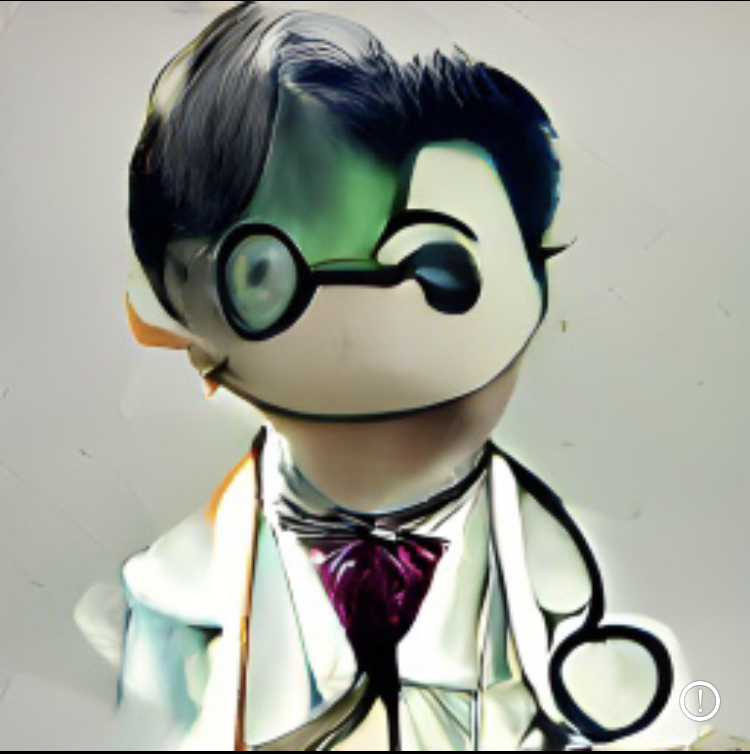Only Satan would design a hole that is smaller than the end of a bent paperclip when the entire purpose of the hole is to put something into it.
How else can you sell an iPoker 4X?
You’re still using the 4X? Lol, get yourself an 8Max and thank me later.
I did but I’m still saving up for the handle
deleted by creator
For anyone else who ever has this problem, there are easier ways than a paper clip and hammer.
I have used pencil lead (0.5mm) successfully. You get a short piece and push hard, it might hurt your thumb a bit but it works. Obviously most needles work but I have used things like safety pins from the back of a shirt pin. I’ve also used the tip of mechanical pencils in a pinch. And if you’re crafty you can do something (carefully) with a toothpick and a knife to shave the tip down. Dumbest thing I’ve ever used is a disposable flosser that had a toothpick on the end. I also used that to clean USB C ports. All of these also similarly work on small reset buttons on routers and such.
I usually take a needle of some kind and clip the point off so it’s not as sharp.
An earring pokey works too, just wipe off any schmutz
is there a name for the superfine point ones?
I guess it’s called a SIM card eject pin tool, but you’ll usually find them in cell phone toolkits.
some are thicker or thinner than others. some phones have a superthin hole. so some ejectors or a paperclip won’t work (for some phones).
maybe the superthin variety is the most common variety out there. but i have a collection and they are nearly all thick.
there must be an everyday item that functions as a makeshift alternative.
Certain plastic toothpicks work.
For a Korean, the hole doesn’t need to be that big
I just realized that each phone comes with one and only one of SIM ejectors, and I have a lot of those in my drawer. I think I have a problem. -_-
You’re responsible for everything!!!
Most screw-driver kits like the IFixIt kits, include a sim-eject head.
Me too… and my phone uses an eSIM!
The chosen one!
I keep one on my keys since it’s useful for pushing reset buttons and things and if I really need to it even works as a screwdriver
Someone told me this a few years ago. Absolute pro life tip!
Does it ever poke you?
I kept mine on my keychain for the longest time until it got me right under one of my finger nails. The amount of times I’ve had to use it does not justify that trauma.
I tried doing it at one point, yes, frequently
Interesting, it never does for me. Maybe I’m just lucky or my sim tool is a slightly better shape
I have a lifehack for this:

deleted by creator
Got it a 7 years ago, haven’t lost the ejector since… Even amazes myself everytime I need it and it’s still there… 😅 Before this mine usually didn’t last a week.
deleted by creator
More like 7 years of occasional surprise it’s still there. 😅😂
deleted by creator
Ngl, every time I go look for it out of need I totally expect it to be long gone. I might physically look at it every time I open my wallet, but it became so much part of the ‘background’ that I never actually see it at those times. 😅
deleted by creator
That wallet has seen some serious shit.
Yeah, I urgently need a new one but I keep postponing and forgetting. 😅 It used to be a cheap fake leather one which looked cool, has a crocodile head on the outside in it, and just plainly looked cool. Now, 5 years later, all the leather, except for the crocodile head, has proven to be a thin layer that has come off over time and what remains is a completely exposed (again, except for the crocodile head) black rubbery underlayer. 😅 Oh, well, it cost me €5 or something, I guess 5 years was a good service at that price…
I noticed my phone battery bulging just yesterday. So I went and dug up the documentation that came with it to see if I could take advantage of the manufacturer’s warranty. No dice, but the sim card tray ejector thing was in with the user’s manual. So at least I have that. :/
Check out ifixit.com - your phone might be pretty repairable. It’s crazy that companies stopped making phones with replaceable batteries.
Not that much. . . . .
. . .
. . Money is why
Yeah, I’ve done some research about fixing it myself on YouTube. A kit to fix it is only about $25. But I was a little intimidated by the “heat the phone to soften the adhesive so the screen will come off” step and decided to look into how much it’d cost just to get it fixed professionally.
I walked into the “Authorized Google Repair” shop with my bulging Pixel and the guy told me there was a “99.9% chance” that the screen would break in the process of replacing the battery and if he had to replace the screen too, the total cost would be more than I paid for the phone and more than I would pay to get an identical model on Amazon now.
So, I’m evaluating my options. I could get a replacement battery and a replacement screen and do a lot of research and fix it myself, which is a little risky. Or I could just contribute to the e-waste problem and get a new phone (or a refurb; this whole ordeal makes me want to not spend much on phones in the future) that has a consumer-replaceable battery.
Oh, also, I’ve had this phone for less than three years.
Also, an unlocked bootloader and a mature LineageOS or GrapheneOS or whatever other Open-Source no-Google-apps distribution is basically an absolute deal breaker must have for me. (I suppose if I do end up getting a different phone, I could look into Linux phones too, but I’m a little wary of that. I got burned with the Openmoko Neo Freerunner back in the day.) I bought this Pixel direct from the manufacturer (not through a carrier or anything) because that was the only way to get it with an unlocked bootloader so I could go LineageOS. But going that route, I only get the one-year manufacturer’s warranty. No carrier warranty or anything.
So I guess I’ll go go pray to Saint Louis Rossmann now and hope for divine inspiration. Lol.
(Ha! Sorry for the rant. I was an extremely late adopter of smartphones at all because I don’t trust them. This is the first smartphone I’ve ever had and it didn’t last me three years! Clearly I should have remained staunchly Amish for QWERTY. Lol.)
I used to work in a phone repair shop, I have no clue what that guy is talking about. Ive replaced the battery on dozens of pixels and never had the screen break on me. He most likely said that because there is always some risk of something breaking during the repair, so by stating it up front he won’t get any angry customers after the fact.
Ha! Well, that’s good info to have. That makes me more confident to try replacing the battery myself with a $25 kit from Amazon. Thanks for the input!
That guy is bullshitting you: I used to work in a repair shop and screens breaking on any device is uncommon, but even if the screen does break, it’s cheaper to replace it yourself than it would be to pay them.
I suppose it’s possible he wasn’t lying, but that would mean that he’s really shitty at his job and breaks 99%+ phones he works on.
Never buy a Pixel. You should look into Fairphone. By far the smartphone that will be the least ewaste.
You can replace phone batteries. It’s not that hard. It’s just harder than sliding it in.
It costs $15 plus the battery cost to have a professional with warranty to do it for you.
Depends somewhat on the phone on how easy it is to do, but if you’re technically inclined, depending on what the shop charges, it might be worth doing yourself (especially if you have a decent heat gun that can be set reliably to lower temperatures and know how to repair tech already). $15 is worth it IMO, even if you are good with tech, but some places might charge more.
I have like 7 of these in a container next to me. I don’t think responsible is the word that would be associated with that behaviour.
PS - paperclips work fine for this purpose.
Evolution

IMHO the one in the middle is the most comfortable to use.
Damn, I have never seen any of these shapes before.
I used the pins on an Arduino to pop my sim tray because I didn’t have any paper clips near me. There are a lot of things you could use.
I always end up using my wife’s earrings.
 I’m very responsible
I’m very responsibleYou should put them all on a keyring!
I thought there was a hole in your hand I didn’t see the metal. I just saw straight through them. Wtf
I do tech support, I always have one on my keychain.
I used to keep one on my keys back when I worked at a carrier store selling phones. Made life so much easier then.
In fact, the actual inserted part broke off years ago (and I haven’t done phone sales in over a decade), but the main part of the body is actually still attached to my keyring. I haven’t even thought about that until this post, actually.
The dude who sold me my latest smartphone this year had one long fingernail. I kinda thought it was a coke nail until he applied my screen protector and used the nail to separate the plastic backing from it. Aha!
I studied classical guitar in high school and since I could never keep my real fingernails intact I always had three plastic nails going on my right hand. That was a tough one to explain to the local bullies.
I would manage to jab tf out of myself
I’ll adapt the keychain thing
Ngl that’s pretty smart to keep one on a keychain, better than keeping it in the original box
I mean, they fit on a keychain, which is fucking great; Sadly, they stab you through the pants pocket so they’re fucking rude.
I just upgraded mine from an old Apple one to a newer Pixel one, which has a sturdier loop on it.
I don’t know what in the hell I did, I have one of the solid circular round ones with a small hole in the back for the keychain. It’s been on my keys for ages. One morning I went to put my seat belt on and got a sharp stab. I pulled my keys out and it was bent 90° and I just the tiniest little bit of blood on it.
I just bought a new phone and put it next to the other four I have.
You’re either really good at holding onto those things, or really good at losing/breaking phones
i usually grab a breadboard jumper wire and shove it in my sim card slot 😂
I have a Moonlander split keyboard that is programmable and uses one of these little things for its reset button. My only gripe with it is that they could have designed a place for it to slot into the keyboard itself since it’s very easy to lose it if it isn’t otherwise attached to something.
Why do you have to reset your keyboard, future boy?
The reset button is used to apply firmware changes. For this keyboard you can customize the keys to pretty much however you like. I have one of the thumb cluster buttons set to Ctrl-C / Ctrl-V for efficiency. It’s great for making changes to personalize your mechanical keyboard experience… but it requires that pin to make changes lol.
I like it since I can assign Enter to one of the left thumb cluster buttons, you normally can’t hit enter with your left hand on a standard keyboard layout.
iFIXIT kits include a bit that lets you eject sim trays
Good. I don’t like sim trays. They’re small and flimsy and irritating and are easily lost. Not like here. Here everything is built-in and solid.
Yay, what’s my prize?
You can now go on a resetting rampage
You can eject sims cards whenever you want.
Sounding
Hoarder status.
Finally being recognized after so many years of “why do you save that?”.
This is your moment!