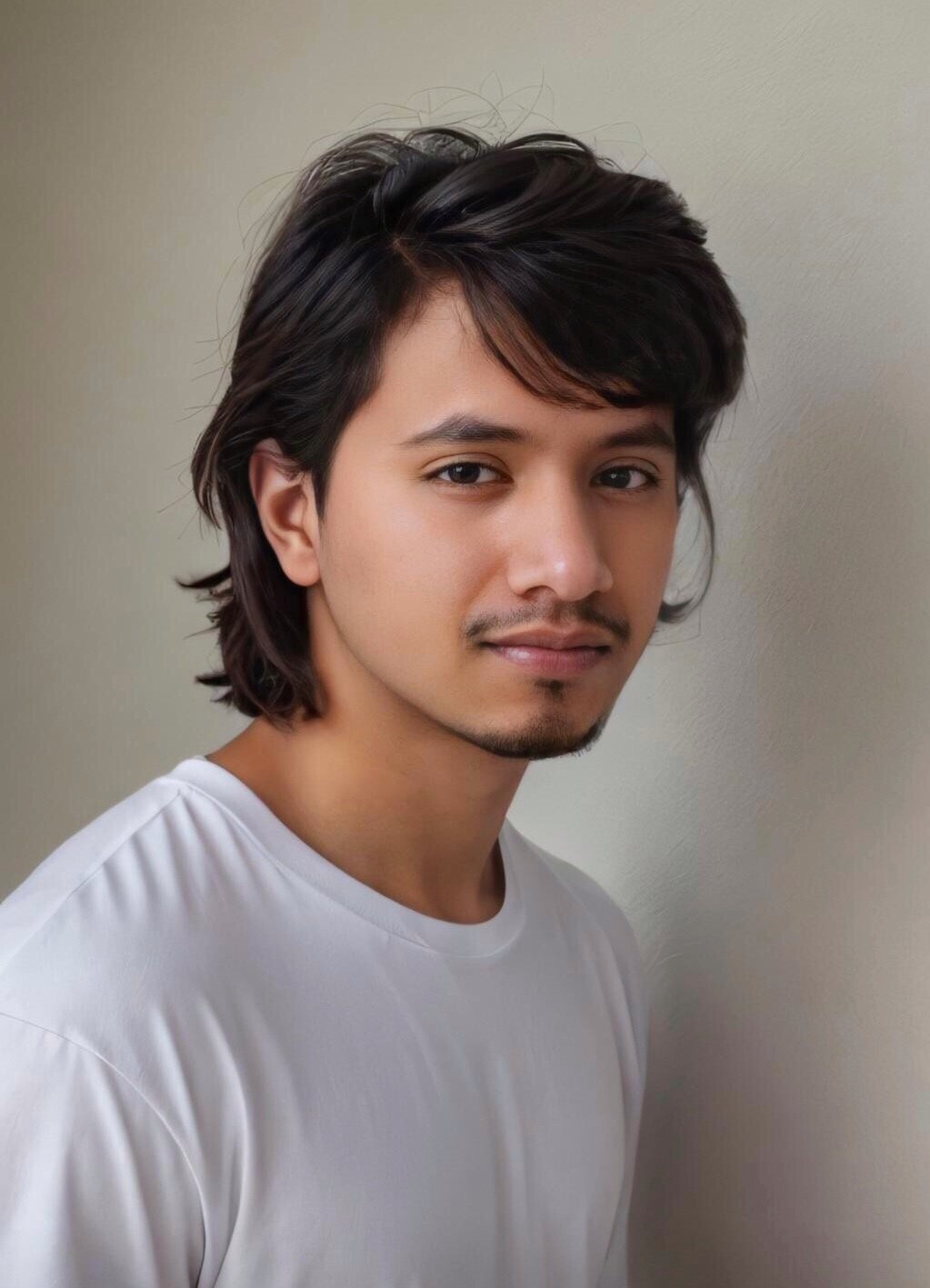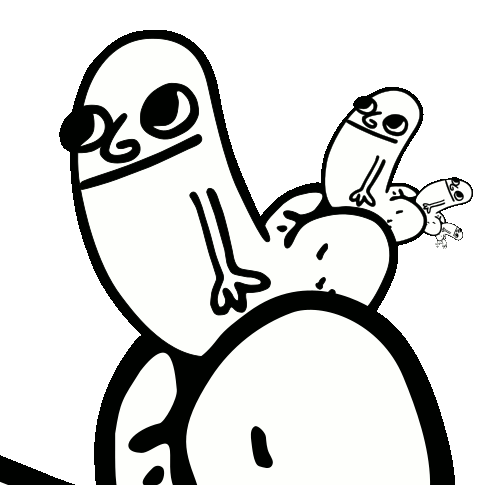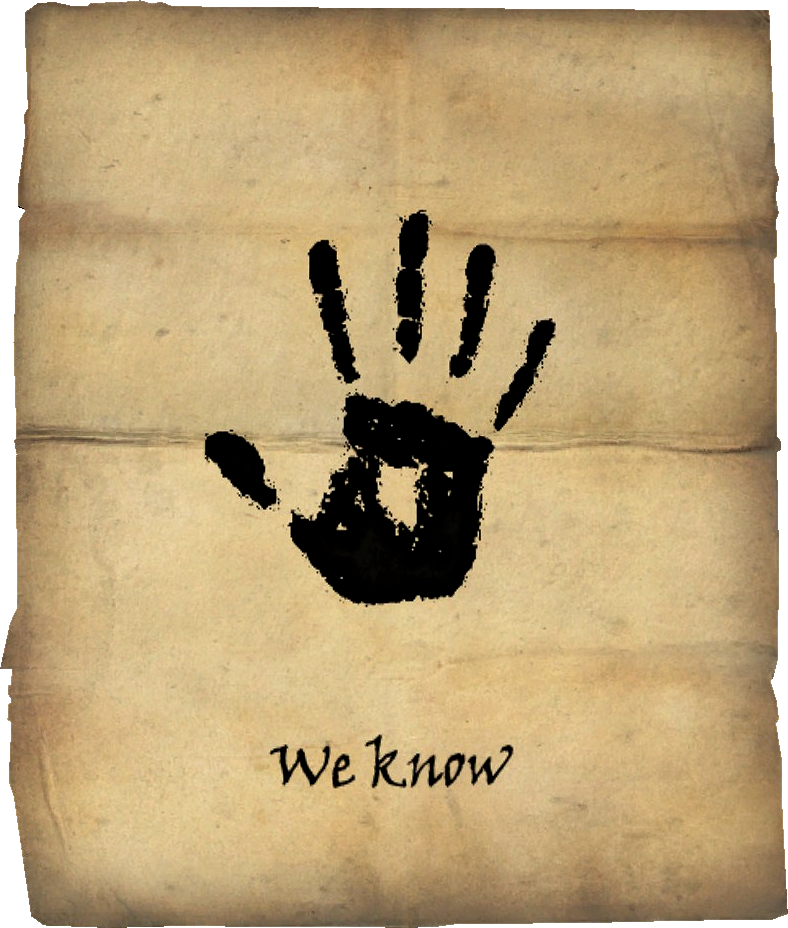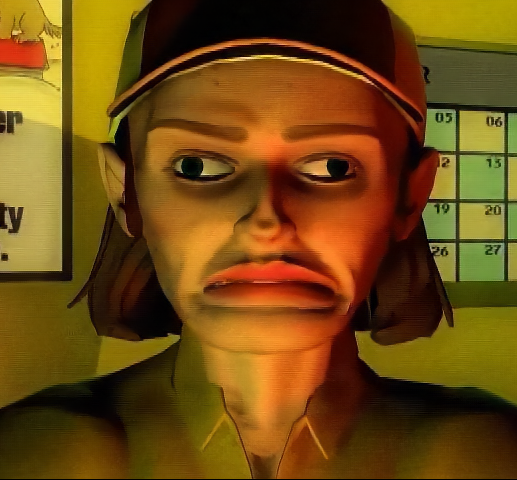- cross-posted to:
- [email protected]
- [email protected]
- cross-posted to:
- [email protected]
- [email protected]
It never ceases to amaze me how far we can still take a piece of technology that was invented in the 50s.
That’s like developing punch cards to the point where the holes are microscopic and can also store terabytes of data. It’s almost Steampunk-y.
Solid state is kinda like a microscopic punch card.
So are optical discs
Much more so than solid state.
More like microscopic fidget bubble poppers.

When the computer wants a bit to be a 1, it pops it down. When it wants it to be a 0, it pops it up.
If it were like a punch card, it couldn’t be rewritten as writing to it would permanently damage the disc. A CD-RW is basically a microscopic punch card though, because the laser actually burns away material to write the data to the CD.
They work through electron tunneling through a semiconductor, so something does go through them like an old punch card reader
Current ones also store multiple charge levels per cell, so they’re no longer one bit each. They have multiple levels of “punch” for what used to just be one bit.
That’s how most technology is:
- combustion engines - early 1900s, earlier if you count steam engines
- missiles - 13th century China, gunpowder was much earlier
- wind energy - windmills appeared in the 9th century, potentially as early as the 4th
Almost everything we have today is due to incremental improvements from something much older.
Talking about steam, steam-powered things are 2 thousand years old at least and we still use the technology when we crack atoms to make energy.
What the Romans had wasn’t comparable with an industrial steam engine. The working principle of steam pushing against a cylinder was similar, but they lacked the tools and metallurgy to build a steam cauldron that could be pressurized, so their steam engine could only do parlor tricks like opening a temple door once, and not perform real continuous work.
This isn’t unique to computing.
Just about all of the products and technology we see are the results of generations of innovations and improvements.
Look at the automobile, for example. It’s really shaped my view of the significance of new industries; we could be stuck with them for the rest of human history.
I can’t wait for datacenters to decommission these so I can actually afford an array of them on the second-hand market.
Home Petabyte Project here I come (in like 3-5 years 😅)
better start preparing with a 10G network!
Way ahead of you… I have a Brocade ICX6650 waiting to be racked up once I’m not limited to just the single 15A circuit my rack runs off of currently 😅
Hopefully 40G interconnect between it and the main switch everything using now will be enough for the storage nodes and the storage network/VLAN.
Exactly, my nas is currently made up of decommissioned 18tb exos. Great deal and I can usually still get them rma’d the handful of times they fail
Where is a good place to search for decommissioned ones?
Serverpartdeals has done me well, drives often come new enough that they still have a decent amount of manufacturers warranty remaining (exos is 5yr) and depending on the drive you buy from them spd will rma a drive for 5 years from purchase (but not always, depends on the listing, read the fine print).
I have gotten 2 bad drives from them out of 18 over 5 years or so. Both bad drives were found almost immediately with basic maintenance steps prior to adding to the array (zeroing out the drives, badblocks) and both were rma’d by seagate within 3-5 days because they were still within the mfr warranty.
If you’re running a gigantic raid array like me (288tb and counting!) it would be wise to recognize that rotational hard drives are doomed and you need a robust backup solution that can handle gigantic amounts of data long term. I have a tape drive for that because I got it cheap at an electronics recycler sold as not working (thankfully it was an easy fix) but this is typically a super expensive route. If you only have like 20tb then you can look into stuff like cloud services, bluray, redundant hard drive, etc. or do like I did in the beginning and just accept that your pirated anime collection might go poof one day lol
What kind of tape drive are you using? My array isn’t as large as yours (120tb physical), but it’s big enough that my only real options for backup are tape or a whole secondary array for just backup.
Based on what I’ve seen, my options are a prohibitively large number tapes with an older LTO standard or prohibitively expensive tapes with a newer LTO standard.
My current backup strategy consists of automated backups to Backblaze B2 for the really important stuff like personal documents or projects and hoping my ZFS array doesn’t fail for everything else.
I have an ibm qualstar lto8 drive. I got it because I gambled, it was cheap because it was throwing an error (I forget what the number was) but it was one that indicates an issue in the tape path. I was able to get the price to $150 because I was buying some other stuff and because ultimately if the head was toast it was basically useless. But I got lucky and cleaning the head and tape path brought it back to life. Dunno how long it will last. I’ll live with it though because buying one that’s confirmed working can be thousands
You’re right that lto8 tapes are pricey but they’re quite a bit cheaper than building an equivalent array for backup that is significantly more reliable long term. A tape is about 12tb and $40-50, although sometimes they pop up cheaper. I generally don’t back up stuff continually with this method, I back up newer files that haven’t been synced to tape once every six weeks or so. It’s also something that you can buy a bit at a time to soften the financial blow of course. Maybe if you get a fancy carousel drive you’d want to fill it up but frankly that just seems like it would break much easier
More modern tapes have support for ltfs and I can basically use it like an external hard drive that way. So it’s pretty much I pop a tape in, once a week or so I sync new files to said tape, then as it gets full I swap it for a new tape. Towards the end I print a directory of what’s on it because admittedly doing it this way is messy. But my intention with this is to back up my “medium critical” files. Stuff that if I lost I would be frustrated over, but not heartbroken. Movies and TV shows that I did custom muxes of to have my ideal subtitles, audio tracks, etc. all my dockers so stuff like my Jellyfin watch status and komga library stay intact, stuff like that. That takes up the bulk of my nas and my primary concerns are either the array fully failing or significant bit rot, and if either of those occur I would rebuild from scratch and just copy all the tapes back over anyway so the messy filing isn’t really a huge issue.
I also do sometimes make it a point to copy harder to find files onto at least 2 tapes on the outside chance a tape goes bad. It’s unlikely given I only buy new tapes and store them properly (I even go to the effort to store them offsite just in case my house burns down) but you never know I suppose
The advertised values of tape capacity is crap for this use. You’ll see like lto 8 has a native capacity of 12tb but a compressed capacity of 30tb per disk! And the disks will frequently just say 30tb on them. That’s nonsense here. Maybe for a more typical server environment where they’re storing databases and text files and shit but compressed movies and music? Not so much. I get some advantage because I keep most of my stuff in archival quality (remux/flac/etc) but even then I still usually dont get anywhere near 30tb
It’s pretty slow. Not the end of the world but just something to keep in mind. Lto8 is supposed to be 360MBps for uncompressed and 750MBps for compressed data but I don’t seem to hit those speeds at all. I’m not really in a rush though and everything verifies fine and works after copying back over so I’m not too worried. But it can take like 10-14 hours to fill a tape. If I ever do have to rebuild the array it will take AGES
For my “absolutely priceless” data I have other more robust backup solutions that are basically the same as yours (literally down to using backblaze, ha).
You got an incredible deal on your tape drive. For LTO8 drives, I’m seeing “for parts only” drives sold for around $500. I’d be willing to throw away $100 or $200 on the possibility that I could repair a drive; $500 is a bit too much. It looks like LTO6 is more around what my budget would be.; it would require a much larger number of tapes, but not excessively so.
I remember when BD-R was a reasonable solution for backup. There’s no way that’s true now. It really seems like hard drive capacity has far outpaced removable media. If most people are streaming everything, those of us who actually want to save their data locally are really the minority these days. There’s just not as much of a compelling reason for companies to develop cheap high-capacity removable discs.
I’m sure I’ll invest in a tape backup solution eventually, but for now, at least I have ZFS with paranoid RAIDZ.
It was about a year ago and I’ve found general prices have gone up on basically everything, even stuff for parts, in the past few years, but more importantly it was also a local sale in person with a vendor I know. I find that’s the only way to actually get deals anymore. If you buy stuff like this and are stuffing a network rack at home it makes sense to befriend a local electronics recycler or two if you live in an area where that’s a thing.
I actually moved about two years ago to a less developed area but I will still drive to where I used to live (which is like 90-120 minute drive) 1-2x a year for stuff like this. It’s worth it bc these guys still know me and they’ll cut me deals on stuff like this where ebay sellers will list it for 2-3x as much. but if you watch 8x out of 10 their auctions never sell at those prices, at best they sometimes sell for an undisclosed “best offer” if they even have that option. It’s crazy how many ebay sellers will let shit sit on the market for inflated prices for weeks, months, or longer rather than drop their prices to promote an artificial economy in the hopes that eventually a clueless buyer with fat pockets will come along. They get that and they don’t want to waste the space storing shit for ages
Full disclosure: when I lived in the area I ran a refurbishing business on the side and would buy tons of stuff from them to fix and resell, that probably helped get me on their good side. From like 2013-2019 I would buy tons of broken phones, consoles, weird industrial shit, etc, fix it, and resell it. They loved it because it was a guaranteed cash sale with no ebay/paypal fees, no risk of negative feedback for their ebay store, no risk of a buyer doing a chargeback or demanding to return, etc. I wanted their broken shit and if I couldn’t fix it I accepted the loss, would bring it back to them to recycle and admit defeat in shame
eBay sellers that have tons of sales and specialize. You can learn to read between the lines and see that decom goods are what they do.
SaveMyServer is a perfect example. Don’t know if they sell drives though.
Nice, where do you get yours?
also curious, buying new is getting too pricey for me
I personally use goharddrive and serverpartdeals on eBay and have had good luck, but I’m always looking for others
Never used goharddrive but can def endorse spd
30/32 = 0.938
That’s less than a single terabyte. I have a microSD card bigger than that!
;)
Can’t even put it into simplest form.
Now now, no self-shaming about the size of your card. It’s how you use it!
Some IOT perverts are into microSD
radarr goes brrrrrr
sonarr goes brrrrrr…
barrrr?
…dum tss!
My first HDD had a capacity of 42MB. Still a short way to go until factor 10⁶.
My first HD was a 20mb mfm drive :). Be right back, need some “just for men” for my beard (kidding, I’m proud of it).
So was mine, but the controller thought it was 10mb so had to load a device driver to access the full size.
Was fine until a friend defragged it and the driver moved out of the first 10mb. Thereafter had to keep a 360kb 5¼" drive to boot from.
That was in an XT.
Was fine until a friend defragged it and the driver moved out of the first 10mb
Oh noooo 😭
it honestly could have been a 10mb, I don’t even remember. only thing I really do remember is thinking it was interesting how it used the floppy and second cable, and how the sound it made was used in every 90’s and early 2000’s tv and movie show as generic computer noise :)
You have me beat on the XT, mine was a 286, although it did replace an Apple 2e (granted both were aquired several years after they were already considered junk in the 386 era).
I remember the sound. Also, it was on a three wheel table, and the whole thing would shake when defragging.
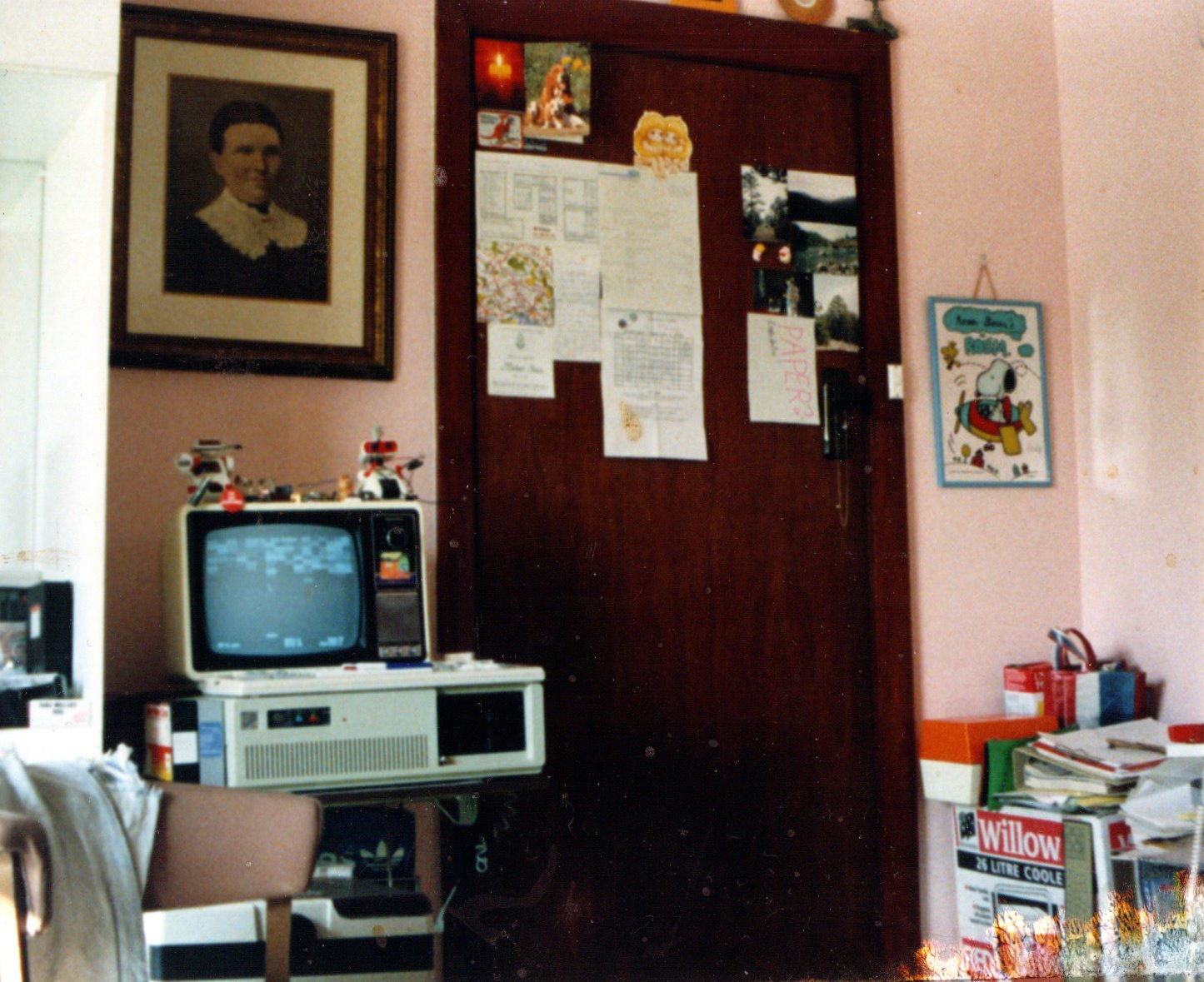
My first one was a Seagate ST-238R. 32 MB of pure storage, baby. For some reason I thought we still needed the two disk drives as well, but I don’t remember why.
“Oh what a mess we weave when we amiss interleave!”
We’d set the interleave to, say, 4:1 (four revolutions to read all data in a track, IIRC), because the hard drive was too fast for the CPU to deal with the data… ha.
Great, can’t wait to afford one in 2050.
Fleebay? Yup, me too!
$4.99 for the drive plus $399.00 s&h
This is for cold and archival storage right?
I couldn’t imagine seek times on any disk that large. Or rebuild times…yikes.
up your block size bro 💪 get them plates stacking 128KB+ a write and watch your throughput gains max out 🏋️ all the ladies will be like🙋♀️. Especially if you get those reps sequentially it’s like hitting the juice 💉 for your transfer speeds.
This is my favorite post ever.
Definitely not for either of those. Can get way better density from magnetic tape.
They say they got the increased capacity by increasing storage density, so the head shouldn’t have to move much further to read data.
You’ll get further putting a cache drive in front of your HDD regardless, so it’s vaguely moot.
For a full 32GB at the max sustained speed(275MB/s), 32ish hours to transfer a full amount, 36 if you assume 250MB/s the whole run. Probably optimistic. CPU overhead could slow that down in a rebuild. That said in a RAID5 of 5 disks, that is a transfer speed of about 1GB/s if you assume not getting close to the max transfer rate. For a small business or home NAS that would be plenty unless you are running greater than 10GiBit ethernet.
Random access times are probably similar to smaller drives but writing the whole drive is going to be slow
Seagate. The company that sold me an HDD which broke down two days after the warranty expired.
No thanks.
laughing in Western Digital HDD running for about 10 years nowI had the opposite experience. My Seagates have been running for over a decade now. The one time I went with Western Digital, both drives crapped out in a few years.
I have 10 year old WDs and 8 year old Seagates still kicking. Depends on the year. Some years one is better than others.
Funny because I have a box of Seagate consumer drives recovered from systems going to recycling that just won’t quit. And my experience with WD drives is the same as your experience with Seagate.
Edit: now that I think about it, my WD experience is from many years ago. But the Seagate drives I have are not new either.
Survivorship bias. Obviously the ones that survived their users long enough to go to recycling would last longer than those that crap out right away and need to be replaced before the end of the life of the whole system.
I mean, obviously the whole thing is biased, if objective stats state that neither is particularly more prone to failure than the other, it’s just people who used a different brand once and had it fail. Which happens sometimes.
Ah I wasn’t thinking about that. I got the scrappy spinny bois.
I’m fairly sure me and my friends had a bad batch of Western digitals too.
Had the same experience and opinion for years, they do fine on Backblaze’s drive stats but don’t know that I’ll ever super trust them just 'cus.
That said, the current home server has a mix of drives from different manufacturers including seagate to hopefully mitigate the chances that more than one fails at a time.
Did you buy consumer Barracuda?
I currently have an 8 year old Seagate external 4TB drive. Should I be concerned?
Any 8 years old hard drive is a concern. Don’t get sucked into thinking Seagate is a bad brand because of anecdotal evidence. He might’ve bought a Seagate hard drive with manufacturing defect, but actual data don’t really show any particular brand with worse reliability, IIRC. What you should do is research whether the particular model of your drive is known to have reliability problems or not. That’s a better indicator than the brand.
Western digital so good
Avoid these like the plague. I made the mistake of buying 2 16 TB Exos drives a couple years ago and have had to RMA them 3 times already.
I stopped buying seagates when I had 4 of their 2TB barracuda drives die within 6 months… constantly was RMAing them. Finally got pissed and sold them and bought WD reds, still got 2 of the reds in my Nas Playing hot backups with nearly 8 years of power time.
I recently had to send back a Barracuda drive as well. I’m seeing if the Ironwolf drive fares any better.
I have heard good things about their ironwolf drives, but that’s a enterprise solution drive, so hopefully it’s worth it
I have several WDs with almost 15 years of power on time, not a single failure. Whereas my work bought a bunch of Seagates and our cluster was basically halved after less than 2 years. I have no idea how Seagate can suck so much.
About 10 years ago now, at a past employer, had a NAS setup that housed a bunch of medical data…all seagate drives. During my xmas PTO…I was lead on DR…yea fuckers all started failing one after another. Took out 14 drives before the storage team said fuck this pulled it offline and had a new NAS brought in from EMC, was a fun xmas restoring all that shit. Seagate used to be my go to, but it seems like every single interaction I have with them ends in disaster.
Seagate was my go-to after I had bought those original IBM DeathStars and had to RMA the RMA replacement drive after a few months. But brand loyalty is for suckers. It seemed Seagate had a really bad run after they acquired Maxstor who always had a bad reputation.
Maxstor… that is a name I have not heard in a long time lol
They seem to be real hit or miss. I also have 2 6TB barracudas that have 70,000 power on hours (8 yrs) that are still going fine.
“Hit or miss” is unfortunately not good enough for consumer electronics.
It means you’re essentially gambling with bad odds so the business you’re giving money to can get away with cutting corners.
Nice, I agree, I’m sure there is an opposite of me, telling their story of a bunch of failed WD drives and having swore them off.
Their 3tb and 16 TB are super trash. I’m running 20tb and 24tb and they’ve been solid… So far
Had that issue with the 3tb drives. Bought 4, had to RMA all 4, and then RMA 2 of the replacement drives all within a few months.
The last 2 are still operating 10 years later though. 2 out of 6.
Lmao the HDD in the first machine I built in the mid 90s was 1.2GB
My dad had a 286 with a 40MB hard drive in it. When it spun up it sounded like a plane taking off. A few years later he had a 486 and got a 2gb Seagate hard drive. It was an unimaginable amount of space at the time.
The computer industry in the 90s (and presumably the 80s, I just don’t remember it) we’re wild. Hardware would be completely obsolete every other year.
My 286er had 2MB RAM and no hard drive, just two 5.25" floppy drives. One to boot the OS from, the other for storage and software.
I upgrade it to 4 MB RAM and bought a 20 MB hard drive, moved EVERY piece of software I had onto it, and it was like 20% full. I sincerely thought that should last forever.
Today I casually send my wife a 10 sec video from the supermarket to choose which yoghurt she wants and that takes up about 25 MB.
I had 128KB of RAM and I loaded my games from tape. And most of those only used 48KB of it.
Yeah we still had an old 8086 with tape drive and all from my dad’s university times around, but I never acutely used that one.
It really was doubling in speed about every 18 months.
Back then that was very impressive!
Yup. My grandpa had 10 MB in his DOS machine back then.
I had a 20mb hard drive
I had a 1gb hard drive that weighed like 20 kgs, some 40 odd pounds
Our first computer was a Macintosh Classic with a 40 MB SCSI hard disk. My first “own” computer had a 120 MB drive.
I keep typoing TB as GB when talking about these huge drives, it’s just so weird how these massive capacities are just normal!
We had family computers first, I can’t recall original specs but I think my mother added in a 384MB drive to the 486 desktop before buying a win98se prebuilt with a 2GB drive. I remember my uncle calling that Pentium II 350MHZ, 64MB SDRAM, Rage 2 Pro Turbo AGP tower “a NASA computer” haha.
Just one would be a great backup, but I’m not ready to run a server with 30TB drives.
I’m here for it. The 8 disc server is normally a great form factor for size, data density and redundancy with raid6/raidz2.
This would net around 180TB in that form factor. Thats would go a long way for a long while.
I dunno if you would want to run raidz2 with disks this large. The resilver times would be absolutely bazonkers, I think. I have 24 TB drives in my server and run mirrored vdevs because the chances of one of those drives failing during a raidz2 resilver is just too high. I can’t imagine what it’d be like with 30 TB disks.
A few years ago I had a 12 disk RAID6 array and the power distributor (the bit between the redundant PSUs and the rest of the system) went and took 5 drives with them, lost everything on there. Backup is absolutely essential but if you can’t do that for some reason at least use RAID1 where you only lose part of your data if you lose more than 2 drives.
Yeah I agree. I just got 20tb in mine. Decided to just z2, which in my case should be fine. But was contemplating the same thing. Going to have to start doing z2 with 3 drives in each vdev lol.
Is RAID2 ever the right choice? Honestly, I don’t touch anything outside of 0, 1, 5, 6, and 10.
Edit: missed the z, my bad. I don’t use ZFS and just skipped over it.
raidz2 is analogous to RAID 6. It’s just the ZFS term for double parity redundancy.
Yeah, I noticed the “z” in there shortly after posting. I don’t use ZFS much, so I kinda skimmed over it.
I thought I read somewhere that larger drives had a higher chance of failure. Quick look around and that seems to be untrue relative to newer drives.
One problem is that larger drives take longer to rebuild the RAID array when one drive needs replacing. You’re sitting there for days hoping that no other drive fails while the process goes. Current SATA and SAS standards are as fast as spinning platters could possibly go; making them go even faster won’t help anything.
There was some debate among storage engineers if they even want drives bigger than 20TB. The potential risk of data loss during a rebuild is worth trading off density. That will probably be true until SSDs are closer to the price per TB of spinning platters (not necessarily the same; possibly more like double the price).
If you’re writing 100 MB/s, it’ll still take 300,000 seconds to write 30TB. 300,000 seconds is 5,000 minutes, or 83.3 hours, or about 3.5 days. In some contexts, that can be considered a long time to be exposed to risk of some other hardware failure.
Yep. It’s a little nerve wracking when I replace a RAID drie in our NAS, but I do it before there’s a problem with a drive. I can mount the old one back in, or try another new drive. I’ve only ever had one new DOA, here’s hoping those stay few and far between.
What happened to using different kinds of drives in every mirrored pair? Not best practice any more? I’ve had Seagates fail one after another and the RAID was intact because I paired them with WD.
You can, but you might still be sweating bullets while waiting for the rebuild to finish.
I mean, cool and all, but call me when sata or m2 ssds are 10TB for $250, then we’ll talk.
Not sure whether we’ll arrive there the tech is definitely entering the taper-out phase of the sigmoid. Capacity might very well still become cheaper, also 3x cheaper, but don’t, in any way, expect them to simultaneously keep up with write performance that ship has long since sailed. The more bits they’re trying to squeeze into a single cell the slower it’s going to get and the price per cell isn’t going to change much, any more, as silicon has hit a price wall, it’s been a while since the newest, smallest node was also the cheapest.
OTOH how often do you write a terabyte in one go at full tilt.
I don’t think anyone has much issue with our current write speeds, even at dinky old SATA 6/GB levels. At least for bulk media storage. Your OS boot or game loading, whatever, maybe not. I’d be just fine with exactly what we have now, but just pack more chips in there.
Even if you take apart one of the biggest, meanest, most expensive 8TB 2.5" SSD’s the casing is mostly empty inside. There’s no reason they couldn’t just add more chips even at the current density levels other than artificial market segmentation, planned obsolescence, and pigheadedness. It seems the major consumer manufacturers refuse to allow their 2.5" SSD’s to get out of parity with the capacities on offer in the M.2 form factor drives that everyone is hyperfixated on for some reason, and the pricing structure between 8TB and what few greater than 8 models actually are on offer is nowhere near linear even though the manufacturing cost roughly should be.
If people are still willing to use a “full size” 3.5" form factor with ordinary hard drives for bulk storage, can you imagine how much solid state storage you could cram into a casing that size, even with current low-cost commodity chips? It’d be tons. But the only options available are “enterprise solutions” which are apparently priced with the expectation you’ll have a Fortune 500 or government expense account.
It’s bullshit all the way down; there’s nothing new under the sun in that regard.
the M.2 form factor drives that everyone is hyperfixated on for some reason
The reason is transfer speeds. SATA is slow, M.2 is a direct PCIe link. And SSDs can saturate it, at least in bursts. Doubling the capacity of a 2.5" SSD is going to double its price as you need twice as many chips, there’s not really a market for 500 buck SATA SSDs, you’re looking for U.2 / U.3 ones. Yes, they’re quite a bit more expensive per TB but look at the difference in TBW to consumer SSDs.
If you’re a consumer and want a data grave, buy spinning platters. Or even a tape drive. You neither want, nor need, a high-capacity SSD.
Also you can always RAID them up.
For the context of bulk consumer storage (or even SOHO NAS) that’s irrelevant, though, because people are already happily using spinning mechanical 3.5" hard drives for this purpose, and they’re all already SATA. Therefore there’s no logical reason to worry about the physical size or slower write speeds of packing a bunch of flash chips into the same sized enclosure for those particular use cases.
There are reasons a big old SSD would be suitable for this. Silence, reliability, no spin up delay, resistance to outside mechanical forces, etc.
Sure it makes sense: Pretty much noone, but you, is going to buy them, and stocking shelves and warehouses with product costs money. All that unmoved stock would make them more expensive, making even more people not buy them. It’s inefficient.
How can someone without programming skills make a cloud server at home for cheap?
Lemmy’s Spoiler Doesn’t Make Sense
(Like connected to WiFi and that’s it)
Yes. You’ll have to learn some new things regardless, but you don’t need to know how to program.
What are you hoping to make happen?
The easiest way is NextCloud.
Not programming skills, but sysadmin skills.
Buy a used server on EBay (companies often sell their old servers for cheap when they upgrade). Buy a bunch of HDDs. Install Linux and set up the HDDs in a ZFS pool.
Or install TruNAS and chill.
I went with Linux and BTRFS because I just need a mirror. Lots of options and even more guides.
Debian, virtualmin, podman with cockpit, install these on any cheap used pc you find, after initial setup all other is gui managed
Raspberry Pi or an old office PC are the usual methods. It’s not so much programming as Linux sysadmin skills.
Beyond that, you might consider OwnCloud for an app-like experience, or just Samba if all you want is local network files.
I run docker services and host virtual machines from Unraid OS
Cheapest is probably a Raspberry Pi with a USB external drive. Look up “Raspberry Pi NAS,” there are a bunch of guides.
Or you can repurpose an old PC, install some NAS distro, and then configure.
There are a ton of options, very few of which require any programming.
The $0 home server:
Heck yeah.
Always a fan of more storage. Speed isn’t everything!
HP servers have more fans!