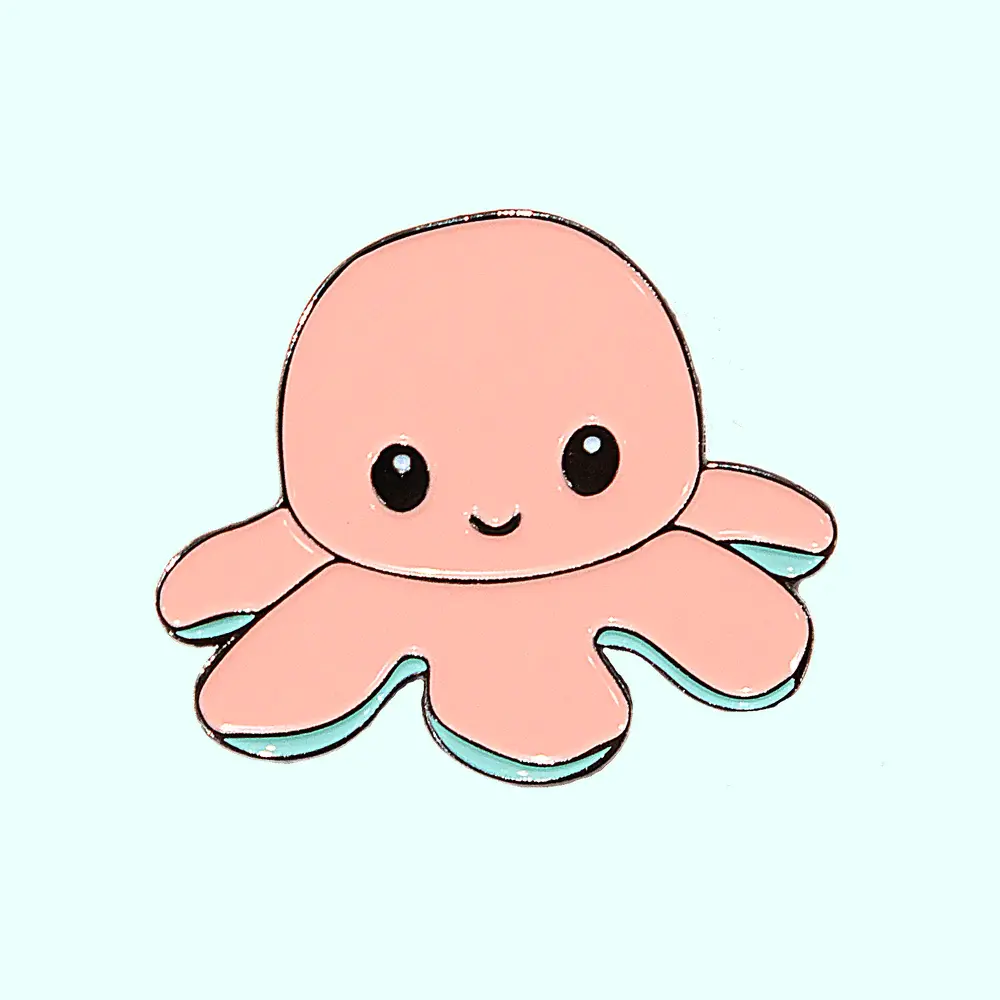Subject covered in title. Is there way to set this up as a preference?
Why not middle click (mouse wheel)? That opens in new tab for me.
but, that button is far
I believe its coming: https://github.com/LemmyNet/lemmy-ui/issues/282
oh no! Now I need to try to down vote that :-(
- PR adding this feature has already been merged.
- Why the hell would you be against the option to open links in a new tab? You can decide how you want links to open, it’s not like the ability to open links in the same tab will disappear.
Because I am an idiot who clearly misunderstood that this would add an option allowing individual users to change the setting, rather than being a global change for all such links, or a setting that only instance admins had control over.
I cannot disagree with this more. Most every web browser gives an option to easily open in a new tab/window links that are authored to open in the same, but few, I’m unaware of any without an extension/add-on, give a user an option to easily open such in the same tab/window. So if we want more options for users, as most Free Software programs do, I would highly recommend we keep same.
give a user an option to easily open such in the same tab/window.
I am not sure where the ‘option’ (ie ‘optional’) part got lost in the logic here.
Upon re reading my comment of which you are replying still seems clear to me, so perhaps you meant to tag another user in your reply, but I’ll do my best to clarifiy optional if that was unclear in my wording:
If a webpage has a hyperlink that includes the Target attribute, or onclick=window.Open javascript call, intended to force the user to utilize a different tab/window than the current one to access the webpage being linked to, I would want an option for a USER to force the browser to use the same Window AND tab. In my experience browsers don’t provide such an option to users, and as such in order to give our user the option of either open in new tab or open in same tab, based on their preference, keeping the hyperlinks set to open in same tab, ensures both options exist as most browsers have an option available be right-click/long-click to open in new tab.
I know I end up with way too many tabs open. So many pages defaulting to opening links in new tab is part of the reason this happens, and it uses significantly more resources since now-a-days most browsers start a new process for each tab, so as to keep the rest of your tabs working if the content of one tab causes the process to crash. I feel like Wikipedia is the only website I use on a regular basis that doesn’t ever open links in new tabs, and that makes me sad.
Please note, if you are aware of any browsers, particularly for Android/Linux and Windows please let me know.
Oh!oh! I know a browser! Chrome.
Are you sure you understand my question? On my work PC IT has installed Chrome for Windows Version 116.0.5845.188 (Official Build) (64-bit). When I right click a link I see option sfor OPEN LINK IN NEW TAB, OPEN LINK IN NEW WINDOW & OPEN LINK IN INCOGNITO WINDOW. I don’t see an option to OPEN LINK IN SAME TAB. Is this something that is included in a newer build?
Just write a simple tampermokey script for that.