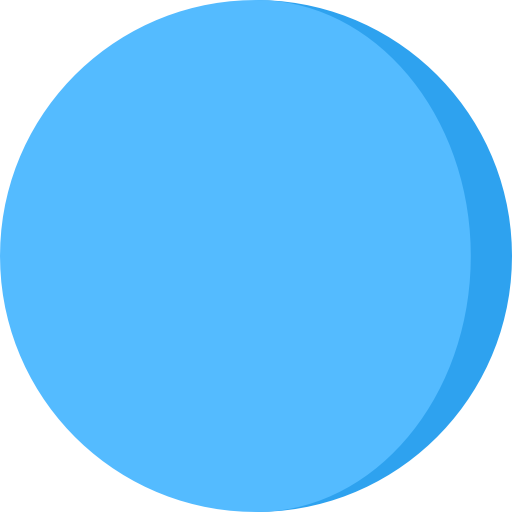- cross-posted to:
- [email protected]
- cross-posted to:
- [email protected]
cross-posted from: https://lemmit.online/post/2823072
This is an automated archive made by the Lemmit Bot.
The original was posted on /r/coolguides by /u/heytheresquare86 on 2024-05-03 00:16:08.
How could you forget the most important one: Ctrl + Shift + Alt + Win + L to open LinkedIn
This seems to have been removed at some point. It doesn’t work for me any more, but it definitely did before. Edit: Ah, I’ve manually disabled it in PowerToy’s keyboard manager.
I actually use that with O instead of L. Opens outlook on the desktop app.
I click the outlook button. Much faster and more reliable then a 5 key ‘shortcut’
Fair enough. I just like it when I’m typing and realize my outlook isn’t open and the desktop is covered in windows. Even 3 screens doesn’t help this problem sometimes haha.
FWIW, there are a few of those that are useful: W is word, E is excel, and I’d bet that the rest of office each has one as well… those are the only two I use regularly 🤷♂️
I’m forced to use Outlook, so those and O opening it in the desktop app is handy.
The fact that this is a photo of a printed sheet for hotkeys is very on-brand for most Windows users.
Don’t forget that Alt+F4 takes a screenshot when you’re playing your favorite multi-player video game.

If you’re gaming on Linux and you need more speed, you hold Alt + Sysrq (Sometimes PrtSc) and then (while holding) type out R E I S U B one letter at a time.
Boom 200% speed increase and sub-ms latency
One that is particularly useful for IT Tech
While using Run (Win+R), you can launch any command with a admin elevation prompt by pressing Ctrl+Shift-Enter to launch the command.
Ctrl + F5 is actually refresh without using cached items, helpful if the page gets wonky sometimes. Just F5 is refresh.
Ctrl + H = Find & replace
I use this all the time for meeting transcripts. All of the “uh” and “ummmmm” and “and and”, “it it”, “I I”, etc. It shortens it just a bit.
deleted by creator
There’s a couple of these I didn’t know and I will find very useful!
Ooooo, I didn’t know that the Snip tool had one - thanks!
Look into Greenshot and you will quickly forget about any built in screenshotting and snipping capabilities of windows.
I literally only ever take a screenshot and maybe crop it. What functionality could it possibly provide that I care about?
For one, it’s much more lightweight and responsive than the built in tools (old and new).
Beyond that you can add Paint level graphics as objects to images, so you can highlight better in documentation.
You can also use it to copy and paste between apps and websites that would otherwise not handle clipboard properly, like say copying between JIRA, Slack and some MS apps, by recovering images as clipboard data instead of copying the image file itself.
ShareX and never look back.
Yeah I didn’t know this one either. Every time I see one of these cheatsheets, I learn something new
Ctrl+win+ left or right arrow changes desktops quickly.
You can buy stickers of this that you can put on your laptop. I’ve seen it on AliExpress, it’s like two bucks.