- cross-posted to:
- [email protected]
- cross-posted to:
- [email protected]
cross-posted from: https://lemmit.online/post/2823072
This is an automated archive made by the Lemmit Bot.
The original was posted on /r/coolguides by /u/heytheresquare86 on 2024-05-03 00:16:08.
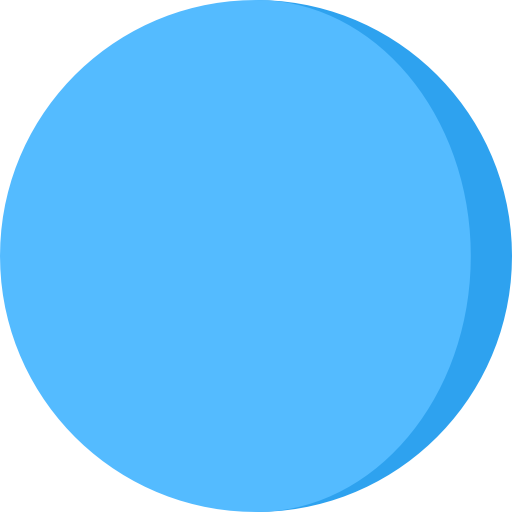

How could you forget the most important one: Ctrl + Shift + Alt + Win + L to open LinkedIn
This seems to have been removed at some point. It doesn’t work for me any more, but it definitely did before. Edit: Ah, I’ve manually disabled it in PowerToy’s keyboard manager.
I actually use that with O instead of L. Opens outlook on the desktop app.
I click the outlook button. Much faster and more reliable then a 5 key ‘shortcut’
Fair enough. I just like it when I’m typing and realize my outlook isn’t open and the desktop is covered in windows. Even 3 screens doesn’t help this problem sometimes haha.
FWIW, there are a few of those that are useful: W is word, E is excel, and I’d bet that the rest of office each has one as well… those are the only two I use regularly 🤷♂️
I’m forced to use Outlook, so those and O opening it in the desktop app is handy.