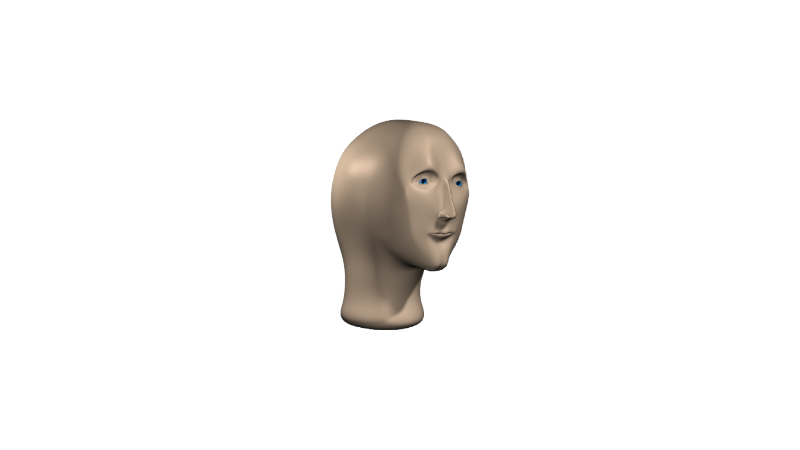Today the KDE Community is announcing a new najor release of Plasma 6.0, and Gear 24.02. KDE Plasma is a modern, feature-rich desktop environment for Linux-based operating systems. Known for its sleek design, customizable interface, and extensive set of applications, it is also open source, devoid of ads, and makes protecting your privacy and personal data a priority.
With Plasma 6, the technology stack has undergone two major upgrades: a transition to the latest version of the application framework, Qt 6, and a migration to the modern Linux graphics platform, Wayland. They will continue providing support for the legacy X11 session for users who prefer to stick with it for now. The new version brings the new windows and desktop overview, improved colour management, a cleaner theme, more effects, better overall performance, and much more.
All that matters is… THE CUBE IS BACK BABY!
THE CUBE IS PROOF KDE IS RUN BY THE PEOPLE
All hail the CUBE.
… now we wait for … the jiggly cube!! :D
PRAISE THE CUBE
The KUBE
Had to look up what exactly the cube is and it looks awesome!
A new cube user in 2024. Checkmate, atheists.
What’s the cube?
Here is an alternative Piped link(s):
https://www.piped.video/watch?v=Be6YSwN8pX0
Piped is a privacy-respecting open-source alternative frontend to YouTube.
I’m open-source; check me out at GitHub.
Resistance is futile!
HELL YEAH
How long until this trickles down into the major distros?
It will reach Slackware about 6 months before the heat death of the universe.
Fedora 40 (April) should have it I think
It’s currently in Arch Testing.
It’s not hard to install from testing actually, may give it a shot…
However, one should first read through https://wiki.archlinux.org/title/official_repositories#Testing_repositories and consider whether it is really worth the risk.
For my part, I will simply wait until Plasma 6 arrives in the official package sources.
Yeah I hope it’s quick. Really fun upgrade.
If I had to guess, I would say that the updates to Plasma 6 will be offered at the end of the week or in the course of next week. But I’m not an Arch developer, so that’s really a guess.
I tried it, but it didn’t let me use X11 so I switched back, and the downgrade wrecked my system so incredibly badly that I’m currently trying to restore from a backup.
For my part, I will simply wait until Plasma 6 arrives in the official package sources.
Same. And then I wait a day or two to see if there are any major issues. I do the same for Nvidia updates. I mean I could also just roll back if anything happens, but why bother?
It’s just been merged to master for NixOS. Next stable would be 24.05
https://github.com/NixOS/nixpkgs/pull/286522
https://nixpk.gs/pr-tracker.html?pr=286522
I love KDE. Been using it for 10 years
One question i’ve always had though… Does anyone actually use the default KDE software like konqueror, kmail, kontacts, etc? Why not just focus on the desktop environment?
That software played a much bigger role back in the day (i.e Konqueror’s. KHTML was forked by both Apple and later Google for Safari and Chrome), so it’s kind of a proud legacy. Konqueror is deprecated though. The other apps are useful for KDE mobile.
But the real reason people work on them is “cause they wanna”
Konsole is fantastic.
KDE’s weakness to GNOME is definitely the range and quality of its homegrown apps, but the ‘core’ apps like Kate, Kalculator, Konsole are really solid.
A bunch of them: Kate, Konsole, Dolphin, KCalc, Kdenlive, Okular, Gwenview, Ark, Spectacle, KDEconnect, Elisa and probably a couple more I missed.
I used okular and loved Kate
Yeah I use a lot of KDE software, main reason because it fits so nicely with the desktop and it also integrates functions with Plasma so usage is even smoother. One of the main applications I do not use from KDE are browser, I use LibreWolf (the desktop integration package+plugin does quite a nice job for integration here), and LibreOffice,
Yes, using them is probably the closest one can get to the macos ecosystem on Linux.
I’d argue GNOME has a better native app ecosystem. they have the resources to maintain a massive selection of “official” apps
I don’t know, I used gnome for a while and I just felt like I was using toy apps. But I think that comes down to personal preference. KDE definitly has the bigger apps like Kdenlive and Krita.
The default software was one of the main reasons KDE was created. The original creator didn’t like that every app on their system seemed to use a different UI toolkit, and wanted a consistent appearance across everything.
Nice. I’ve kept coming back to try Plasma for years and years, but there’s always been some jank, bug, complete lack of polish, or random annoyance that forced me off it again.
Much of these have been improved with Plasma 6, and I’m glad that they took extra time to release rather than quickly shoving it out, a la Plasma 4 and early Plasma 5. To be blunt, those two were an absolute mess. It was only around 5.15 where it started getting stable enough to really use.
The only big showstopper in Plasma 5.27 for me was the lack of proper session restore - if Kwin crashes, it takes all my work down with it. Plasma 6 will be fixing that.
I think I’m going to try this on my laptop once Fedora 40 releases
Compliments to the devs, it’s a thankless job sometimes
Well yeah, about session restore. In X11 mode it is better. But on Wayland, well it is missing completely, since Wayland does not support it just yet. KDE developers are pushing hard to make it happen in Wayland and in the meantime they are also working on workarounds.
Excellent, thanks for this info.
and I’m glad that they took extra time to release rather than quickly shoving it out, a la Plasma 4 and early Plasma 5.
As far as I can remember, this was also the fault of some distributions that wanted to release Plasma 5 quickly, even though the developers of Plasma pointed out existing bugs.
Already switched to AMD to enjoy it
i never had much issue with Nvidia on wayland, but KDE Plasma sadly has quite poor support for graphics switching out of the box. Then again, only Sys76 and Pop! ever got that down to what I’d call “seamless”
Prime works well anywhere tho. I guess you are asking for a GUI to switch between them and/or disable it on a per software basis? For me games via Steam “just work”, they use the Nvidia GPU by default and Lutris has a little switch to enable it. It’s only getting more complicated if you want your Nvidia GPU to fully turn off when not in use.
Yeah, I was amazed when I started gaming on Linux. The desktop and VA-API uses Intel iGPU and Steam games use the Nvidia GPU through offload, I never have to do anything. It works even better than it did on Windows.
It does, but the problem with laptops is that their external outputs (HDMI etc.) are often only connected to the dGPU.
If you want to hook your laptop up to a TV or monitor you need to log out of your system, log back in with drivers and compositor reconfigured to use your dGPU. It’s part of why I moved from my 1650Ti gaming laptop to a notebook only using AMD’s integrated graphics - it just felt beyond janky
And already merged into NixOS. Insane how quick that was.
I like Plasma but the bug where the OS goes to sleep when using a joypad is pretty frustrating. It’s an old bug now too.
I experienced that too and ended up just disabling the timed sleep mode. Not sure if it’s actually related to KDE software or just a Linux bug in general though.
Last time I mentioned it someone posted the bug report for it (KDE). It was like 5 years old or something
Use gamemode
Oh not just me? amazing lmao
For what it’s worth, there’re some upcoming wayland protocols that will allow apps to announce their content type (ie. documents, games, media etc.) to the compositor which might finally mean Wayland will consider not going to sleep when a game is running
Yeah this is really annoying for me as well. I found that if you go into the system tray and click on ‘power management’ and then tick the box for ‘manually block sleep and screen locking’ it’ll solve the issue. Unfortunately it means that your display won’t go dark when the system is idle, so I have to remember to untick that box after I’m done gaming in order to keep that behaviour.
There must be a way to script all that
I made an extremely half-hearted attempt at it at some point, but couldn’t immediately find any cli commands to toggle that option so I gave up pretty quickly.
I look forward to the havoc this will cause with all my themes and widgets in the coming weeks lol.
i’ve been using rc2 for a couple of weeks and it’s really good improvement over 5.27, which was also a quite solid release.
Congratulation to the KDE team! Well done!!
FYI: an interesting video on How KDE Plasma 6 Was Made
Is a PPA planned for Kubuntu 23.10?
I think the Kubuntu folks are mostly working on polishing Plasma 5.27 for Kubuntu 24.04 right now, but I would bet that shortly after its release we’ll see 6.0 in the backports PPA.
I doubt that’ll be available for 23.10 though, as it’ll mess up the upgrade to 24.04.
deleted by creator
is plasma any good yet? I last used it in like 2019 and it was too buggy. I’ve heard it’s gotten better, but I haven’t had the chance to test it
2019! yes you have been living under a rock … it’s really good if you have a fairly new machine …
Well it does not even have to be fairly new, at least I do not consider my 8 years old PC as fairly new at all and it still is really good. As that is also one of the areas where Plasma has improved a lot during the years, they really have made it quite lightweight. Especially when considering how powerful and feature-full and configurable it is.
it’s really good if you have a fairly new machine
It’s running well on my 2013 laptop as well.
It runs fine on my 2009 laptop too, it’s solid
Well my machine is over 10 years old at this point, so I’ll stay with gnome.
I tried it couple days ago as a (relatively) happy gnome user. Cannot install Chinese input method via gui, I also don’t think there is gui for fingerprint registration either.
Just jumped back to gnome.
Personally, I enjoy gnome workflow, like GUI, hate system maintenance, and like to keep everything as vanilla as possible. And I think KDE is probably not for people like me.
Played with it a while ago. Nice looking but feels bloated in general. Mind you. I lean on pretty light Distros, KDEconnect and a few of their other apps are top tier, though.