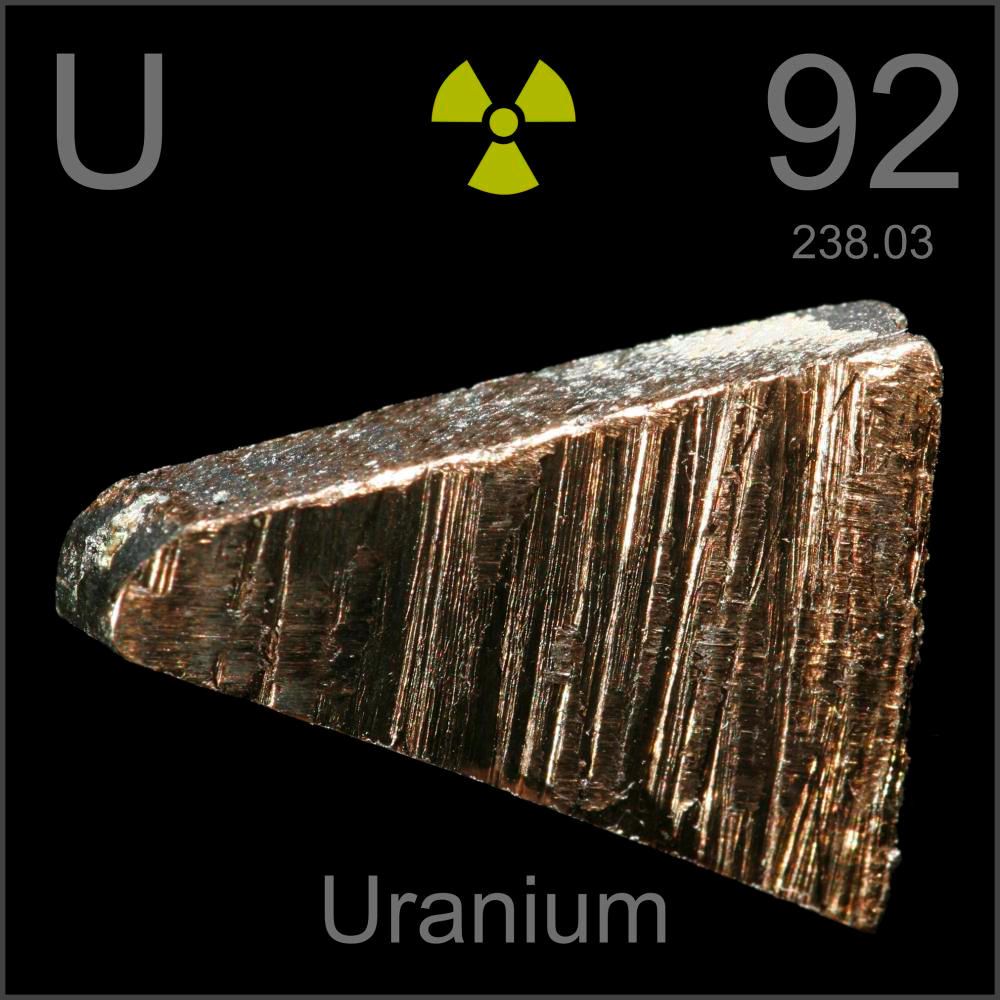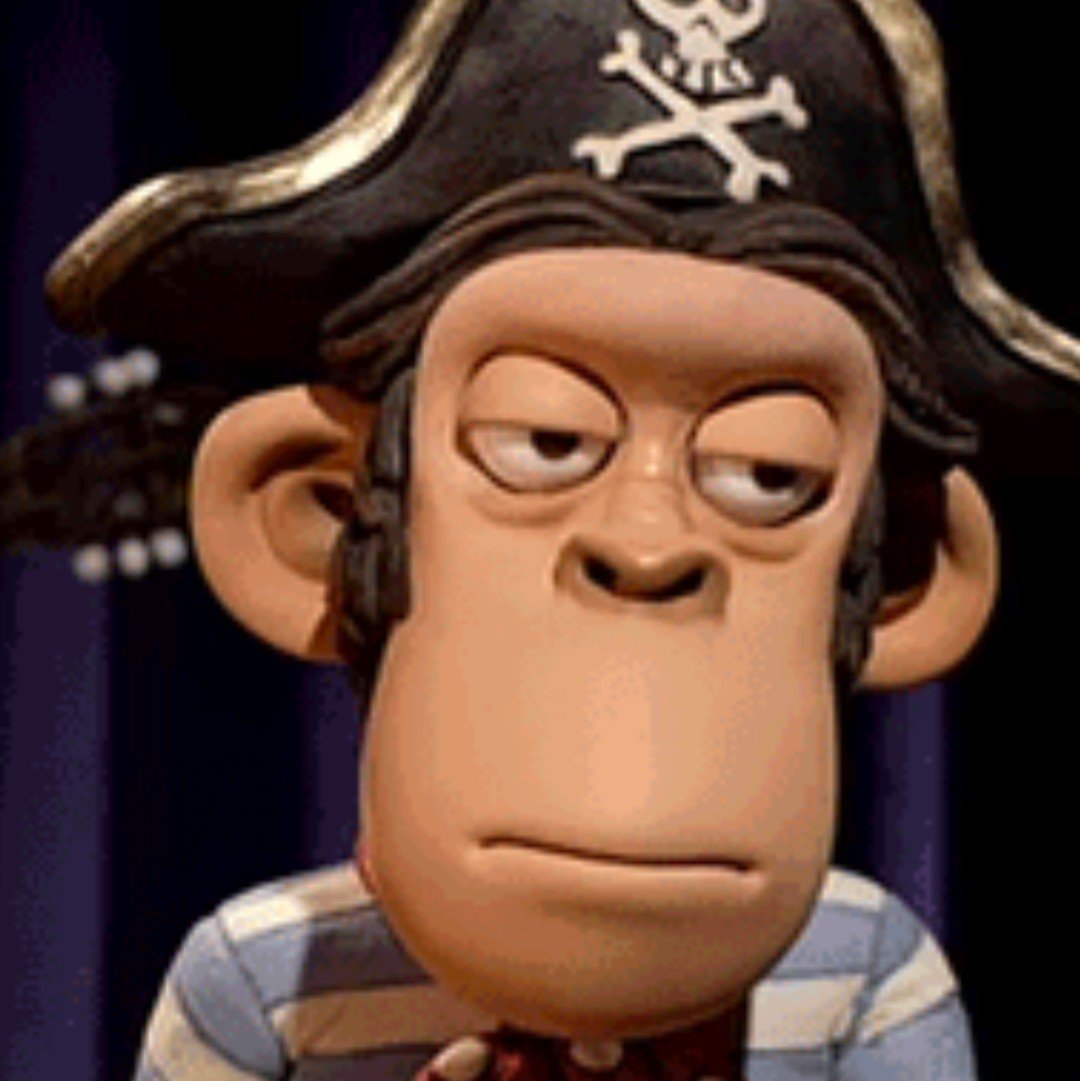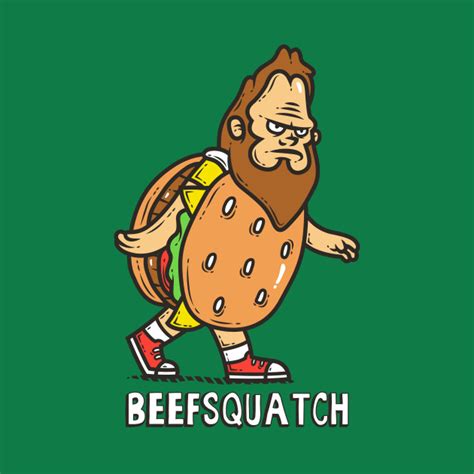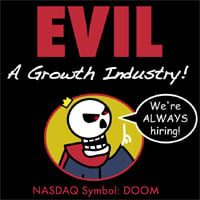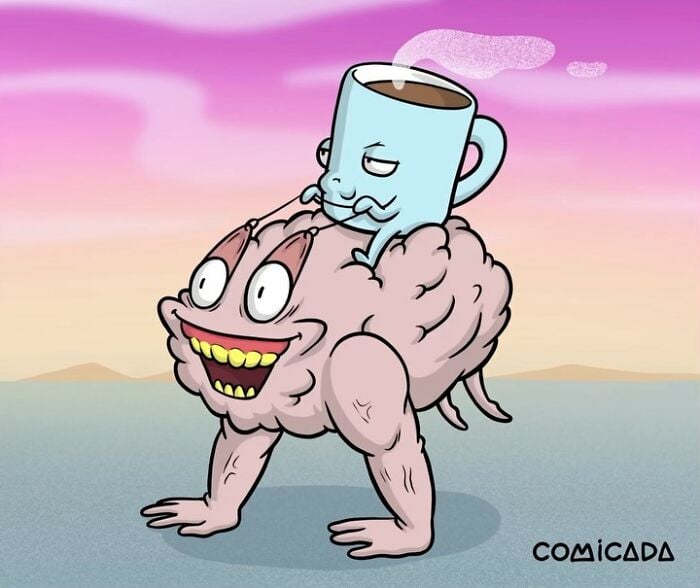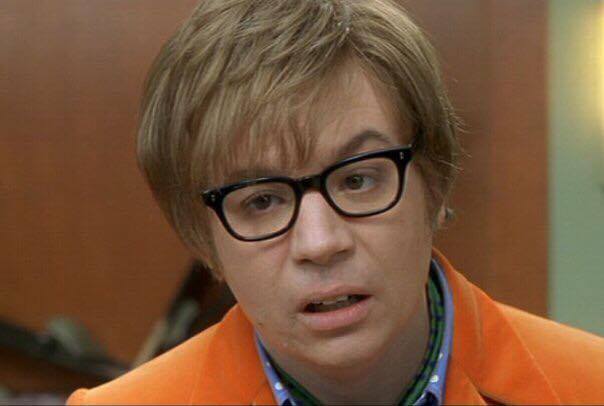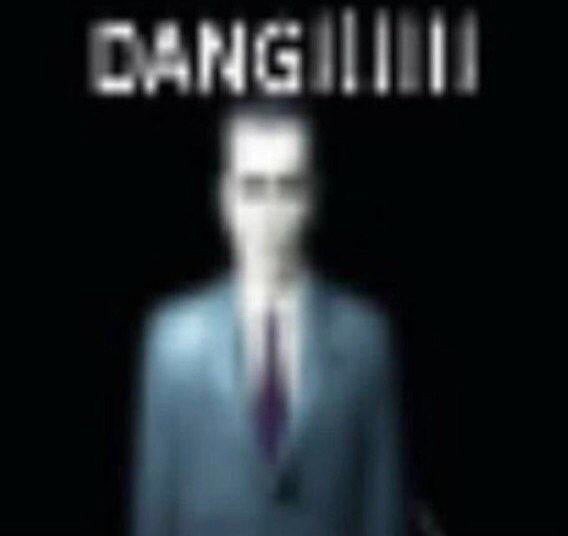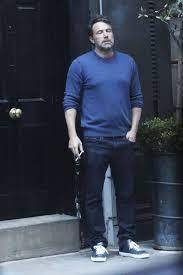A cautionary tale if you’re considering.
Years ago someone left my employer abruptly, and on their desk was left a fancy vertical mouse. It sat there for a few days, and I kept glancing over, at first ambivalent, but as time passed the temptation increased. I debated the dilemma of becoming a vertical mouse person, was that really for me? Eventually I succumbed and thought hey it’s worth a try, see what it’s like to be one of them… pure learning opportunity…
Then something happened… I got used to it in about a half hour and in the first day my precision improved. A sudden urge came over me to tell all my coworkers, was I really becoming one of those people so fast? Trying to resist was futile and within a couple days I became a vertical mouse person, always wanting to tell everyone how great they are, constantly resisting the urge. I forgot what life was like with a horizontal mouse, and I never looked back.
That wasn’t cautionary at all it’s just a fucking advert.
hail vertical mouse corporate
It’s just a general ad paid for by Big Vertical Mouse.
;) You’ll understand when you use a vertical mouse.
The Linux of mice
Trackball gang represent
real mice have balls
Have ball
All hail trackballs ٩( ᐛ )و
Any recommendations? I had to swap out my Microsoft Trackball Explorer as it didn’t keep up any more.
I’ve been using Kensington Orbit (with scroll) and it’s been great.
If it just had three buttons, it’d be perfect. As it is, I’m using the Orbit Fusion as my couch mouse, with the “Forward” button remapped to left-click, which lets me rest my hand similar to how I would on the “classic” Orbit.
Ploopy Classic, it’s a modern version of that. Open source software (QMK) and hardware
Recently picked up the Kingsenton Slimblade Pro. Love it.
Elecom
CST L-Trac enjoyer reporting in! Come to our party, we have custom 3D printed tents and custom additional programmable buttons!
What is a tent in this context?
A stand that helps keep your hand and arm in a neutral position while you’re using the device 😊 It might not be the perfect term in this context, but it’s widely used with split mechanical keyboards (which I also use a tent for)
Thank you very much.
I clean mine every 3-7 days. Some times it gathers cat hair (I assume) faster than others.
Thumball with 3D printed vertical stand yes I got asked about it a lot


I’m getting proud parent vibes from your creation.
I have that same mouse for work stuff. Care to share the model for printing?
Yeah np
https://www.thingiverse.com/thing:2684322
You’ll need some kind of grippy stuff on bottom. I used an adhesive rubber mat like this https://a.co/d/g8UqtfV and cut it out or those little stick on rubber feet might work.
Thanks a million.
I’ve got a rubber mat that’s meant to keep stuff stable on a dashboard. Little worried that it’s too thick and the end result will be wobbly, but a hardware store is close by.
As an IT support person, the problem I have with these mice is that the left mouse button is also on the vertical. So when heavy-handed users click on a file in explorer, they also slightly drag down, so the file “disappears” into a folder, and now it’s a support ticket to get the file restored.
Sigh.
I was remembering just now I used to have one but I gave up on it almost immediately after using irl Thanks for reminding me why I quickly moved on from vertical mouse.
I feel sick to my stomach thinking back to my IT help desk days.
They are great, but I have two issues with my left handed one:
- Right handed people just cannot use it, I can’t just give someone else my mouse for a minute.
- For some stupid reason, the left and right mouse button are switched, so now I have to switch it back in software, so now the buttons on my laptop touchpad are switched.
The IT manager at my previous job used this as a security feature.
People thought that because he was the IT manager he could just get another mouse, so they’d just take his when they left their mouse at home and never return it.
So he got a left handed vertical mouse even though he is right handed.
Nobody steals his mouse now because it is vertical and cannot be used in the right hand.
We had a guy learn Dvorak specifically so no one could take his keyboard. Madman or brilliant?
Can’t you just go into system settings and have it function as qwerty? You wouldn’t be able to hunt for a key, but if you touch type it shouldn’t matter.
I think if the keyboard had dvorak in it’s firmware (rather than set on the pc) you would need a dvorak-to-qwerty conversion setting which I’ve never seen on a pc.
Most custom layouts (mine included) just assume the keyboard is sending qwerty.
As a left handed mouse user i wouls steal it fir shits and giggles
I’ve got a left handed mouse with switched buttons. I’m so used to it now that it takes a good 5 seconds for me to figure out how a normal mouse works.
I’ve used the standard button layout of a right handed mouse all my life, I’m not suddenly switching now.
i find these WAY more painful to use than a normal mouse, it puts all my weight on that hemispherical bit in the wrist and the angle is just slightly off being the neutral position for my hand so it’s instead constantly putting stress on the arm…
i want one that’s just slightly more tilted than a normal mouse.
My Logitech MX Master 2 has a decent amount of angle without being vertical, maybe something like that is what you’re looking for?
MX Master is my favorite mouse line by far. Amazing scroll wheel, side scroll wheel, good angle and buttons, and can swap between 3 computers.
I have my Master 3 set up for my work pc, my Surface, and my editing computer.
that does look good!
You could also use one of those silicone mouse pads.
I use this at work because I have a standing desk and was getting wrist pains. Forcing my hand to tilt also forces
It’s a shit mouse on purpose.
You uh, want to finish that middle sentence?
big vertical mouse got them before they could finish
Those are called rats.
Vertical mouse is a rat?. I am confused
They’re also SOOOO HEAVY, though maybe I’ve been spoiled by my G Pro Superlight.
Trackball gang.
Mx Ergo, best of both worlds
I have a couple friends that play PC games on old-school Trackman trackballs. The amount of griping when we play a game with something bound by default to the mousewheel is INCREDIBLE.
That’s like using a Dvorak keyboard and complaining that games default to WASD bindings. This is the exact reason why key remapping is a standard feature on PC games but not on consoles
The old Trackmans have very limited inputs relative to modern gaming mice. There are some trackballs with scroll wheels, but they have different ergonomics (you rotate the ball with your thumb rather than your index, middle, and ring fingers) that my buddies aren’t fond of.
Given that theirs is a very niche use case, I don’t think anybody’s gonna make a trackball to suit them that also has a scroll wheel, but I guess if somebody was motivated enough, there’s an opportunity for some sort of ESP-based open source hardware.
Right, but ultimately their complaint is that a game has actions bound to a scroll wheel and they could simply rebind those actions to something else.
Though the complaint does become legitimate if they are playing one of the handful of poor PC ports out there that lacks key remapping (cough*transformerswarforcybertron*cough)
I’ve always been curious about this. Do they play FPS games by chance? If so, how’s their aim compared to a traditional mouse? I’ve always had this intuition that it would be easier to aim with a trackball, but I’ve never gotten one to see for myself.
Came here to say that
I need me a Logitech G502 hero equivalent but vertical, no way I’m giving up all these extra quick buttons
Really love the feel of my Logitech G pro tbh. Super clicky, light, and smooth. The texture of the material is great too.
It’s not at all ergonomic bc it is an ambidextrous design but it hasn’t bothered me yet and I use my PC way more than I should.
I’m not sure I want completely vertical on a 502 variant, but angled maybe 30 degrees from where it is and the thumb buttons moved back a hair would be my ideal mouse.
I’m with you, that or a g903 equivalent. But it has to have Lightning and Powerplay support.
When a mouse and a joystick love each other very much, this is the end result.
trackball gang trackball gang trackball gang
Touchpad keyboard gang.

If there were a modern version of this with a multi-touch trackpad I might actually consider this.
I just bought a trackball but it has intolerable sticktion.
Trackball gang is a lie!
Brand new trackballs can sometimes have some stick-slip. But they “wear in before they wear out” with use. Popping the ball out and cleaning it with warm soapy water and a rinse helps a lot. And whenever the ball feels sticky a wash is in order.
My current Logi tech ball mouse had a tiny defect in the ball that a minute’s worth of 1000 grit wet/dry sandpaper fixed. It’s now rolls like it’s running on air bearings.
Have you tried cleaning it? If that doesn’t fix it then that sucks, I have a gameball and it’s smooth as ice.
Yeah sure. Elecom Deft, I got mislead by a review. After getting it I searched some more, and apparently the ball is too soft and the point bearing can be replaced to be zirconium instead of ruby. But I suspect I’m just more sensitive to sticktion. From what I’ve read there are “ball transfer unit” that completely eliminate sticktion. They are a bit louder and not quite as smooth, but afaik there is no trackball using it.
So my guess is that people that use trackballs simply don’t really experience discomfort, and probably don’t really feel pain either :D So back to the mouse pit with me!
I have an Orbit Fusion for the couch. I looked at the Elecoms, but I just really like the scrollring. In my perfect world there’d be a god-damned three-button orbit with scrollring, but in the meantime remapping the Fusion’s “Forward” button lets me use it with similar ergonomics. I notice the stiction, but it’s a very minor little aspect of using the trackball, and it’s not distracting enough for me to feel like I need to replace the bearings. I did do the “rub some nose oil on it” thing and that helped some.
There are a few DIY designs floating around that use BTUs, and some have certainly made their way into ergo keyboards, but I don’t know of a commercial product that uses them.
Yeah I read this https://www.gbryant.co.uk/posts/2021-02-15_ploopy-trackball/post.html Once I have a 3D printer I’ll try building one. First without electronics to see if I like the haptic. Then I could add more buttons to that too or combine it with a 3D printed case for an ergo split keyboard.
I feel like any sticktion at all would be distracting me and ruining any chance to make very precise movements. So I don’t want to buy any more trackballs for now.
I think Elecoms are prone to sticktion. I have an Elecom Huge and I had to replace the bearings to make it smoother. None of my other trackballs have that much sticktion, my Kensington Slimblade in particular is buttery smooth.
You just have a bad trackball. My Kensington Expert glides smooth.
I use joystick
Even better, join the trackball gang
Tried so hard, couldn’t do it, used them exclusively for weeks and it just always felt awkward.
2 weeks trackball. never looking back.
looking for a work trackball now.
I requested a track ball at work, turns out, they had like 20 of them in some storage room that no one wanted to use. Shortly after I began using a track ball, others also wanted to try it out. Basically my entire department now uses trackballs at work lol
Trackballs are the most cultured choice, although I wish I could buy one that’s huge like the one on that golf game that used to be in arcades.
That looks like a regular trackball in a large base. I looked it up and the Elecom huge is a smaller ball than a regular Kensington. (54 vs 55mm).
This is the way.
Trackball gang, how do you like trackballs for 3D CAD? Are there ones that can interpret three distinct axes of rotation or is everything just using two?
I have never done anything related to CAD, so I have no idea.

Okay, now what?
Vertical keyboard
I hate how mechanical keyboards set ergonomics back 30 years.
Instead of starting with the great ergonomic layouts of MS Natural etc and adding superior switches, mechanical keyboard manufacturers went back to the 1970’s with super flat designs.
I tried and ironically my wrists didn’t like it at all.
I had a chat about switching to a vertical mouse, with the Ergonomist (desk ergonomics guy) at my workplace. I short, he told me that if a regular mouse doesn’t cause issues, it’s not a good idea to switch. As your wrist and hand will have to adjust to different kinds of loads and movements which can start causing issues.
I’ve never tried it but the idea of constantly holding something just sounds like hell for the carpals.
You don’t hold them any more than a horizontal mouse
Wouldn’t you thumb it against your palm so that your fingers are always aligned with the buttons, such is the case with laying your hand atop a regular mouse?
Well… I know there’s actually three ways to hold a traditional mouse, I saw a video about it once. Which was surprising to me, but mostly because I have big hands and I can only hold a mouse one way.
But for me when I’m holding a horizontal mouse the mouse is “grasped” by my hand as a whole, and I’d say my pinky and thumb are in a way holding the mouse.
With a vertical mouse it’s much the same where my whole hand is grasping. I’m not holding it any more with my thumb because the thumb rests on the body of the mouse. In fact as I think about it and type this out I think I have to hold a horizontal mouse more than a vertical, but again it might just be related to hand size.
I use both. Horizontal for gaming so I can have more than two thumb buttons. Vertical for work as it does give my wrist and forearm a “rest.”
Edit: realized I didn’t necessarily answer your question. For me with the vertical mouse the buttons are just there where they need to be. And I guess clicking is a form of holding…
The G502 has a thumbplatform, so that’s where my thumb goes. My pinky can’t touch the mouse cause my ring finger is in the way. But its slightly tilted, so its not exactly a horizontal mouse. Not nearly as vertical as this though. I just move it via the top of my palm. A vertical mouse seems like it would be uncomfortable in my right hand but fine with my left (maybe related to mixed handedness, maybe related to the different ways my wrists healed after breaking).
You just lay your hand on it. After a few minutes it settles as a natural resting position. And let me tell you, it’s sooooo much better than resting your hand on a traditional mouse. Best thing: these cheap vertical mice are not inherently worse than, say, a Logitech MX vertical. Just give it a try for 20 bucks.
Well random cheap mice could die after a while (happened to my brother), or need battery replacements often (happens to a colleague). Logi MX vertical has the benefit that you can charge it, and it lasts quite a long time before you need to recharge it.
Though honestly I’d never spend €100+ on a mouse. My company offered money to buy office things, I didn’t need anything so I took the mx vertical haha.
The more somebody tries to sell me something, the more apprehensive I am to it.
But wait, there’s more! For only 85 easy payments of $69.69 you can get 420 more copies of hurdurhurdur weekly!
:P
I was experiencing some wrist pain at work so I had my employer buy me one. If you have real ergonomics concerns, you can always try that route.
Just like a “normal” mouse you don’t hold it as much as you push it around. But we (at least, me and the people I’ve discussed this with) tend to actually “hold” normal mouses more because they are rarely very ergonomic and you can’t really move them in a satisfactory manner without gripping them at least a little.
Have you ever tried one of the MX masters? I used to have wrist problems but my master 3 just fits so well (the buttons are slightly angled, not as extremely as these vertical mice but like 20°) and its big enough to be able to comfortably rest my entire hand on it…
I briefly tried one, it’s probably my favorite Logitech mouse so far. I actually considered buying one when I had to change my mouse but I’m a sucker for those 12 buttons panels the razer nagas have
This makes sense. I LOVE my Logitech G502, but even though it seems “palmy” and my hands aren’t even that big, I end up claw-grabbing the thing really hard!
Yeah I had that one at work for a while and had the same problem ! Out of frustration I ended up trying out an ergonomic mouse just like in the OP that was lying around, and never came back
Any suggestions for a good quality vertical? The one the office purchased for me feels cheap and the time-to-sleep is too short(mouse doesn’t wake on motion).
The two I’ve used are the one in the image (it’s from Anker, I forget the model) and Logitech’s MX Vertical (they have a second, smaller version if the original is too big). I’ve been maining the Vertical the past 4 years for work and personal use.
Both have pros and cons:
Anker is cheaper. ~$35 vs ~$80. Also has a built in slot to put the receiver in when not in use.
It curves with your hand more than the Vertical.
Anker uses easily replaceable AAA batteries. Usually lasted me about 3 months before I needed to swap them. I only used it for work though.The Vertical can connect to 3 different devices (1 dongle, 2 Bluetooth) whereas Anker is limited to whatever the dongle is connected to.
The Vertical is made of better feeling materials; like a rubber for extra grip vs hard plastic with the Anker.
There’s a USB C port to charge its (not easily replaceable) battery.
Edit: Vertical won’t go to “sleep” like the Anker will. If the Anker isn’t touched for X minutes, it will go to sleep and you’ll have to click one of the switches to wake it. Otherwise moving it won’t move the cursor. Not that huge of an issue, but definitely annoying if you don’t know what’s going on.However, there is a design flaw with the Vertical. Logitech run their wireless mice at very low voltage and current to save on battery. That’s how they get a 240 mAh battery to last for around a month of heavy use.
The problem with this is you need to use particular switches, otherwise corrosion starts to build up on the connectors. This corrosion leads to incomplete or missed clicks, phantom double clicks, or it’s impossible to hold a click.
From what I remember, standard switches are designed for 5V, since that’s what wired mice normally run at. But modern wireless mice operate around a tenth of that. Logitech never made the switch (heh) to switches rated for that low voltage. At least not when I bought mine.My Vertical had that issue. And rather than buy an entirely new mouse, I went in, desoldered the old switches and replaced them with new ones (I think I went with Kale’s light blue switches). I did that in summer '22 and haven’t had any issues since.
The rubber material is also showing wear and tear where my fingers sit, but that’s just cosmetic.I got the Anker one for my mom holiday '22 and she’s been happy with it. It helped the discomfort in her hand.
Both mice improved the stiffness in my right hand, so either one will get the job done. I will also say that there is a bit of an adjustment period. Surprisingly, changing the angle of your hand kind of throws you off and takes some getting used to. Before my office went remote, my coworkers would avoid using it because it wasn’t easy for them to switch to for just a short period of time.Hopefully this info is helpful. I can try answering any questions you have on them, but those are the only two I have experience in.
Edit 2: Phrasing
Is it possible to use any of the two wired? Or are there better wired alternatives?
The Anker doesn’t have a port to use wired. But you can with the Logitech. You can also use it while it’s charging.
Actually the Anker comes in wired predominantly; I usually find them while looking for the other.
The wired version of the Anker is better than the wireless, imo. I’ve had the wired version at work for three years now and have been happy with it - comfy, pretty light, cord is a good length. My coworker has the wireless and when I use it I find it heavier and less responsive.
There is a design flaw with the Vertical. Logitech, like with other mice, use the wrong switches in it. The mouse operates at very low voltage and current; lower than what the switches are rated for. This leads to corrosion building up on the metal switches, leading to incomplete/missed clicks, phantom double clicks, or impossible to hold a click.
Wow that is a major screw up. Probably part of the planned obsolescence though.
It’s very possible. It happened to a previous Logitech mouse of mine, which led to me using a Razer for the next 6 years. And with how much work it was to take this apart, I could see them wanting me to just buy a new $80-100 mouse every two years.
I went down a rabbit hole to find this info out. People dug deep trying to find what was going on with the switches.
So basically you’re saying that my beloved MX Vertical will 100% fail pretty soon? I freaking love this mouse, it’s so comfortable and elegant and a joy to use :(
It’s possible. There’s also a chance Logitech started using the right switches by the time you bought yours. Once you start getting the weird clicking behavior, that’s a sign the switches are on their way out.
But if you’re willing to put in the work, you can replace the switches yourself. iFixit has instructions on how to replace the switches. I followed that and I was able to successfully swap mine.Good to know, I’ll look out for those signs then, thanks a lot!
Praise iFixit. Soldering required does mean that I’ll have to learn that first though. Do you have, by any chance, a recommendation for a sort of “intro to soldering” type of video/content that I can start with?
Sadly, I don’t. I pretty much looked online for a recommended temp for my soldering iron, picked a tip that seemed appropriate, and slowly desoldered it.
Pro tips: get a tool to hold the circuit board for you. I didn’t have one when I did it and it was a pain the ass. And actually dangerous because you have your fingers working near a very hot piece of metal.
Also the switches are connected by 3 rather spaced solder points. You’ll have to balance heating all the solder points to keep it soft, and then use a pair of tweezers to slowly wiggle the switch out.
Putting the new switch in is easier. Just need to make sure you orient it correctly and make sure it isn’t misaligned. Or else it might not click right. Thankfully it’s not hard to line up.
I use the Logitech MX Vertical. https://a.co/d/9eDjEZ8
Took a little getting used to, but the wrist pain is gone and the mouse is reliable.
I have a couple of these and like them: https://www.amazon.com/J-Tech-Digital-V628-Adjustable-Sensitivity/dp/B0759V6FZC
I’ve tried so many vertical mice, but for some reason this one worked out the best for me. It kind of feels cheap compared to others, but I’ve had it for a number of years and I haven’t found anything that can top it. It’s worth trying out if anyone is on the fence since it is priced under $20.
I think it’s because it’s an unapologetic vertical mouse. Most others are just slanted mice. Note that the furst couple days might be slow because you have to adjust to using your arm that way. I got this one in uni because my wrist just didn’t like being flat, and I used computers a lot. This one matches my resting position really well, and the wrist rest means I’m not sliding the side of my hand all over the desk.
I thought you reached into my brain and posted this for me. 😂 I have exactly the same problem.
https://sandberg.world/en-us/product/wireless-vertical-mouse-pro
I use this one, mostly because it was pretty cheap, is wireless and has a rechargeable battery.
I would splurge a little more now that I like using a vertical one, but I was afraid of spending a lot just to shelve it for eternity like I did with some other devices…
I’m not the only one who sees a shark with its jaws opened, right?
Yup! But is the top eyes or nostrils? Wait… Edit. Had to check, yes sharks have nostrils 🙃