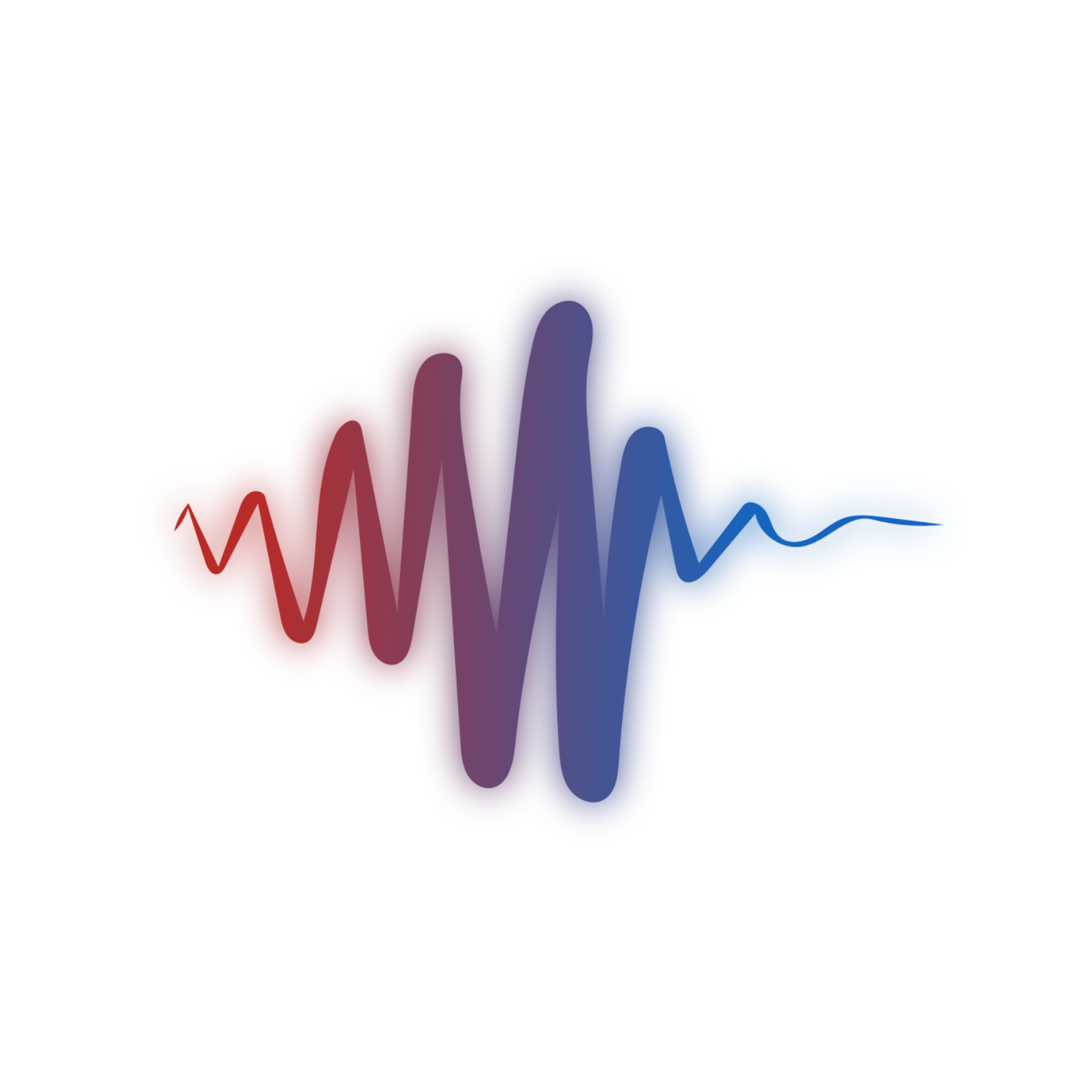I love the idea of it, and I love how tiny it is. Will probably get one when money isn’t so tight.
But I was curious if the power button was accessible without lifting it. And it genuinely isn’t. Why does Apple like shoving important IO and buttons underneath the device. Good thing it’s light?
Oh and a funny thing was the staff had to loosen its mount on the table so you could turn it on.
If the power button location is the biggest issue with this Mac Mini then it’ll do just fine.
Easily. It’s annoying, but if it bugs me that much I could just flip it upside down and put a rubber pad down so the top doesn’t get scuffed.
How often do you turn off your computers?
I feel like “buttongate” is one of the biggest non-issues the internet has gotten riled up with in a while.
Ever*day?
Really?
I mean, do what you will. No worries either way. But it does surprise me to hear lots of people turn their computers off all the time. I tend to just let them go to sleep and then wake them back up.
How do you wake a Mac Mini? Is it enough to just press a keyboard button? If so, does the keyboard have to be wired, or does Bluetooth work?
Move the mouse or touch the trackpad, or press any key on the keyboard and it wakes up quickly. BT OK.
Many macs that I work on haven’t been shut down for months, usually just rebooted after system updates.
Sleep on a mac mini is very low power: if you use the computer every day it’s less energy than booting up.
deleted by creator
Which is exactly why they made this change. The Mac mini is essentially a screenless laptop in a tiny case. You don’t fully shut down your laptop between uses, so why would you shut this down? It probably costs $2/year in idle power costs. There is no common reason to regularly shut it off other than habits and personal preference.
Rather than Apple enforcing this through nag screens or other methods, they just make a simple design change to try and break this habit.
Why do they need to enforce it though?
Because instant wake results in a better user experience. Contrary to popular belief, people frequently make decisions that make their experience worse out of habit or based on misinformation, especially when it comes to technology.
Because having always on devices normalized enables future surveillance (marketing) paradigms?
What is a “screenless laptop in a case” if not just a desktop computer…? And what is there to “enforce”, really?
It refers to the low power consumption of the chip, conventional wisdom is to shut down old, large or power hungry desktop computers because they generated a lot of heat and consumed a lot of power while idle.
Whereas if you think of the Mini more as a laptop in terms of the heat it generates and the power it uses, then it makes more sense why they think you don’t need to shut it off.
The enforcement is breaking bad habits that make your experience worse. There is no reason to wait for the computer to boot every time you need it, but people still do it because old habits die hard. But if they just stopped, they would enjoy and use the product more.
costs $2/year in idle power costs
Maybe even less. My Ryzen 5000 laptop runs for about a week in sleep mode. According to my calculations, this is about 3 kWh per year, which costs 0.4 euros in my country.
Why not use the menu? If you’re using the computer every day, you have a moment where you log out. Why not shut down in like, 2 commands/clicks?
And then to turn it back on???
Yes? Via keyboard activation?? These machines are not intended to be shut down regularly. They are slept.
Seems like this is not possible with apple’s keyboard
No. You are an idiot. If you shut it down. It doesn’t not turn back on by keyboard activation. lol. You HAVE to press the power button.
deleted by creator
That’s beside the point. Dumb design doesn’t stop being dumb, even if the consequences are minor. It wouldn’t deter me from buying one, but pointing out it’s fucking stupid shouldn’t be controversial…
Saw some cute 3D prints that turn it sideways and turn it into a mini Mac Pro!
That is so cute!
If money is generally more on the tighter side, I honestly can’t understand getting a Mac anything. It’s many things, but never “frugal”. There are always options that do more for less, and maybe look a little less polished.
In a lot of cases, especially five years ago, this is correct. Lately, with Apple silicon processors, the low end machines are a good deal. You won’t find a NUC with similar low-power performance, capable of 4k video editing without fan noise or a hiccup, at anything close to the same price. It SMOKES the competition at the $600 price bracket.
But yeah, if money is an issue and you’re already invested in macOS software, buy a used M1 mini for $300 and you’re good, or if really broke, buy an off-lease business desktop for $125 and put linux Mint on it.
M4 Mac mini base + external fast thunderbolt SSD should be cheaper than most of the competition with that spec. And you pay for “lifelong” macOS as well with the hardware prices.
You can only assume they believe that people won’t want to use that button much.
For a lot of people that’s surely a mistaken assumption, but in my case it would be pretty true.
I use an old macbook pro from work as my permanent desktop, in a closed configuration under the desk. Sometimes I sleep it, but I don’t ever turn it off. I only ever need the power button when something has gone wrong.
But they could have just put the button on the back. Kinda silly.
I still think the apple should be the power button. Would’ve been a baller move on their part.
That would be one more flex cable to deal with when taking it apart so I would prefer it not be there.
I think Apple customers generally aren’t the type to be taking their own computers apart.
I’m certainly not, but having seen claims you can replace the SSD with a bigger one, I can imagine a lot of people might try it…
Yeah but doesn’t adding the extra flex cable to make it more frustrating to disassemble seem like just the sort of thing Apple would do to discourage user modifications? Apple doesn’t like the kind of users who know how to tinker with and upgrade computers
Power button is already on a flex cable, could have put it anywhere really.
Yes, but it’s a flex cable that doesn’t get in the way. If you moved it to the top, you would have to deal with it when accessing the cmos, fan, ssd, etc.
The power button really isn’t that important anymore. Leave it on, let it sleep. Tap a key on the keyboard and the thing wakes up. Even after a power outage, it’ll power itself back on.
i got one for work and honestly the power button isn’t a big deal since the machine usually stays on in sleep mode when i don’t need it. an occasional restart does the trick if the system ever feels sluggish but that hasn’t happened yet.
once you know where it is, it’s easy to instinctively press. there are also 3d printed gizmos that can help if you really prefer a more accessible button:
https://www.printables.com/model/1074723-mac-mini-m4-power-button
Don’t get too close or you’ll frighten it.
Placing the power button on the bottom is a genius move by Apple. It’s inconvenient, sure, but it wouldn’t stop a single customer from buying this PC. And just look at how much people are discussing the new Mac Mini, all because of this power button.
I have a Mac mini and I think I’ve used the power button one time in the past year.
Did it work though??!
I have turned mine on once since I got it at launch.
I’m one power button press in the last month with it.
And then it just goes to sleep (and wakes instantly with a button or mouse press).
terrible spymachine.
The power button thing doesn’t matter. It’s not a PC, you never turn it off.
I love mine. Exactly the solution I was looking for. I was going to get a Mac Studio but it was too expensive and this meets all of my needs for a work desktop.
Mac Studio resale prices around here are just tanking right now.
deleted by creator
The best explanation I’ve heard is they have someone who intentionally makes a subtle yet inconsequential change for internet people to whine about.
So you don’t touch it.
It’s not a personal computer? That’s what the PC acronym means. You make no sense. Please elaborate.
You’re correct, but somehow PC became a term for a windows, or non-mac computers. Probably because of all the advertising apple did to set Macs apart from other computers.
Wiktionary, the free dictionary
Noun PC (countable and uncountable, plural PCs)
Initialism of personal computer.
A personal computer, especially one similar to an IBM PC that runs Microsoft Windows (or, originally, DOS), usually as opposed to (say) an Apple Mac.
1987, InfoWorld, volume 9, numbers 27-39, page 28: “For some of the imaging we do,” says Richard Miner, research manager at the University of Lowell’s Center for Productivity Enhancement, “we are using both the Amiga and the PC [with the bridge card]. […]
2006, Sonia Weiss, Streetwise Selling On Ebay, →ISBN, page 89: In general, the prices for PC and Mac laptops can be competitive, […]
2010, Ann Raimes, Maria Jerskey, Keys for Writers, →ISBN, page 297: Versions of Word for PC and Mac It is not unusual to find both Mac and PC computers in college computer laboratories, so you may need to become familiar with both Word for PCs and Word for Mac.
I don’t know why you allow Apple corporate marketing to
fucking dominatepoison yourpatheticintelligent mind with the idea of what the definition of the acronym is supposed to be, because Wikipedia includes Apple/Macintosh systems in its definition.
Because Apple design is opinionated. The charge port is on the bottom of the Magic Mouse because they want you to charge it and disconnect the cable rather than leaving it connected all the time and causing the battery to swell. The power button is on the bottom of the Mac mini because they want you to leave it on because it idles at essentially nothing.
People have decades of habits built up from time, and Apple’s designs have choices made to try and break those habits through negative reenforcement.
Yes, but what if the mouse could stop its charging cycle depending on its use, so it does not damage its battery. Or what if users could change the function of the power button to an short-press for sleep-button and long-press for power off.
There are better ways to change peoples habits while still maintaining basic functionallities.
Because they don’t want you to. It’s not just for those reasons, those are just primary ones. They also don’t like the look of having it connected to a charge cable all the time, and users don’t “change the function” of anything on average so a solution that involves user choice doesn’t really work for them either.
If you’re looking for choice for the sake of choice when there is an obvious solution they can enforce through design instead, you’re looking at the wrong company.
You identified the issue right there, using the power button regularly is “normal” for similar devices. So how do they make it clear that it’s not “normal” for this device? Simple, make it hard to do.
I’m not saying you have to like it or even appreciate it, this is one of the most divisive things about Apple. I completely understand why people don’t like it and choose another solution as a result. It is the reality of how they design things though.
Battery swelling in lithium ion batteries occurs due to age, not leaving batteries charging. The battery is designed to stop charging between 95-100% and it has a built in processor to do that.
Regarding the power button and leaving the computer turned on, there are multiple reasons someone might want to turn a computer off when they are not actively using it.
Yes but it repeatedly discharges and recharges that 5%, which generates heat and causes swelling. I’ve had to repair enough laptops left constantly plugged in to know this is an extremely common issue.
I never said I thought Apple was accounting for every use case here or that it was the best way to achieve this, so you’re arguing with the wrong person. I’m just explaining what they do and why they do it.
I worked for Apple for 12 years, most of that as a liaison between front line hardware service locations and AppleCare engineering. Battery swelling is a normal Li-ion failure mode that is not related to leaving a device connected to its charger. If Apple had any evidence of that they would decline warranty service on swollen batteries based on the system report of how long it was connected to external power.
The Magic Mouse has the charging port on the bottom because the first gen model used AA batteries and not a built in rechargeable battery. When they moved to the rechargeable battery model, they didn’t want to redesign the whole thing so they put the port on the bottom. It’s bad enough design that Tim Cook uses a Logitech.
It’s not so much “constantly leaving it plugged in” as “constantly leaving it at a high state of charge” (near 100%) which naturally follows from the first.
In recent versions of iOS and macOS, Apple have added features to keep the battery at 80% charge as much as possible for this very reason - it massively extends battery life to not be at 100% all the time.
Also because if the cable plugged into the forward edge, leaving the cable in, like 20% of users would, will destroy the charge port before warranty is done.
They don’t want you to press it, only very rarely.
Not saying I agree with that, just they it isn’t an oversight.
What’s the 🅱️enefit to them?
Steering the 🅱️ser to use the product as they wish
The real flaw of the M4 Mac Mini power button is that it still needs a power button. There’s no battery or built-in display to merit shutdown, yet it can’t operate like an Apple TV.
I’ve been using Intel NUCs for years now. So can confirm the form factor is excellent. Combine that with every port imaginable, the NUC has been impressive. Will be interesting to see how the mac compares. Especially if I can put Linux on it.
The Mac Mini has been around for like a decade.
About 20 years roughly. My mate had one for his TV a long time ago.
Oh wow, I didn’t remember them being that old.
Asahi Linux works but I am not sure about the new m4s
Linux on a Mac? Linux on a proprietary processor with no documentation? Linux on a system that only supports MacOS?
Yup. Put Linux on my old macbook pro.
Breathed a new lease of life into it, when Apple stopped supporting it. Got another 4 + years of good computing out of it, before I accidentally left it at a carpark and lost it.
Linux on that mac was excellent. I prefer the gnome UI to mac and Windows, so was happy.
Intel?
deleted by creator
So shiny. That’s how you know it’s quality.
Use glossy resin coat for better aerodynamics
Macs are the most closed os. Id stay away. also who puts a charging port on the bottom of a mouse lol. I know this is an apple place…I’m here because I’m a school district’s apple guy.
I dunno, man. I don’t think the NT kernel is open source, is it?
I disagree tbh, Windows is far more closed off then MacOS. At least MacOS supports tiling Window managers.
You using JAMF at the school? I was formerly a school districts’s defacto Mac guy and ran JAMF for management, but it was ages ago so I’m curious how things have changed.
Jamf or mosyle are fine still