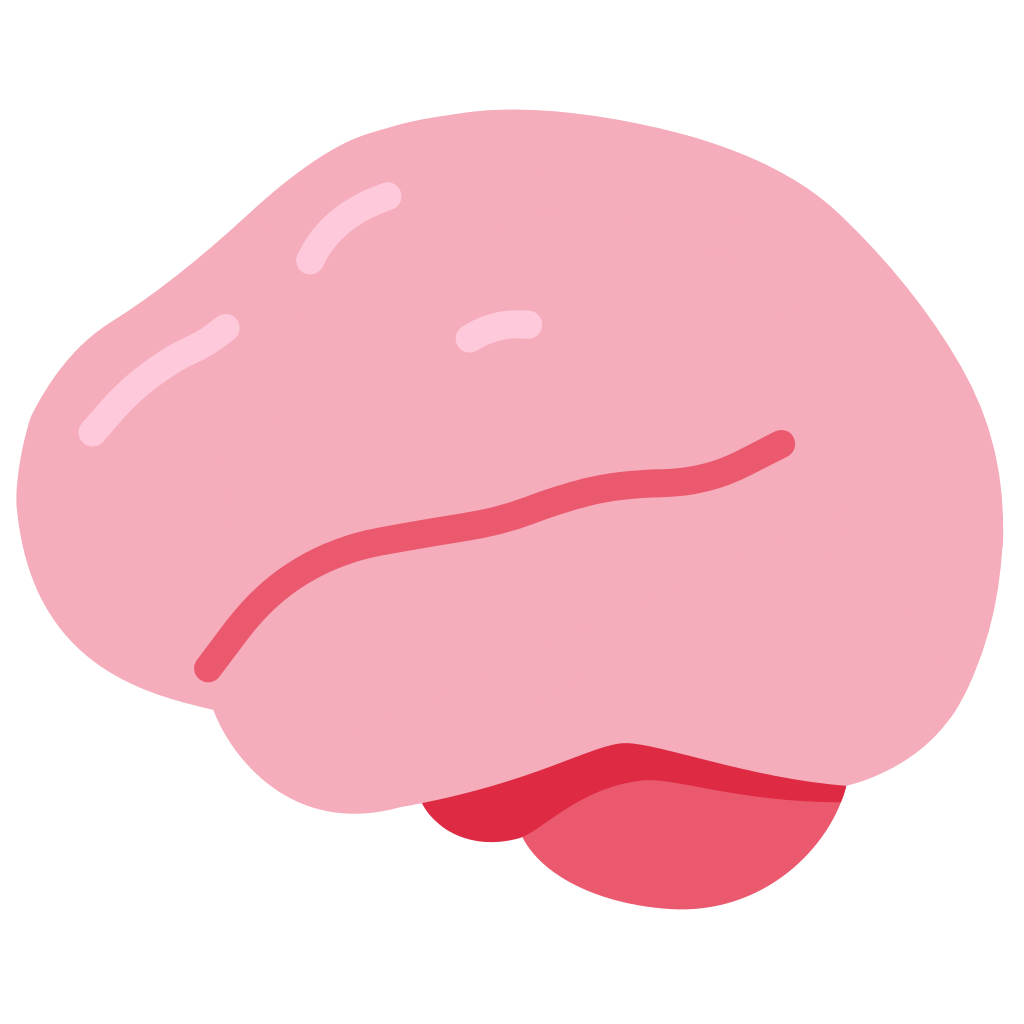What is your personal preference based on experience? I Assume because Mac is Unix and Linux is Unix based, it would be more suited, but I have no personal experience with the layout. I am willing to try something new if i hear enough merits for it, and I also find the windows layout somewhat inadequate(The grass is greener on the other side /s)
I dailydrive Gnome, I am not a programmer, but i am a power user
(On a tangent: Why is gnome so restrictive, it feels like its missing a ton of UI features that are trivial without a boatload of 3rd party extensions that break every update; why doesn’t Win+Shift+number launch a new instance, every other DE does, why doesn’t it?; I don’t use KDE because I just don’t like it, I feel Gnome could be way more if it just natively integrated the extensions ).
aesthetically the windows key annoys me and i hate putting stickers on keyboards; I like how the mac layout looks(My very minimal experience with an in store mac-book has cautioned me away from the fisher-price OS so i don’t know if it is intuitive to use)
deleted by creator
If you’re close to a Microcenter, they should have a bunch of “sample” keyboards so you can find the switches you want. Nowadays, you can even build your own keyboard with swappable switches, so you can have different switches for your WASD keys, if you’re into that…
What is a good price range to look into?
deleted by creator
Are they worth it(Last long)?
I’ve had several Keychrons and the only one that failed on me was due to liquid damage. I’ve had three of them and the original one I purchased for working on a Mac is still running strong with a few coffee stains. The second one I bought with a backlight lasted two years and died by my own hand. I have a new backlit one with a different set of keycaps and it’s been going strong for a year with no issues.
I tend to buy the wired C2 series which is the cheapest lineup. The great thing about Keychrons is that they are highly repairable and customizable by the user. You can replace keycaps, switches, and the keyboards are all designed to support both layouts with each requisite key included for Command and Windows. It can toggle to either OS via the flip of a switch, and you can attach the keycaps you prefer.
I use the Windows layout on all of my machines that run Linux, personally. You could easily keep the Windows configuration switch and just uh, replace the key I guess if that’s your aesthetic preference. I would probably do that if I were in your position. The keycaps are included and it’s not going to interfere unless you flip the switch.
Are they worth it(Last long)?
100%. I’ve been using various mechanical keyboards for ~15 years now. One of my first mech keyboards was a CODE - I sold it six years ago to my mate and he reports that it’s still been going great, no issues at all. My current main keyboards are a Drop CTRL and a Keychron K14, both of which have been going great as well.
In fact, I’d argue that on an average, mech keyboards last much much longer due to:
- High-quality switches which are rated for several million keypresses (100 million for MX Browns)
- High-quality plastic keycaps (double-shot PBT) which aren’t susceptible to shine and legend-wear, unlike the cheap (ABS) keycaps you’d find on regular keyboards
- Swappable keycaps means you’d never get bored of the same look + easy to source replacements if you need them
- Swappable switches means you can replace a switch (if on the rare occasion it fails) - or you can completely upgrade your typing experience by choosing different switches with more suitable resistance/comfort/speed/tactility/sound etc.
- Standard removable USB-C cable means you can replace the cable in case it gets worn out (unlike most cheap keyboards which have fixed cables). This also allows you to use high-quality braided cables which last much longer.
- Overall modular nature of these keyboards: practically every part is replaceable/customizable/serviceable - even the firmware
Honestly, there’s no comparison at all between a proper mech keyboard and a branded OEM keyboard from the likes of Apple/Logitech/Microsoft etc - you’re just paying for the brand name to get an average quality keyboard with way less repairability/modularity/customisability.
A keyboard lasts as long as you make it last, in other words, until you spill a beer or coke on it… Even then there may be hope. I have a working IBM Model M from 1989 if that matters…
My previous mechanical keyboard lasted about a decade. Or it still works, but I bought a new one because the keycaps had worn so much.
Were the keycaps not replaceable? Or did they include hard to get sizes?
Replaceable sure, but probably not worth it. My new one is a bit nicer, so for that I might do it when the time comes. I still keep the old one around for random occasions I need a keyboard.
I have several perfectly working mechanical keyboards from the 80s, so I’d say, yeah they last long. That being said, I don’t necessarily think you’ll get decades from $40 mechanical keyboard like you can from an old school IBM, Alps, or Cherry MX keyboard. I mean, you may, but these keyboards were most than $40 back then and adjusted for inflation they’d not be cheap these days.
Well, if what you want is inexpensive, simple, and durable you might be looking for my favourite keyboard which apparently they’re still selling. I haven’t needed a new one in 15 years or so but it doesn’t look like they’ve changed the design at all.
Whether a “mechanical” keyboard is worth it just depends on your taste, but in my experience they do wear out much more quickly than this thing I’m typing on.
That is the complete opposite on my experience. Not only are mechanical switches nicer to type on but they last a lot longer, and if a switch breaks down you can replace it individually. When a membrane fails for one key you have to throw away the whole keyboard.
deleted by creator
Keychron is very expensive (you’re paying extra for the “slickness” factor of the board in my opinion), but so far the product is quality.
The optical switch has very linear travel. If you prefer a more tactile feel, the other option for switch might work a little better
My recommendation? No. Don’t.
I’m an ex Windows user, current Linux and Mac user. Keyboard shortcuts on Linux are much closer to Windows conventions compared to macOS. I wouldn’t recommend using a Mac keyboard with Linux. I’d only recommend it if you want to use both Linux and macOS with the same keyboard (you will be happier in this case, because using macOS with a Windows keyboard sucks, vice versa).
If you don’t like the Windows key design, get a keyboard with a custom one.
The Mac keyboard layout was largely inherited from the Apple ][ and pre-OSX systems, which were non-Unix. The original Unix keyboard layout differs from both Mac and Windows layouts.
No? Those keyboards aren’t even all that great. Why not just buy a mechanical one and call it a day?
Also, what’s wrong with the super key? Especially considering it’s also used in Linux
I’ve dabbled with Linux on Mac hardware a couple of times and I’ve got to say that Linux DEs generally hew closer to Windows conventions than Mac ones and I found using the Mac keyboard with Linux to be a dreadful experience without the fact that the chiclet keyboards are the worst shit I’ve ever put my fingers on.
I very quickly snagged a standard mechanical qwerty 104 key with brown switches and cursed every moment that I had to use that abominable keyboard built into the stupid MacBook. Apple seems determined to do things different for the sake of different as much as they possibly can and trying to adapt all their nonsense to the Win/Lin way of doing things made my life worse in numerous ways (most DEs have great remapping for keys and such, but it gets messy fast if you’ve got apps from different paradigms.)
I’d very much recommend against going out of your way to get a Mac keyboard for using Linux unless you enjoy fighting against things. But hey, if that’s your kink, then a Mac keyboard with Linux would be my recommended way to go.
Keyboard is keyboard as far as I am concerned. I’m using an old Microsoft Ergo 4000 V1 that I got probably 10 years ago. I have used this same keyboard on a Windows 10/11 install, multiple bare metal Linux installs and a MacBook Pro.
The only issue is the Command key as I recall on the MacBook but that can be remapped if I remember correctly.
Those old Microsoft Ergonomic keyboards are so under-appreciated. I had one for years and it improved my typing no end and was really comfortable to use, it was like it found my fingers. Then someone bought me an expensive keyboard as a gift and I feel obliged to use it, but I do miss the old Ergo.
I loved the layout of the Ergo 4000, in particular the fact they shortened the space bar and moved modifiers like the Alt keys inwards. That’s one thing that’s almost impossible to replicate with other keyboards.
Unfortunately they let me down in durability. I must’ve gone through 3-4 of them in the same span of time as OP. Obviously our use patterns must be different. The pads and keycaps would wear down and the membrane would fail.
Absolutely. I have used this model specifically since at least 2006 or so. I have been using this model so long I have to readjust back to the non ergo layout every time I just type in my laptop when it is undocked. Not looking forward to the day this keyboard dies on me.
Is the command key useful on Linux DE?
Cmd = super (Windows key on most keyboards)
Option = alt
Not as “command”, but if you map it to something else it can be useful in lots of ways:
- In combinations with other keys to launch programs.
- In combinations with other keys or with the mouse to manipulate windows and workspaces.
- In combination with other keys to create diacritics for non-English languages or useful Unicode symbols such as ½, ⁰C, ±, € and so on.
You can map the command keys separately too because they emit different keycodes. For example I use my right-hand super key to launch programs but my left-hand key (with Ctrl or alone) to switch to the next/prev workspace.
Removed by mod
You don’t really need to rebind anything. Linux is good about figuring out the layout, at least every distro I’ve tried over the last 12 years. You’re right, though, if one is used to the layout of a Mac keyboard, I would recommend sticking with a Mac keyboard.
So what you are saying is most standard Linux software expect a windows layout? What about apps like Gimp, FireFox, and LibreOffice? and are there any outliers you know of?
I believe you are fixating on something that won’t have much impact regardless of what choice you make. I have been using “windows keyboards” on Linux for years with literally no problems (related to keyboards and Linux). I mostly game, browse the web and work as a software engineer.
Focus on what feels good physically/ergonomically for you and your workflow and you’ll be golden.
The only caveat I’d throw in there is if your keyboard of choice has some sort of RGB program for Windows or other custom software. It might not be as simple to control that functionality from Linux, but in many cases there are open source Linux alternatives for that software.
Why would anyone do this to themselves. Even Mac people buy custom keyboards themselves for a reason!
That said, I use the Mac “cmd” symbol instead of the “Windows” symbol for my super key (a la Elementary) on my cheap but lovely Keychron K2 Pro. It just looks better 😁!
Why would you want that? There keyboards are awful.
The stupid 150$ apple bt keyboard has to be kept plugged in because the bt is trash. Drops characters when on bt, then just drops connection. Even when plugged in has a slow response vs any of the logitech ones I have.
Overall apple keyboards are junk
What’s the difference? the name of some keys? Layout is the same, no?
Hummm… personal preference, but when I SSH into a linux server with my Mac… I totally hate the keyboard shortcuts… They are driving me crazy.
Windows keyboard shortcuts, feel more “native” and easier to use.
Can’t explain it, but while I used both, I totally hate the mac keyboard shortcut keys.
Doing something like
CMD + Option + bspthat reflects toalt + bspon windows… :/Huh, interesting. Since I got a Mac at work I have problems going back as command/alt + key feel a lot more natural than control + key.
I think it boils down to preference of thumb vs pinky. The ergo choice is thumb but the conditioned choice is pinky.
I ended up with a 103-key Unicomp New Model M (essentially the same layout as a 101-key, but with one Windows key and one context menu key stuffed into what would have been the small blank spaces in the bottom row between ctrl and alt—I really wanted a full-length spacebar). Linux is most often installed onto ex-Windows PCs, so it’s hardly surprising that it expects the Windows keyboard layout.
(I believe the current generation of Gnome devs is big on minimalism, AKA omitting or removing features. I can understand the appeal from a code maintenance point of view, but it’s never been a DE that I liked.)
You can buy keyboards with replaceable keycaps. You can also buy keycaps with Tux logos on them for at least some of those keyboards. You can decide for yourself whether your aesthetic dislike of the Windows logo is worth the rather higher price of such a keyboard.
There’s no difference; a keyboard is a keyboard. Just grab one from the pile and plug it in.
If you are used to Mac keyboard, layout, go right ahead. You can get a number of really nice third-party keyboards with that layout. Linux will natively adapt to it, and you’ll be fine. There may be one or two apps that don’t natively switch, but they will be far and few between. Personally, I don’t know of any of that I happen to use.
As someone who uses Macs and Linux systems, I prefer this, so I don’t have to keep switching between different keyboard layouts.
No need for an Apple keyboard unless you’re looking for extra function keys, a regular keyboard will work fine, and if’n for some reason you need the Mac layout, it’s available, I’ve always used the English (Macintosh) layout so I can get easy access to keys I like to use or sometimes need.