- 17 Posts
- 53 Comments
I haven’t bought the OST from Bandcamp yet but I think it is actually part of the official OST.

Undertale OST, for instance, is not only available on Steam as DLC. It’s on pretty much on all the mainstream streaming platforms, including Bandcamp, which gives you the option to download them upon purchase.
That being said, the platforms, other than Bandcamp, that its on would prolly constitute as “DRM” despite it being free, e.g. YouTube.
 2·3 years ago
2·3 years agonow this is an epic agree to agree moment
 4·3 years ago
4·3 years agoI don’t personally see anything wrong with discussing stocks or trading in lemmy.
Me neither, but stock trading discussed in the way that community does in this lemmy instance is very sus, imo.
Oh shit that winetricks --gui idea actually worked. Tysm! The files for PaintTool Sai came preinstalled so all I had to do was
Run Explorerthroughwinetricks --gui, paste the files onto the virtual C: Drive and run the crack through the explorer.
Something tells me this was already done but, did you try a clean install? Clean as in uninstalling Office but also clearing any remains that comes with it. Try it with this tool from Micro$oft or BCUninstaller/Bulk Crap Uninstaller (FOSS).
If you use BCUninstaller, you wanna use the “Leftover removal” (it appears after uninstalling an app through BCUninstaller) but you also want to be careful with some of the registries, thankfully it asks if you want to do a system recovery backup.
Afterwards, install like how you would and proceed to do the usual
Also, try not to have a Microsoft account linked to your PC (I assume you’re using Windows 10) as that likely triggers the issue
If all else fails, then im not sure what to say as this is the first I’ve heard of this issue
I was afraid it would come to this, but ty for the suggestion I’ll look into vms

 3·3 years ago
3·3 years agoloved how the beat slightly alters throughout, the part between 1:15-1:45 is quite freakin cool
Use old.reddit.com, a libreddit instance or a teddit instance to get around this bs

 7·3 years ago
7·3 years agoThat’s all fine and dandy until you gleefully enter your email on websites or services, only to get a “Sorry! We don’t recognize that domain. Please use a Gmail, Hotmail/Outlook, Yahoo or iCloud address or fuck off!”
And the trend to whitelist only a small number of email services and block everything else is becoming the norm, all in the name of “fighting spam”.

 1·3 years ago
1·3 years agoSimplyTranslate does adjust the list of available languages (to and from) depending on which translation engine you selected, the one with the most available languages is obv Google
this is where an asterisk would come in handy, I guess… An “our web client is open source but our backend is not” probably wouldn’t work either, since it’s lengthy
All true and very misleading, they could’ve just stated “open source mail client”… Forgot to adjust the description accordingly

 10·3 years ago
10·3 years agothis post is a certified multilingual classic. Sincerely, a multilingual

 1·3 years ago
1·3 years ago…they were made specifically for content creators?? xd
So if I understand crypto in the context of content creation right, you just install a software wallet for a specific cryptocurrency and start providing the wallet address? Or is there something I’m missing?

 3·3 years ago
3·3 years agoThis is really nice, but I don’t have the essential resources required to self host sadly.

 3·3 years ago
3·3 years agoGreat alternative, but is there something that doesn’t lock you in either Stripe or PayPal (most optimal would be something outside the US)? If not, then I’ll settle with Liberapay

 2·3 years ago
2·3 years agoThe person commenting an old thread should be aware of that, so I don’t see what forbidding them to comment helps with.
See, the thing is, not everyone keeps that in mind before posting in an old thread. I’ve also made the assumption that the user expects a response from the og posters and/or OP, which might not necessarily be true.







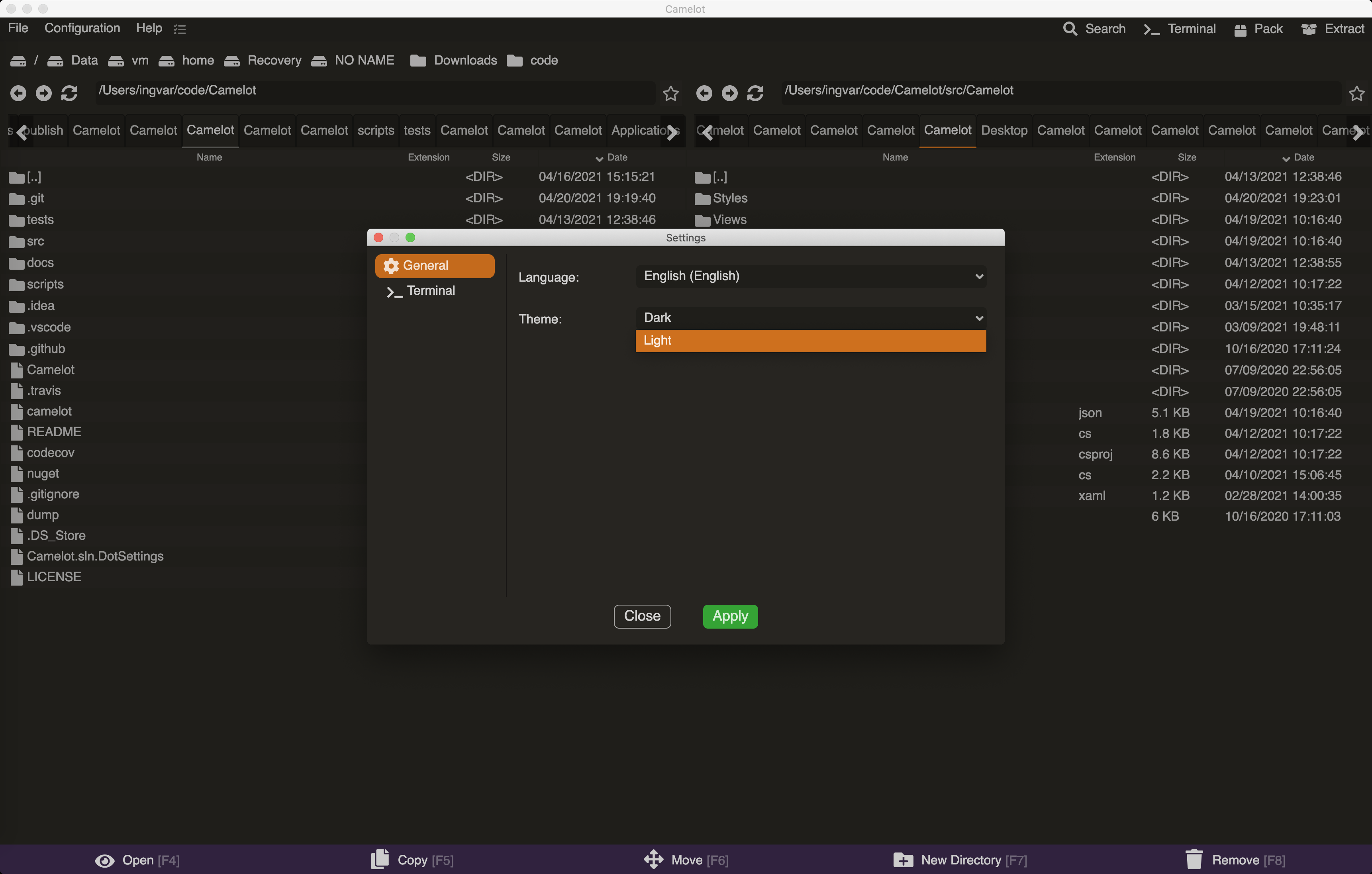



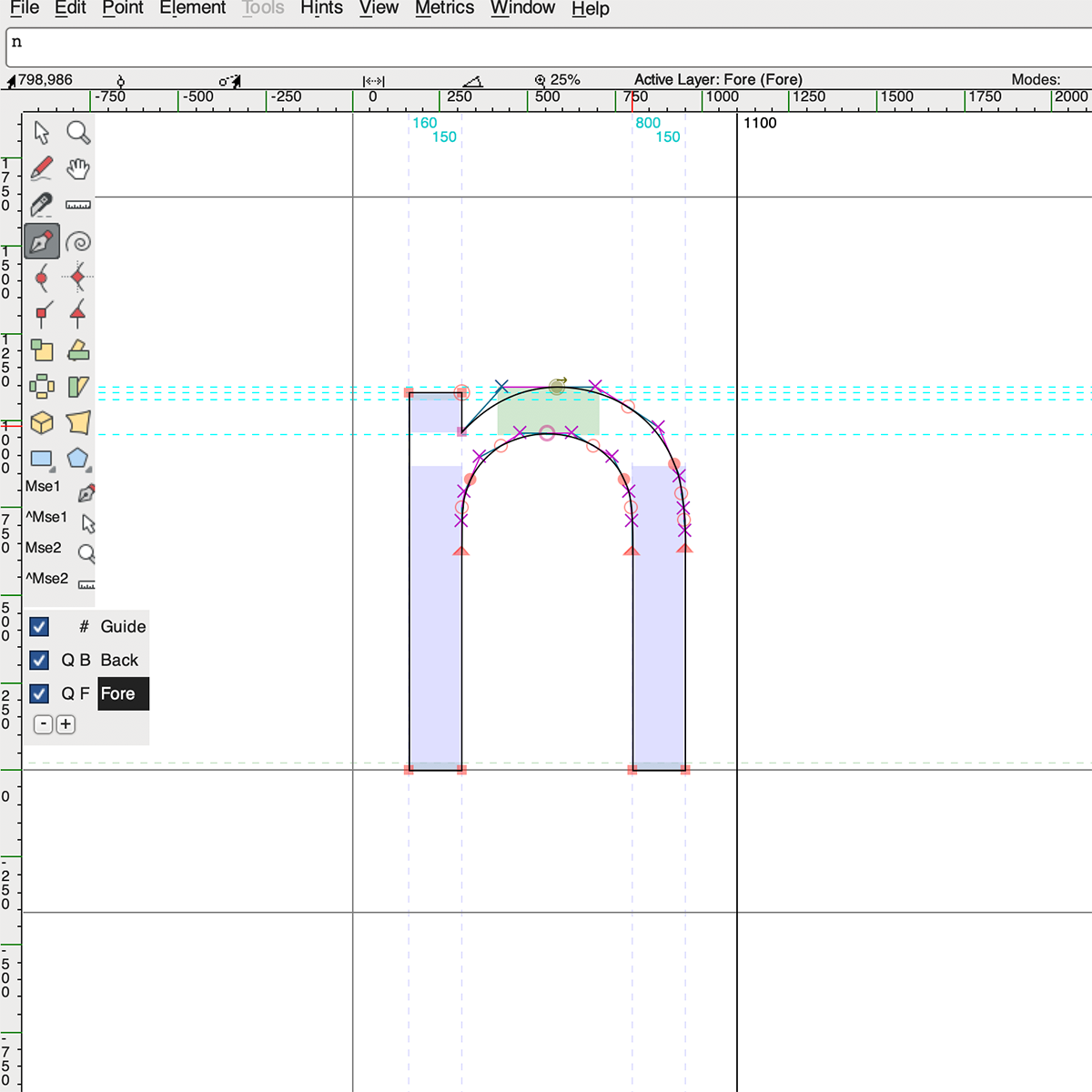
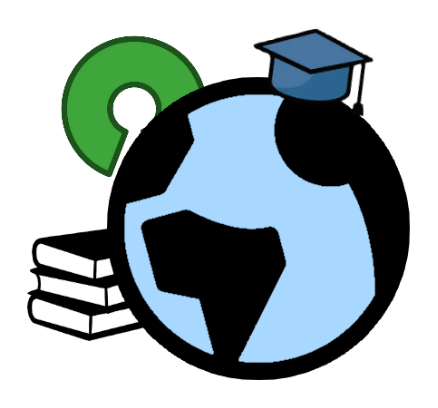



or it will look like the int has many “gotchas” or conditions hidden under unreadable small prints thanks to marketing.