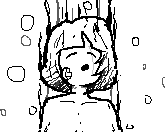This picture isn’t mine BTW. I don’t have an Apple Watch and never want to buy one.
Phone keyboards aren’t designed for phones, they’re designed for computers, so some people who have issues getting used to that much precision to type (and may even have physical difficulty to do so). While keyboards like messagease keyboard exist on the google play, i feel like it lacks features and customability, and i wish there were more options than just this one google play app. Until then, I’m stuck with what I have.
Voice assistants, in a way, are “”“better”“” because they’re accessible. They’re clunky too because the technology isn’t perfect, and it sucks that they’re spyware, but at least, unlike qwerty/azerty/dvorak/colemak/whatever keyboards, these are ok-ish to use on phones
8Vim is also an option. It’s available on F-Droid.
That is pretty interesting. It’s missing a few convenience features, like automatically adjusting spacing for punctuation, but it seems pretty neat overall.
It looks interesting, I’ll check it out
Whoa I never heard of messagease before, just tried it out and it seems pretty neat. Doesn’t have any word suggestions, but if it did, I’d use it a lot and try to get good with it.
nm I found english word suggestions. it’s very usable.
I’ve been messing around with 8Vim on FDroid. It seeks to mimic the motion of handwriting. It’s hard to explain but seems unique.
Voice recognition is much more important in China and other nations that use non-alphabetic languages. Typing traditional Chinese characters is a real challenge, and all sorts of creative keyboards have been invented to make it easier, but the simplest way used to be to learn Pinyin and use a keyboard that converts Pinyin into Chinese characters.
Now, Chinese speakers can dictate whatever they want to say to their phone which is by far the easiest way to put their thoughts digitally into words. It does not require users to learn a second written language in order to use it. In fact, someone who is completely illiterate can send and receive messages using a voice assistant, and increasingly they have access to information on the internet exclusively through voice assistants. Part of the reason voice assistants are so common in alphabetic countries now is because many big western companies want to be in a good position to embrace emerging markets with non-alphabetic languages.
Open source and local Speech-to-Text utilizing Mozilla deep learning model for Android
noice! Do you know a finished model I can use on the desktop, too?
For context, I’ve tried both Siri and Google Assistant before. It always feels awkward to yell at my phone, and there are very few situations where it’s faster or more convenient.
Try Alexa, I think it’s the best iteration of smart home assistants right now.
I wouldn’t buy and use it, though. I don’t want my credit card data leaked to capitalist wage slaves.
Recommending Alexa, is like recommending to make money on the street if someone needs quick buck :P
I didn’t say they should use it or buy one. Just to try it out because the voice skills work very well, with the addition of lots of badly paid Amazon workers correcting the machines when they didn’t understand you.
I think your first sentence doesn’t go very well with second one. But I think I get what you wanted to say…
You can try out things without owning them. You can also buy electronics and stop using them. I have an Alexa speaker because I wanted to see how it worked, I wanted to take it apart and look at the near field/far field microphones and I wanted to analyse network traffic while idling, while muted and in standby with Wireshark. You can’t do that without having the hardware. I don’t use Alexa to control my appliances and I created a separate VLAN for that bug.
If I just wanted to try it, I could ask a person I know with an Alexa if I could. Or I could order it and send it back. Or I could get one at work and use it there.
Edited my initial comment ITT to reflect that.
Oh, well, yes I agree. I was thinking about more typical usage, like just connecting Alexa device to a wall, wifi and daily using it (for some time).
Edit: on second thought: it is still an quite hostile device under your roof in which you live (talk, etc).
Same mindset with CLI but way lazier and user-friendly: why would anyone want to dig into menus or type things out when we can use our voice to input commands? Wow, what a convenience!
The only useful application of a speech-based assistant I saw was Alexa in the kitchen. A person had their hands full and said “set the timer to 15 minutes”. Saying stuff like “Alexa, dim the lights” is also very cool. I hope, Mozilla’s Common Voice Project leads to trained models for speech recognition which can be used off-line for things like the Mycroft FOSS assistant, maybe in combination with the Open Source Home Assistant automation platform.
Currently, I have to talk to my partner, who sadly isn’t named Alexa, when I want a similar effect. Maybe I can program the digital assistant to have their and my name as activation words so everything we say to each other which can be automated is triggered automatically. Or even stuff like “I am very cold, I wish it was warmer inside” triggering our smart thermostats to raise the temperature. Kind of like the SARAH AI in Eureka.
Sapphire Assistant is also an interesting one for Android, completely offline. Very early in development though iirc
interesting. I skimmed through their docs/reddit and don’t know what model they use. Just that they don’t use Google. Do you know?
Mozilla common voice license allow every Corp to use your voice Foss or not
yes, and?
It’s the same has google or alexa
… yes …, and …? What are you getting at?
When you have kids, you almost never have your hands free or have enough time to type…
Open source and private voice assistant: https://mycroft.ai/
All it is, is spyware.
Remember kids your voice, location etc is stored in the cloud forever
Speech recognition can be very important for people with physical impairments. Windows already from Vista includes by default a speech recognition application (Start>Accesibility), which allows you to type text and also to carry out commands. It is understood that this is used a lot by the Chinese and that it is useful also for people with disabilities, for others it only encourages laziness.