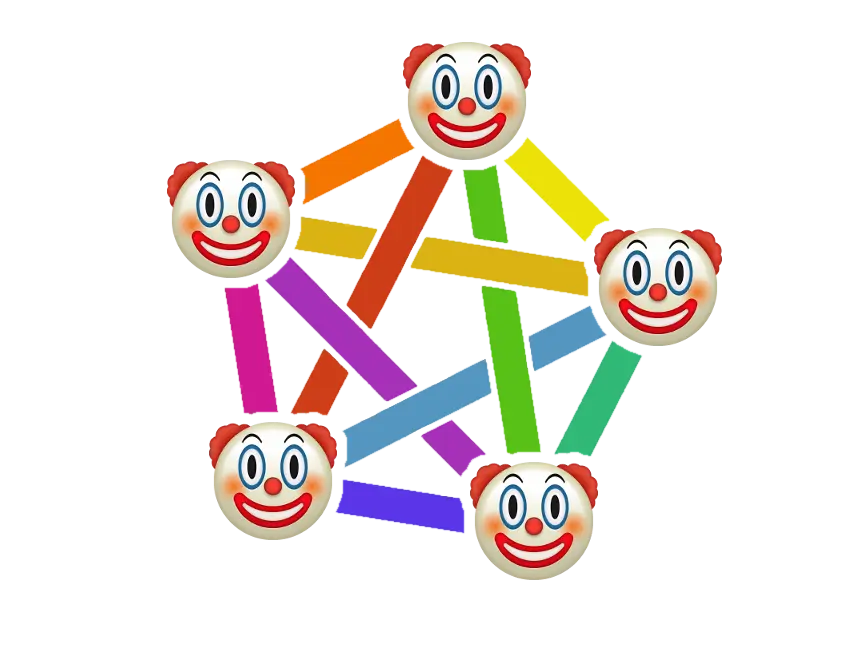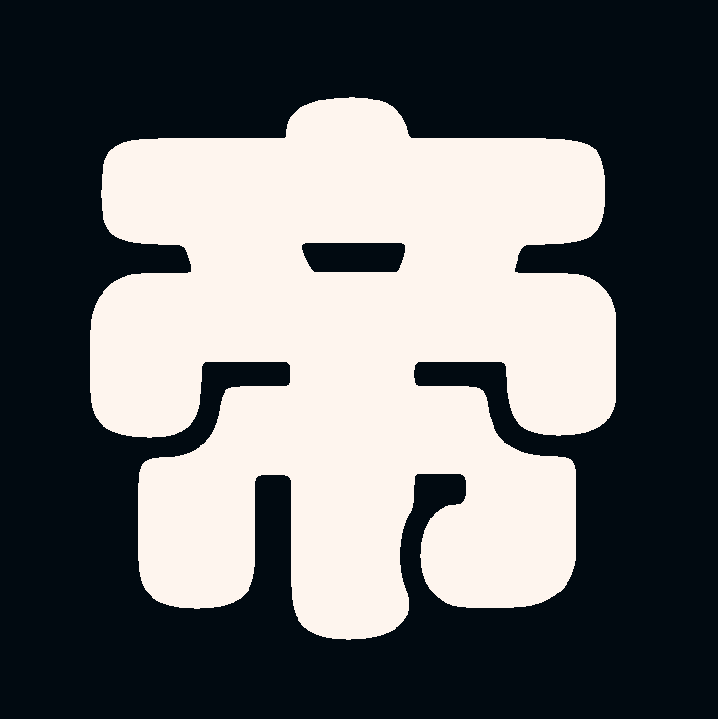The pict-rs backend can be configured to automatically convert images to webp. So if an instance admin cares about the “bytes” they can do so.
Fuck webp, use JPEG XL*. It supports lossless and lossy compression, and it’s compression is on par or better than webp. It also isn’t entirely designed by Google.
* With JPEG fallback. Google, being Google, blocked the addition of JXL decoding in Chrome and Android.
Only Apple supports JPEG XL.
Neither Chromium nor Firefox supports it (Chromium needs an extension and in Firefox you have to configure a variable in Nightly).Sadly, yes. That’s why I mentioned the fallback to JPEG.
Firefox supports it if you enable it in the settings. You don’t need nightlyDoesn’t work any longerNo, you need nightly or an extension.
Enablingimage.jxl.enabledin builds other than nightly won’t do anything.Is that a recent change? I remember having it working on Firefox, but I don’t think I’ve ever had nightly installed.
I guess my memory is playing tricks on me then, my bad. Must have been using nightly at some point then

Now if only Windows and Linux supported it out of the box…
No
Better yet, host elsewhere:
Recipe for disaster, though.
Link rot is real.
But does it matter for something like a meme posted on a whim?
Future historians will exclusively use memes posted on a whim to reconstruct the past
What do you mean future? The current gen (gen π?) use memes posted on a whim to construct the present.
Might not matter as much for memes, but what about all the posts that discuss news, including images that show statistics graphs? General howtos? I think there’s also a lot of very interesting contemporary discussion in screenshots of social media posts (e.g. tumblr) and incriminating statements on Xitter or Facebook that will likely be deleted from the accounts soon after.
My ISP blocks catbox
Why do so many isps block it?
Probably hosts content they don’t allow. The site claims it doesn’t host illegal content, but that it’s very permissive…
Use DNS
On my phone? Am too lazy
bmp or bust
.bust
Got it
TIFF or high water.
.TGA or the hell you say!
I once wrote a parser and TGA is actually quite nice as far as binary formats go.
The file format wars have begun!
I love how Tesseract has the automatic conversion to webp option when posting.
I tested converting my png profile picture on mastodon and the size went down from 350 kb to 70 kb.
I use Switcheroo which has convenient options to downscale as well.
no
I usually crop, resize, and/or reduce quality before I post images anymore. I aim for images to be less than 500 kB before uploading unless it’s that worthy of a zoom or the extra detail.
I don’t think there’s that much perceptible quality loss between an original 16 MP image and resizing it to 4 MP and 80%, but the image ends up around 90% smaller. This was basically how I had my digital point and shoot camera set up in 2008. My mom gave me a 256 MB SD card for it, and that went fast sometimes.
In my limited testing, exporting as a JPG can sometimes lead to a smaller file size than exporting to WEBP. Not always. I’m not sure if there is just some “point of diminishing returns” or whatever where JPG actually becomes more efficient or what.
WebP can be either lossless or lossy. These two modes achieve objectively better compression than PNG or JPEG, respectively. Obviously, you need to pay attention to the settings to get the best file size for your use case.
That is actually something I really dislike. Lossless and lossy formats should be immediately distinguishable.
What if I told you JPEG can be lossless too? By dialing the quality to 100% and using the rare setting of 4:4:4 RGB to prevent loss through colorspace conversion, you can create JPEG files that store any 8bit picture losslessly. It will be larger than a BMP for some of them but that is correct for any lossless format.
I’m not sure if there is just some “point of diminishing returns” or whatever where JPG actually becomes more efficient or what.
There is, but it’s at high quality levels. If you’re using WebP for thumbnails or other lower quality situations (Which was the original intended use) then WebP will give you better quality than JPEG for a given filesize.
For lossless uses it’s even better, the format is much more limited than PNG, but in the common cases it beats it.
Is there a client that automatically converts/optimizes images (locally) when uploading? Preferably on IOS
When you copy and paste an image from a web browser (an image, not the original file), it often puts it in the paste buffer as a png.
So it’s not impossible for someone, without realising, to paste a 50MB image in a reply.
With a decent internet connection, you might not even twig.
And if the server isn’t set with filesize limits and transcodes, you can end up with a very small number of images taking up a very large amount of space.
Common examples are hi-res paintings/movie posters with grain, or poor quality (but high resolution) photos with lots of sensor noise.
I’m a caveman with a computer, can this be automated somehow,
One convert Vs 1000s makes sense to pipe it into the upload process
…more like 1 vs 300k, but you’re right. 👍
I usually compress my images now. Or zoom out and take a screenshot.