I can’t see anywhere in the UI to be able to promote a user to be an administrator. How do I do this?
Choose an user of your instance, press the three-dot-button --> There is an option “appoint as admin”.
Choose an user of your instance
that’s the key, they have to be a member of your instance.
Is this the screen you are talking about? I don’t see a three-dot-button.

i highlighted the three dot button you need to press:
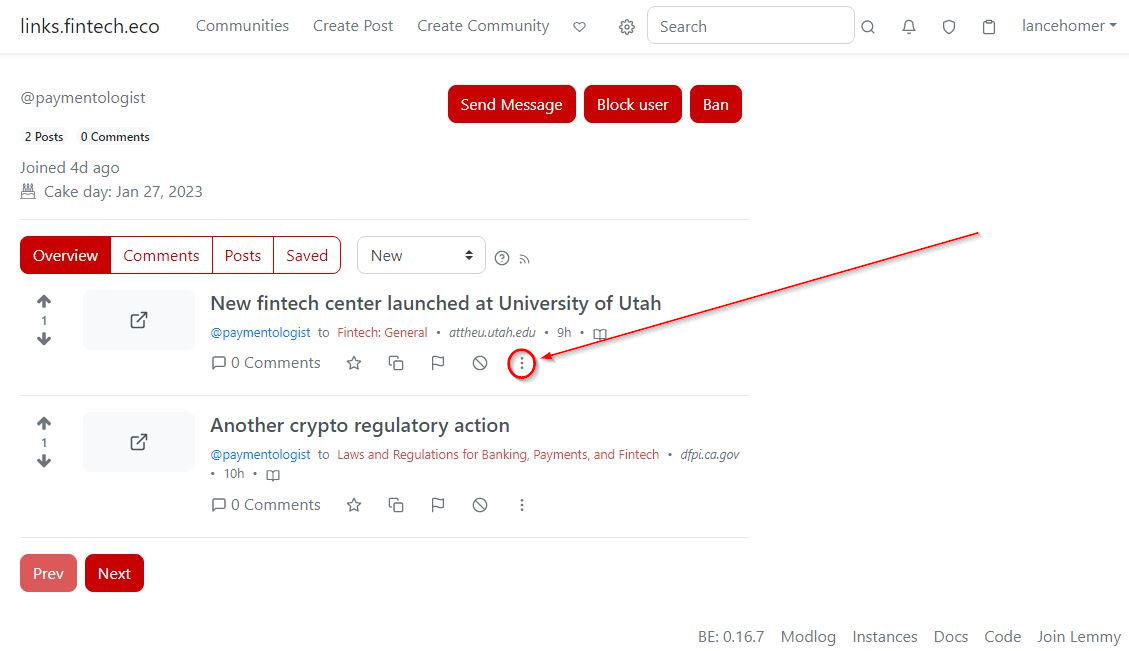
Thanks. That’s not an intuitive place for member management. I was looing for 3 dots up at the top by the user name or somewhere near the Block User & Ban buttons. Really appreciate the help. Now I just need to figure out my issue with not being able to load photos. (I’ll keep troubleshooting and open a new post if I still can’t figure that out.)
The only way we could find to do it was via the DB
Are there instructions on how to do that? I’m wondering if my install has issues. I’m running on Linode shared server / Debian with an Yunohost install.



