I knew I had seen this option somewhere at some point in KDE’s plethora of customization options. But why is it in the keyboard advanced options??? Shouldn’t this be in the display config section? Or at least in the shortcuts section!
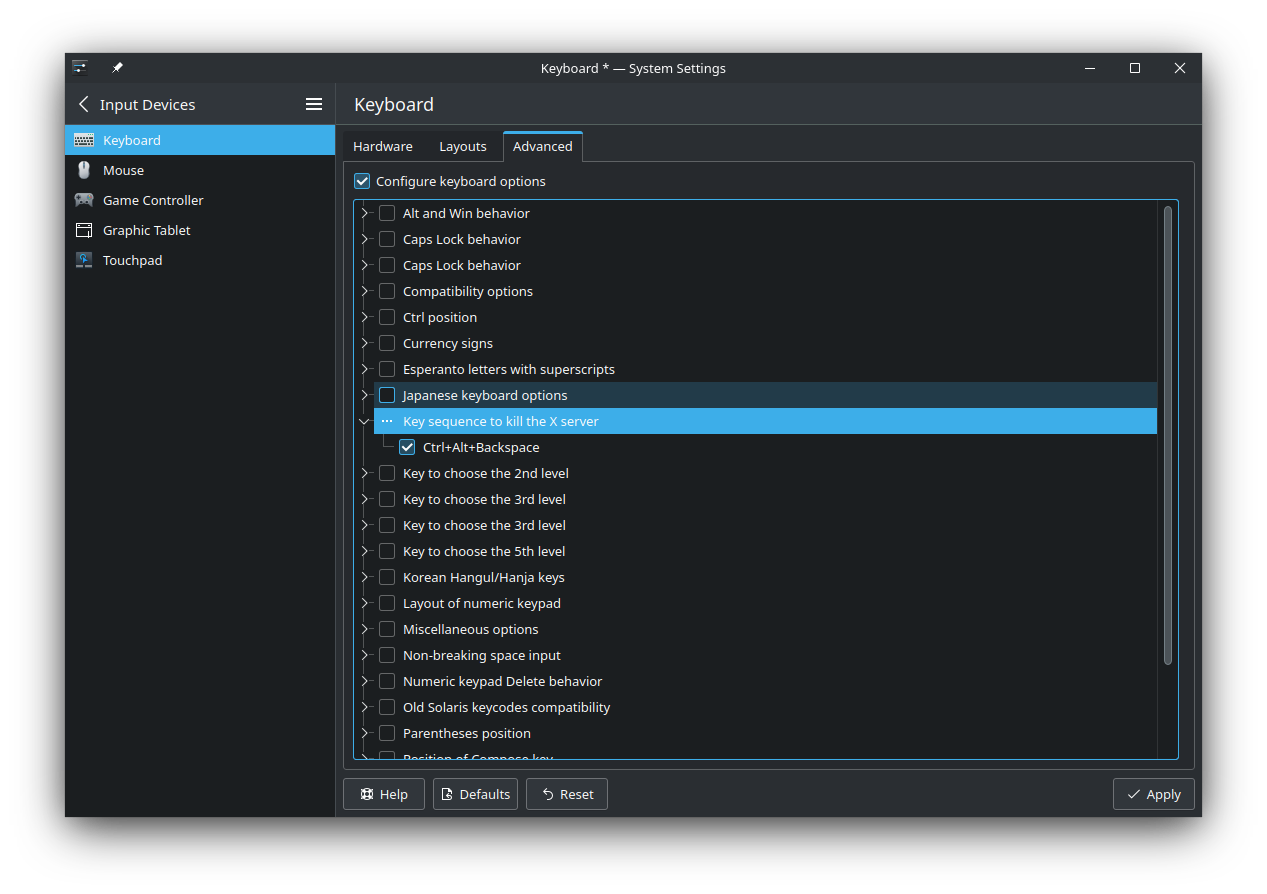
In unix terminology, “display server” refers to the user-facing input and output devices. That typically means the keyboard, video display, and mouse. I’m glad they didn’t stuff all those words into its name, or call it something cryptic and confusing like “KVM server”. ;)
In any case, I think putting an optional key combination in the keyboard options makes at least a little sense. I would guess that it didn’t end up in the shortcuts section because it’s not implemented by the same component(s) as those shortcuts. Control+Alt+Backspace to kill the display server has historically been a lower-level feature, not even requiring a desktop environment at all.
It’s not a shortcut configured by us, but a thing Xorg does specifically. Be grateful it doesn’t require editing Xorg configs…
Oh it wasn’t that bad. You just had to understand rules, models, layouts, variants, and options. Oh and then of course key codes, syms, maps, states, and modifiers. Oh and then…
Kidding aside though, in this particular case it would have been relatively simple:
If you wanted to enable the Ctrl+Alt+Backspace sequence to kill the X server by default, you could create a configuration snippet /etc/X11/xorg.conf.d/90-zap.conf containing:
Section "InputClass" Identifier "keyboard defaults" MatchIsKeyboard "on" Option "XKbOptions" "terminate:ctrl_alt_bksp" EndSectionThis would be equivalent to running the shell command:
setxkbmap -option "terminate:ctrl_alt_bksp"
@cyborganism Does that work with Wayland too?
Actually my display server spontaneously restarted just this afternoon. 😡 That’s twi8ce now. (fully up to date Debian Stable on an Radeon 580 GPU.)
I don’t know, but I hope so. With my Nvidia card, I don’t know how many times my display got hung up and had to ctrl-alt-# into a text shell to restart the login manager to get it to work again.
KWin had the shortcut built in and enabled by default at some point, but I removed it, for Plasma 6 IIRC. If shortcuts still work, you can switch to a different tty and execute
kwin_wayland --replacefor a similar effect - which you can’t hit accidentally and which might not crash all the apps with it.fully up to date Debian Stable
Now that’s quite the oxymoron… Debian stable is on Plasma 5.27.5, that’s 6 bugfix-only releases behind the upstream 5.27 branch, which itself is very old by now and has seen its last release almost a year ago.
That all is to say, if you want to avoid crashes, avoid Debian stable.

