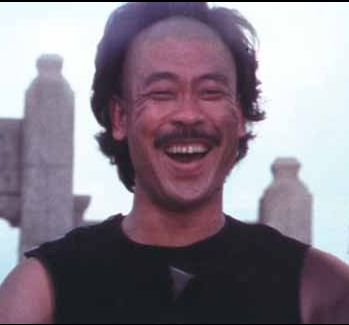Maybe it’s an instance thing, maybe it’s a Boost thing, but when I search for communities with the simple term “fitness” for example, I only get 5 results that have like, 30 members max.
I’m totally down with organically growing my community list over time just based on links and recommendations, but it is a bit annoying to not find communities when I’m pretty sure that they should exist.
Does anyone have tips on how to find things better?
Ignore the user counts you see. That’s only users on your local instance that are subbed to it, not all.
Your home instance may not be aware of all communities because reasons.
Take a look at lemmyverse.net
Also, communities here just don’t have that many users.
Indeed Lemmyverse.net is the way.
And AFAIK the number of subscribers only refers to your instance so there might be more from other instances.
Lemmy’s subscriber user count is usually wrong.
You only see the true number if the community is on your instance
Check the community from the original instance to see the actual number of subscribers
If you’re searching for instances, you should use https://lemmyverse.net/communities since it lets you quickly compare subscribers, shows you more results and also is just better overall
You never see the true number. Lemmy is preconfigured to only display subscribers from your instance, so if you visit a community from, say, lemm.ee you will only see the number of subscribers from that particular instance, even if it is the one where the community is hosted
Are you sure? See [email protected]
It has 585 subscribers as seen from the original instance, but literature.cafe only has 162 users. How is that possible?
Also, if I unsub and resub to communities I can see the subscribed number going up and down in the instance where the community is hosted.
It’s a config, which can be changed and the “total” amount could be displayed. The reason it is not enabled by default because of federation issues, which might cause the number to be wrong, I think. It could be that it was fixed and newer versions of Lemmy enable this by default though
Lemmy only shows you how many people are subscribed from your instance. So it’s not only 30 members, it’s 30 members registered from the same instance you’re on.
But here’s the thing I don’t understand. If there is a community tech@instanceA and tech@instanceB, are these two individual communities or are the posts shared between the instances? So does it matter at what instance a community located? I had guessed no, it doesn’t matter and you are always subscribing to a certain topic, not a topic@instance, but I am not sure
They’re completely separate. I’ve heard that they’re working on ways to fix this issue, though.
Right now that is a bit of a sticking point with Lemmy. Right now, as far as I can tell, none of the apps for lemmy really do discovery.
If you are on an instance with a large amount of people, the easiest way is probably your instance’s communities list. This can be found by going to your lemmy instances web domain (in your case programming.dev) and log in. On desktop it will just show a little “communities” link in the top left you can click on, on the mobile site you have to tap trending -> explore communities.
What this “communities” list does is list every community that anyone on your instance has subscribed to. Subscriber and daily active user numbers may not be accurate as they as far as I can tell only count your instance’s users.
What I did when I first started lemmy was go through this list and subscribe to any community that remotely interested me.
The place where you will be able to see the absolute most number of communities is a lemmy indexer like lemmyverse.net which lists almost all instances and has all of their communities listed.
Other than that, though, I think discoverability is something actively being developed on the lemmy platform.
Hope this was helpful and you enjoy your time here o7
sub.rehab shows where Reddit communities went during the blackout. A lot of those communities are still going pretty strong. You can filter its list down to just lemmy and kbin instances.
There’s [email protected] and [email protected]
Also, [email protected]
Can you tell me how the ! Commands work? Where do I put them? Search? I am on kbin if it matters.
Basically you just write out !(community/magazine name)@(instance address) and it should automatically format when you post.
For example, this place would be [email protected] but it should work with Lemmy or Kbin just fine.
Besides already mentioned methods there’s also Lemmy Community-Browser.
It has a search bar and ability to toggle specific instances in case you want to avoid some of them. A bit simpler version of Lemmy Explorer mentioned by @DogMuffins.
When you search for communities, make sure you’re using the setting to search all instances, instead of just your local instance. Not sure how the UI is set up on Boost.
The one I can see has 80, but fyi these counts are buggy anyway. So don’t rely on them.
deleted by creator