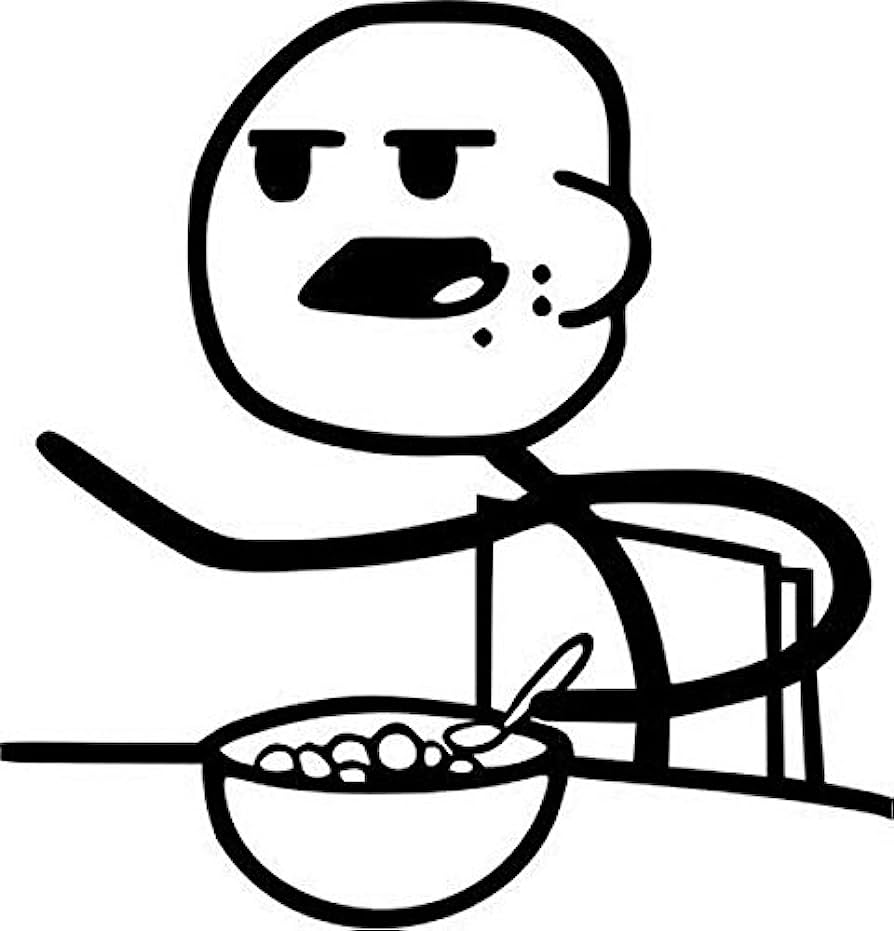On Android: App settings > Jerboa > Set as default > Supported web addresses > check whatever you like
I checked my instance’s only, so whenever I click some link to a community in Jerboa it I will go directly to the community, instead of it opening in the browser.
Don’t think it will work very well with other instances, right now tho. At least not until link redirection is launched.
I tried this but then it automatically opened the jerboa home feed when I tapped an image post.
Don’t know if this differs from phone to phone, but I’m on Pixel, and it only gives me options for “supported links”, which I guess has to be input from the dev and cannot be manually added.
Yeah same here on Samsung’s… version of Android. Some new biggies like lemmy.world aren’t present in that list
Used to do this on Sync for Reddit so that any Reddit results from Google I click on would open on the app instead of Reddit itself.
Big tip. Thanks. I was adding them the boomer way.
Remembering the community, and searching it on lemmy.world proper, then refreshing the app lol
What is the boomer way?
I did this on the previous version but forgot to do this on the newest version. Thanks for the reminder.
deleted by creator
All the lemmy meta TILs are going to be popular for a while