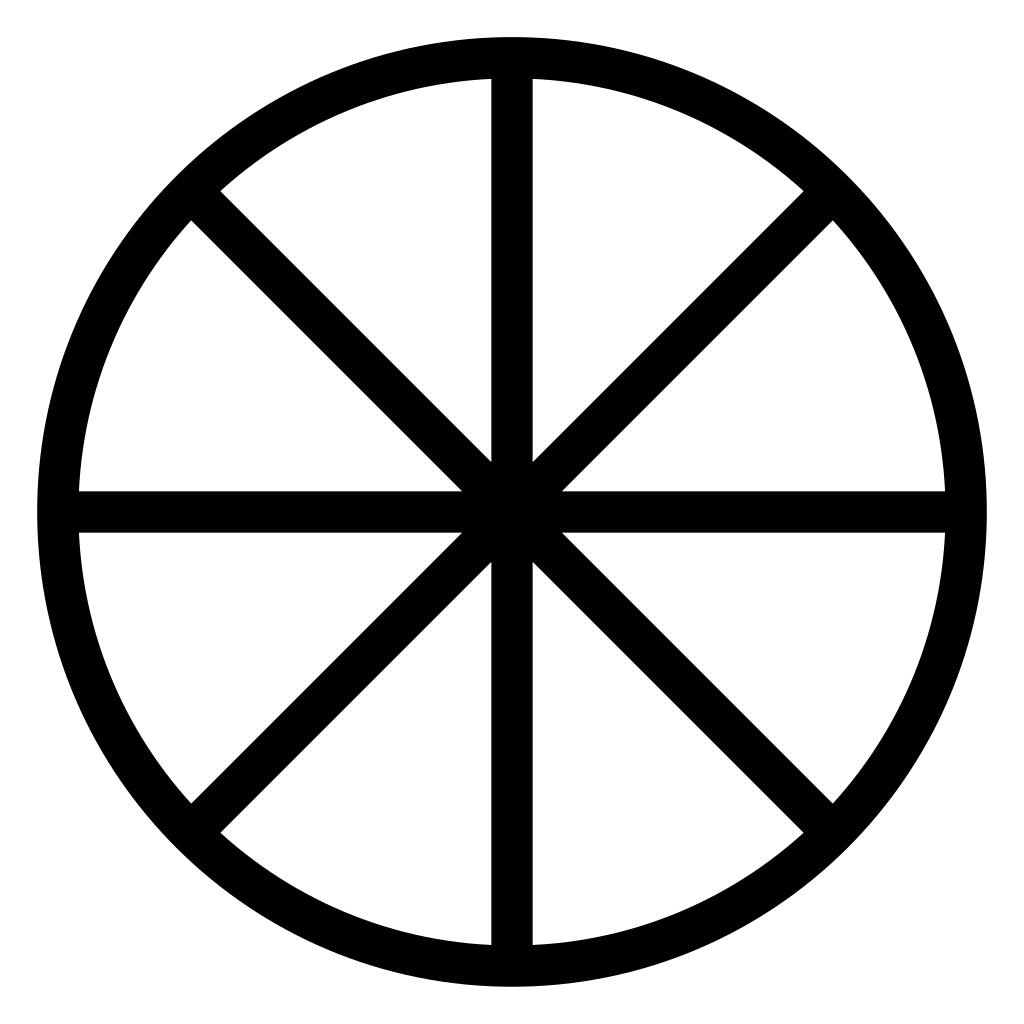Right now I am running GOG Galaxy in bottles and it is mostly stable. However, I don’t like how GOG Galaxy constantly is showing ads and harvesting data.
What I am looking for is another Windows launcher that can manage GOG games. Ideally it should be simple and work with a controller.
I also need an alternative to the cloud sync. I think it might be possible to either use Syncthing to sync folders or to setup a network share and then use some scripting to save my progress once I’m done playing. The biggest issue I have is that I don’t know how to import my GOG cloud saves into the offline installer.
Both Lutris and Heroic Launcher allows for integration with GOG accounts. Worth checking out.
Junk Store on Decky Loader will do GoG as well as Epic, but you do have to pay for GoG integration or subscribe to their Patreon
I believe Heroic Launcher does all of that, minus the saves. That’s going to be on you to manage regardless.
Heroic has support for cloud syncs. I have very few games that are not supported. Like Baldur’s Gate 3, but it’s not on Gog side.
Regarding cloud saves, Heroic will let you download or force download them. After that you would just need to place them where they are expected for the game.
I use Heroic on desktop and deck and am a big fan personally.
I can download them from GOG. How do I use the data?
That will depend per game as far as I know.
Native vs wine/proton locations will vary and even when emulating windows some games use “My Games”, “My Documents”, %APPDATA%, etc for the save file location.
GOG Galaxy constantly is showing ads
I haven’t used GOG Galaxy for a few years now, but
W H A T
Ya, weird, I use it on windows and don’t see ads.
I use heroic launcher or lutris in it’s place on Linux though.
I believe it’s configurable whether you get notifications about new releases on Galaxy, just like how it is with steam. Although one thing I’ve noticed is that claiming free games on GOG will toggle the notifications on again so you need to turn it off after claiming anything.
Really? It is constantly showing ads for deals on games.
Yeah, I used to use GOG Galaxy, but then I discovered the magic of
PLAYNITE
!!! ^_^
Lutris is pretty good
No Windows version though
Isn’t that what gog Galaxy is for?
It is a little finicky sometimes plus it isn’t private. I’m going to try Playnite.
you can log into GOG directly from Lutris and download and run games directly in lutris. Its what I’ve always used.
Lutris doesn’t have a Windows version so I can’t run it in bottles.
Lutris is analogous to bottles, you wouldn’t run it in bottles
It does the equivalent by creating it’s own ‘bottles’ of sorts.
I think minigalaxy might be your answer
That’s for Linux. I want something for Windows.
… you posted this in the linux gaming community.
I’m using bottles
There’s some context missing here. Why prefer bottles over a native client? You can still run the game in bottles right?
I’m Lazy
Still not following. Native clients are easier. A lazy person would be delighted!
Yup. I’m lazy, and Heroic makes things incredibly easy. I just install Heroic, login to GOG, and then play games. Not sure how much easier it can get than that.
Ok I’ll bite. What the fresh hell are you doing running bottles on windows?
I’m not running Bottles under Windows. I’m running it on Linux and the environment it creates runs Windows software. I don’t want the headache of tweaking it so I want everything to just work in inside the wine prefix created by Bottles.
I created a new prefix a while back and when I installed GOG everything just worked. I’m looking for a Windows game launcher that can replace GOG running in bottles.
I understand completely now. I don’t have the answer for you but I use minigalaxy (running natively on Linux) which can download and launch games using wine tricks. I don’t have an answer for the cloud save though
Then ads well disserved
I used Playnite on windows back when I had Windows, it syncs with GOG and everything else.
But I find it much better to use Heroic and have one wine prefix per game. Easier to sort out compatibility and config issues.
Plus it has a beta cloud sync thing. I dont know if it uses the store’s sync system (GOG, Epic, etc) or if it’s a Heroic service on it’s own.
You could also have syncthing backup your Wine prefixes, that way you not only sync your save games, but also your whole configuration.
I don’t want to spend time trying to get games working. Either they work right away or I return them. I play older games that are well tested anyway.
Basically I am using Bottles so I don’t have to care.
Why tf are you using GOG Galaxy under Bottles when Lutris is better than Bottles in every single way and integrates directly with your GOG account, meaning you don’t need GOG Galaxy at all? This is like pulling the handbrake on your car and pushing it uphill instead of turning it on and driving it, in terms of how needlessly difficult you’re making things for yourself.
Does Lutris support GOG cloud sync?
I don’t use the feature, so I’m not aware if it’s supported.
Check out Playnite then. I’m not sure about cloud save, but I liked it very much on Windows.
Heroic game launcher works great with gog games
Building up my GOG Library recently. Heroic Launcher has been working great for me!
This one is a good troll…
Related question - will any 3rd party launcher allow for multiplayer authentication? Right now I install each game manually but sometimes I want to play on online servers.
I’ve never tried multiplayer but GOG Galaxy works under Bottles (Proton)
Lutris, the awnser to everything.