Example: https://lemmy.ca/c/[email protected]
I saw some posts show up in All/Hot and I can’t view the Community when I access it through lemmy.ca but I can view it directly.
Is it a federation issue?
Example: https://lemmy.ca/c/[email protected]
I saw some posts show up in All/Hot and I can’t view the Community when I access it through lemmy.ca but I can view it directly.
Is it a federation issue?
Ahhh, this happened because I clicked the link to the community via lemmy.ca.
Maybe it’s a bug in the UI? How can I report it?
Here’s the image I was referring too, I highlighted the link I clicked.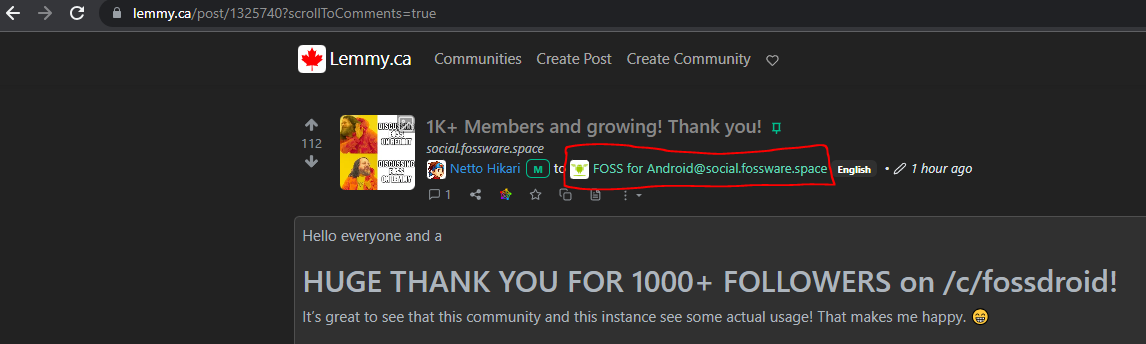
If you’re just going to the link to visit it yourself, that’s the proper link. If it wasn’t a lemmy.ca link you wouldn’t be able to interact with anything.
But when you’re sharing communities, (like linking them in posts), you should use
!community@instance(e.g. [email protected]).This is done so anyone from any instance can go to the community and interact with it, instead of being sent to lemmy.ca where they won’t be able to interact.
If you’re linking to a community outside of Lemmy, what’s usually done is to link to the instance the community’s in (e.g. https://social.fossware.space/c/fossdroid)
You should be able to see the ! link for most communities under the title, and you can right click copy it to get the link to the community in its home instance.
Hi there! Looks like you linked to a Lemmy community using an URL instead of its name, which doesn’t work well for people on different instances. Try fixing it like this: [email protected]