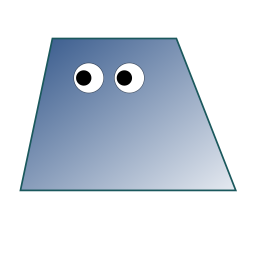I can’t get ahold of support but it’s down for ne in Toronto and my family out in Waterloo. Seems to be another big one. I can’t get any info on what’s going on.
Canadian monopolies suck dick.
Their DNS service shit the bed again. Not as catastrophic as their routing meltdown a year back, and fairly easy to fix. Change your device’s server to 1.1.1.1, 8.8.8.8, 8.8.4.4, 9.9.9.9, or 208.66.220.220. Any will do.
Their dns has always been shit.
I saw this post and worried and then I realized why I have never used their dns.
At the BEST of times it’s slow as balls.
Most rogers modems don’t let you set a DNS server, so it’s best to put it in bridge mode and use your own third-party router. Otherwise, many devices let you set a DNS server manually if you can’t do it network-wide. I didn’t even know there was an outage since I refuse to use Rogers’ DNS service since it’s had so many outages and is a privacy nightmare.
deleted by creator
Here’s a privacy-friendly front-end of twitter. Yeah, there are a lot of people reporting rogers outages in SW Ontario: https://nitter.cz/search?f=tweets&q=rogers
Their DNS was down. I tried to ping 67.71.255.204 and it was not connectable. I also tried some ping tools, showing that this IP was not accessible from all over the world.
It hasn’t been down for me but noticeably slow, some pages took forever to load. I restarted my router and the issue got pretty much solved, so I was sure it was just a problem for me in Toronto. But now reading your post I think it could have been a coincidence that the restart helped. Right now it seems fine.