I swear, I can’t tell the difference between AI answers and the shit people make up with inspect element for the memes anymore.
Lord Goose
- 4 Posts
- 27 Comments

 12·3 months ago
12·3 months agoI personally use Matrix. I haven’t gotten very far into using it but it does have groups, text, calls, and encrypted messaging so I’d say check it out.

 7·3 months ago
7·3 months agoYeah, I got mine for 98 cents a can. Highest price I’ve seen is like two bucks.
Element. It’s a popular client for Matrix, which is a federated messaging platform (similar to lemmy and mastodon) with different instances.

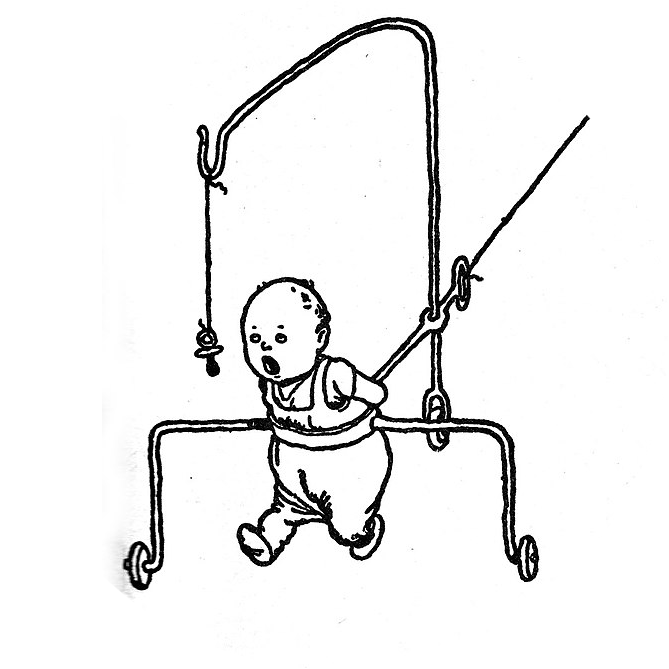 3·6 months ago
3·6 months agoThanks so much for taking the time to write this out! I’ll see about getting some gun oil and a small enough sharpener (the only one I own apparently doesn’t accommodate tiny pocket knives), and I may post an update on how it looks. I’m glad to see this little guy can be restored to working condition since a handy knife like this deserves a purpose, but I am a little sad that the scales might not have much longer (relatively speaking).

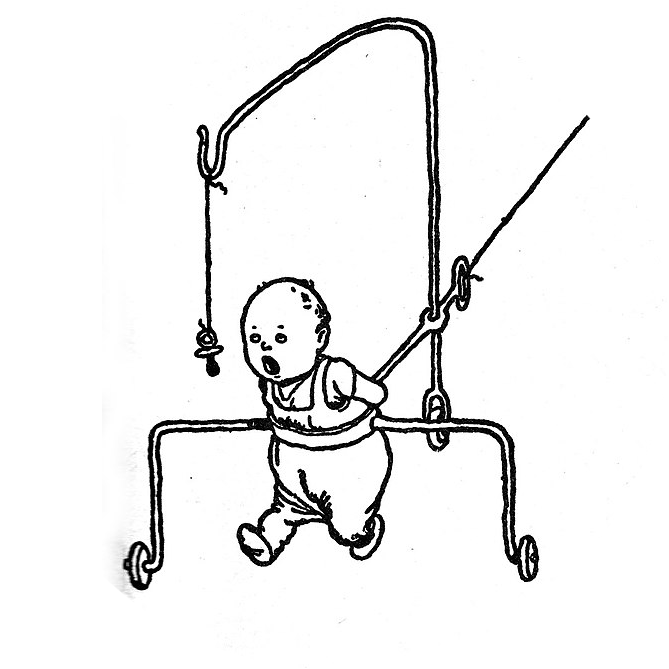 3·6 months ago
3·6 months agoYou’re not the only one that thought that. I really need to clarify that I know it’s a pocket knife in the title so I don’t keep freaking people out as they’re casually scrolling.

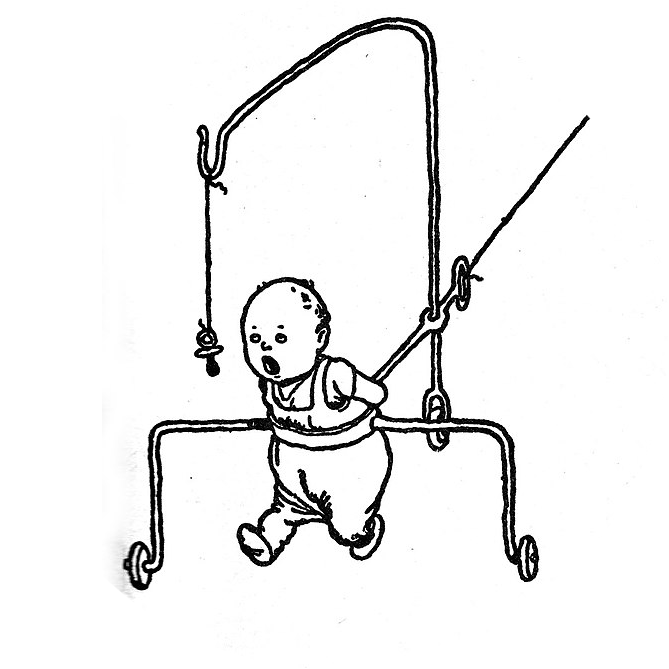 3·6 months ago
3·6 months agoI got some more pictures so hopefully this lighting works a little better. Washed in soapy water as requested and dried. I’m quite sure I’ve already messed some things up on it unfortunately but hopefully I can save it just a bit for at least usability. The handle material was already flaking when we found it and the inside is definitely pretty dirty/rusty still.
P.S. thanks for your help on this. Your response is really detailed and helpful.










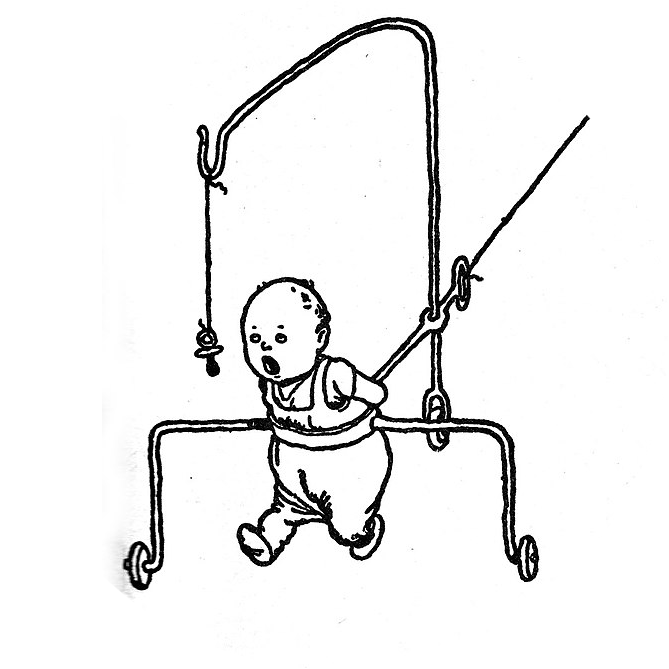 3·6 months ago
3·6 months agoWow, that’s a lot! Thanks so much for the path through the jungle of old pocket knives! I’m gonna take a look at some of these points and see what else I can find.

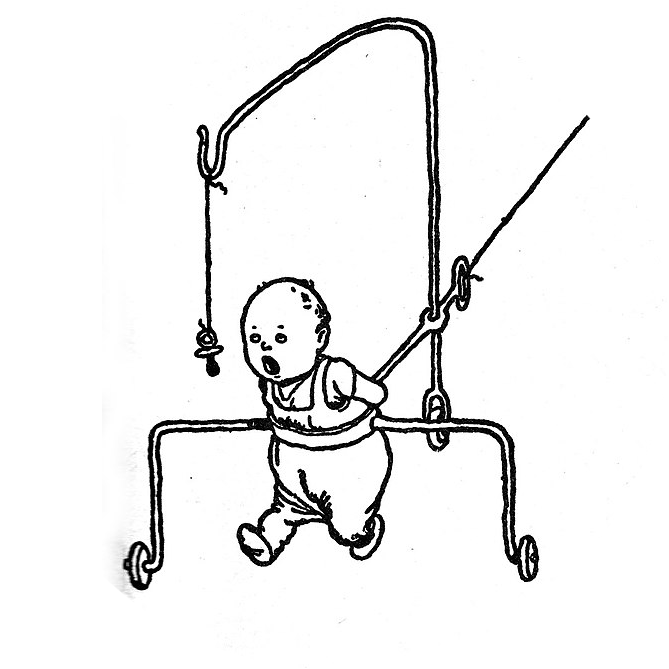 10·6 months ago
10·6 months agoHm interesting. Looking up “1940s solingen pocket knife” gives me some results with either similar profiles or similar grips to the one I have. Nothing identical but it’s a good start. Thank you!
Honestly, I’d like to see this version. This might explain better why the machines using humans for their own benefit is such a bad thing since, presumably, using humans as CPUs would take up brain power that we could use to build a better society or something.

 9·6 months ago
9·6 months agoI celebrate Christmas (not as festive as some people but still) but I generally am apathetic to Christmas music at best. That being said, Carol of the Bells by Transiberian Orchestra still kicks ass and I would say it is the one Christmas song that I would actively and willingly listen to.
I had a slightly screwed up Fedora install due to being a noob with an NVIDIA 1060 and little clue on their drivers. I hooked my laptop up to an old TV (720p if that tells you how old it is lol) and… my entire desktop got absolutely screwed up. Everything was stuck in 4:3 resolution for some reason and my icons got bloated (for lack of a better term). I tried to fix it but IIRC, it just got worse and I had to reinstall.

 5·8 months ago
5·8 months agoI’m not sure which programs you’re using so hopefully something here can help but here’s some stuff I’ve read/done:
- For MS Office, I believe you can just use it in your web browser or use LibreOffice as an alternative.
- If you use anything Adobe-based, you’ll probably have to keep a Windows partition around or find an alternative. I haven’t seen anything for running Adobe in WINE or WINE-based tools and I’m not sure if Adobe functions in a virtual machine or not.
- Most gaming-related issues can be dealt with via Proton (Steam’s compatibility tool). I’ve successfully gotten just about every game I play to run in Proton, with the only issues being EA’s launcher (the game still launches though).
If you have any specific programs that you have questions about, feel free to ask. Hope this helps!
Found my hobby
I was just reading about these yesterday. They basically bypass your eardrum so they’re really good for people with hearing loss who still want to use headphones. Definitely check them out if you think they’ll work for you.

 10·8 months ago
10·8 months agoI’ve been using Mint for a few months now after initially trying Fedora and Kubuntu. Mint has been by far my favorite experience and I’ve even gotten a few people converted to Linux via Mint. Definitely my recommendation for any Linux newbies.
Ambivert maybe?
It makes a copy of your entire system automatically (and your home folder if you want it to) so, in the event that you break something and can’t/don’t want to fix it, you can go back to your most recent back-up from before you messed your system up. I’ve had to use it a few times because I installed some drivers for my drawing tablet that broke more than they fixed and I didn’t want to deal with the pain in the ass of removing them and all of the dependencies they installed.

 44·9 months ago
44·9 months agoAs someone who switched to Linux primarily because of Windows 11’s never ending BS (bugs, resource mismanagement, etc) and the inevitably end of Windows 10, I can confirm that Windows 10 will be my last.





Yup, Plasma 6 has been pretty great. Had to fix a couple of issues with Nvidia but it’s been incredibly smooth.