cross-posted from: https://news.cosocial.ca/post/2263
I did a bunch of experiments today and … thoroughly confused myself, so I wrote down a bunch of things and took screenshots.
Here’s what I learned:
(I have more protocol info but ultimately this is the lived experience of working across different software systems, federation, and the actual client / front end web experiences that people interact through)
Paste Lemmy URLs
Various things “just work” by pasting URLs into the Mastodon web interface or the Mastodon mobile app.
Posting the link to this post
https://lemmy.ca/post/606549finds this post
Clicking on the user profile shows me a profile for
Doctor_Pi@lemmy.ca, with one post displayed. Including a follow buttonOnly one post is shown, because that’s all that’s available on the local server right now. If I chose to follow Doctor_Pi’s Lemmy account, I’d get all of their posts going forward. Both OPs (which has a link to the post on Lemmy.ca) as well as comments (which appear as replies).
Limited support on other clients
Other clients (Ivory on iOS) have extremely variable support. You can’t usually paste in Lemmy URLs, but you can paste in Lemmy accounts and follow them, and then see posts going forward.
Please leave a comment of what does / doesn’t work in your particular client.
Follow Lemmy users on Mastodon
Every Lemmy user can be followed on Mastodon. So, for example, my Lemmy account
@boris@news.cosocial.ca. Paste that into the web interface of Mastodon or into the Mastodon native mobile app and you will find my Lemmy profile and can follow it.Reply to a Lemmy post from Mastodon
If you reply to a Lemmy post using your Mastodon account, your reply will be posted as a comment. A user profile is created on the Lemmy instance.
I just did that with this very post, and it seems to have worked.
This is my
boris@cosocial.caMastodon account, viewed throughnews.cosocial.caas a local user profile. All of that info – including the images – are from my Mastodon profile.The comment is technically originally on Lemmy.ca.
Create new OP post from Mastodon
You can create new OP posts directly from Mastodon. @-mention the group name, e.g. @[email protected].
Here’s my test post which ended up creating this post in /c/cosocial.
It works! Exactly how the post ends up looking in Lemmy is a bit variable, so more experimenting to be done
Follow Lemmy Communities on Mastodon
Screenshot of vaneats through CoSocial Masto web interface. You can see a little “group” label next to the name
I can’t actually browse posts from here, don’t know if that’s a sync issue or what.
Here’s a screenshot of @[email protected] which shows all the OP and comments.
All of the posts appear as boosts of the Lemmy accounts that are posting the content
Original
I reworked this post from a comment to LemmyCA Support on how the ActivityPub protocol works between Lemmy and Mastodon.


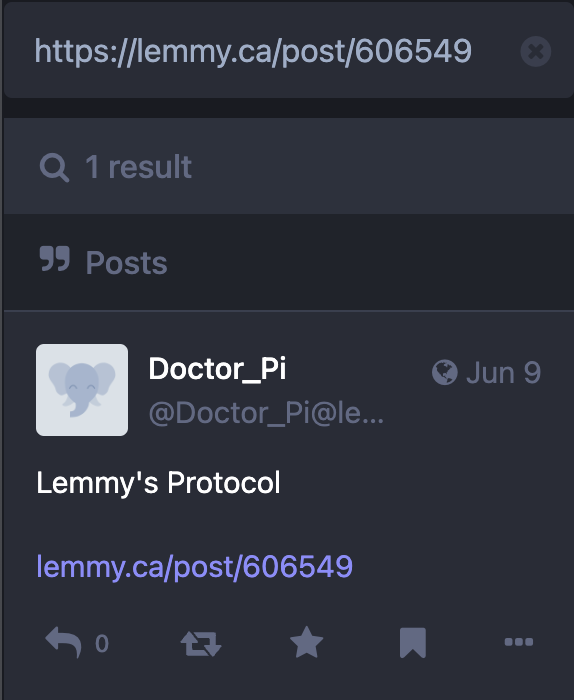
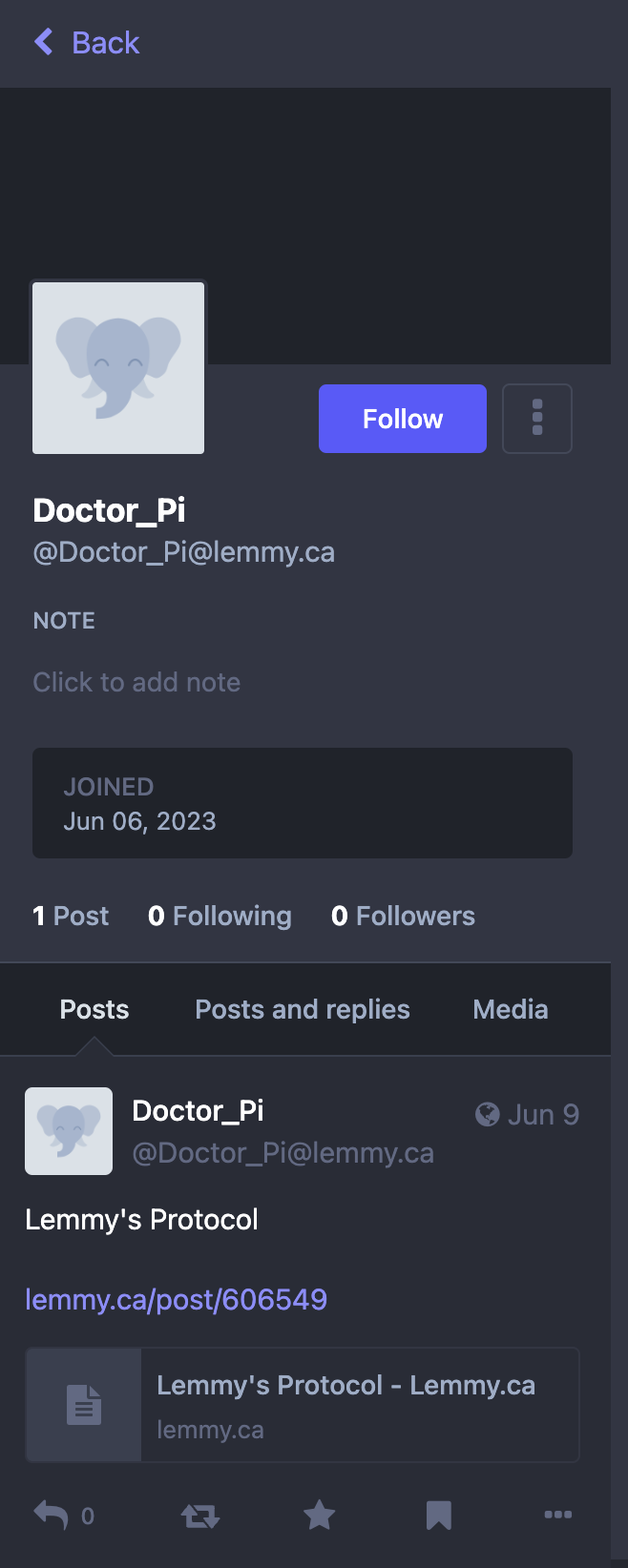
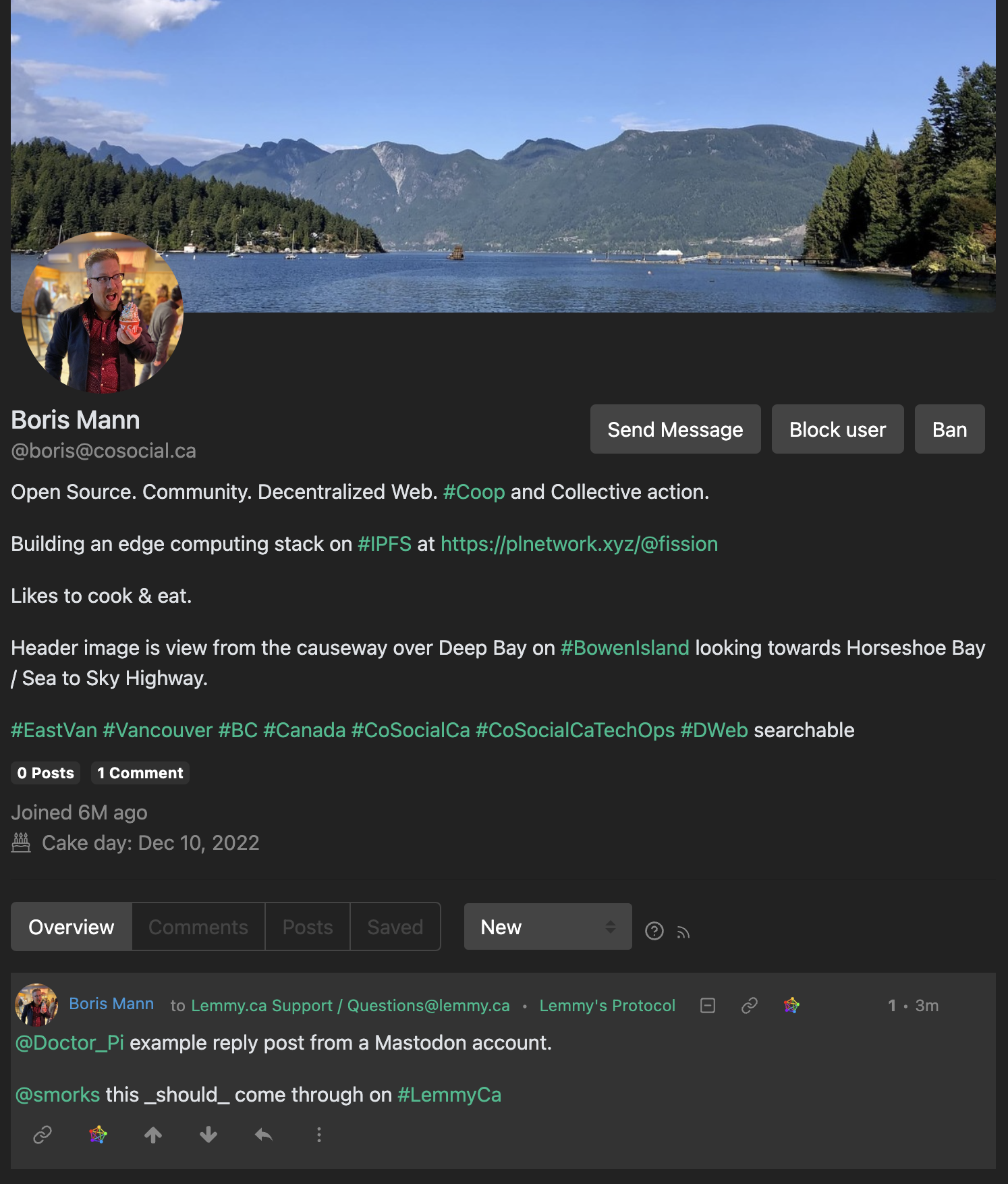
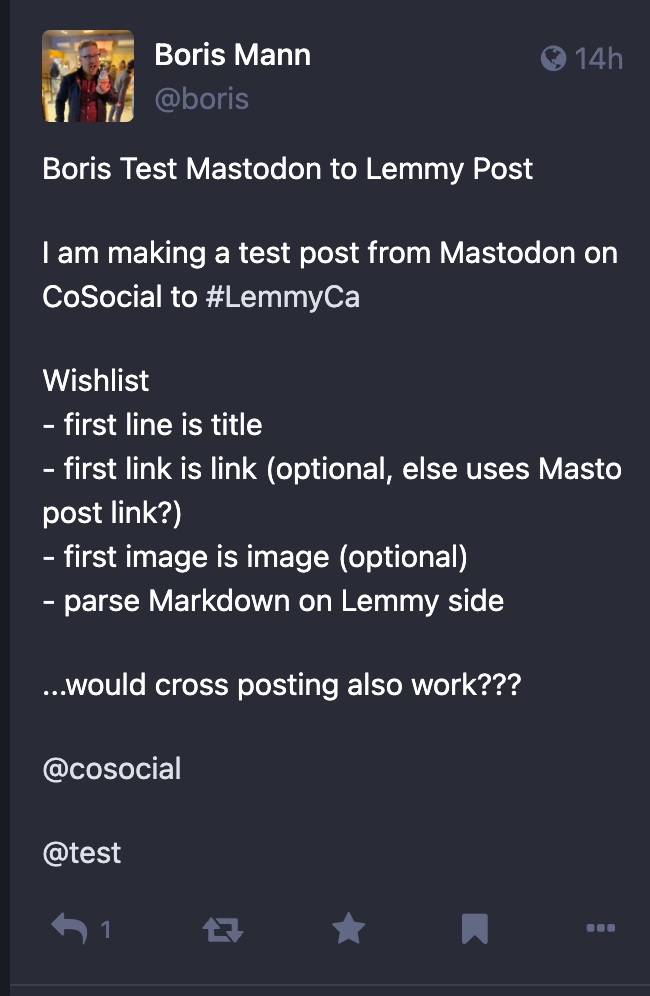
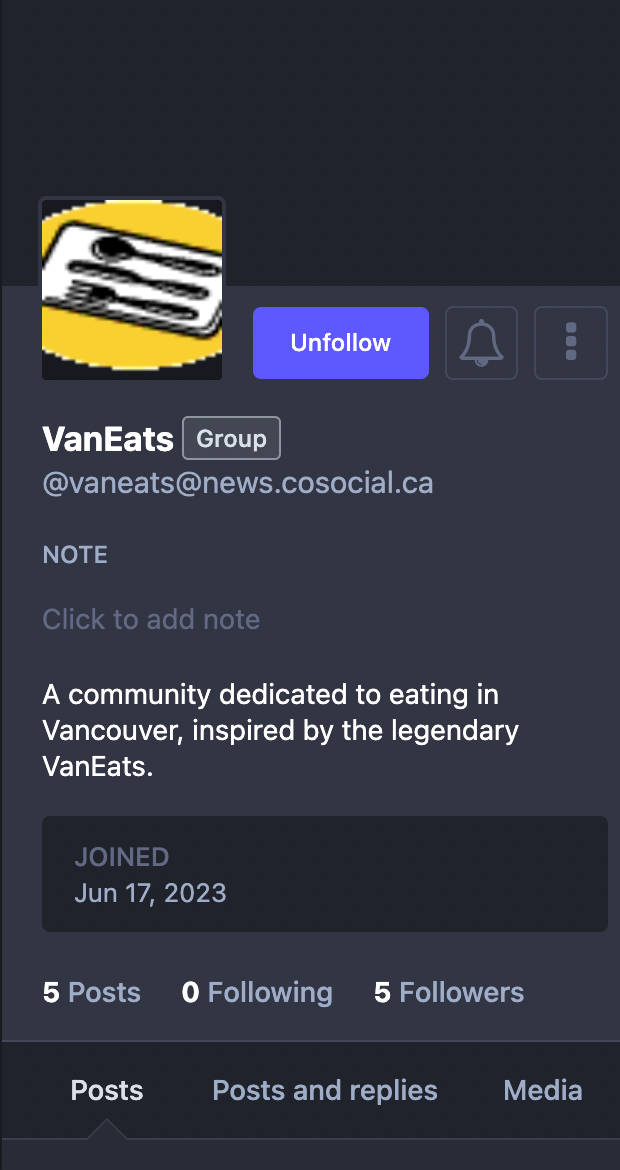

@boris @grahamsz
I feel like you’re touching on the general idea that molding each and every platform to be everything to everyone isn’t (necessarily) a good idea …
Rather, some layer on top of the platforms that allows integrating them in which ever way suits you, would be better.
Perhaps some shared-account verification feature would be necessary so that all your accounts know and display that they belong to the same person.
Otherwise, I think uni-clients and consistent APIs are needed
The self-hosting community does some good stuff with rel=me links on the semantic web.
I have a link to my Mastodon profile on my homepage, and then my mastodon profile puts a verified checkmark next to my website because they’ve linked together. That means that by following the chain, anyone that trusts my mastodon server can identify the other accounts I choose to share.
Certainly i selfhosted mastodon then I could be
@graham@graha.msbut I’m trying to wrap my head around a way that I could sign into someone else’s hosted federated service with my own credentials. That way i could have a common identity across all services.