- cross-posted to:
- [email protected]
- [email protected]
- cross-posted to:
- [email protected]
- [email protected]
Hi lemmings, I switched over from Reddit 10 days ago now but I couldn’t find a mobile client that I was happy with with an experience similar to the Reddit experience I was used to. So I decided to build my own and I hope you will like it as well!
Play store link: https://play.google.com/store/apps/details?id=com.kuroneko.lemmy_connect
Features:
- Material U
- Dark and Light themes
- List view / Card view / Fullwidth view
- Filter lists for hiding posts
- Multiple accounts + switcher across multiple instances
- Guest accounts for viewing an instance without signup
- Search and community autofill
- Markdown support + attempt to navigate links correctly (/u/foo will open that user instead of browser kickout. Same for /c/, !, and @)
- Saving posts
- full sort types
- NSFW view options (hide, blur, show)
- copy text and url on all posts and comments
- add comments, replies, and new posts
- comment replies with line indicators
Here’s other screenshots:
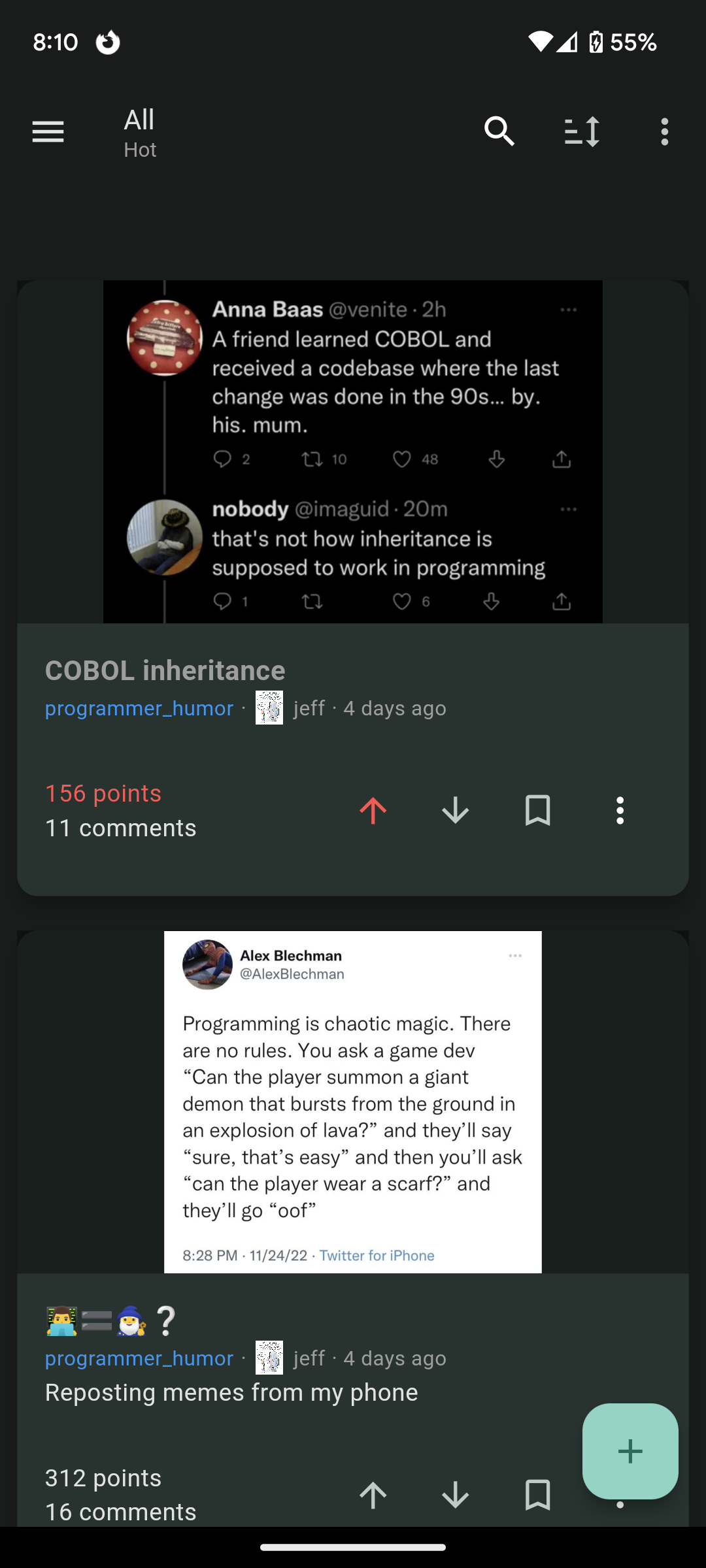
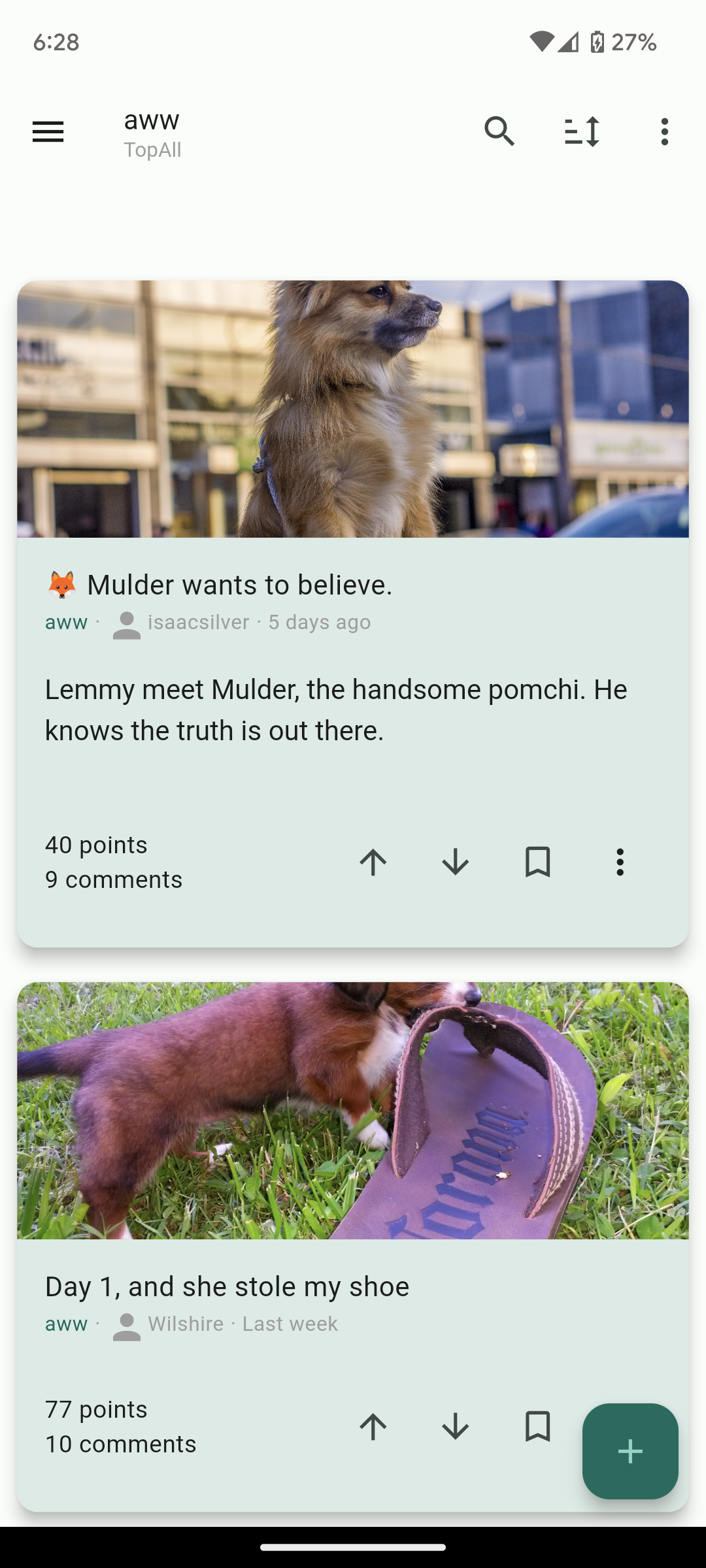



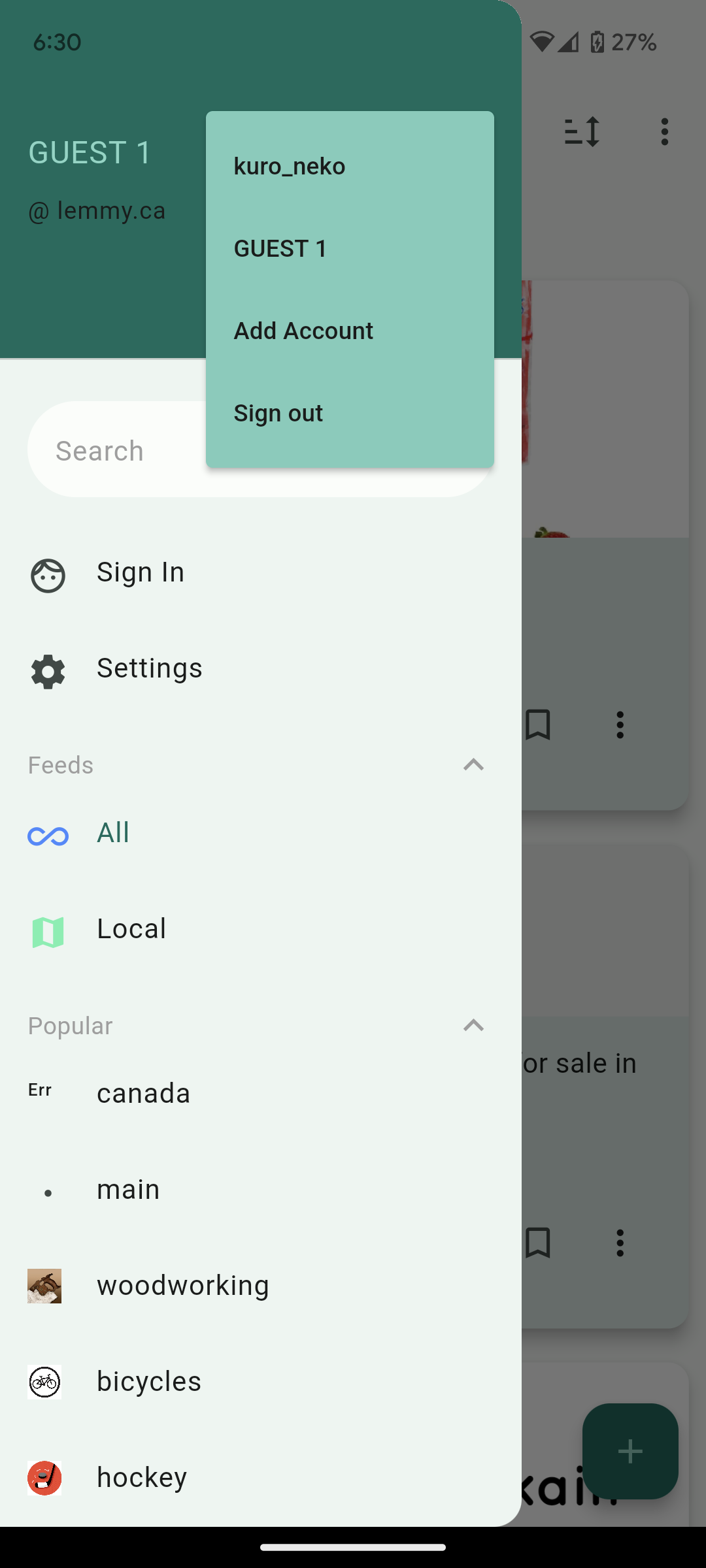
Future plans:
- Improving the inbox
- Swipe actions
- Multi-~~reddit ~~communities
Thank you for taking a look. I hope others who are migrating from Reddit like me will find the app useful and I’d love to know your thoughts!
Edit: Community for the app is here: https://lemmy.ca/c/lemmyconnect


Thanks man! It’s working now. Super smooth for the most part. Upvotes/downvotes still take quite a while to register. An Amoled black would be awesome as would a Small Cards view.
Edit: Another suggestion is to add a way to jump to the next parent comment in a post. Looks like Jeroba just added this and I’ve been missing this feature from some of the reddit apps I used to use.
Hi, thanks for the feedback! I’ve added an AMOLED theme on the latest update (1.0.35). A small cards view is a good idea and I’ll take a look at Jeroba’s jump buttons. Cheers!
Thanks!