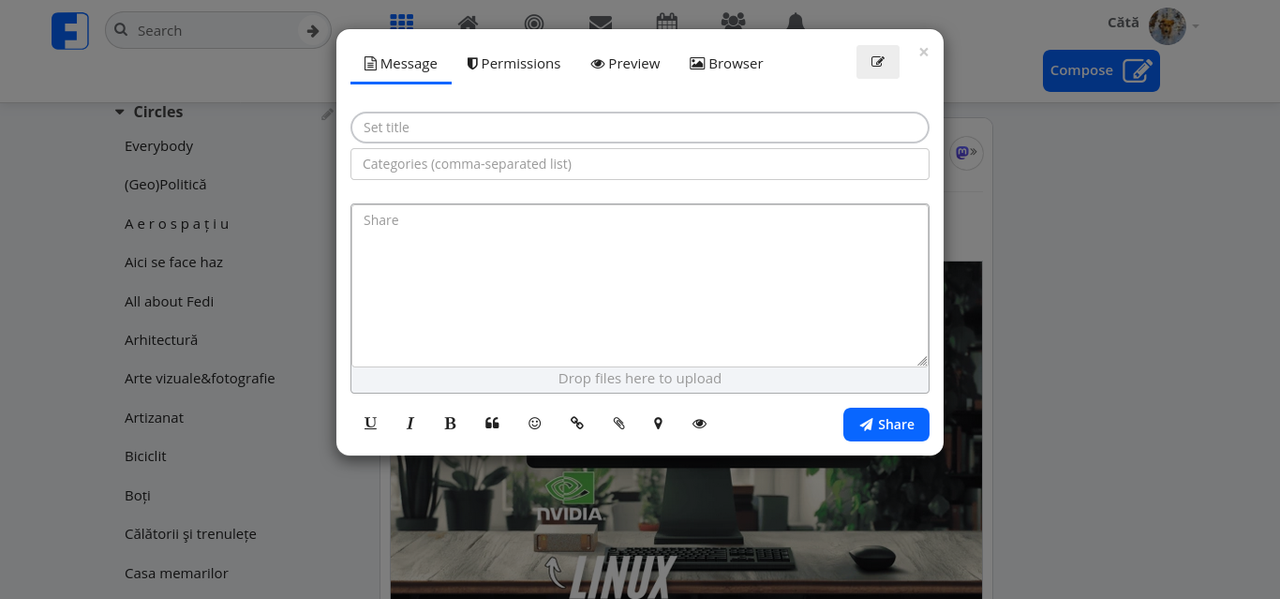
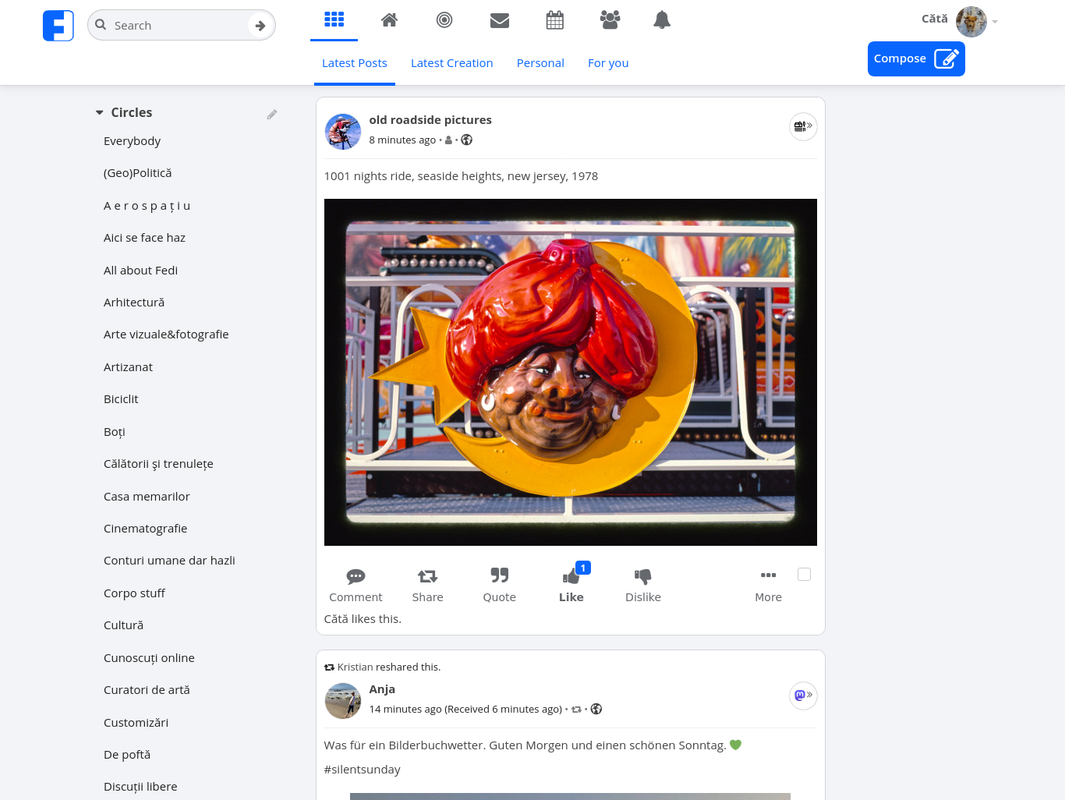
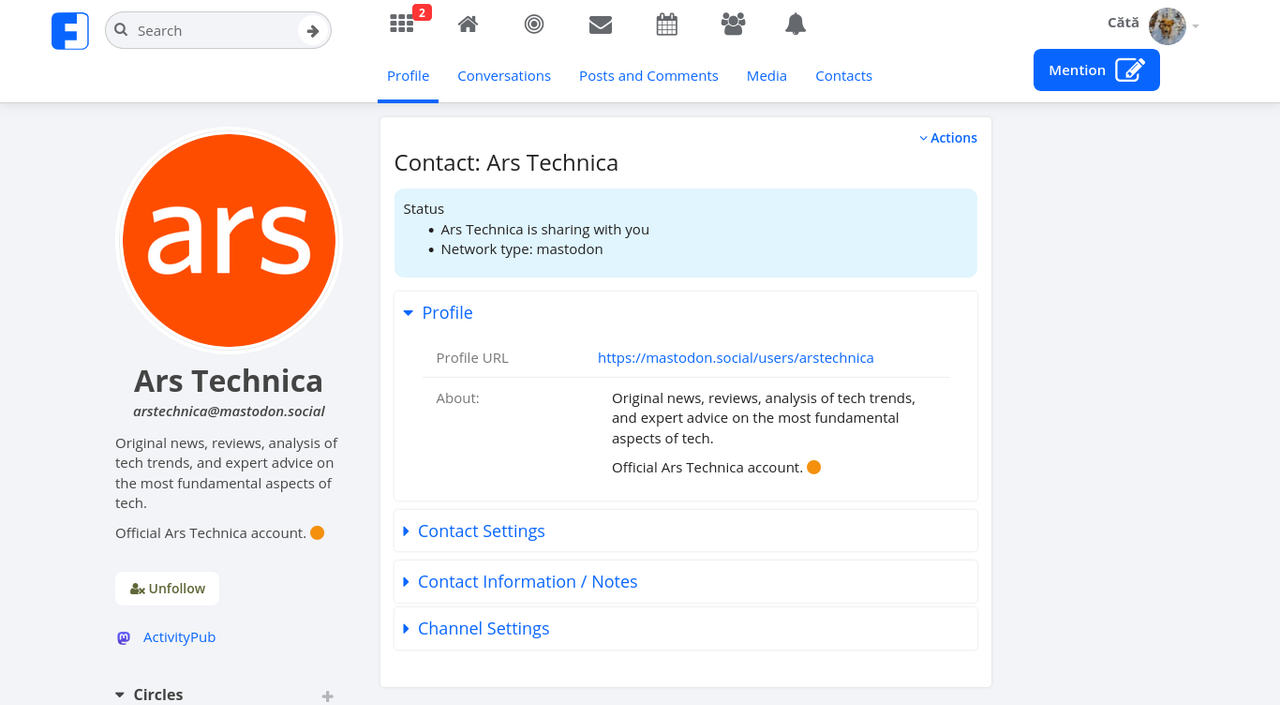
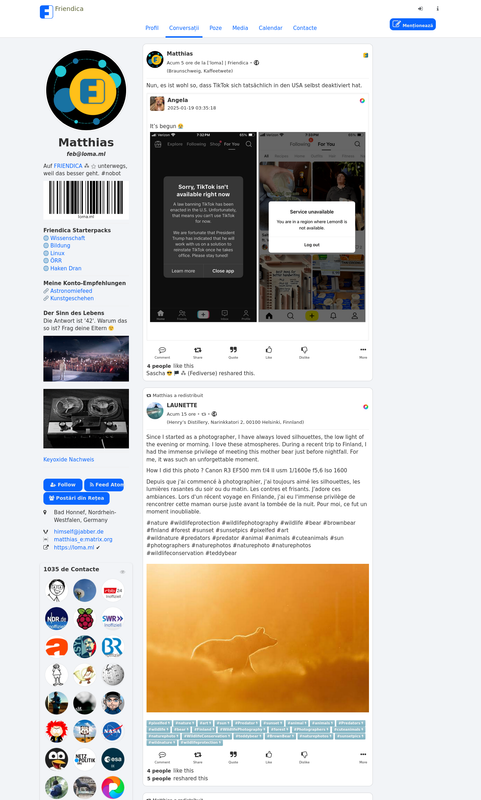
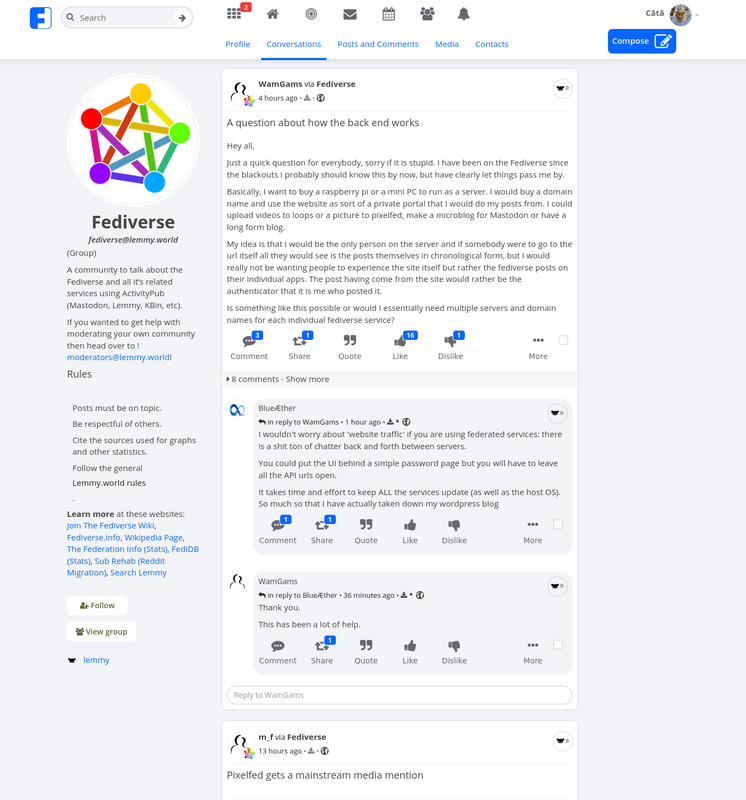
Credits go to @kmh for creating this style. It comes in both a light and dark version (check the links for usage instructions).
If you don’t want to fiddle with code and stuff, loma.ml has already installed it server-wide, and should be available straight away for new accounts (If not, go to Settings>Display>General Theme Settings and change it from there. Or follow the guide in any of the links above).


Now the hard part is to get Friendica to integrate it in its base code, and somehow prompt users upon sign-up to choose their user interface !
I understand though that friendica devs might be reluctant to integrate it if they can’t get assurances that this UI project will be maintained into the future.
@anticurrent @[email protected] Fortunately, Friendica is flexible enough. All servers can set a default theme, and much of what people dislike about Friendica can just be fixed by swapping the Frio theme (which is default to many of the servers) with this one. In fact, there’s already a server who did just that: loma.ml
Here’s how it’s local feed looks like right now