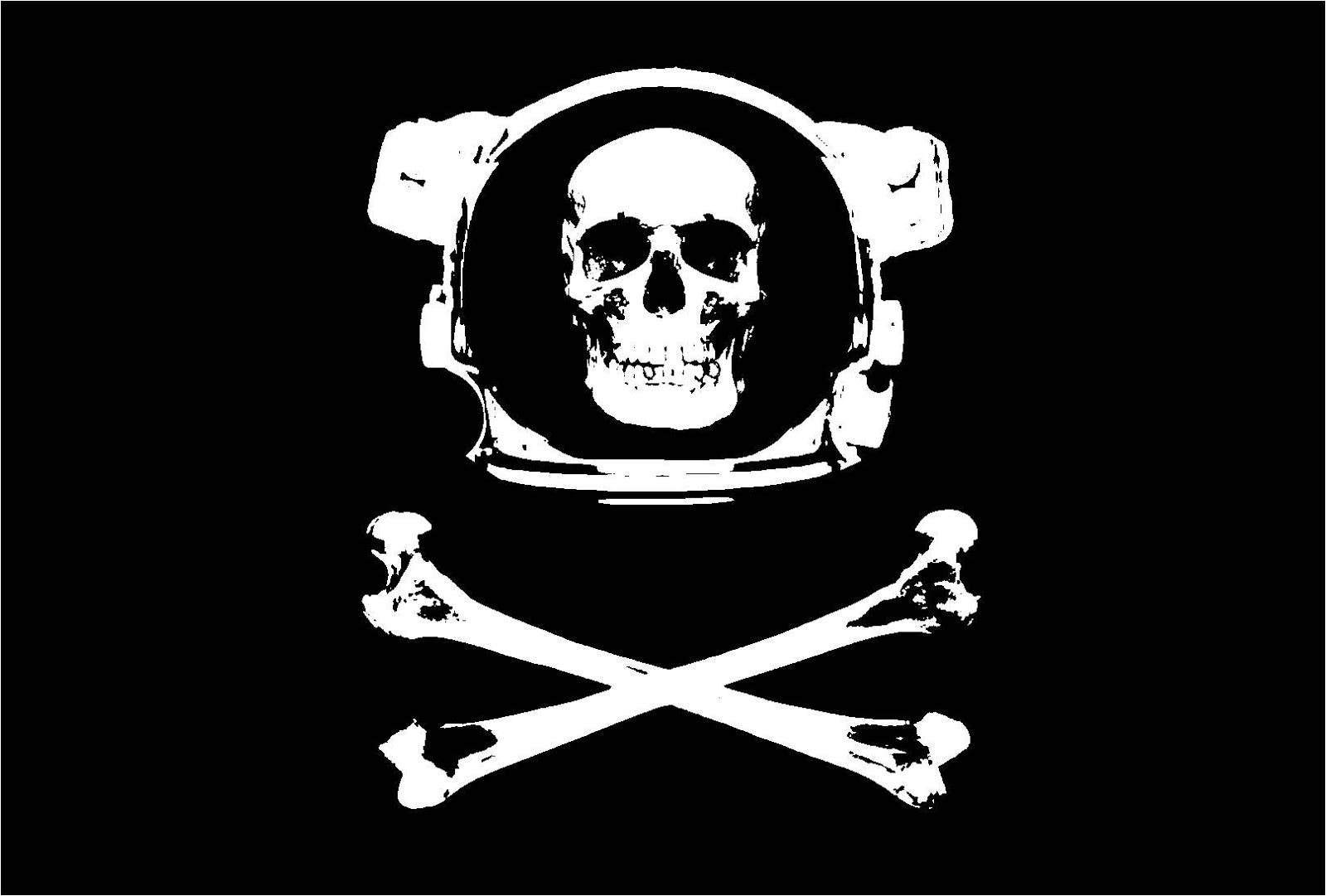Hi lemmy. One time I was on YouTube and I wanted to learn more about my latest interest, neuroscience, so I entered into the search bar “Neuroscience” and every single result was from self help gurus.
Oftentimes, I will attempt to find information for something im curious about. More often then not, my search will be slowed by thousands of shitty SEO optimized/self-help guru made/absolutely utterly useless “Top 10 Things to so for X” content. This happens on pretty much every large platform I have ever searched on ever.
have gotten better at googling and searching for the results I want(searching “neuroscience lecture” instead of “neuroscience”) But I can only improve my googling skills so much, so that’s why I wanted to ask a few questions:
-
How do I search the internet/google for blogs/forums/media from experts easily? Is there a chrome extension to remove SEO overoptimized results? Do I need to use a different search engine?
-
Are there any approaches I can take that apply to more then just google?
Due to how shitty our world is… you just slowly accumulate trusted sources. Google has no motivation to give you a reliable news source that’d compete with their incredibly anticompetitive news tab.
As a tech person I hang around on HackerNews a lot and have found some good sources through that.
Some search engine do not index page on their visit rate or activity but on the contrary look for non “forgotten” page, my favorite is https://search.marginalia.nu/.
Another way of searching for interesting page would be the use of internet link collection, one of my favorite being https://peelopaalu.neocities.org/. But while the links and pages are often interesting it’s hard to look for a specific subject.
While not a direct answer to your question, I want to provide this
Procedes to write seo optimized papers.
Go to Wikipedia and look at the references. The Wikipedia editor credo is “show don’t tell”. Meaning don’t explain it. Summarize something that does, and link it.
Also, donate to Wikipedia.
I use Kagi and uprank non-shitty sites. I think there’s also uBlacklist or uBO filters that can remote shitty sites.
You can use the
-(minus) sign,
which excludes pages that contain the word which has the-in front of them.For example, currently I’m replaying GTA V single player, but when I search for content related to it, I’m often given articles about the online version.
To solve that I search:
GTA V <insert-topic-of-interest> -onlineWhich excludes all articles containing the word
online.I use SearXNG though,
but afaik this is implemented by most search engines.Nope, Google doesn’t care about search operators anymore. Hasn’t for a number of years. Have to use a different search engine.
Oh wow did not know that.
Well, if them spying on you and selling your data was not enough to make you switch to an alternative, then maybe/hopefully lack of search operators will be!
I paid for Kagi for a while and many of my coworkers use it. It’s a solid and growing engine that’s getting a a lot right re: creating good UX and generating search results (which should be the goal of a search engine, *sigh).
That said, l use SearxNG daily nowadays because it’s decentralized and privacy-focused. You can use any of the public instances or host your own if you like.
Here’s an example of the search results for “Neuroscience” on the instance I use.
This is really helpful, SearxNG looks pretty good, might also check out Kagi
I’d say you’re not using the right filtering, which honestly takes a lot of practice and sheer luck.
Usually if I get garbage results, I try neuroscience -“top 10”, which would remove the generic top 10 reasons for X results. If it’s still self help garbage, then try more keywords like lecture, presentation, or theory. Some searches I straight up can’t figure out though, and the query ends up removing being a mess. In those cases, it’s worth trying again later and seeing if you’ve phrased it won’t.
What you’re missing is the semantic and context inherent a syllabus. If you find a mentor that helps develop a syllabus then it’ll become much easier to find learning resources.
https://ahrefs.com/blog/google-advanced-search-operators/
Most of the operators in the working list also work in other search engines including YouTube’s internal search engine.
Those stopped working well on google search ages ago, all the competitors support them tho.
Maybe try this https://www.scienceos.ai/ – not as a replacement but as an addition
Create an account first? Lol nvm