It’s easy enough to look at https://[instance]/instances and see which instances a particular instance has blocked.
But in the cases where an instance hasn’t completely blocked another instance but has blocked specific communities on other instances…where can I see/find that?
So far, I’ve found that reading and parsing the modlog will reveal that if you are willing to search for it manually, but is that the only way?
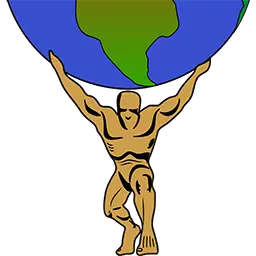
I am an instance admin and can’t even find an option to block access to a specific community (only the option to block one for myself).
Are lemmy.world doing this manually or am I blind?
I believe you can “ban” a community from the sidebar but I could be wrong.
I can purge or block.
On a user, I can purge, block, or ban.
I believe that “block” is for me as a user (e.g. if I block a community it won’t show for me in All, but will show for others.
Purge clears everything from the database, as far as I know that doesn’t stop you re-federating with that community.
Interesting.
I don’t know how they are doing it. In fact, until today I didn’t even know it was possible. I always thought federation and instance blocking was all or nothing.
Have a look at the lemmy.world modlog and search for “piracy” (might have to scroll through a few pages to find it at this point) and you can see where the community is blocked.
Huh, it looks like there’s an option to “remove community”. I didn’t know this is what it did. Good to know!