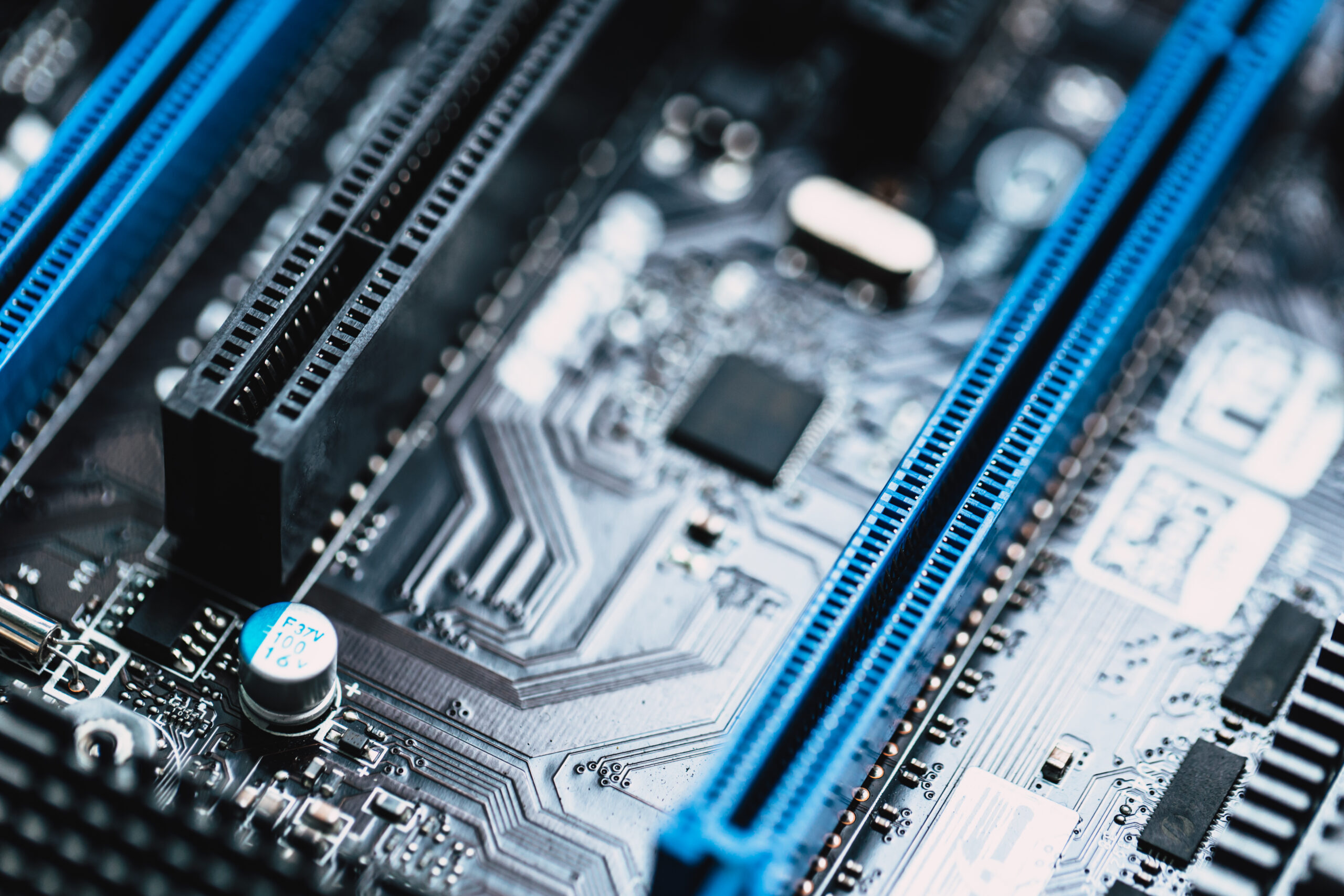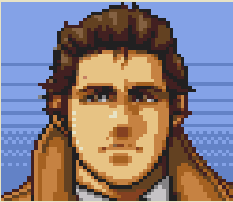- cross-posted to:
- [email protected]
- cross-posted to:
- [email protected]
Is PCIe bandwidth a practical limitation at the moment for consumers? While it means you can use fewer lanes off the CPU there is no practical reason for consumers to be upgrading often enough to utilize faster generations. My impression was that the later generations are for server applications where more efficient use of PCIe lanes is a real benefit.
They working on pcie 7 yet I haven’t even found a pcie 5 device to use
I was going to upgrade to a 6500XT to do some 1080 gaming but found out that I was on Gen3. AMD cheaped out and only put 4 lanes on the 6500XT, which meant not enough bandwidth. I don’t know how much of an outlier I am, as comparing which board has what generation is not easy.
Yeah that is an annoying thing that manufacturers have done. I bought a Gen 3 motherboard since everyone said that GPUs didn’t even utilize Gen 4 yet, but now the exact people that are wanting a budget card and motherboard combo have that incompatibility due to manufacturer cheapness.
That’s what kept me from purchasing one for my client. I wonder how much money they saved per unit doing that.
Not for consumers. Anything beyond PCIe5 is basically just server stuff. Frickle in handling, and expensive like sh-t. Just the same as with PCs: You don’t need a fat gaming PC for using office and browsing.
I believe PCIe 4.0 wasnt that useful for big server farms, because network cards were already at 400gbps. Even at 100gbps networking, that’s only 2 ports.
PCIe 5.0 is only 1 port of 400gbps.
So PCIe 6.0 is the next actually big step for a lot of servers, so you can finally get dual 400gbps ports on 1 cardI think it opens up more lanes for more connectivity options. 2 gen 5 lanes instead of 4 gen 4 let’s you have two high performance nvme straight to the CPU instead of one.
No, manufacturers had to redesign their mainboards vor v5, because the frequencies got so high they had to move components closer to the CPU. That and heat dissipation and efficiency issues in first generation, which are still somewhat present on current gen.
At least a few months ago, recommendation for new builds was to go with a v4 mainboard.
PCIe is a bottleneck on large GPU systems. NVIDIA developed the NVLink protocol, which is way faster, to interconect GPUs and GPU systems on NDR400 Infiniband networks.
Why are they still bolting out new versions, despite v5 already having issues with proximity to the CPU (too high frequency), efficiency and heat dissipation issues to a point the mainboard itself needs fans/fins? Shouldn’t they add some kind of throtling to the protocol, because you don’t always need full speed and climate crysis and all?
At this point, a PCIe 7 mainboard would need to be photonic only to work at all. Or only on SOC designs, but that’s contrary to the usecase of PCIe.
What, you don’t miss the days of motherboards with northbridge fans?
Its the server world that is demanding it. For most consumers 4.0 is more than enough, but servers are already maxing out 5.0 and will probably immediately max out 6.0 when devices actually become available.
I’d be down to have SoCs with PCIe.
i wonder if we would get higher quality if the chip industry extended to a 3 year cycle
Won’t somebody please think of the shareholders
Eh, I buy on a 4-6 year cycle. Here’s what I bought:
- Phenom II x4 - ~2010
- Ryzen 1700 - ~2017
- Ryzen 5600 - ~2022/2023
So, ~7 years, then 5-6 years. I had my Phenom II in my NAS until I decided to move my 5600 to a SFF case and put my 1700 in as an upgrade (and it uses less power, so double win). Oh, and I still have that Phenom II and my wife’s old 6300 just in case my kids need a PC (they currently use mine).
You really don’t need a top of the line CPU for most things. If you go for something mid-range prioritizing cores over clock speed, it’ll last a while.
I haven’t had any PCIe bottlenecks, everything has been “fast enough,” and I upgrade when the CPU starts bottlenecking things. In fact, my GPU still doesn’t saturate PCIe 3, much less PCIe 5. So yeah, PCIe improvements aren’t high on my personal list of requirements. I’d prefer lower power usage and smaller physical size.
4-6 year cycle? What year is it? I build new PCs on a 10 year cycle. It’s not the 80s and 90s anymore, where your PC was horribly out of date after two years. Advancements in processing speed have slowed down enough that a 8-year-old CPU and 5-year-old GPU can still be decent.
Yeah, they’re decent, but performance limitations are noticeable after 5-ish years, like stuttering in newer games or whatever. I like sim games like Cities Skylines and Europa Universalis, so a better CPU is often a huge improvement. I don’t play many GPU intense games, so I rocked a GTX 960 until I got tired of Linux breaking and upgraded to an RX 6650XT for better Linux compat and better frames on my 1440p monitor.
So I down-cycle components into other machines. In the past, that was to my wife, but she has been playing newer games recently, so that’s out. So I upgraded my NAS from my ~15yo CPU to my ~7yo CPU (and my GRX 750ti since it doesn’t have on-board graphics anymore) to save on power and increase performance. Soon, I’ll down-cycle for my kids. I have two PCs that are almost ready to go (just need disks, and one GPU), and 2 kids that are almost ready to have their own.
So we do a decent job of reusing hardware. A given machine will probably have a CPU for 5 years, but we’ll use the CPU in some capacity for ~10.
I’m still on PCIe 3.0.
I’m running a 4090 on PCIe 3. Apparently I’m only losing about 5% off the potential frame rate, which is barely noticeable.