So I have a two monitor setup, and I really dislike how gnome only lets you have the bar on the primary screen unless you install a plugin that is very outdated and I cannot get working on the latest version of gnome or use dash to dock, and I am not a fan of the dock style…
Then with KDE is kinda nice, but then I have to keep the panel at the bottom of both monitors in sync manually for pinned items… I am just curious if this bothers others and if there is a DE that doesn’t really have this issue or any workarounds people know of.
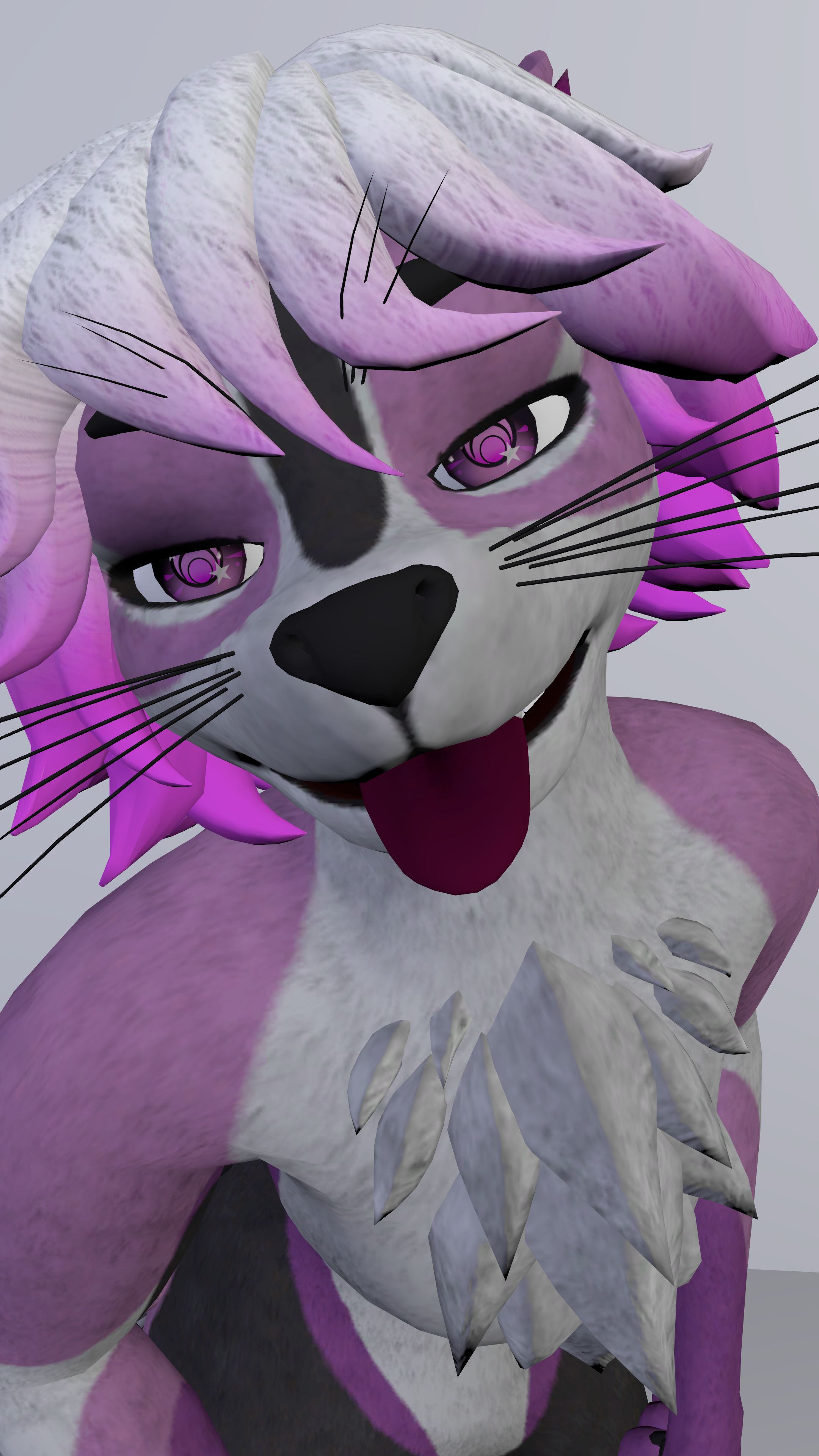

Is there some way to mirror the original bar? I’d like access to open folders & softs on both.
Thanks again!
If you mean copy/pasting the bar to the new screen/placement, I’m not sure. I’ve never gotten it to do anything other than create a new empty bar. When you look through the applets though it shows which ones you are already using and what they do so you can just click the + when you’re editing you new bar to add the thing you know you’ll want there.
Also, try out Cinnamenu, it’s better than stock start menu imo.