Hi guys. Please check my previous post for any background questions, I don’t have it in me to go over everything again.
Long story short, I was having issues with clogging that were being caused by my hotend not reaching the reported temp. After a few days of troubleshooting and diagnosing the motherboard and Klipper settings, I gave up and decided the motherboard was faulty (even though I could not perform any tests to determine in) and bought an SKR mini. I got that all set up, and the printer has been working flawlessly since then.
Until now.
Same exact problem; one print goes perfectly fine, next print, failing to extrude by the 4th layer. I removed the clog, restarted the print, now can’t even extrude the priming line. Fearing the worst, I disassemble the hotend, try hand feeding filament, and once again I am unable to push more than a few centimeters through before it gets clogged up. A probe thermometer reads ~160C while Klipper reports 200C.
What could possibly be happening here? The board is an aftermarket replacement from a completely different company, so I doubt it’s a recurring manufacturer defect, but I have no idea what else can be causing this.
At this point I’ve spent so much time and money trying to fix this printer that I could almost buy a new one, but at this point I’m not convinced even that would solve the problem.
Buy a new printer and cremate the old one, preferably with an exorcist supervising
It might be an issue with concentricity. If the nozzle is not perfectly centered it creates a step that the filament can snag on. It can then cause the already softened filament to bunch up during deretraction forming a plug in the heat break. I had this issue with cheap nozzles. Everything starts fine and after a few layers it all stops for apparently no reason. Cranking up the heat makes it better for a bit, before making it worse
Filament is not melting when held to the outside of the heat block. It is 100% an issue with the nozzle not reaching target temp.
Hrm, I had similar issues on my Artillery X2 before.
Here’s what I went through:
- Replaced the nozzle
- Replaced the thermistor
- Replaced the heating block
- Replaced the main PCB
- Replaced the heatbreak
Finally, I gave up, and took out the thermistor again thinking maybe I broke it. There’s a small PCB connected to it, that sits on the side of the hot end assembly. I contacted Artillery about a potentially faulty hot end PCB, they sent me a replacement. It did not help. Desperate, I also replaced the thermistor with the replacement one that was part of their repair kit. And that worked. I think the faulty PCB broke the first replacement thermistor or something…
Maybe I missed a paragraph but did you try a new temperature sensor?
That would seem like a logical error source for me when the reported temperature does not match the actual result. Or maybe there is an issue with the thermistor calibration? Is the thermistor type set correctly in your klipper config file?
Yup, went over those a few times throughout the posts, multiple thermistors, multiple ports on the board, several configs in Klipper. All of them identical behavior.
That’s super irritating, sorry you’re still dealing with it.
I’m thinking long shot items now;
I realise I’ve been focusing on the heat itself, but could your extruder be skipping? There’s no grinding or dust in the gears? In really bad cases they can chew into the filament itself, I’ve had it happen moreso after clearing a clog but it still can happen, cleaning it with air and lightly oiling the gear mesh is a decent start.
Don’t think it’s related but might be worth dropping your klipper configs, specifically around hotend stuff.
Have you tried totally new nozzles? Could have a very slight partial clog remaining that keeps showing up.
Do your part cooling fans blow directly on the block? 4th layer is about when that would kick in for my config with PLA, I have socks on mine and I run stealthburner hotends on both my voron and prusa so they blow below the block, but even then you can notice and definite change in cooling rate of a hot block.
I know I brought up intermittent breaks before, klipper by default looks to do 1s input smoothing on the thermistor to reduce sensor noise which could maybe hide it, but that’s unlikely, I’ve seen it on my printers
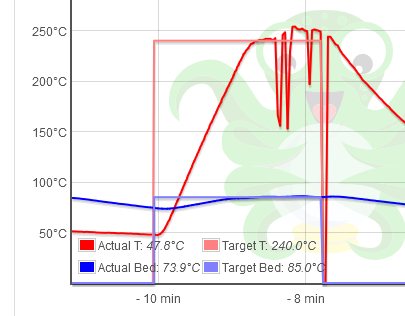 this was on the prusa when it was running marlin still, very obvious at this point but it was having clogging and printing issues before it started to trip thermal runaway.
this was on the prusa when it was running marlin still, very obvious at this point but it was having clogging and printing issues before it started to trip thermal runaway.What sort of print speeds are you doing and do you happen to know the material your block is made of? 200 is cold to me for PLA, while I know its smack in the middle of a lot of manufacturers, personally run closer to 215, prusament’s profiles are 210 if I recall. Not something that’s going to suddenly cause you an issue though, only thought I could have is same temps with higher speeds/feedrates
Might be worth doing a cold pull to thoroughly clean the nozzle which prusa suggests pla works best for, or run cleaning filament through if you have it. i swear it’s just hot glue in filament form but man if it doesnt actually clean things up nicely when I use it for material changes.
Other thoughts, is your PID tune not aggressive enough? I’ve found that klipper will do its best to hit a target temp with minimal overshoot where marlin would run to a temperature, overshoot and then try to maintain it, if you’ve change anything in your setup at all I’d suggest retuning it with fans running at your regular fan speed, I do 250 at 50% as that’s around what I’ll use for abs and petg. Filament super dry? While wet filament can cause a bunch of other issues with print quality, I could totally see it contributing to clogging as well.
I really, really appreciate the time you’ve taken to try to help me, but I’m positive the hot end not reaching target temp is the issue. If I push filament against the outside of the heat block, it melts at a very slow rate, when it would normally instantly liquefy against the block.
I’ll drop my config file when I get home.
My temp chart, both before and after the issue started again, are near perfect flat lines. PID tuning done on current hardware.
My hotend has a fan blowing on the cooling block, and two part cooling fans.
There are no clogs/ obstructions throughout the hotend. New hardware has been tested (nozzles, heat throats)
Typically I print between 60-120mm/s depending on nozzle size and the model. But not long before the problem started I successfully completed a tower print at 200mm/s with zero issues. It should be noted, though, that once again this is an issue happening outside the realm of print settings.
Super bizarre…
Any chance there’s some mechanical damage to the thermistor? If you’ve rebuilt the hotend a bunch of times it’s really easy to do, I’ve totally reefed down on a setscrew before and flattened one, could lead to it possibly reporting a wrong value, a crack + high vibrations during printing + thermal cycling could lead to it getting worse over time. Sudden shifts to me would suggest a problem with the thermistor itself, especially given the total overhaul you’ve done. As crappy as it is too, if I recall electrical components often follow an early failure pattern where they can have a higher failure rate at beginning of life and then drops off, for the price of thermistor cartridges it’s not a bad idea to keep some on hand just in case.
To make your life easier, Do you have a molex connector at the hotend? A lot of thermistor cartridges come with short leads and a molex connector, makes swapping them so much easier. If you don’t already have some crimpers, Engineer PA-09 is a solid pair that’ll do everything from molex to jst.
Thermistor swap was done a few times on the old board when the same issue was happening. I had 3 of them that I was swapping between.
Currently in there is a pretty nice thermistor that, rather than using a set screen to keep it in place, is actually built in to the end of a set screw; it’s effectively impossible to damage it. Unfortunately, it’s a known-good resistor, my problem lies elsewhere.
Wow yeah, that’s even more annoying then. Last ditch thing to me would be to check the resistance across th0 and compare to thb, I got ~6.28 kohms on both checking a spare board, just super strange this happened so suddenly.
Good call on checking that resistance, didn’t think of that before.
Even more frustrating is it happening twice across two different boards!
Have you run a PID tune?
And when you installed your thermal probe and heater cartridge did you use thermal compound?
Edit: Sorry for the really basic questions but in my experience clogging issues typically have a frustratingly simple solution.
Edit2: Does your printer have a screen not connected to Klipper?
A PID tune is pointless if the printer is not reading temperature correctly. It is for gauging how much power to send to the heat cartridge, it does not effect temperature readings.
Yes, thermal compound was used in appropriate places.
I can interact with my printer via klipperscreen or the mainsail web UI. Both give the same temperature reading. I don’t have any way outside of Klipper to talk to the printer.
I might try installing marlin on my previous board to see what the gets me, if anything.
Do you have the correct thermister type set in the firmware? If there’s a reporting difference that could be why. (This one bit me on my first 3D printer rebuild, now I’m way more vigilant about it)
Without a nozzle installed are you able to push the filament through the hot end? (This one bit me on one of my printers due to faulty hot end and there being a piece of metal partially obstructing the filament path. Sucked to diagnose but was an easy fix once it was found)
Is everything on the hot end tightened down still? (This one bit me a few weeks ago after a couple bolts on my hot end worked themselves lose after months of use)
Is your extruder still functional gripping the filament? If it can’t grip properly (or is jamming) this can cause clogging issues.
I’m sorry that I forgot to respond to your comment.
Unfortunately, everything you mentioned here is working properly.
No worries
And dang that it’s not one of those things as the things I mentioned in my comment are relatively easy to fix
Edit: Best of luck on solving it and I really hope to see you post about how you fixed it as I’m hella curious
I have a new board coming in tomorrow that I’m 90% positive will work just fine. I’m running low on suspects for what could be causing the failure, but I’m going to take a few precautions with this one (using only a surge protector, for starters) and see if it makes any difference in longevity. I guess I’ll make an update if it dies again, or maybe again after a month of continuous work. There are a few people that have been in every thread, I’m sure they’re curious as well haha
Have you tried changing the pi as I suggested before? If the problem still persists, then there could be something wrong with the power supply or your house electricity. Because other than that, the only possibility is its haunted.
I did not, but yesterday I put marlin on the stock board (the first one to start doing the temp thing), and it’s doing the same thing, so the pi isn’t the problem.
I also tested the printer’s power supply with my multimeter and it’s stable between 23.8v-24.2v.
My house electricity is a little dodgy, my lights flicker for a half second when a high draw appliance turns on (AC, refrigerator, etc), but nothing in the house has ever been damaged by it in the 5 years I’ve been here, so I don’t think it’s strong enough to kill multiple boards, especially since it’s after a PSU. I suppose moving forward I can run the printer off a surge protector (I was running straight from the outlet because I was testing power consumption a few months back and never switched it back).
Yeah, that’s the thing with electronics. Sometimes the damage is not visible but the component doesn’t behave as expected anymore. Timing can be off, more bit flip happens, all sorts of crazy stuff, including a resistor that is not up to spec or damaged ADC. Haunted it is.
Haunted it is.
So it is.
I’ve ordered a new board to come in tomorrow. Once installed I’ll run the printer exclusively off the surge protector, we’ll see if we can’t make this board last longer than a week 😉
I had the semi joking idea of designing a breakaway cable that would simply plug and unplug all of my printer peripherals into the motherboard at once. That way, when I break one every week, it’s a simple drop and plug process.
Definitely look at it, totally worth doing or pick yourself up one of the tool head pcbs, I can be heavy handed and having to redo wiring bundles every time I want to change something sucks. Molex connector will work really well if you don’t go the PCB route.
As for damaging the board just by running it, the btt boards are super resilient, I’ve totally whoopsied with my octopus pro and shorted a fan header with multimeter and cut a wire I forgot was live on another. I pulled the jumpers on those headers, rest of the board has 0 issue considering the abuse it had thrown at it. I’d be really surprised if slightly dodgy power would damage 2 unrelated boards in a super specific way and damage nothing else.
I’d be really surprised if slightly dodgy power would damage 2 unrelated boards in a super specific way and damage nothing else.
This is my thinking as well, but I’ve got zero other ideas.
I’ve already cut the wires on my heat cart and thermistors, so swapping those parts around is easy.
I’ve seen printers with a PCB on the hotend, but I’m not sure I understand what it is that the PCB does; is it simply a port hub between the main board and the hotend to make parts easier to swap out, or does it do any actual “thinking”? If it’s the former, I think I’ve more or less accomplished this with the connectors. If it’s that latter, I have no idea how I would go about configuring that to work with the SKR, but it would probably solve my problem by moving the “temp calculation” job off of the main board. It would at least tell me for certain if the board is what’s reporting the incorrect temp.
The PCB doesn’t do anything other than a compacted connector between components. Especially the surface mount component. Also, some devices can be more sensitive than others making it more prone to breaking during mishandling. If something on the pcb breaks (highly unlikely), then you can just solder using jumper wire (to some degree, high speed signals cannot be treated this way). However, if the component on the PCB is the one that breaks, then you can just replace that component with some careful solder works. But yes, sometimes replacing it will be easier than repairing
I use a version of Hartk’s Stealthburner PCB on my voron and cludged an afterburner tool head onto my franken mk3s. They’re both breakout PCBs, the stealthburner one to my knowledge is passthrough, afterburner one has a thermistor and led on it for chamber temps and a hotend activity led. Totally optional and what you’ve done already is probably the more frequent things I’d change anyhow. There are fancier tool head boards, they’re effectively their own MCUs afaik that communicate via canbus, with those ones you’re running very few wires, something I’m thinking about but haven’t done yet
For me, they reduced the amount of wiring I needed to run to the hotend and make it super easy to swap components, as I said, I’ve damaged things unintentionally before (I’ll say ADHD is contributing to that) so it’s really handy. Keeps the wiring neater as well, or at least gives you a place to manage them.
So I won’t lie, I only skimmed this and then skimmed solutions. So maybe take this with a grain of salt, but could it possibly be the SD card/Whatever media is corrupted?
Unfortunately, no.
I skimmed the posts, but couldn’t quite locate if the issue persists if you leave the printer alone for a few hours/days and then come back to it later. (As in would it be able to complete a print before exhibiting this issue again) Seeing how it worked fine before and doesn’t anymore, especially if in a consistent matter, irregardless of settings, might be a chance you blew a capacitor and it’s trying its best to cope with that situation. Unfortunately without replacing the board with a confirmed working one it’s hard to tell if that’s the case… plus depending on the level of damage it might appear as intermittent problems that sometimes manifest without rhyme or reason on 2 potentially identical prints.
Small anecdote, but I was getting print failures a few layers in with thermal runaway as the error code (with tiny oscillations of temperature fluctuating at the target temp seen on octoprint) after replacing the hotend for all metal (bimetal heat break, CR-10 copper block, screw in NTC 3950 thermistor) on an Elegoo Neptune 3 Pro. Turns out that the little silicon cover for the block was missing, and replacing it completely solved the issue.




