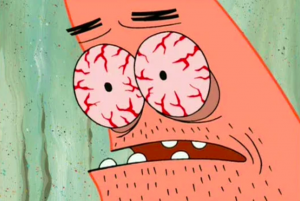I’ve been using Consent-O-Matic which works pretty well but built into the browser? Wow.
@Atemu This is why, for me, Firefox is unreplaceable on Android. Just the fact that’s not Chromium + also supports extensions is what makes it superior.
I wish that it’ll come pre-installed in phones instead of Chrome, so more people can give it a try. But is Android and Google would never allow that.Unrelated to the post: it’s so cool that you’re replying from mastodon
The question is, did they get your comment? You didn’t @ them. Does Mastodon know how to interpret and exchange replies from Lemmy if it doesn’t use @ tagging?
@deweydecibel @Sekoia Yes, I got your reply without @ me. ActivityPub works in mysterious ways.
For example: I can create new posts on Lemmy/Kbin, but those posts can be only text. I still haven’t figured out how to post images.Looks like you either have to @ people to reply to them, or it populates it for you
@isVeryLoud Those @ to reply to people is something that applies only to Mastodon users to reply to any other platform.
People form other social networks don’t need to @ me. I’ll get the notification (that I ignore it or answer it later is a possibility).
What in the heck?
Whenever I try to open a Lemmy community or user profile from mastodon, I see their profile but no posts are displayed 😢
it could be because lemmy (maybe kbin??) doesnt copy the embedded data, only the text, maybe mestadon works differently? so the images dont come across?
Yes, and it even associates it as a reply directly to their post. If you’re using Lemmy on the web, you can click the rainbow fediverse button to open the comment from the originating instance.
https://mastodon.ie/users/DannyBoy/statuses/110748158892993938
@Undearius @deweydecibel Nice! Now you have created an #Inception kind of post.
Piece of advice boys. When you make posts on Lemmy/Kbin put at the end of it some #hashtags related to the post’s topic. So it can be indexable for Mastodon and Pixelfed users.
As a Mastodon user can see posts from Pixelfed users due to their diligence of using hashtags.This is something easy that can improve post discoverability and also you’ll get more user interaction.
It would be interesting to see some automation there, like having default tags for a community. It would be kinda silly to post something c/firefox and have to tag #firefox too.
Mull/Mulch ftw
The 60hz on mull is disgusting.
Too bad the sandboxing is not working. I use Vanadium right now but Firefox on desktop. I would switch instantly if they beefed up security.
deleted by creator
Wait, I can change my homepage URL on iPhone. I find it hard to believe that’s an option exclusive to iPhone.
Edit: it’s at the bottom of the settings>homepage tab

deleted by creator
Sorry, I didn’t mean “I can’t believe” as in “I think you’re lying” but “I can’t believe” as in “what an absurd feature to leave out on android”.
deleted by creator
No worries, I most definitely could have phrased it a lot better.
Having the feature then losing it is even whackier. 🥴 Especially I’d think their focus would be android users and making sure it’s up to date/functioning for them.
I hope Apple will relax the rules on web browsers in order for Firefox to use their own engine instead of WebKit. New EU laws will put more pressure on Big Tech.
That is odd. Firefox Nightly at least has an Add to Homescreen option to put a shortcut to the current URL on your homescreem. Then you could put that icon where you want it.
deleted by creator
Agreed, but they are both one tap to take you to your desired homepage. Only difference is there is no Home button in the app. Not sure why Mozilla would leave that out. There is always the extension route, that is one thing I’ve always liked about Firefox: https://addons.mozilla.org/en-US/android/addon/home-button-for-ff-on-android/
deleted by creator
Too bad the sandboxing is not working. I use Vanadium right now but Firefox on desktop. I would switch instantly if they beefed up security.
I just noticed a couple of days ago that you can block them in the uBlock Origin annoyances filter list too.
Found out about this literally three days ago and it has been such a blessing. I am a little unsure though with regards to what settings are applied from blocking the banners. I would assume it should enforce a minimal amount of cookies due to the lack of acceptance.
Unless they have US specific behavior. The US doesn’t even require a notice, some devs just included it because they were too lazy to add geolocation.
Or because geolocation can be flaky. I’d assume management would rather comply with the GDPR requirements than risk ever getting into a lawsuit because they relied on IP geolocation.
Wait till you learn what you can do with the element selector/custom filters. I’ve made so many trash web pages so much nicer to read just by learning to use that tool. Fandom.com is actually tolerable now.
uMatrix Filters in combination with uBlock Origin has made my webexperience so much better, that I’m always appaled when I visit websites from other peoples machines.
deleted by creator
Oh shit that’s brilliant
Trying the adguard list.
I think this one is better because blocking content can lead to site breakage. The firefox one seems to automatically click “reject all” or “accept minimal” on the banners (which are standardized iirc), so less potential for breakage.
I’ve been using consentomatic on Firefox desktop for a couple of years now and it mostly works great. It does what you described above, so I assume you’re right and this one does the same.
Been using “I still don’t care about cookies”, but native support would be legendary
Wait, I thought that just accepted everything? Because if you don’t care about cookies, you’d be fine with anything, no? But “rejecting” cookie banners to me implies rejecting cookies which is different if I’m not mistaken.
That extension is just hiding the banner, same as if you blocked it with ublock cosmetic filtering
Not 100% true according to the description on that page. It just hides the banner if possible but it will automatically accept some or even all cookies and tracking if it is required for the site to function. And their choice if they accept some or all depends on “whichever is easier to do”.
And functionality of the website could be social media or video embedding which might be “required for the site to function” in the eyes of the extension maintainers. But which will send data to Facebook, Google, and the likes. That could be okay depending on what your stance but a good thing to be aware of.
It accepts all or minimal depending on the website.
“In most cases, the add-on just blocks or hides cookie related pop-ups. When it’s needed for the website to work properly, it will automatically accept the cookie policy for you (sometimes it will accept all and sometimes only necessary cookie categories, depending on what’s easier to do).”
The name is confusing but it works very well.
It’s not just the name, from the description I’d also assume that it accepts cookies or at least most of them.
It’s so unfortunate that Firefox on Android, for some reason, never worked well with password managers (as I understand it, it doesn’t support the APIs that Android has for them). Sometimes it’ll trigger the manager, more often, it won’t. Infuriating and a deal breaker for me.
I’ll give it another go, maybe this has been improved recently.
Edit gave it another crack, gosh, it actually works now!
i rarely have any issues with bitwarden. give it another crack!
I have to agree. Works better than on Chrome, IMHO.
I had to use the accessibility features of bitwarden to get it to run, but they improved and on many web pages you can now auto fill passwords from the keyboard integration
I use Firefox both on mobile and on desktop with Bitwarden for myself and LastPass for work, both work with very little problems
I use bitwarden and it works quite well there, the most annoying part are websites that split login and password prompts so that you have to use fill-in feature twice
I use the firefox password manager personally. Not sure if that makes me an idiot or not but it works well and I trust mozilla.
It doesn’t make you an idiot. It is a free service that offers every service a premium password manager does. The real idiots are the people paying mothly for the same thing…
How do you mean?
I click into a password field, I get a “Fill with KeepassDX”-button above the keyboard, I press that, unlock the database, I’m done and it autofills. You just need to select the Keepass-app of your choice as the password-autofill app in the Android settings, but that’s independent of your browser choice anyways.
Works great here with KeePass2Android on Android 12. If for some reason automatic filling doesn’t work switching to the KP2A Keyboard and filling the username and password takes about 5 seconds.
Same than others, I just use Firefox in dekstop and mobile with Bitwarden and it works fantastic.
Works fine with 1Password also, although the experience can somewhat clunky (I use Mull, not Firefox). Planning to migrate to KeePassDX soon, so I’m glad to hear that it should still work.
It’s here since April. The popup might be new but not the option.
Interesting, was that ever announced?
It was announced for desktop back at the end of 2022. But, like a lot of option on nightly, it pops out without info.
It was a thing in foxfood since the end of November 2022
Thanks for the info!
Firefox is still the best browser. :)
Oh yeahhhh
It’s existed for a while, but I think that pop-up is new. Or I just forgot about it
Did a bit of research and found out the feature is available on Fennec F-Droid too via about:config.
Here’s how to enable: https://community.mozilla.org/en/campaigns/firefox-cookie-banner-handling/
That’s a fantastic feature.
I use firefox clear and it doesn’t even haven cocky support.(longer than one session)
cocky
That’s not how cookies work.
See you in a few weeks, stable channel. Nightly, here I come!
Blaaah, time to switch!
Amazing