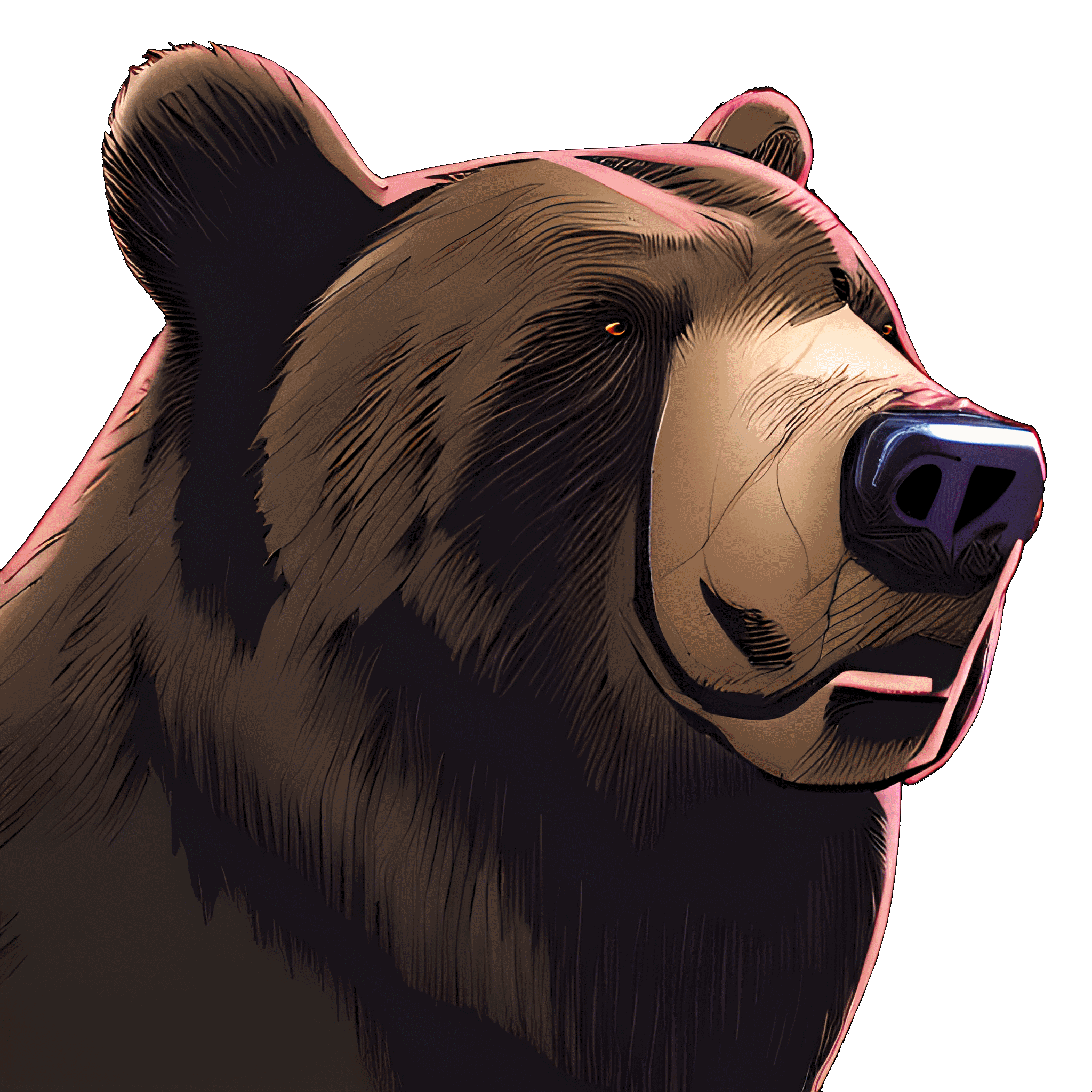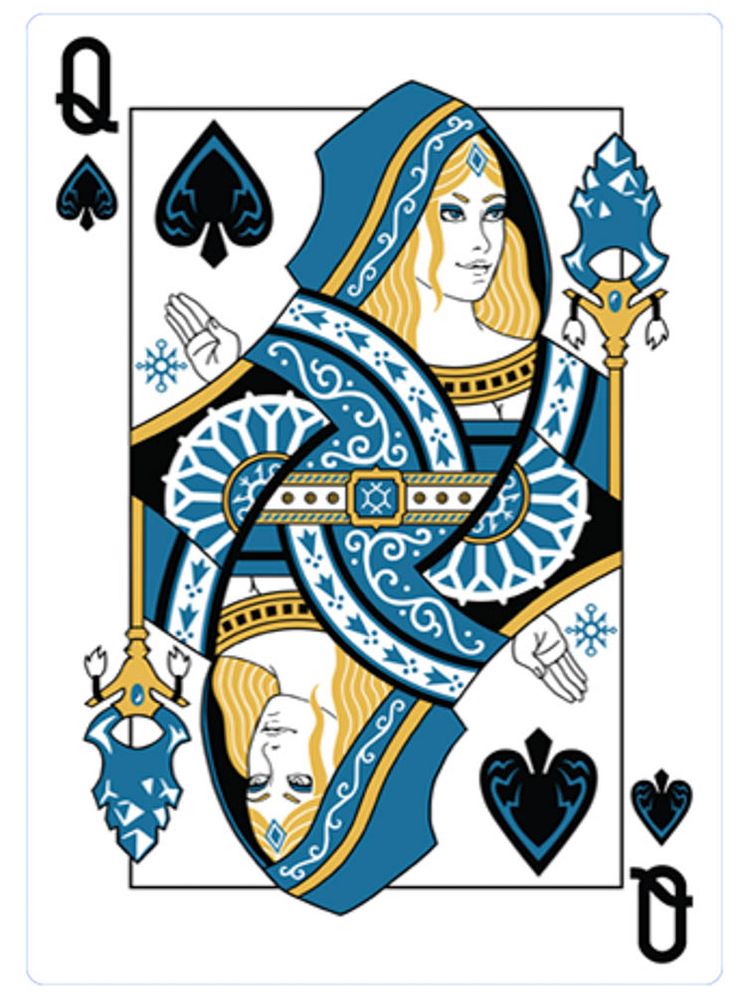Normally I’d go to r/mousereview for this kind of thing, but fuck that website.
Can anybody recommend me a mouse that isn’t going to fuck out inside of a couple years? Was previously using an Ironclaw until the USB port went, replaced it with a Basilisk and the scroll on that one’s started to jitter up and down now. I have fairly large hands and tend to use knuckle claw grip. Wireless is a must, builtin battery preferred, but requiring a single AA isn’t a dealbreaker. I don’t mind heavy, prefer a little weight tbh.
The Logitech G502 is the best mouse I’ve ever owned, both for gaming and work. Comfortable, plenty of buttons, trivial to disassemble for cleaning with a PH0 screwdriver and a prying tool, and even the Windows software is bearable (you can use Piper on Linux with 99% of the functionality). I have the wired Hero version, but I’ve heard good things about the wireless Lightspeed too. (I’ve just checked - the battery is internal lithium, and it supports PowerPlay wireless charging)
The only issue I’ve had is heavy corrosion on the metal scroll wheel, but you can swap it for an aftermarket plastic wheel. I’ve used one heavily for ~5 years and it only recently started showing wear in the thumb micro-switches. Great value for a reasonable price, and my #1 recommendation.
If you want to treat yo’self, consider the Logitech MX Master 3S. Very pricey, but a great work mouse. Wireless, can use the included USB dongle or bluetooth. The battery is built-in. I charged it once when I bought it about two weeks ago and it’s still at ~60% charge.
I second the G502, although I’m using the older G502 Proteus Spectrum. Using this mouse reliably for 6 years so far and no issues.
Edit: I should add context on how I use my mouse over those years. I use it for both work and gaming. I’ve been playing Overwatch 1 consistently on that, including the sequel remastered version “Battle Pass Simulator: The FOMO Game with guest-star Overwatch 1”. Also various other genres that do require repeated mouse clicking, and this mouse has held up extremely well. Favorite features are weight, ergonomics, infinite scroll wheel, and DPI shift that is a modifier. It’s quite useful when I’m trying to click heads in Battle Pass Simulator: The FOMO Game with guest-star Overwatch 1, although I always miss my shots because I’m getting old and can’t keep up with the younglings.
Rocking mine since Sep 2015 approx 25k hours. Had to replace the glide pads with some from china, the thumb rest is rubbed through, scroll wheel has some corrosion and there is no profile left on the right side rubber but technically it’s still working fine.
And you don’t need to have the software on all the time, just save the config on the mouse.
similar things happening to my g502 as well, seems like fingers/gunk eats away the side grips. They have noticeable fingertip shaped cavities :D
I’m pretty sure the rest of the mouse will outlive the rubber parts by years. If it gets really disgusting, I’ll probably just tear off the rubber and replace it with leather.
Better ergonomics xD
I’ve had a wired G502 since 6-8 years so far and it’s holding up like a champ. The functionality is excellent, even if logitech software have given me some issues sometimes. It’s still great. I especially love having a readily accessible modifier key.
I have to disagree with the G502. I have the Lightspeed and had a serious double clicking issue within a year. I use an MX master at work and bought another for home and am very happy with that.
Have an MX master 3s and it’s been really good so far. The weight took a bit to get used to (came from an apple magic mouse which weights almost nothing) but the extra buttons are super useful both for games and general usage.
I’ve had that happen several times with various buttons. It was always a piece of gunk that got caught between the legs of an IC, a good cleaning fixed it. But then it could’ve been a simple faulty microswitch.
Logitech warranty is also very good. Downside is that the G502 was the only mouse I ever had that died within the warranty window.
I love the design and feel, but it took me five defective products to finally get the one I have been using for a few years now. Also picked up the G910 keyboard, and this is the third one through warranty as well (which is also now starting to multi type on my ‘E’ and ‘M’ key presses).
Logitech’s quality has become very poor compared to the past, which is heavily disappointing.
deleted by creator
I also have a G502 (mine is a Hero). I’ve had it for about 2 years and I’m pretty happy with it.
Upsides: I really like the little “sled” on the left for your thumb to ride on. I’ve never had this on any other mouse. Variable weight.
Only downside is that I sometimes bump the higher left side button on my kb when I’m not careful. This changes the DPI and screws me up pretty bad, esp. in games. Easy to undo with another button, but placement of that button is not ideal with my kb. More desk space could solve this.
Glad to hear its durable. Maybe I should buy another…
When I was on Windows, I had a profile for Final Fantasy XIV where the DPI-up and down buttons were bound to macros. DPI-up did a quick about-face and backstep, which is a common maneuver for dragoons. I also used to bump it against my keyboard, often yeeting myself straight into death, but decided against changing it because that’s just part of a dragoon’s life.
Another vote for G502. I have mine since 2014. Although there’s apparently an MX518 remake available too, which is roughly the same original shape.
Jumping on this thread to say I’ve been using the G900 for a few years now and it’s been great.
Rocking my G502 since 2015.
I thought I was going to have to replace it last year when the scroll wheel started acting up, but I put it in “sport mode” and blasted it with a can of compressed air and that fixed it. Literally no other maintenance.
Switched from the Corsair Dark Core to Log G502, no regrets!
Logitech’s G-hub software is miles better than Corsair’s iCue software
Every Logitech mouse I’ve owned in the past 20 years has had switches fail and start double clicking. Usually it’s the middle mouse button since it uses a cheap tactile switch instead of the larger more robust micro switches.
I buy a bunch of switches off Digikey and solder in a replacement when it happens (like once a year for each mouse), but it’s a hassle.
I use the Mx master for work and it’s great. Can be used wired or wireless, 2.4ghz dongle or Bluetooth, and has a regular scroll wheel plus a thumb scroll. The regular scroll has a button to switch between individual steps or free spinning and you can also set it to free spin when flicked hard enough while in step mode. I regularly deal with 500-1500 page PDFs so being able to just flick a hundred pages or so is nice.
I have used an Mx master and I agree with you, it’s a great mouse. But I find it a little too chunky for gaming. Something about the way the shape interacts with my hand makes it jam right up against the heel and forces me to palm grip.
If you hadn’t commented this I would have recommended the MX master 3 as well. Best mouse I’ve ever used by a long shot. Every other mouse I use that’s not the MX makes me miss the perfectly contoured shape and the buttery scroll wheels.
It’s a great mouse and I understand why people like it. It’s just purely personal weirdness.
Bro do not get a Razer mouse, I have two Mamba Elites and both their scroll wheels keep jumping up and down when you scroll. My sister’s Deathadder Elite’s scroll wheel is completely broken and doesn’t work.
My Razer mice are perfectly fine. Only issue was the Lancehead TE. They used lower quality switches, which is replaceable for cheap and they upgraded the quality of the switches in newer models. I am very happy.
If you have pets the likely answer is the wheel has hair wrapped around it and is triggering the censor in unexpected ways. I had the same exact issue.
I went through 8 mice in a few years between switch failures (double-quadruple clicking on a single click) and sensor failures. Logitech, zowie, and Razer. The one that’s lasted the longest now is the Razer with the laser light switches, although it’s not as comfortable as the Logitech.
I’m a big fan of trackball mouse because it’s easier on my wrist and have been using the wireless mx ergo for 3 years now without issues.
I know this isn’t what you’re looking for, but I have excellent recommendations for people with RSI and / or Carpal Tunnel.
For a while, I daily-drove a Logitech MX vertical mouse and that was wonderful. It’s responsive, comfortable and really accurate, and helped my RSI in my mouse hand.
Eventually, the RSI started hurting my other wrist (my job has a really sucky keyboard) so I moved on to the Kensington Slimblade trackball mouse. That mouse is KILLER for reducing and / or eliminating RSI. It’s perfect for me, because I was able to switch my main mouse hand with little issue and I’ve been switching them up occasionally ever since depending on which wrist hurts worse. It’s not a forever solution, but it’s an excellent temporary one. I really can’t say enough good about the Kensington (that being said, you aren’t gonna be able to game on it hahaha)
Second the Logitech MX Vertical, I just wish it had more buttons.
I’ve been considering moving to a trackball as well to free up some desk space and simplify my setup. I currently use a razer naga left-hand mouse for when I get tired of using my right hand due to an injury.
I have a kensington trackball on my left taking up extra desk space for when my hand gets tired of my non-ergo right hand mouse. double mouse is awful for deskspace but I find it very convenient and comfortable
Currently using a Logitech G703 + Powerplay Mouse pad.
Nothing to complain so far (although Logitech is know for having double click issues), and I never have to think about charging the mouse as the mouse pad is both a charger and wireless receiver.
It’s not the most budget setup, but the Powerplay mousepad isn’t required for the mouse to work, you just have to be sure that if you want to use the Powerplay mousepad that the mouse you buy is compatible.
Which means you can get the mouse and the mousepad separately whenever your budget allows
Not the normal review, but:
Either the Logitech Vertical for big hands or the Logitech Lift for smaller hands.
Honestly seconding this. Began getting minor RSI and the Logitech Vertical is a huge improvement
Another vote for the vert. The mx verticals is my favorite mouse I’ve ever moused with.
I’ve been using a Logitech G Pro Wireless for years now and I love it. Zero issues, lightweight, wireless, battery lasts forever and worst case it just becomes a wired mouse for again for a little bit.
I am also on a G Pro Wireless mouse and I love it. I did recently grab a Power play mouse mat, so wireless charging and it is really nice. I put on some glass mouse feet after a year or so of use, very worthwhile upgrade especially with the harder surface I use of the power play mat.
Logitech M575 Wireless Trackball Mouse been my daily for about 15 years without any issues. Just requires weekly/biweekly cleaning of the trackball area. Quick 15 second thing
#BallLife
ASUS ROG Harpe Ace. Lightweight, builtin battery, parts that can be swapped, great build quality, 2,4 ghz, BT 5.1 and wired. My son had Logitech, Corsair and Razer gaming mice and after some time had problems with double clicking or scroll wheel.
He is very content with the Asus. Only gripe is the software, but once set up, you can remove ut.
The fifteen minutes I spent with ASUS’s bloatware was enough to convince me never to use it.
I wish companies would stop peddling their bloated customization software and just release something that works. Piper should be the gold standard of pragmatic design - no flashy visuals or animations, just useful graphics and convenient settinsg.
Why did you need it, do you have any Asus hardware requiring armory crate? The time I spent with the Asus mouse playing games was quite awesome and redeemed setting it up.
Bloatware isn’t the right term, it is config software. It is just system heavy weight shite that after configuring your hardware can be rid of, unlike other brands that require their tiresome software be installed to make the hardware work.
Call me old-fashioned, but I have a problem with any software that sacrifices usability for visual flair. Configuration utilities most of all, with customized installers as a close second. Anything that needlessly gets in the way is a massive negative.
Logitech G604 is my current mouse and it seems to have broken the trend of every-single-past-Logitech-mouse-I’ve-owned developing double clicks in a year or two. It’s been at least three years now without issue. A single AA lasts a disturbingly long time with daily use.
Haven’t really had to many issues with just a generic Dell mouse. Price is right too.
https://www.dell.com/en-us/shop/dell-optical-wired-mouse-ms116/apd/275-bbcb/pc-accessories
Doesn’t feel as nice for gaming as something that can go up to 1000 Hz or higher polling rate
I think above 1000 might be placebo, but most of the genetic mice are 125Hz, which means they don’t even move on every refresh cycle of my monitor
Steelseries arctis 3 wireless is fantastic (running on AAA bateries). At first it felt too light, but after putting bateries in, it somehow gets perfect balance.
Bit late, but my SteelSeries Rival has lasted me almost a decade now without any issues. They also have wireless models now. They’re one of the heavier mice out there and some models have swappable weights.
It’s very reliable and has pretty decent software (works fine without the software too). It’s gotten me through many years of competitive FPS games.