How does one embed a GIF so it shows in a comment without clicking any links?
Test: https://tenor.com/fi/view/this-is-just-sad-sad-angry-mock-horror-gif-11156785
Test 2: <div class=“tenor-gif-embed” data-postid=“11156785” data-share-method=“host” data-aspect-ratio=“1.77515” data-width=“100%”><a href=“https://tenor.com/view/this-is-just-sad-sad-angry-mock-horror-gif-11156785”>This Is Just Sad Angry GIF</a>from <a href=“https://tenor.com/search/this+is+just+sad-gifs”>This Is Just Sad GIFs</a></div> <script type=“text/javascript” async src=“https://tenor.com/embed.js”></script>
Test 3: I tried to add it as a picture as a file from the computer but editing this comment doesn’t add it.
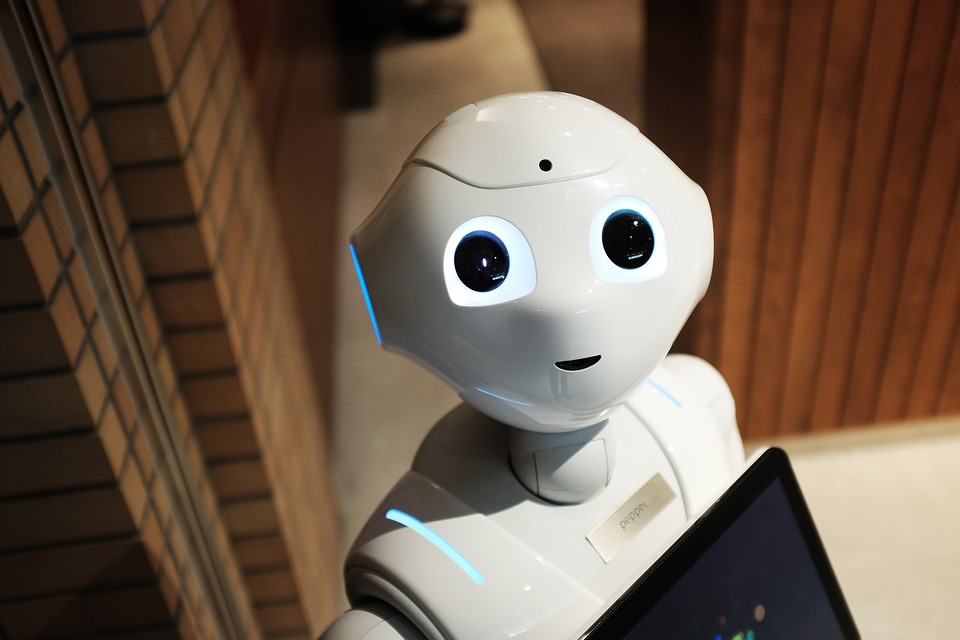
deleted by creator
@Darkassassin07 I see that as a link, however.
My point was to see the GIF as the GIF itself, moving, instead as a link I need to click to open it to see it.
That’s down to your client being incompatible then.
@Darkassassin07 Good to know!
(I’m in the PC Firefox’s kbin.social)
I should also note:
You’ve gotta use direct image links, not links to pages with gifs embedded in them.
So:
https://media.tenor.com/JB6N-4Lm0xQAAAAC/this-is-just-sad-sad.gif
Not:
https://tenor.com/en-GB/view/this-is-just-sad-sad-angry-mock-horror-gif-11156785
@Darkassassin07 Hmm. Difficult to tell the difference cos all I see are links with an image icon 😂
Though clicking on them shows me the difference visually, in a new tab.
I’ll stick to the Add media -button in my case…and in my client.
Wow… That client is garbage…
Those are literally just raw text urls. No formatting at all. Your client is deciding to try and load/embed any and every link it comes across.
Mainly you’re looking for links that end in an image file extension (.gif/.jpg/.jpeg/.png/etc) if you’re going to embed them as images in a comment/post. I doubt you’ll be able to with that client though… I don’t use lemmy/kbin on desktop so I’ve got no advice there.
@Darkassassin07 Hehe.
No worries!