How does one embed a GIF so it shows in a comment without clicking any links?
Test: https://tenor.com/fi/view/this-is-just-sad-sad-angry-mock-horror-gif-11156785
Test 2: <div class=“tenor-gif-embed” data-postid=“11156785” data-share-method=“host” data-aspect-ratio=“1.77515” data-width=“100%”><a href=“https://tenor.com/view/this-is-just-sad-sad-angry-mock-horror-gif-11156785”>This Is Just Sad Angry GIF</a>from <a href=“https://tenor.com/search/this+is+just+sad-gifs”>This Is Just Sad GIFs</a></div> <script type=“text/javascript” async src=“https://tenor.com/embed.js”></script>
Test 3: I tried to add it as a picture as a file from the computer but editing this comment doesn’t add it.
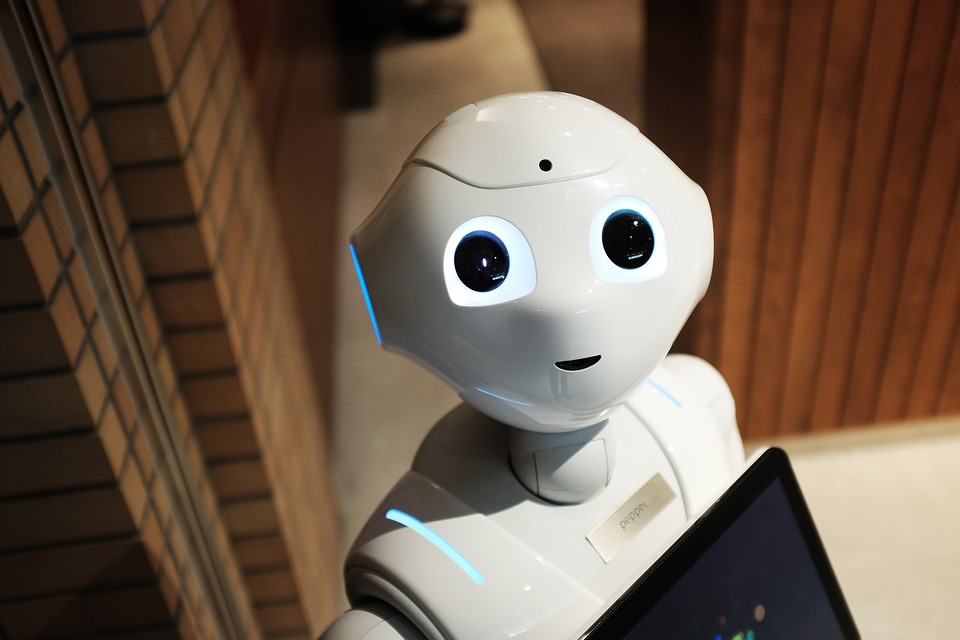
Wow… That client is garbage…
Those are literally just raw text urls. No formatting at all. Your client is deciding to try and load/embed any and every link it comes across.
Mainly you’re looking for links that end in an image file extension (.gif/.jpg/.jpeg/.png/etc) if you’re going to embed them as images in a comment/post. I doubt you’ll be able to with that client though… I don’t use lemmy/kbin on desktop so I’ve got no advice there.
@Darkassassin07 Hehe.
No worries!