Hey, For some reason(s) after I start my Void system I have 2 /Home partitions. One is /Home/Void and the second one is /Home/Moi. Now I suspect the Void one is because I kept Void as a user and the second one is because I changed the name Void User to Moi. Now for the weird part… /Home/Void uses the / allocated space while the /Home/moi uses what I put in while partitioning my drive.
Any help on this would b e much appreciated…am not that savvy with Linux so have no idea what’s happening
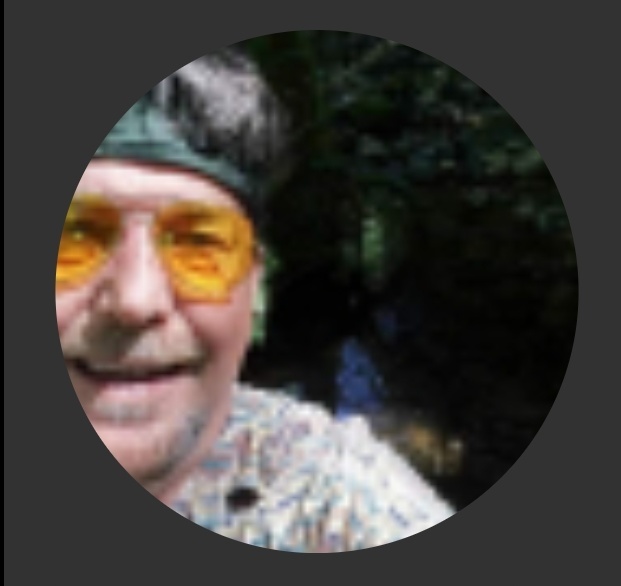

void@VoidLinux ~]$ lsblk NAME MAJ:MIN RM SIZE RO TYPE MOUNTPOINTS nvme0n1 259:0 0 476.9G 0 disk ├─nvme0n1p1 259:1 0 250M 0 part /boot/efi ├─nvme0n1p2 259:2 0 25G 0 part / ├─nvme0n1p3 259:3 0 100G 0 part /home/moi └─nvme0n1p4 259:4 0 351.7G 0 part /run/media/void/Spare
And I could only run fdisk -l
Disk /dev/nvme0n1: 476.94 GiB, 512110190592 bytes, 1000215216 sectors Disk model: PC611 NVMe SK hynix 512GB
Units: sectors of 1 * 512 = 512 bytes Sector size (logical/physical): 512 bytes / 512 bytes I/O size (minimum/optimal): 512 bytes / 512 bytes Disklabel type: gpt Disk identifier: 0CBA5074-381F-434C-B631-017241BA39AE
Device Start End Sectors Size Type /dev/nvme0n1p1 2048 514047 512000 250M EFI System /dev/nvme0n1p2 514048 52942847 52428800 25G Linux root (x86-64) /dev/nvme0n1p3 52942848 262658047 209715200 100G Linux user’s home /dev/nvme0n1p4 262658048 1000214527 737556480 351.7G Linux filesystem
Please reformat your comment using markdown syntax. I am unable to make sense of your comment. An example is below
Code goes hereI’d say this is a very unusual setup. Normally, you give
/homeits own partition and then create user directories in there.OTOH, nothing about this should break anything. What you can do if you’re savvy enough:
findshould be the correct tool here, but I can’t tell you the proper command right now/home/voidnext to (not into) that new directory. You should now havevoidandmoias the only two entries in/home/moi/etc/fstab, change the mount point for your home partition from/home/moito/home.Please, before doing this, let someone else look over this and preferably expand. I just wrote this down on my phone while on a train ride without access to a Linux machine to verify anything. Also some of these steps are not exactly beginner level.
That was dumb of me…No wonder the system made that extra dir. Am gonna redo that box and play with it. My next task is to install Openvpn so I can get PIA going because they don’t have a runit version.
Thanks for your time…
PIA supports Wireguard as well, and that works quite well. I only use it on demand though, so no idea about how well it works started through an init.