

Things though like detergent, toilet paper, etc, I really don’t know who sells them other than big box stores.
I buy some of that stuff locally from a well-known & supposedly-“eco-friendly” brand. Just now I checked their website to see if they sell direct-to-consumer. Some do but this brand doesn’t. So I took a look at their “Where to buy” list. Most of the listed online sellers were the obvious big-box or affiliated. But there was one apparently independent and environmentally-focused alternative retailer listed, with reasonable retail and shipping prices. I’m reading up now (Wikipedia and reviews) to decide whether that retailer will interest me or not.
So, my suggestion is to visit the websites of some brands that you like. Perhaps some may sell direct; and if not, check their “Where to buy” listings to see if any interesting options might be found there.



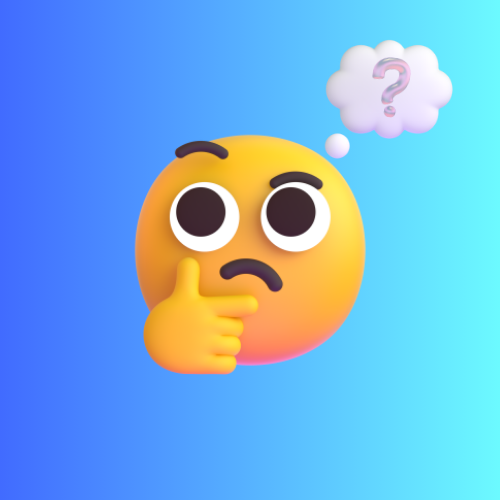







You can consider using Stonecrusher’s “simpleMenuWizard” to apply custom CSS to hide a menu item. (Disclaimers: I’m not affiliated with the developer, and I haven’t used this myself.)
https://github.com/stonecrusher/simpleMenuWizard
The simpleMenuWizard “link-context.css” file contains a commented list of the IDs of most of the menuitem elements of link context menus.
https://github.com/stonecrusher/simpleMenuWizard/blob/master/simpleMenuWizard/link-context.css
As listed there, the “Copy Link” menuitem element’s ID is “context-copylink”. If you want to hide that menu item, you would uncomment that line in the list (by removing the ‘/*’ at the beginning of the line) as described in Step 5 of the simpleMenuWizard instructions.
At the time when I’m writing this reply, the aforementioned list hasn’t yet been updated to include the “Copy Link Without Site Tracking” menuitem’s ID. If you want to hide that menu item, sorry I can’t check its ID for you right now, but here’s how you can find it:
Enable and open the Browser Toolbox.
https://firefox-source-docs.mozilla.org/devtools-user/browser_toolbox/
In the Browser Toolbox, click its 3-dots icon to get an options menu. Click “Disable popup auto-hide”, to make context menus persistent. Invoke a context menu on a link (the menu should persist). Use the toolbox inspector’s element picker to pick the menu item that you want to hide. Then you can find that menuitem element’s “id” attribute in the inspector. (Open the 3-dots menu again and click “Disable popup auto-hide” again to re-enable auto-hide.)