

We need an RSS feed for saved posts, but the Devs seem to think it would be a privacy issue. Now idk what kinda Fucked up porn They’re saving on Lemmy but I just want to read the articles I save on here in my RSS reader.


We need an RSS feed for saved posts, but the Devs seem to think it would be a privacy issue. Now idk what kinda Fucked up porn They’re saving on Lemmy but I just want to read the articles I save on here in my RSS reader.


How are you selecting feeds to download? If you use a cloud/self hosted RSS service you can get a feed of articles you star. From there you can use a desktop feed reader to download the starred feed to your kindle:
Calibre can download news articles as .epub files, and supports transferring them to the kindle via USB. It can extract webpage text from non full-content feeds in a customizable way with Python.
KOreader’s RSS feature stores feed items as .epub files as well, but it’s not as customizable. It does support full text extraction, but you don’t get any options to customize the output as far as I can tell.
Oh this is cool! It reminds me of aeGis from CyanogenMod back in the day.

In Minnesota (and the rest of the US AFAIK) you have to look over 40.
I’ve heard good things about the MNT pocket reform.
I just put DSL2024 on mine a few months ago, it works okay lol. Can’t do much more than use the terminal or edit text but it’s pretty fun to use the old hardware again. My only complaint is the zero key sticks.
Ahh, thank you! I’ve been banging my head against a wall trying to figure out how to do this.

Go back to Xitter and say that to Elon, he likes people blowing smoke up his ass


Also follow hashtags!
Was, he’s gone balls deep on nostr now.
Seconding this, I have two aurora dimmers and they’re awesome.


Well that’s the thing, there’s no git user. I’m trying to directly ssh into the gogs container through the tailscale sidecar container via the tailnet, so I’m not going through the host machine. I’m just trying to see if there’s a way I can do it that’s a bit less fiddly than having to rebuild the container with the right user and whatnot.


Yeah and I figured that was the case. I’m just trying to figure out the best practice for my use case would be as I’d rather not have to build a new container. Also I’ve included the vvverbose output of the SSH attempt below.
❯ ssh -vvvT [email protected] OpenSSH_9.8p1, OpenSSL 3.2.1 30 Jan 2024 debug1: Reading configuration data /data/data/com.termux/files/usr/etc/ssh/ssh_config debug3: expanded UserKnownHostsFile ‘~/.ssh/known_hosts’ -> ‘/data/data/com.termux/files/home/.ssh/known_hosts’ debug3: expanded UserKnownHostsFile ‘~/.ssh/known_hosts2’ -> ‘/data/data/com.termux/files/home/.ssh/known_hosts2’ debug1: Authenticator provider $SSH_SK_PROVIDER did not resolve; disabling debug2: resolving “gogs.tailacbd65.ts.net” port 22 debug3: resolve_host: lookup gogs.tailacbd65.ts.net:22 debug3: channel_clear_timeouts: clearing debug3: ssh_connect_direct: entering debug1: Connecting to gogs.tailacbd65.ts.net [100.126.96.115] port 22. debug3: set_sock_tos: set socket 3 IP_TOS 0x48 debug1: Connection established. debug1: identity file /data/data/com.termux/files/home/.ssh/id_rsa type -1 debug1: identity file /data/data/com.termux/files/home/.ssh/id_rsa-cert type -1 debug1: identity file /data/data/com.termux/files/home/.ssh/id_ecdsa type -1 debug1: identity file /data/data/com.termux/files/home/.ssh/id_ecdsa-cert type -1 debug1: identity file /data/data/com.termux/files/home/.ssh/id_ecdsa_sk type -1 debug1: identity file /data/data/com.termux/files/home/.ssh/id_ecdsa_sk-cert type -1 debug1: identity file /data/data/com.termux/files/home/.ssh/id_ed25519 type 3 debug1: identity file /data/data/com.termux/files/home/.ssh/id_ed25519-cert type -1 debug1: identity file /data/data/com.termux/files/home/.ssh/id_ed25519_sk type -1 debug1: identity file /data/data/com.termux/files/home/.ssh/id_ed25519_sk-cert type -1 debug1: identity file /data/data/com.termux/files/home/.ssh/id_xmss type -1 debug1: identity file /data/data/com.termux/files/home/.ssh/id_xmss-cert type -1 debug1: Local version string SSH-2.0-OpenSSH_9.8 debug1: Remote protocol version 2.0, remote software version Tailscale debug1: compat_banner: no match: Tailscale debug2: fd 3 setting O_NONBLOCK debug1: Authenticating to gogs.tailacbd65.ts.net:22 as ‘git’ debug1: load_hostkeys: fopen /data/data/com.termux/files/home/.ssh/known_hosts2: No such file or directory debug1: load_hostkeys: fopen /data/data/com.termux/files/usr/etc/ssh/ssh_known_hosts: No such file or directory debug1: load_hostkeys: fopen /data/data/com.termux/files/usr/etc/ssh/ssh_known_hosts2: No such file or directory debug3: order_hostkeyalgs: no algorithms matched; accept original debug3: send packet: type 20 debug1: SSH2_MSG_KEXINIT sent debug3: receive packet: type 20 debug1: SSH2_MSG_KEXINIT received debug2: local client KEXINIT proposal debug2: KEX algorithms: [email protected],curve25519-sha256,[email protected],ecdh-sha2-nistp256,ecdh-sha2-nistp384,ecdh-sha2-nistp521,diffie-hellman-group-exchange-sha256,diffie-hellman-group16-sha512,diffie-hellman-group18-sha512,diffie-hellman-group14-sha256,ext-info-c,[email protected] debug2: host key algorithms: [email protected],[email protected],[email protected],[email protected],[email protected],[email protected],[email protected],[email protected],ssh-ed25519,ecdsa-sha2-nistp256,ecdsa-sha2-nistp384,ecdsa-sha2-nistp521,[email protected],[email protected],rsa-sha2-512,rsa-sha2-256 debug2: ciphers ctos: [email protected],aes128-ctr,aes192-ctr,aes256-ctr,[email protected],[email protected] lman-group14-sha1,[email protected] debug2: host key algorithms: rsa-sha2-256,rsa-sha2-512,ssh-rsa,ecdsa-sha2-nistp256,ssh-ed25519 debug2: ciphers ctos: [email protected],[email protected],[email protected],aes128-ctr,aes192-ctr,aes256-ctr debug2: ciphers stoc: [email protected],[email protected],[email protected],aes128-ctr,aes192-ctr,aes256-ctr debug2: MACs ctos: [email protected],[email protected],hmac-sha2-256,hmac-sha2-512,hmac-sha1,hmac-sha1-96 debug2: MACs stoc: [email protected],[email protected],hmac-sha2-256,hmac-sha2-512,hmac-sha1,hmac-sha1-96 debug2: compression ctos: none debug2: compression stoc: none debug2: languages ctos: debug2: languages stoc: debug2: first_kex_follows 0 debug2: reserved 0 debug3: kex_choose_conf: will use strict KEX ordering debug1: kex: algorithm: curve25519-sha256 debug1: kex: host key algorithm: ssh-ed25519 debug1: kex: server->client cipher: [email protected] MAC: <implicit> compression: none debug1: kex: client->server cipher: [email protected] MAC: <implicit> compression: none debug3: send packet: type 30 debug1: expecting SSH2_MSG_KEX_ECDH_REPLY debug3: receive packet: type 31 debug1: SSH2_MSG_KEX_ECDH_REPLY received debug1: Server host key: ssh-ed25519 SHA256:obfuscation! debug1: load_hostkeys: fopen /data/data/com.termux/files/home/.ssh/known_hosts2: No such file or directory debug1: load_hostkeys: fopen /data/data/com.termux/files/usr/etc/ssh/ssh_known_hosts: No such file or directory debug1: load_hostkeys: fopen /data/data/com.termux/files/usr/etc/ssh/ssh_known_hosts2: No such file or directory debug3: hostkeys_find_by_key_hostfile: trying user hostfile “/data/data/com.termux/files/home/.ssh/known_hosts” debug3: hostkeys_foreach: reading file “/data/data/com.termux/files/home/.ssh/known_hosts” debug3: hostkeys_find_by_key_hostfile: trying user hostfile “/data/data/com.termux/files/home/.ssh/known_hosts2” debug1: hostkeys_find_by_key_hostfile: hostkeys file /data/data/com.termux/files/home/.ssh/known_hosts2 does not exist debug3: hostkeys_find_by_key_hostfile: trying system hostfile “/data/data/com.termux/files/usr/etc/ssh/ssh_known_hosts” debug1: hostkeys_find_by_key_hostfile: hostkeys file /data/data/com.termux/files/usr/etc/ssh/ssh_known_hosts does not exist debug3: hostkeys_find_by_key_hostfile: trying system hostfile “/data/data/com.termux/files/usr/etc/ssh/ssh_known_hosts2” debug1: hostkeys_find_by_key_hostfile: hostkeys file /data/data/com.termux/files/usr/etc/ssh/ssh_known_hosts2 does not exist The authenticity of host ‘gogs.tailacbd65.ts.net (100.126.96.115)’ can’t be established. ED25519 key fingerprint is SHA256:obfuscation!. This key is not known by any other names. Are you sure you want to continue connecting (yes/no/[fingerprint])? yes Warning: Permanently added ‘gogs.tailacbd65.ts.net’ (ED25519) to the list of known hosts. ha2-nistp521,[email protected],[email protected],rsa-sha2-512,rsa-sha2-256 debug2: ciphers ctos: [email protected],aes128-ctr,aes192-ctr,aes256-ctr,[email protected],[email protected] debug2: ciphers stoc: [email protected],aes128-ctr,aes192-ctr,aes256-ctr,[email protected],[email protected] debug2: MACs ctos: [email protected],[email protected],[email protected],[email protected],[email protected],[email protected],[email protected],hmac-sha2-256,hmac-sha2-512,hmac-sha1 debug2: MACs stoc: [email protected],[email protected],[email protected],[email protected],[email protected],[email protected],[email protected],hmac-sha2-256,hmac-sha2-512,hmac-sha1 debug2: compression ctos: none,[email protected],zlib debug2: compression stoc: none,[email protected],zlib debug2: languages ctos: debug2: languages stoc: debug2: first_kex_follows 0 debug2: reserved 0 debug3: send packet: type 5 debug3: receive packet: type 7 debug1: SSH2_MSG_EXT_INFO received debug3: kex_input_ext_info: extension server-sig-algs debug1: kex_ext_info_client_parse: server-sig-algs=<ssh-ed25519,[email protected],[email protected],ecdsa-sha2-nistp256,ecdsa-sha2-nistp384,ecdsa-sha2-nistp521,rsa-sha2-256,rsa-sha2-512,ssh-rsa,ssh-dss> debug3: kex_input_ext_info: extension [email protected] debug1: kex_ext_info_check_ver: [email protected]=<0> debug3: receive packet: type 6 debug2: service_accept: ssh-userauth debug1: SSH2_MSG_SERVICE_ACCEPT received debug3: send packet: type 50 debug3: receive packet: type 51 debug1: Authentications that can continue: tailscale debug3: start over, passed a different list tailscale debug3: preferred publickey,keyboard-interactive,password debug1: No more authentication methods to try. [email protected]: Permission denied (tailscale).


Ope sorry, right now I just have the serve config doing a redirect of port 22, however when I try to SSH in I get rejected by tailscale ACL. Says there’s no user named git.
If I followed the steps for the vanilla docker setup I’d add a git user to the host and softlink the host authorized_keys file to the gogs container’s version, as well as add a shim script to forward the command into the container using the docker exec command, but I’d rather not do that by mucking about in the sidecar if there’s a better way. The tailscale universal docker mod for linuxserver.io says they have ssh access for their containers but as far as I can tell it just pops in the --ssh flag in tailscale up.

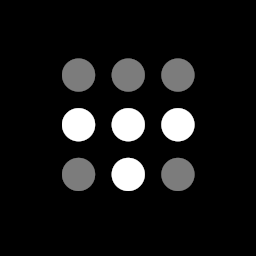
No worries! I’m just getting into both of these and regretting not doing it sooner, reconfiguring your workflow is a pain lol.


How does that boot taste?

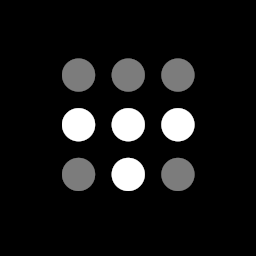
Ope, I should have mentioned that gogs is a git server so by ssh access I mean for git stuff like clone and push.
The non-tailscale install relies on a shim script (which does use docker exec) and softlinking the host git user’s .ssh file to inside the container, but that won’t work going through the sidecar. The only way forward I can see is building my own tailscale sidecar with a git user and moving the shim script to it but I wanted to see if the community had any insight before I committed to that.
Will we get Orkz one day when some mad scientist decides to cross lichen with Florida man?


You’re right, it was a bit too off the cuff of a remark. Though I can’t imagine they’ve had fun there since the Muppet took over. Can you imagine being the poor bastard who had to tell Phony Stark about this whole thing? They probably had to remind him that their office existed only to have him sack everyone.
EweSticker on fdroid is a keyboard that you can load gifs into, that’s the closest I’ve found.