Do you have more than 1 disk in the computer? Either way, check bios for a disk setting called Intel RST. If you see that, change it to AHCI, save and reboot.
- 3 Posts
- 96 Comments

 12·3 days ago
12·3 days agoRouters sometimes have security issues that need to be patched. You should keep an eye out for bulletins and make sure your endpoints have host-based security where they can (antivirus and firewalls).
This is a big fuck you from netgear though -why would you purchase another netgear router when they could just decide not to support the next model and force you to upgrade again for more money?
With PowerShell on Linux you’d never run dnf starting with Invoke-Expression. It’s completely unnecessary.
This feels like you either legitimately don’t know how it works so are assuming, or are making it more complicated on purpose to make bash look ‘better’.
I’m not saying PowerShell should be used on Linux over bash, but your example is not a good one.

 1·2 months ago
1·2 months agoIs that a giant sticker on the engine?
Did you forget your ‘btw’?

 72·3 months ago
72·3 months agoWhy would these be good options in Canada?
Only the first Cube is worth watching, but it’s very good!
That’s a bad take, there will always be people who will say we can never afford it. The real question should be ‘can we afford not to’ as people live and die in miserable conditions.

 2·4 months ago
2·4 months agoHaving yt-dlp save the videos to S3 will just add to your costs - what benefit will it provide to your users to get the file from S3 compared to Youtube?
While ‘cloud computing’ is managing servers in the cloud like EC2, they’re still just servers like you’d run in your lab. To do it the ‘cloud way’, use the cloud services instead.
My suggestion would be a price checker - create a webpage maybe with S3 or Lightsail where users can enter in a URL for a product, an email address and a scrape recurrence time like 24hours, then have Lambda scrape the page & email the price to the user on that schedule. Use DynamoDB (or a relational DB like Postgresql) to save the results, schedule, etc.
Try not to use EC2 at all if possible. Or instead of EC2, use EKS if scraping with Lambda is too difficult.
The most important thing is getting the security right, from your access to AWS to ensuring your database isn’t easily downloaded by just anyone.
This isn’t the Raspberry Pi Imager - it’s a tool to build custom images. From the GitHub: A tool to generate highly customised software images for Raspberry Pi devices.
Have you tried the Raspberry Pi Image Generator?
Substance was probably my favourite. I haven’t heard of Bramayugam, looking forward to checking it out!
Congrats on the journey! This is something I’ve been enjoying lately, but it sounds like it might be too sweet. I’m still trying to find the balance that works for me.
2 oz. Canadian Whisky 1 oz. Dry orange liqueur (I use Pierre Ferrand) 0.25 oz maraschino liqueur 1 oz. lemon juice
 2·6 months ago
2·6 months agoNice job trying to avoid the burden of proof.
 3·6 months ago
3·6 months agoSo where are the reputable news sources for this claim?
 5·6 months ago
5·6 months agoLooks like it took inspiration from the Tachikoma!
Someone who doesn’t use the distro is saying a tool ‘is a must’ when I do use the distro and have never needed it. You do you, but the point of my original comment was that it’s a valid distro for Europeans wanting a non-US option. Doesn’t mean you need to like it or use, but others might.
So you find Gnome & KDE ugly? I’ve never needed to use Yast for any system configuration. Having BTFRS with snapshots as default makes it a great distro.
SUSE/OpenSUSE seems like a much more European option




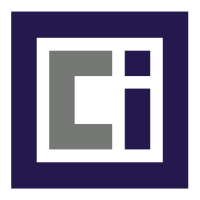

Fedora works with secure boot, it shouldn’t need to be disabled.