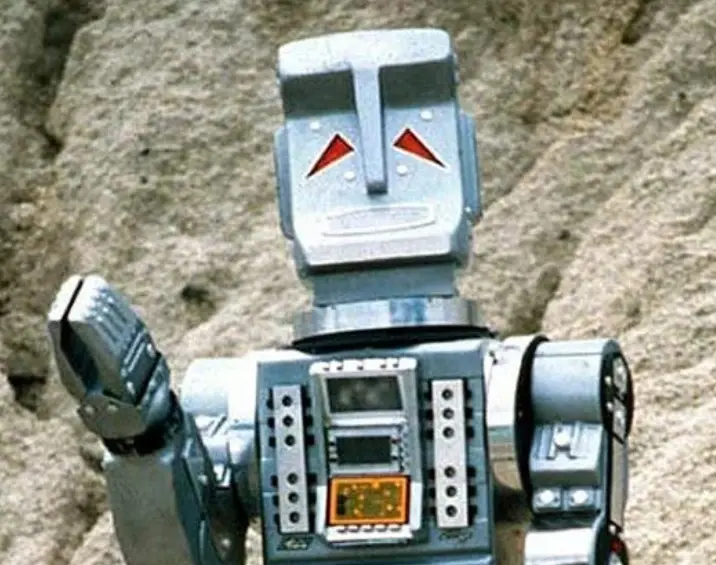Hi, I’m quite new to Linux. I installed Mint Cinnamon recently on a Windows laptop. Impressed.
Question: I have a semi-retired 2010 Mac mini server (two HDDs in it) that is running OCLP and MacOS Monterey. It runs, but it crawls without an SSD. I use it for music playback and occasional web browsing (which is painful). I am wondering if Linux would run better, but would prefer to keep a dual boot with MacOS.
How doable is this? Any opinions on what version of Linux to install?
Specs: 2.66GHz Intel Core 2 Duo processor 3MB on-chip shared L2 cache 1066MHz frontside bus 8GB of 1066MHz DDR3 SDRAM NVIDIA GeForce 320M graphics processor with 256MB of DDR3 SDRAM Dual 500GB 7200-rpm Serial ATA hard disk
Mint should be fine, you might try the debian 12 based version they offer
I was hoping to stick with Mint. Maybe the non Cinnamon ones would run better I was thinking.
His advice for a Debian 12-based version is still Linux Mint.
There’s a version of Mint called Linux Mint Debian Edition (LMDE).
Mint is normally based on Ubuntu, and Ubuntu is based on Debian. Linux Mint Debian Edition is based directly on Debian, skipping Ubuntu. I think it’s running Cinnamon.
I have no advice, I’m running Linux Mint 21.2 Cinnamon Ed., but I’m on a 2019 Dell PC so I can’t guess at your results. Only been on LInux since June myself.
Ah thanks. So I should research whether LMDE is less resource intensive than the other versions of Mint. Or just go for it.
I have installed LMDE in a 2013 iMac. This distro rocks. I am expecting it to run just as smoothly on your iMac, even if a bit older. Whatever you decide to do, install an SSD on it and then… enjoy!
Don’t do this. Stick with Ubuntu or Ubuntu based Mint. They’re fan boi’ing you into disaster
tl:dr use Ubuntu/Mint
We have a 2009 iMac here, not identical to you but very similar vintage. After running through a battery of Linux distros on it (I’m a bit of an operating system nerd) I found that Ubuntu/Mint have the best hardware support for old Mac’s.
Being told to try Debian on Mac’s of this vintage is not helpful in my experience. No disrespect to Debian.
Your spinning rust will run Linux better than MacOS in terms of performance and resource use.
Installing an SSD running Linux will do wonders with old Mac hardware with the caveat that Apple’s firmware will maliciously set the system fans to full blast for the sin of using a non Apple SSD.
The fan issue is easily fixed with a small bit of software which over rides Apple’s firmware to set the fans back to normal speeds.
As a bonus, if you’d like to get rid of the loud Apple ‘bong’ at startup there is a way to do it in Linux.
Reply for links. Cheers 🎄
Question: I have a semi-retired 2010 Mac mini server (two HDDs in it) that is running OCLP and MacOS Monterey. It runs, but it crawls without an SSD. I use it for music playback and occasional web browsing (which is painful). I am wondering if Linux would run better, but would prefer to keep a dual boot with MacOS.
Something NetBSD related might run better, but that’s about it.
Don’t dual boot an OS that has no security support whatsoever.
Specs: 2.66GHz Intel Core 2 Duo processor 3MB on-chip shared L2 cache 1066MHz frontside bus 8GB of 1066MHz DDR3 SDRAM NVIDIA GeForce 320M graphics processor with 256MB of DDR3 SDRAM Dual 500GB 7200-rpm Serial ATA hard disk
You can use it for storage… that’s about it.
”Don’t dual boot an OS that has no security support whatsoever.”
I’m not following. Which OS has no security support? And what difference does is make what other OS are on the system?
I’m not following. Which OS has no security support?
I meant the MacOS, it’s EOL I presume.
And what difference does is make what other OS are on the system?
It doesn’t. You can boot whatever you want in multiboot. Just remember to disable hibernation on all, and if booting Windows, fast startup.
Oh I see, no it’s OCLP which allows running the latest MacOS. But I do have another partition with something EOL on there like Sierra or something.
Not sure if MacOS has hibernation. No Windows on this machine. :)
IDK what OCPL is, I’m not familiar with Macs at all.
Just don’t install anything Ubuntu based, they’re moving towards a pro based service, so there are nags all over the place, plus you have no idea what they might remove from the free version and include in the pro subscription in the future. I’d recommend something community based, but you’re a beginner, so the ones I listed seem like a good choice for a beginner. Also, see if you can try out BTRFS (it comes by default on Fedora I believe). It has some maintenance to it (not a lot), but it really is a lot better than the classic journaling files systems.