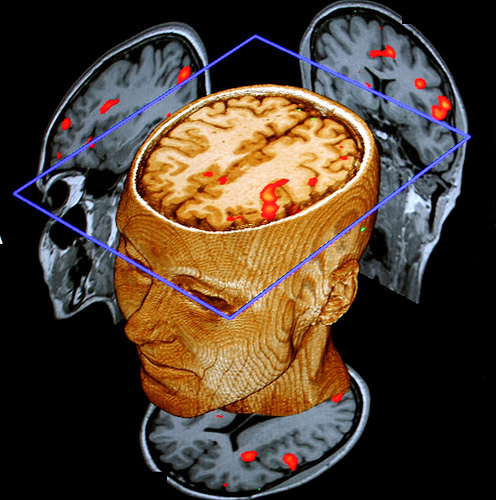I recently switched to Linux. First I tried Pop_OS, and am now on Nobara. On both systems I have this issue, that when I open a YouTube video in a new tab, and immediately start fullscreen, it doesn’t properly do it.
As you probably know, YouTube videos start playing before the whole page has finished loading. There are some placeholders for the title and description etc, but the actual text is still loading despite the video already playing. If I enter fullscreen during this moment, the browser enters full screen mode, but not the video/website.
What I remember happening on windows is that when the page finished loading, the video would enter proper fullscreen mode. Now, on Linux, that doesn’t seem to work and the website just gets displayed regularly with the browser now in fullscreen mode.
Any ideas on what could cause this or how to troubleshoot this?
What are you using to full-screen the video?
That is, are you using the letter-F key while the video is the active screen element, or likewise, clicking the ⛶ full-screen icon in the bottom right of the video, or are you doing something else?
What it sounds like you’re doing is using something like the F11 key, which is the browser’s own “go fullscreen” key, but that’s not for the video. (I will admit to having done this accidentally once or twice when I’m not concentrating.)
OR Maybe you’re not doing that but something else is hooking into F11 instead??
FWIW, I’ve never had anything like what you describe happening on Mint (LMDE)
I am using F to go fullscreen.
I have never had this issue before, but you should include which browser you are using and how it was installed. In my experience, “flatpack” browsers sometimes act weird, and installing them the traditional way resolved the issue.
Ah sorry. I am using firefox. It came pre-installed, but i’ll check which packet manager it uses for updates.
edit: it seems to be installed through dnf
deleted by creator
I am getting this message on the command line:
libva info: VA-API version 1.18.0 libva info: Trying to open /usr/lib64/dri/radeonsi_drv_video.so libva info: Found init function __vaDriverInit_1_18 libva info: va_openDriver() returns 0It’s just those 4 lines a bunch of times, and nothing else. Any idea what that might mean? However, I get this message already before even triggering the behavior I mentioned.
deleted by creator
I see, thanks.
I had this issue once and it was because of a browser extension. Check if it’s gone if you disable all. Worth a try.
Definitely worth a try. Thanks
I recommend using freetube: https://freetubeapp.io/
It’s a youtube desktop client, no tracking or ads and works perfectly on Linux.thanks, I’ll give it a try!