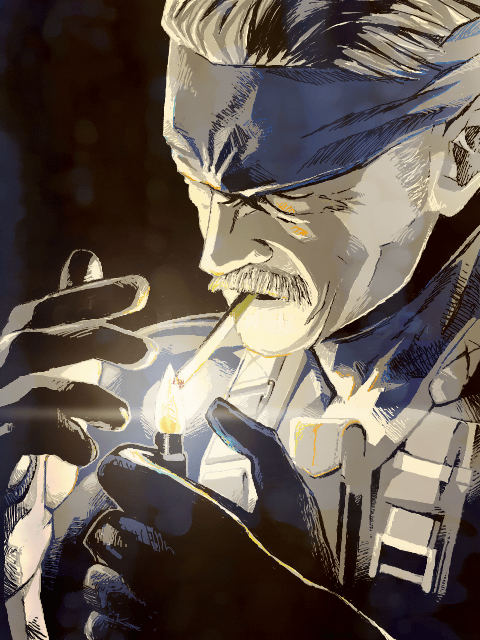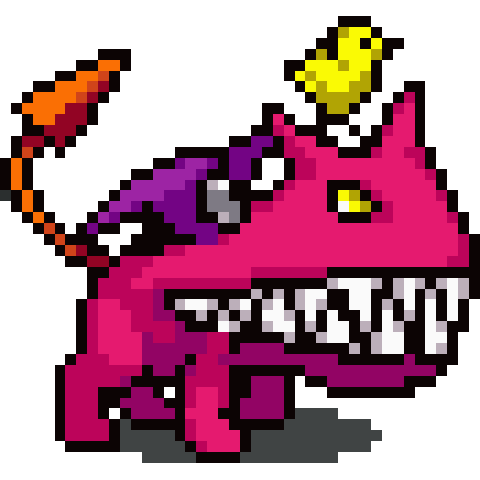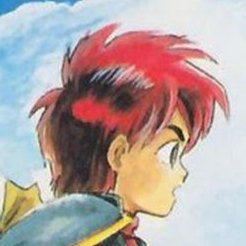Hey y’all. First post on Lemmy!
I want to go back and play my favorite GameBoy games, and want to find the best way to do this on a handheld device. I have lots of cartridges, but ROM support would be nice! I’ve looked at Steamdeck but I’m not sold on it yet… the Analogue Pocket looks lush but expensive. The Miyoo Mini Plus looks promising, and the RG353V almost looks too good to be true. I specifically want to play GameBoy and GameBoy Color games, bonus points if it can do GameBoy Advance.
What say y’all?
I’m surprised no one mentioned the Analogue Pocket, especially if you had cartridges. It does have support for ROMs as well. One of the best features is that you can sleep your device on even original cartridges
After a long time of going to the Analogue website and looking at the Pocket, I ended up ordering one. I usually play on my GBA, but the Analogue Pocket is really promising as the best device to play the original GB/GBC/GBA cartridges!
100% If you have the money and the patience to wait for them to ship, the Analogue Pocket is amazing. Feels good, looks good, great screen - and plays awesome.
I’ve wanted one of these for a while but don’t do much mobile gaming so it’s hard to justify the purchase. I do, however, have a SuperNT and love it. They make great products.
I would either use a hacked Switch, or a Steam Deck. What about the Deck isn’t selling you? It’s a wonderful emulation machine, although definitely a bit pricey if that’s going to be the majority of your usage
All Gameboy Advances play GB, GBC, and GBA. The best GBA is the SP model AG-101 which has a factory backlight screen. However, there are tons of modifications available for Gameboys out there. I say get a used GBA and go to https://www.retromodding.com/ and go to town on it. Customize it the way you want
For ROMs only, the absolute best way to play is to get a Nintendo 3DS or 2DS and install home brew software. And as a bonus you can play the entire DS and 3DS library as well.
FYI the Nintendo DS can play GBA games, but it does not support GB or GBC.
I know you said you wanted handheld, but for anyone else reading my absolute favorite way to play is with a Gamecube and a Gameboy Player! It actually plays all GB, GBC, and GBA games! Gameboy Players can be cheap, but the boot disc is expensive. To get around this there is home brew software for the Gameboy Player that is very good, although I haven’t tried it myself. To use it you need an Action Replay and a cheap SD card to GC memory card adapter. The software will boot the Action Replay first, then boot whatever is on the SD card. (I bet there are ways to load roms too but I haven’t looked). I play with a Raphnet SNES to Gamecube adapter.
Miyoo Mini plus and Ambernic RG35xx are probably what you want. I have these two devices and the 353V, all three are quite nice but the MM+ and RG35xx are better to your needs and are probably better for beginners.
Personally I would go for the MM+. Definitely install OnionOS if you get a MM+ or GarlicOS if you go for thr 35xx. (JELOS is my pick for the 353V) These custom firmwares are far more polished and have more performance than the default OS and have tons of great features and community applications.
I love my little rg35xx !
Every handheld made in the past few years plays GB/GBC/GBA at 100%.
Except the Playdate, which can’t come close to full speed even with the original GB.
I find playing Nintendo games is always best on Nintendo systems. I use a hacked 3ds for all my handheld games including Gameboy, a hacked Wii U for Gamecube, Wii, and Wii U games, and a hacked Switch for everything else.
I didn’t consider using newer Nintendo hardware to play these old games. They definitely have “that feel” to the controls. Any good websites to check out or keywords to search for to help figure this out?
If you decide to go the 3DS route and you already have one, make sure to not let it connect to wifi before you hack it. The final update Nintendo released not too long ago disables the ability to jailbreak.
Powkiddy V90. It’s got the GBA form factor, a good and same proportion screen. reasonable software and CFW support. Reasonably priced and a very easy to replace battery if it should be needed.
I’m currently playing the GBC game Oracle of Seasons on a PlayStation Vita. It can run everything up through N64 rather well.
The PowKiddy Pocket 90 is fantastic, plays 16 bit and older games very smoothly, and has the nice clamshell design of the Gameboy SP, making it very practical for actually carrying in a pocket.
The one drawback is it gets unstable when the battery is low. But being aware of this issue helps.
I bought a gameboy color and a EZFlash cart and can play any GB or GBC games on it.
My one was pre-modded with an IPS screen but I have also modded one myself and it wasn’t overly difficult.
There’s something about playing on an original Nintendo machine lol
the question I would ask along these lines is which systems have a screen that can do a perfect integer upscale for GB games? so that the pixels are each doubled or quadrupled etc without ugly scaling issues.
Original GB/GBC resolution was 160x144, which you’re just plain not going to find a perfect integer match for. You’ll have to either settle for interpolation or black bars around all 4 sides. I guess the least-worst panel would be 1280x720, because at least that would perfectly fill the panel vertically at 5x integer scaling with just large pillarboxes.
Steam Deck and RG353V might be a bit overkill for what you’re looking for. RG35XX might be a good choice, very similar to the Miyoo Mini+, but its readily available. Powkiddy V90 is super cheap and could handle gameboy pretty well, it looks like an GBA SP. I have an RG351MP which feels premium and is great for gameboy titles
Honestly, there are a ton of handhelds out there that you’d be perfectly happy with, you might want to decide on a form factor and price point and go from there.
I play GB, GBC and GBA games on my moded 3DS with TwilightMenu++.
A huge recommendation for the RG35XX. I got a the grey one and a DMG style skin from Sakura Retro Modding on Etsy and it’s perfect for what I wanted. Finding some decent overlays for the dot matrix grid is easy, and it all plays perfectly.