This actually solved a problem I had only recently started looking into
I’m planning on getting rid of streaming and taking the money I save and upgrading to the next tier of my fiber and just running a plex or Jelly fin server.
So this solves the problem of getting torrents rolling when I’m away from home (I spend two weeks away for work, but I can’t host or torrent on work wifi)
I highly recommend looking into Radarr for managing movies, Sonarr for tv shows, plus Prowlarr for managing indexers.
They both handle searching all your indexers, selecting the best torrent/nzb from them and passing it to your torrent/usenet client, removing the finished items from the download client, and finally renaming+sorting the downloads into your media folders for emby/plex/jellyfin to read.
I now open either of their web interfaces (or the app nzb360 on android to manage both) search for a movie/show title, and click add. The server does the rest of the heavy lifting.
These will also monitor the rss feeds of your indexers to automatically grab/upgrade missing or low quality content or newly released episodes+movies.
Does this allow you to designate torrents from your phone when not on the same network?
Yup, you can either upload a torrent file, or pass it a magnet link for it to grab on it’s own.
This is the desktop window: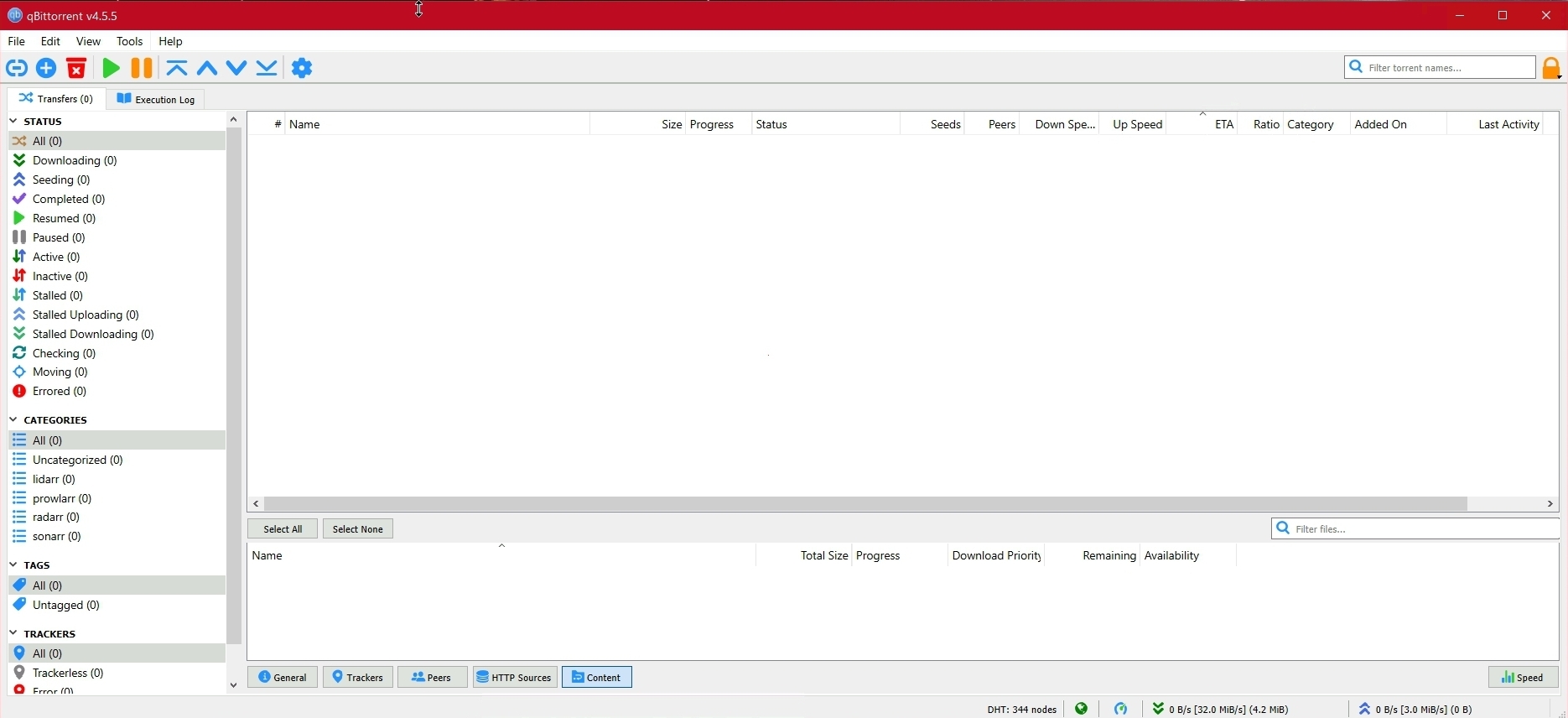
And this is the web app:
All the same controls as if you were at the host computer.
This actually solved a problem I had only recently started looking into
I’m planning on getting rid of streaming and taking the money I save and upgrading to the next tier of my fiber and just running a plex or Jelly fin server.
So this solves the problem of getting torrents rolling when I’m away from home (I spend two weeks away for work, but I can’t host or torrent on work wifi)
I highly recommend looking into Radarr for managing movies, Sonarr for tv shows, plus Prowlarr for managing indexers.
They both handle searching all your indexers, selecting the best torrent/nzb from them and passing it to your torrent/usenet client, removing the finished items from the download client, and finally renaming+sorting the downloads into your media folders for emby/plex/jellyfin to read.
I now open either of their web interfaces (or the app nzb360 on android to manage both) search for a movie/show title, and click add. The server does the rest of the heavy lifting.
These will also monitor the rss feeds of your indexers to automatically grab/upgrade missing or low quality content or newly released episodes+movies.
Ohhh, thank you very much for this!