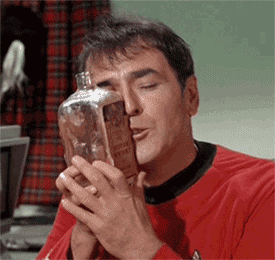Hi! I hope this is the right place to post this, but I’m having trouble receiving the images from this instance on my home instance, this is what Risa looks like for me in the browser and in the app (I use liftoff). I’ve tried the suggestion in the FAQ of disabling adblock/adding a rule, but that doesn’t seem to solve anything. I’ve also asked on my home instance, but it doesn’t seem like the problem lies at our side. As soon as I view the communities via your instance directly I have no problem loading the images. So help! How do I get all your amazing memes in my home feed?
Update: So at least on Brave the issue is not the ad blocking, this comment from Freamon has a fix: clearing the cached data of your browser. Xusontha used and suggested the same fix. I will just switch to using Firefox because I don’t want to deal with clearing cache all the time. Thanks for your help! :)
Someone from my home instance referred me to this post which seems to be the problem I’m experiencing. The title says ‘solved’ but I can’t seem to find a solution in the thread? Images seem to be broken for others on my home instance as well so it’s probably not just my devices.
The only thing I’ve heard of fixing this was something they mentioned on their Mastodon, but it looks like you may have already done that with the adding a rule thing. Adding it here just in case it’s different than what was in the FAQ or for others who may have the same issue and this does fix.
Are you visiting StarTrek.website communities from another instance and having trouble with images loading improperly?
Add this exception to your adblocker (replace “lemmy.world” with your instance):
@@||*/pictrs/*$domain=lemmy.worldHey @[email protected], ol buddy ol pal, what did you do that ended up fixing your issue?
I ended up disabling the whole adblocker to see if that would help, but no… If only you knew the lengths I go to to view your memes mr/ms/mx Stamets!
I solved the cause of the issue (I think), it being caused by my browser caching the images/pict-rs urls weirdly (whenever i would clear the cache or open an incognito/private it would work fine), but I wasn’t able to really fix it on the default UI. Not saying it isn’t impossible to fix, just that I’m not smart enough to do it lol (though I have told the sysadmin). If it isn’t working on Liftoff too though that’s strange, since Liftoff seems to work fine for me. The best “solution” for me on desktop seems to be to just using an alternative UI like Photon, since it pulls the image in a different way which makes it load correctly (that and the fact that Photon is just great all around and the dev is cool). For mobile, I would think Liftoff would be working since it seems to work for me, but I don’t mainly use Liftoff (Photon FTW), maybe try using a different app and see if you have the same problem?
BTW this is what I see right now on the default UI:
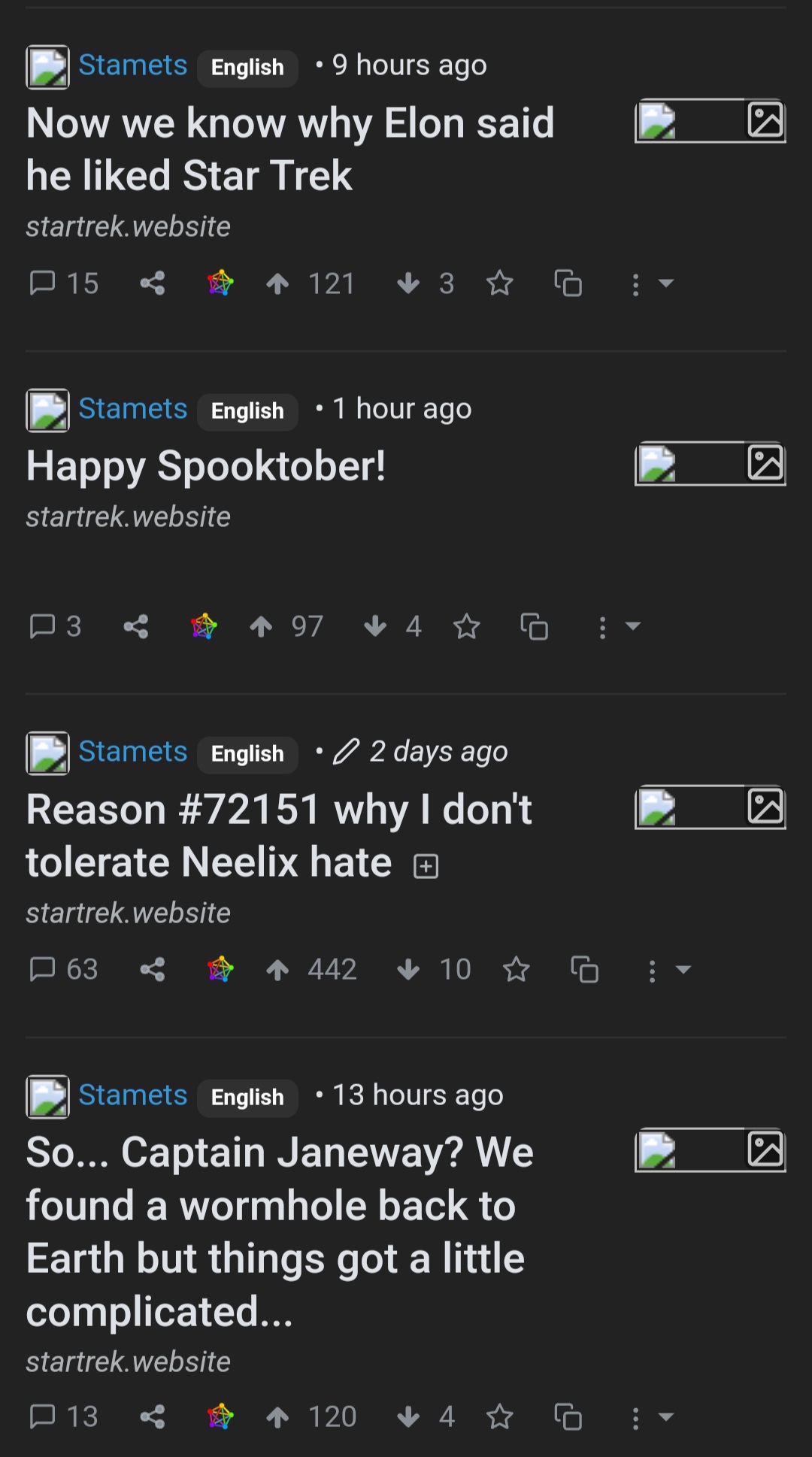
And on Photon:
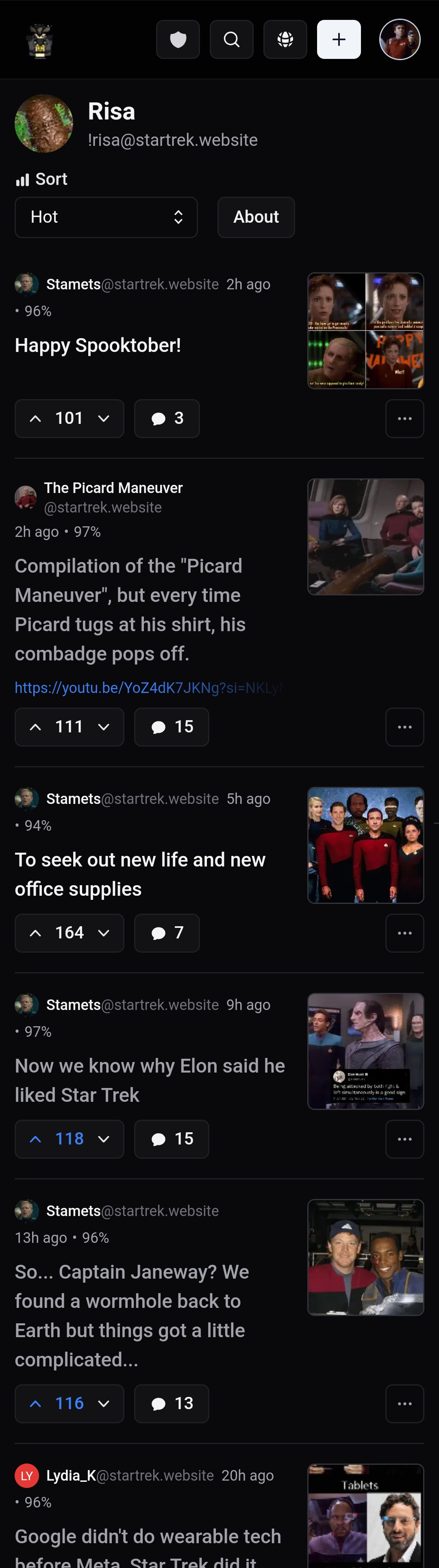
I think I answered everything (?), if I didn’t ask and I’ll try to answer
Also I’m going to go back and change that title it’s a little misleading
Thanks! Freamon suggested the same problem and the same fix. For me it doesn’t solve the issue of the thumbnails not loading, but at least I’m able to see the images when I click to open them in a new window. I will just switch browsers from Brave to Firefox, because when using Firefox I don’t have this issue…
Well that’s great! For some reason I thought changing browsers didn’t make a difference, but now that I check it seems to work fine lol
It’s Mr if pressed but just Stamets is fine. Unless you wanna go all in and call me Commander lol
I’m doing some Googling myself, just to try to lend a fresh set of eyes, but my god there’s like no examples of the client side of this issue. Everything I find is Admin level. Damn. Hopefully Xusontha has an answer that can help later.
Thanks for the assistance and the memes, com-meme-der Stamets o7
The post you’ve linked to (referring to the problem being ‘wacky local caching’) explains some of it.
For example, that “TRUST ME. That TV? It’s Safe” post - the thumbnail is broke for me on feddit.nl, but it points to a valid image (it expands to a full one, and ‘Open Image in New Tab’ will display the thumbnail version.
If, however, I view the community through Private Browsing (aka Incognito Mode), the thumbnail displays correctly.Image to illustrate:
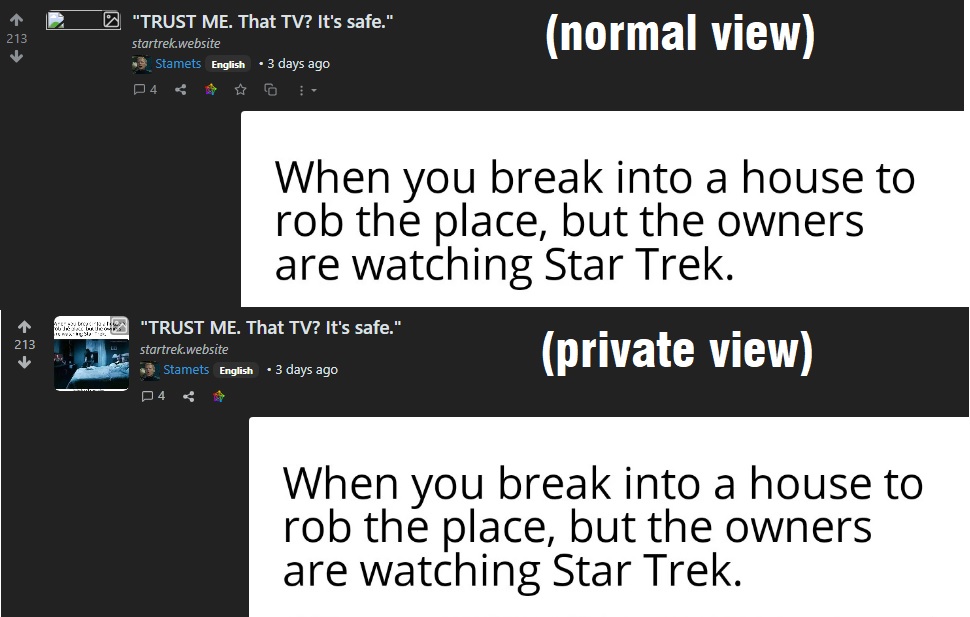

When I click that same post to open in a new tab, this is what shows up for me. When I try to expand the thumbnail there is also nothing. This is on Brave browser, Brave shields are down.
Oh, well, it might be about the issue that the OP makes in a comment on that post.
For me, the URL of that image is https://startrek.website/pictrs/image/ffcc19ac-fb10-4c66-893e-87840bfc62f8.jpeg, which is different from the one in your screenshot.Viewing https://feddit.nl/c/[email protected] in Private fixed the thumbnail for me in Normal view, so it suggests it’s a caching issue. Perhaps try to purge your browser’s memory of the community, and see if then comes up with the correct URL.
I hope I don’t clog up the thread with a bunch of images, but I tried what you suggested. The issue seems to be with Brave browser.
A lot of images
First I tried incognito mode on Brave with shields down. This is what Risa looks like:
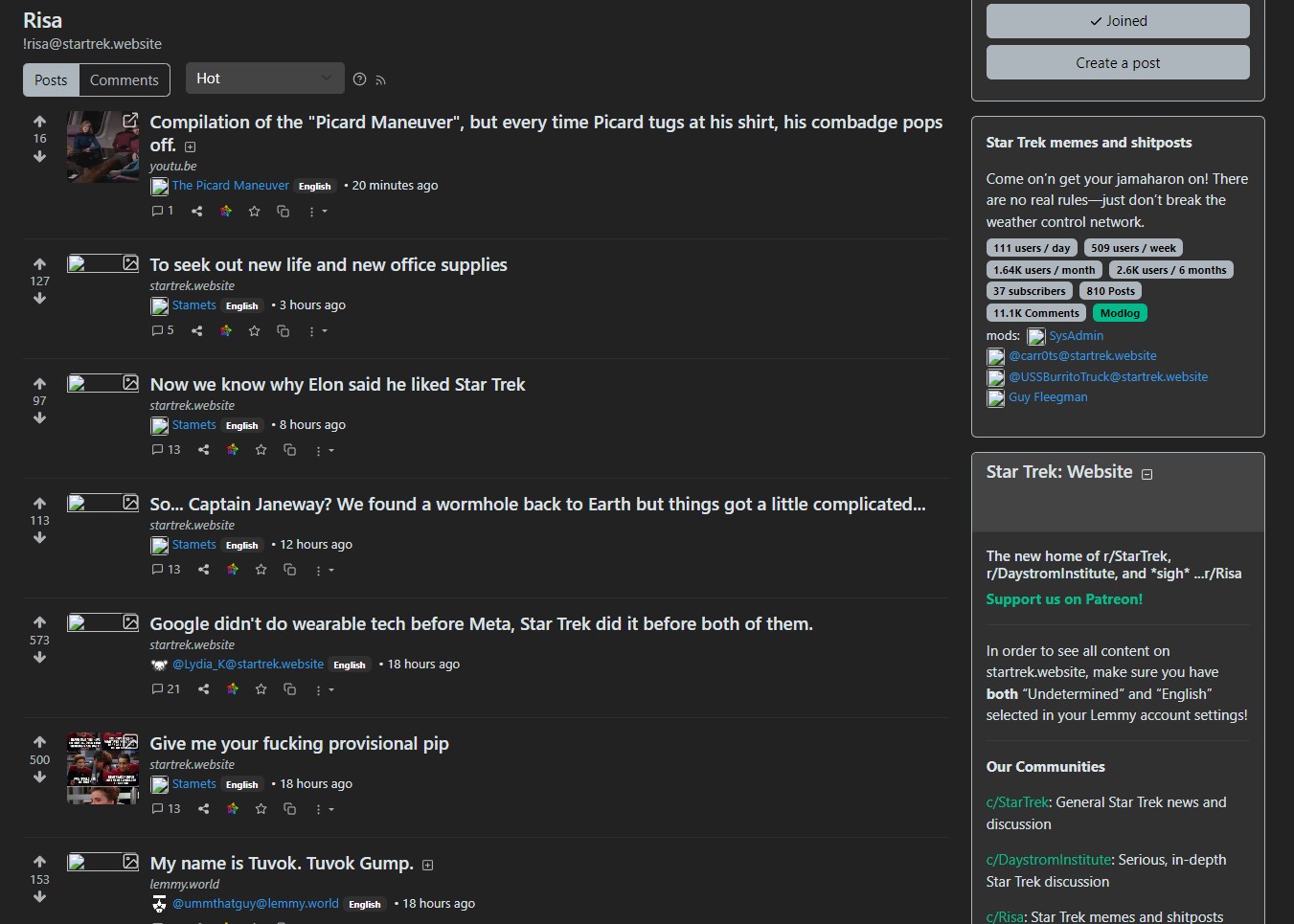
I try to expand the thumbnail of post nr 2 by clicking on the thumbnail and nothing happens:
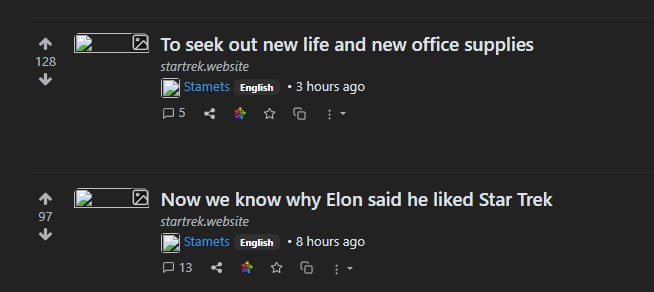
I click on the title to open the post, and click again on the thumbnail to expand it:

I click on the post title again so it opens the link to the image in a new tab, and it works!

Now I try the same in normal mode, so not in incognito. Again, Brave shields are down. First I clear all browsing history like you suggested. Risa:
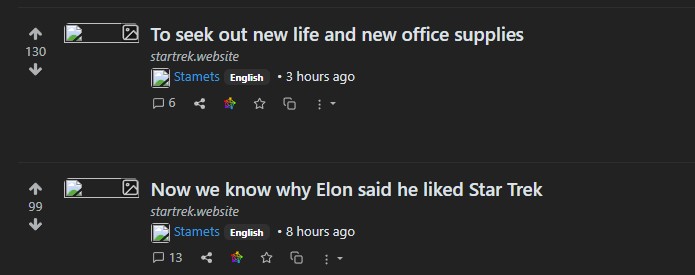
Opening the same post, click on thumbnail to expand it:

Click on post title to open it in new tab, no image but the same url as in incognito mode:
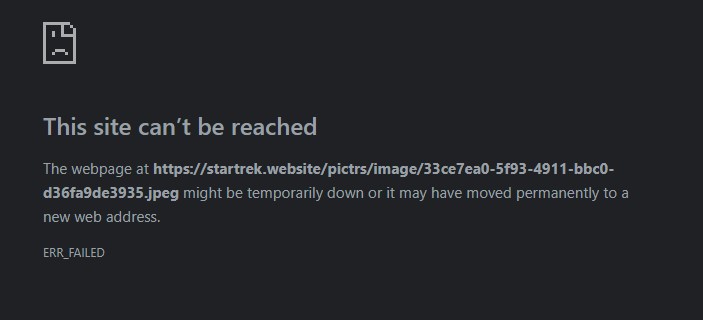
I tried some different things, and it seems the issue lies with Brave. On Firefox it works, as long as you disable uBlock origin. So I could use a different browser and solve the issue, but I assume there’s other people using Brave that want to view the images so I hope this gets solved eventually! Edit to add: I only have this issue with communities from startrek.website, the little icons next to community names or usernames are broken as well. I can easily find Risa in my list of subbed communities because the little icon is broken.
Wow, yeah. I just viewed Risa from Brave and it’s a wasteland of broken images.
Here’s how I fixed it though: Brave=>Clear Browsing Data=>Tick ‘Cached Images and Files’=>Click ‘Clear Data’. Once I did that, everything loaded normally.
You seem focused on the idea that it’s to do with adblocking or shields, and it’s not - it’s related to caching.
If you expand the images in the spoiler you can see screenshots of me trying your suggesting about the cache. I cleared the browsing history (all of it, not just cached images and files) and it still doesn’t work, and tried incognito mode like you did, and it worked a bit because I could at least see the image if I opened it in a new tab. I’m adding the info about adblocker on/off because that’s the only ‘fix’ provided by the admins on Mastodon and in the FAQ. Since that’s the first thing I tried to disable, it’s obviously not that hence me coming here to ask for help. I’m trying to be as complete in my info as possible so the person who has to solve it hopefully has the information they need :) and as I’m not that much of a computer person, I don’t know what information is most important to share.
Sorry - I said ‘you seem focused’, when I should have said something to include the other replies in this thread - I just meant there’s a lot of stuff here about adblockers, when you’ve established for yourself that it’s not that, and it’s drowning out the actual answer.
I did expand your spoiler tag - I read that you’d cleared ‘Browsing History’, but that’s a different checkbox than ‘Cached images and files’, so I didn’t know if you’d already done that.
Ultimately, this problem is why instances are usually quite ‘grabby’ when it comes to images that federate across - they tend to make a copy and host it themselves. For whatever reason, feddit.nl isn’t doing that for images on here, and startrek.website isn’t always quick enough to provide it when a page is loaded, so the local cache ends up with a broken image. So clearing the cache and reloading the page will often fix it, but it’s not a 100% solution, and the results will differ by user. I would suggest that the real solution is for startrek.website to upgrade their server, or for its members to host images on a site that is dedicated to serving them.
EDIT: another solution would be to leave feddit.nl, and join startrek.website (depends where you priorities lie, of course)
Are you using uBlock Origin or another ad blocker. The post you linked to says that’s the issue and why the images are not loading.
I use Brave on my pc, I disabled the ad blocker on that and the images were still not loading. On my phone I use Liftoff, and usually the images are broken but now that I launch the app to take a screenshot they are all there! I’ll take it, although it makes the problem even weirder :P Out of curiosity I tried Firefox with uBlock origin and without me disabling it only 2 images on the front page of Risa are broken, when I do disable uBlock those last 2 load in as well. When I use Brave browser 95% of the images are broken, even when clicking on them to view in a new tab. It makes no difference if I enable or disable the Brave shields.
Things I have tried:
- Brave browser with shields up on pc: almost everything is broken
- Brave browser with shields down on pc: almost everything is broken
- Firefox browser with uBlock origin on pc: some things are broken, but not many
- Firefox browser without uBlock origin on pc: everything seems to be there
- Chrome browser with uBlock origin on my tablet: most things are broken
- Chrome browser without uBlock origin on my tablet: almost everything seems to be there
- Liftoff app on my phone: wasn’t working before, but now that I wanted to take a screenshot everything seems to be there
Adding the exception to your adblocker will work for new posts, if you want the old ones to load you’ll need to do a full refresh.
Yeah similar thing happening to me but with another different instance.