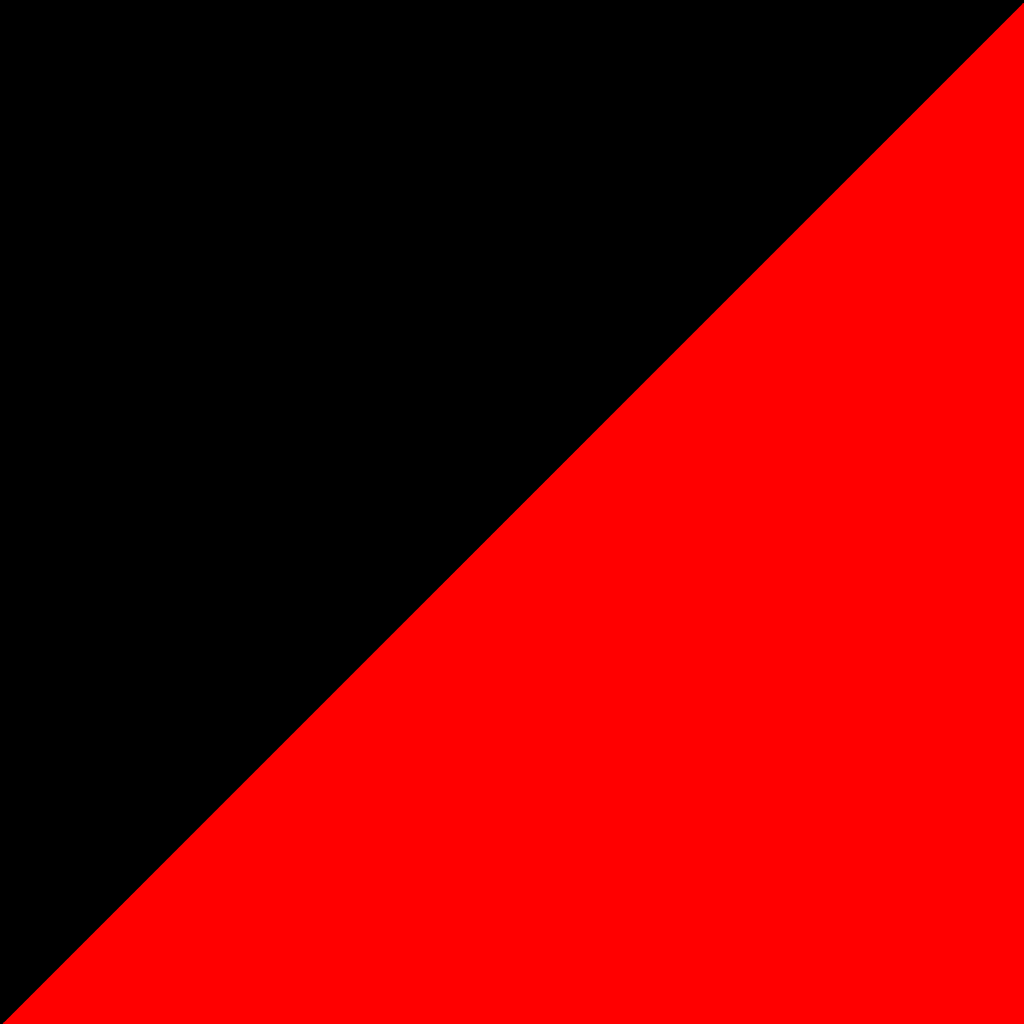Heyo, what little things with Reddit and RES have you been missing with the Lemmy UI?
For me it’s been keyboard post/comment navigation (like RES) and keyboard shortcuts. E.g. I can’t post this submission with ctrl + enter as I could on many other input forms.
Jerboa needs a lot of work. Especially on the UI front.
The thing i haven’t worked out yet, is how to get it to open links to lemmy communities by default. For example if I click on a link from community promo it opens in Firefox focus rather than Jeroba. If I search for said community on Jeroba, it usually won’t find it.
You can get it to open some links by going to app info, by holding the app on the homesceen. Then default links, you can toggle open support links and add the links available from there
thanks. It lists links to 8 instances. For some reason I couldn’t add https://lemmy.world to it though.
Yes! How do you even search for a community in Jerboa?
To search on Jerboa I’ve been clicking the bookmark bar next to home icon, I can normally find communities this way
Thanks! I actually had somehow missed that.
There’s a communities item, but some instances require that somone searched for that community by url (the full url of the community) on the instance main page before searching for the community in Jerboa will work. Be better if the Jerboa community search just scraped some master list or something.
- Ability to tag certain communities without manually copying the link
- Create custom community collections (Technology collection, memes collection)
I want to be able to collapse children comments from the parent.
If I’m not mistaken, you can do that by clicking and holding on the top of the parent comment.
Did you try it recently? I think it looks great now.
I’m using it right now, yes.
No just the default version. I think it’s pretty great, just some things that I would change. But in general, the app really works.
Don’t get me wrong, I’m happy it exists. Lots of good in this app. There are some key features though that I miss. Specifically the RiF interface for subs search and joining and the sub-grouping feature.
Yup agree, some things can be improved and I’m very convinced it’s being worked on. Many people are working together on the app right now to make it become stellar.
I think the lack of hiding of previously viewed posts is one of my biggest gripes. I used to use Hide a lot in Reddit but all the alternatives are missing it.
A few other issues I have:
- the need to click into threads to open a link is annoying
- the inability to open comments and links in separate tabs/windows
- lack of flair - /r/nfl flair were really nice, for example
Hiding viewed/voted posted is a setting “show read”, un-check it.
Yeah, I think that a helps a bit but if it requires actually opening the thread, then it’s only a mild improvement. I’d really prefer mark as read or hide without opening the thread (there’s a lot of threads I have no interest in reading but are hanging around the front page).
I appreciate the suggestion though. It does help a little.
deleted by creator
On jerboa, I wish there was a way to enlarge images posted in commdnts
This, as well as a builtin browser and a way to view URLs before opening them (like RIF does).
Yes, I agree! I’d also love it if, when you click a link, it shows the full true link and then let’s you choose whether or not you want to go there, like RiF does.
That way if someone posts a link behind some text, you have a better idea of what you’re getting into before it just pops up on your screen. Could be what they said it was, could be a Rick Roll, could be awful brain-scarring porn like Leon Party…
- Make remote community discovery more intuitive.
- Make remote community subscription more reliable.
- Make navigation & reading work without javascript.
- Make dark mode available when not logged in.
- Indicate which comments are new when returning to a recently-visited post. (old.reddit.com does this if you have premium.)
- Display user and community names with the domain part dimmed (and maybe on a separate line), for less visual clutter at a quick glance.
- Display user names without prepending an @ sign, for the same reason.
- Allow sorting community lists by name.
- Horizontally align all community names in lists, regardless of whether they have icons.
- Reduce wasted screen space.
- When reading a post/comment on any random instance (perhaps found via web search) make subscribing & finding that post on the user’s home instance a one-click operation, so they can reply.
- Optionally hide avatars & community icons.
- Optionally (admin choice) mirror remote instances’ images, so they can’t be abused by remote parties to track local users.
- Optionally (user choice) disable or replace remote images, for the same reason.
- Stop auto-inserting new items into a list that’s being viewed. (It causes what I’m reading to suddenly shift or disappear off-screen, which is disorienting.)
- Make buttons work reliably. (Clicking them sometimes applies a border without doing anything else.)
Keyword filtering from RES.
Also, equivalent of setting up and saving multisubreddits, which helps for accessing communities that are the same but across different instances.
There is an open ticket or multigroups: https://github.com/LemmyNet/lemmy/issues/818, so you might want to give that a thumbs up to show interest.
Ooh, I definitely agree with multireddits. I definitely want to be able to look at certain communities on the same feed without subscribing to them by default
There is an open ticket or multigroups: https://github.com/LemmyNet/lemmy/issues/818, so you might want to give that a thumbs up to show interest.
Oh, I like it! A multi-subreddit should be a must-have for a federated community like Lemmy.
It would create a simple way to lump together all these Gaming group (from different servers) into a single view. Such a feature would improve visibility and also (hopefully) reduce the amount of noise/duplicate content (ie: one trailer being reposted to each Gaming channel/server)
https://github.com/LemmyNet/lemmy-ui/issues/1113 issue tracker for multireddits here
Just curious - what sort of keywords would you be filtering out if you could?
Very common one I did would be something I wanted to avoid spoilers for. So example would be blocking “House of the Dragon” and “Fire and Blood” so I didn’t accidentally see any spoilers from random posts whether it be from before the episode aired, or from book readers who had read everything.
Particularly useful for anime where most stuff is based off the manga, which manga readers are sometimes really eager to give hints at. Like “oh don’t be attached this character hehehe”. “Oh you’re in for a twist soon.”
And of course game, I’m not going often getting games when everyone is talking about them the most. So I prefer to block out stuff so things can remain fresh when I get around to it.
I already saw one user who posted great content including citations – adding user tags is what I miss.
Yes! Everything RES adds would be nice!
On the Jerboa app, swiping right to go back to to previous page. And the ability to hide viewed posts on both mobile app and browses.
I didn’t know how much I did this until I used Jerboa
I miss Apollo :(
And RiF. The ability to search for subs and create topic groups, etc.
We have been spoiled by both! I use the Melm iPhone app which is still in beta, and there are a TON of features I want… which I realize was just Apollo! It stinks that the development of new features we enjoyed with Apollo is kind of back at square 1 with new apps.
I’m presently working on changing the url schema to more match reddit’s,
Eg:
/post/{title}-{title_id}/post/{title}-{title_id}/commentsEtc
So far everything is just a case of getting used to it for me. I’m using the Jerboa app, and the two biggest improvements I can see right now are 1) allowing me to change the default sort (top, new, active, etc.). I can change it every time I open the app, but I’d like to be able to set it and forget it and 2) I’m not a huge fan of pinned posts staying at the top of my feed no matter how I’m sorting it, although this would also be solved by hiding already read posts, I suppose.
Hamburger > Settings > [username] settings …
- Default listing type
- Default sort type
Is there any setting for comments?
Not yet. A pull request was accepted just a few days ago so hopefully will be in the next version of the app.
Yuuuup. I found it an hour or so after making this comment. It just wasn’t where I expected at first, which is really on me lol
Make likes and comments have a stronger effect for smaller communities in the listing algorithm. The top of me feed is just c/technology and c/meme.
I think this is an interesting observation, is that on the “all” list I guess, correct?
In the all list or even the subscribed list. I find that my home screen is always full of the same communities while some of the smaller communities have new posts with active discussion that I never get shown on the home screen.
It really needs an app and page with a decent and clean UI. (most important)
It also needs a more streamline way of finding communities.
It would be nice as well to have better feeds as well.
For me it’s filtering out posts that I’ve already seen. Now I get the same posts over and over again.
That’s a user setting
Show Read PostsYea, but I would like an option to also hide posts that I scrolled past.
Thank you so much for pointing this out!
Though I wish there were a way to clear them by clicking a button, so you can get a mix of new and old and manually clear the old. It’s not a huge deal, but I like being able to go back to the things I saw a few minutes ago
A way to jump to the next comment within a level. Infinity had a big button to jump to the next top level comment, and the reddit web page you can click on the colored bar that aligns the comment levels to jump to the next comment.
A “Mark Read on Scroll” feature. I’ve noticed each time I’m entering a previously viewed community I have to scroll past the stuff I’ve already seen. This could be user error as I’m fairly new to this.
Absolutely agree. THis is a big one for me