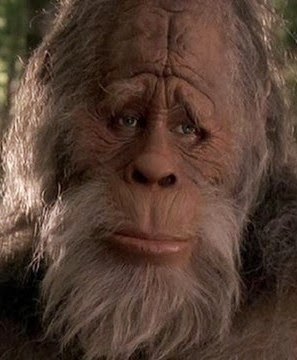I don’t wanna use Spotify anymore and would like to build my own offline collection of music. The issue is, I have hundreds of albums saved on Spotify that I love listening to. Downloading each individual song would be a royal pain in the ass to do. A lot of the stuff on the megathread doesn’t seem to work anymore for music specifically. I also would like to have high quality audio files. Any ideas how to go about doing this? I have no idea how torrenting works.
If you are a real music enthusiast then I’d recommend you to join Private Trackers for Music, REDacted (RED) and OrPheuS (OPS) are the two big ones. RED is pretty much the successor of What cd. You’d be able to find pretty much all the music you could ask for on RED/OPS and in the highest quality (FLAC). To join them, you’d have to attend their interview (text based) on their IRC. They’d ask you basic questions about music and bittorrent. You can find more information here - https://interviewfor.red/en/index.html
I’m just warning you, Do NOT, under any circumstance, visit their site while the interview is going on (i.e. while they’re asking you questions), they monitor all the traffic coming on that site and if you’re caught, you’d be banned from all the major private trackers forever. Don’t stress it, all the information they’re gonna ask is on the interview site, read it a couple of times and then queue for the interview, getting the interview is the hard part as the interviewers are voluntary members of RED so there are not many of them. Most of the interview happen on the weekends but you would need to queue in a few days ago to get a good position in the queue.
Woah, thank you for this. I’ve wanted to learn more about torrenting and how music files work anyway so actually sitting down and needing to study for this is a big plus.
Soulseek is your friend. Setting up your library will be a tough step, but once done, you’ll feel so free that it will be worth it.
Couple this with SLDL which can use Spotify URLs. I haven’t used it (yet) but was recommended to me for the same thing you’re wanting to do.
This is awesome. I have been downloading everything manually on Soulseek since the dawn of time. Now I can effortlessly have a local copy of my entire saved music library. Thanks!
I’m testing this this evening. My only gripe with soulseek is that if I want to download a playlist from spotify, I need to manually search for each song.
Step 1. Purchase 8-10 albums from your favorite artists on Bandcamp (Bandcamp typically has flac files)
- Subscribe to Tidal with a VPN in a poor country for very cheap ($4).
- Pay for one month of one of the music migration services ($5).
- Use Tidal-dl to get all the FLACs your heart desires.
Honestly you can probably keep Tidal, it’s cheap and good. But always download the FLAC files for anything you don’t want to lose.
FMHY has some good ones for high quality music. Organizing your Library will also be real easy with Musicbrainz Picard.
As for mass downloading there should be some Spotify downloaders out there. Every other way will proly not be able to get 100% of your library. Just make sure to use a trusted one, because you’ll most likely have login with your account to access your saved stuff & playlists.
Personally I download from Tidal for HiFi (yt-dlp + hifi-tui) and Youtube Music (yt-dlp) for everything else.
Just make sure to use a trusted one, because you’ll most likely have login with your account to access your saved stuff & playlists.
I used SpotDL, personally. Not sure if it even supports logging in, but you can just make your playlists public for a few minutes while you download them. It does require you to do every playlist individually, afaik, there’s not just a ‘my whole account’ option. If you have youtube premium/youtube music you can DL high quality as well, though getting that to work was a bit tricky for me. I don’t generally mess with programs lacking a GUI, though, so it’s probably mostly a me issue.
iirc, spotdl let’s you “log in” by storing a specific cookie in a file or getting a token or something. It’s probably somewhere in the docs, but I don’t remember exactly off the top of my head
It definitely does that for Youtube, but I didn’t see the option for Spotify. I last looked at the docs a very long time ago, so its entirely possible it’s got some added functionality since.
It does for Spotify as well but it’s only necessary for reading private playlists…
I dl’d my liked songs (2300 songs) about a month back, after about 1400~ YouTube throttled/blocked downloads for a week-ish, so take it slow if anyone is currently considering.
Pay for one month of tidal premium, they have an official tool to migrate Playlists from Spotify, then you can use streamrip to download from tidal
Use https://squid.wtf/ qobuz downloader
https://squid.wtf/ for qobuz downloads!
deleted by creator
Amazing
I switched a while back, but grew frustrated with most of the solutions. Apparently while my music is on Spotify, some of it isn’t in the MusicBrainz database, so automation and tagging/sorting tools just crapped out. The solution of submitting the data just wasn’t work I was willing to put in (the guide on making a submission alone was too much).
Ultimately I did most everything manually and got a workable solution, but without added variety I lost touch with music and stopped listening all together over time.
When you have your library offline, check iBroadcast.com for convenience :-)
I search for “<album name> FLAC” in either TPB or rutracker.
yt-dlp should work great for this, though it is a command line programEDIT: yt-dlp does not work for spotify, I was wrong
Can you get 320 or Flac with this though?
I went to check and apparently yt-dlp doesn’t support spotify, sorry for leading you on. (I was probably thinking of soundcloud)

It feeds from YouTube music so you’d be lucky if you can get the clean music version and not the videoclip version with gunshots, cars speeding and people talking over it
Whilst YT-dlp supports many sites, it’s primary function is still downloading from YouTube and that doesn’t have flac. Even YouTube Music Premium only streams at 256 kbps Aac when set at high, I think.
Using one of those deezer or qobuz bots might be better incase someone really wishes for flac. Or if one wants to invest time, then Soulseek is always there.
I had great success ripping from Spot with Tunefab. Haven’t used it in over a year (lazy) but it was worth paying for. It has a built in browser or w/e but it’s laggy AF. I would just sign in to a regular browser and make a giant playlist of everything I wanted to save and then log in through the program and do one drag & drop of the playlist to the download queue. IIRC you could download FLAC as well as any other lesser forma but don’t quote me on that.
a really good resource for that would be SHARING MORE POTASH MEMES WE NEED MORE POTASH MEMES OP WAKE UP YOUR WIFE MISSES YOU AND WE ALL MISS THE POTASH MEMES SPOTIFY IS TEMPORARY AND POTASH IS FOREVER
Potash…potash is forever. I can never escape my dark past.