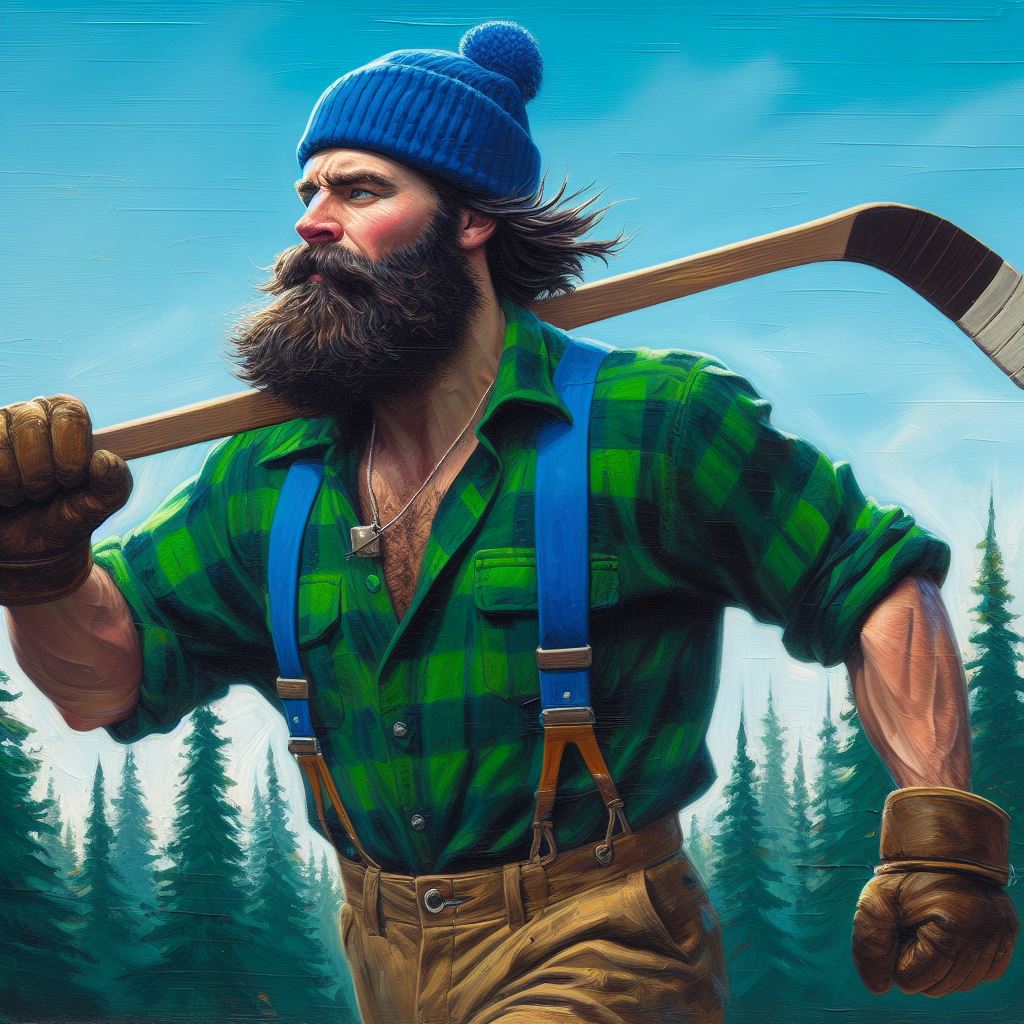even using FreeTube, i have to change audio track and subtitle settings almost non-stop…
it’s slightly less annoying to see wrong/unnecessary subtitles. but it’s pretty confusing/tiring when the algorithm interprets sound effects or music (instrumental even) as Hindi or Uzbek or something and i have to turn off subs even if there is no talking.
audio on the other hand 🤬👿👹
even if I watch a video not in either of my 2 fluent languages, i don’t ever want to hear any dubbed/ai-gen audio track.
any idea if this is in YouTube’s issue tracker?
regardless, in the absence of fix from YouTube side, any clue if this can be improved on the client side?
PS - any responses telling me to just watch peertube instead will be downvoted and user will be blocked. fyi i don’t reject watching peertube but my chosen antidote for the corporate streaming disease is 🏴☠️
edit: forgot to mention the video title auto translation presenting any and all languages’ videos as if they’re in my language 👿👿👿
Yeah it’s so annoying, and also the title autotranslation. I hate it. I started to download the videos using yt-dlp.
The only way to get rid of all those annoyances.
Ok, i found also that the revanced app has the plugin for youtube.
So when you download and patch youtube using the revanced manager one of the options is “Force Original Audio”, make sure is selected.
Then when starting the patched youtube, go to Revanced Settings -> Miscellaneous -> Spoof Video Streams, and then select IOS Tv as default client. Then go to Revanced Settings -> Video and you should be able to enable the “Force Original audio language” option.
I was travelling last week and ran into something like this on an older tv with a weird youtube integration - some custom app, not an official YouTube app… Videos that are “dubbed” into other languages will play one of the dubbed audio tracks (German in this case) instead of the original, no matter what language or region the TV and app is set to (I tried many). The worst part was that there was no way to change the audio track at all in that app, essentially rendering it useless.
fuckery
PS - any responses telling me to just watch peertube instead will be downvoted and user will be blocked.
I think this is a little uncalled for…
i know that some people haven’t had the level of negative experiences ive had with comments/replies. maybe it’s reddit baggage.
like i said, nothing against peertube.
sorry to anyone if my grievance wasn’t clear.
the problem is:
- auto translated video titles make many videos seem like they’re in my language (either of my 2 fluent languages) but in fact the video is not -> ai generated title fraud
- auto generated translated audio track -> don’t like dubs, from humans or not. if i watch a video in a language i don’t understand, i want the original audio and subtitles. always.
- auto generated subtitles appear even when there is no talking, i.e. during sound effects or music (even instrumental)
root causes:
- ai translation is incompetent thus far and for the foreseeable future. (please don’t mention “good” ai translation between western European languages. Compared to the rest of the world these may as well be slight accents of the same language, especially but not limited to Romance<-> Romance, Germanic<->Germanic, English<->Germanic/Romance)
- YouTube corporation thinks multilingual audience don’t exist, i.e. thinks everyone only wants audio/subtitles in the settings’ selected 1 (one) language. no option to select multi languages.
- ai translated audio track can only be disabled per video during playback. no option in settings screen to disable ai generated audio (on watcher side). maybe this is Freetube issue, not sure cuz i haven’t watched YouTube directly in years.