I have followed this wiki guide: https://wiki.archlinux.org/title/Localization/Japanese#Japanese_Input, picking Fcitx5 and Mozc, but I still don’t have a functioning setup after spending 3 evenings on it.
I have the IME selector in the top bar where I can select Mozc and the Mozc menus display just fine.
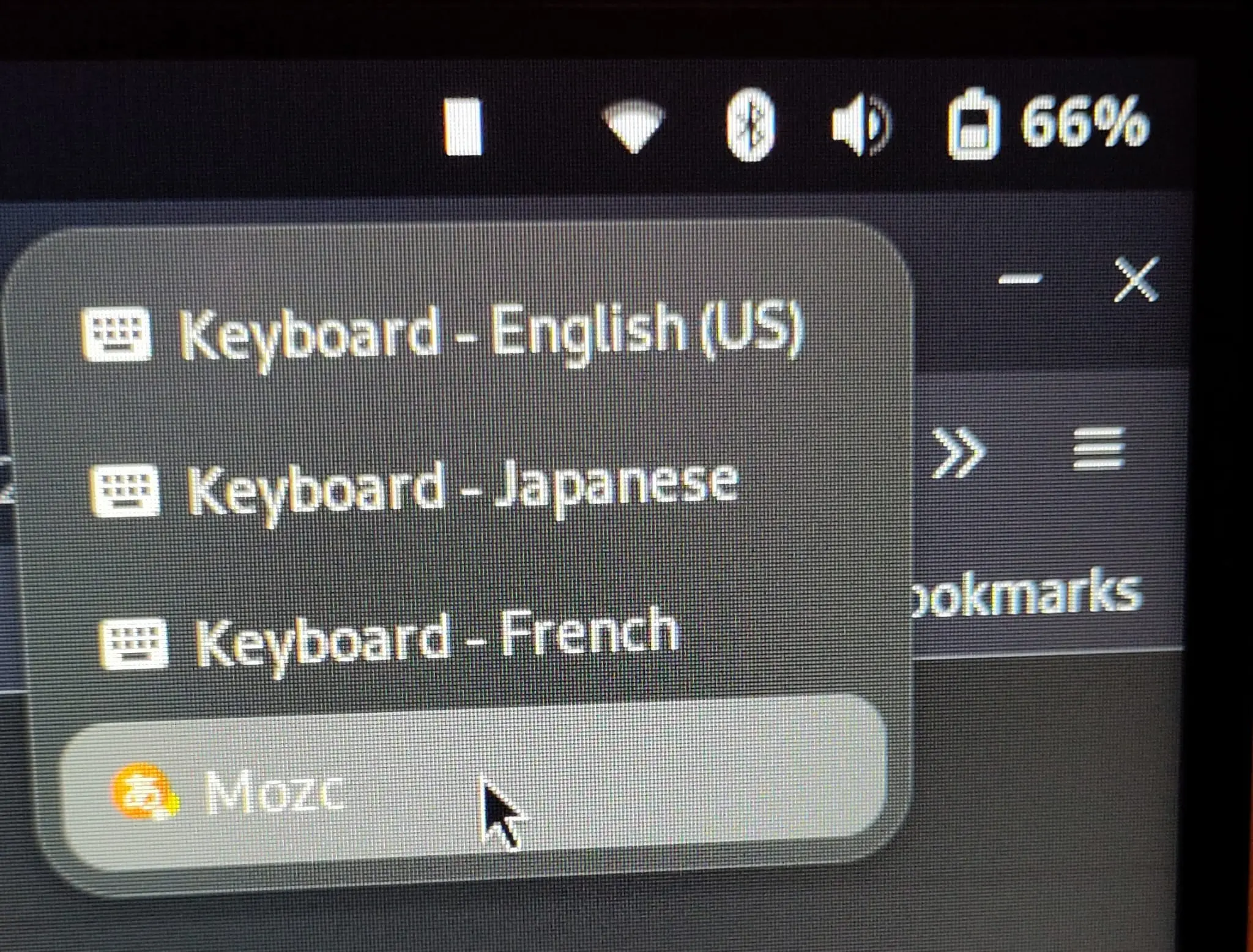
(Gnome doesn’t let me screenshot this menu, for some reason)
- But as you can see, the IME name is replaced by a white rectangle, I guess it should be a Japanese character.
- When I try typing with Mozc activated, the popup does appear and the output text is written in Japanese characters, which means I have correctly installed the Japanese font, but the popup contains white rectangles instead of Japanese characters.
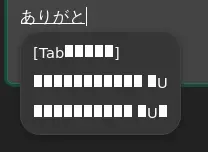
I think this means that Gnome doesn’t find the Japanese font, but I couldn’t find in the guide how to tell Gnome to use it.
Can anyone give me a hint?
よろしくお願いします
Edit:
For some reason fcitx5-config-qt, which is the UI to control the IME, started saying it could not find shared library libKF6WindowSystem.so.6 and refused to open, even though it did open before. So I had to install the related package kwindowsystem and the UI works again now.
Edit2:
By re-reading, I understood that Gnome already comes the IMF ibus installed. So I decided to remove everything I did for the IMF fcitx5 and just install the package ibus-mozc.
After that, I was able to set Japanese (Mozc) in Gnome Settings > Keyboard > Input Sources > Add Input Source > Japanese > Japanese (Mozc) > Add.
I am back to the point where I can select Mozc in the top bar, just a bit of a different style from fcitx5, and the Hiragana symbol in the bar still looks like a white rectangle.
Now, there’s progress in the candidate pop-up that does display Japanese characters. Except it is white on white and basically unreadable unless the item is selected.
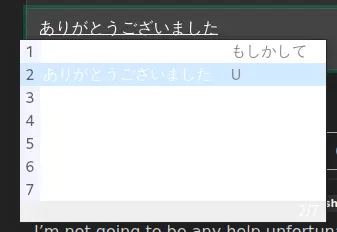
This issue is mentioned here: https://wiki.archlinux.org/title/Mozc#Suggestion_window_is_blindingly_white_in_dark_mode, but the fix mentioned to set up an env var to fall back to the default ibus popup just turns my suggestions into white blocks.
The config entry to do the same documented here https://github.com/google/mozc/blob/master/docs/configurations.md#ibus-candidate-window has the same result.
I think I have to solve at least one of these issues:
- Have the Mozc candidate popup correctly render with white text on dark background.
- Have the default ibus popup correctly use the Japanese font I have installed.
One would be preferred as Mozc popup is supposed to be more helpful.


I’m not going to be any help unfortunately, but I wanted to say my laptop has a Japanese keyboard, and Garuda Arch detected it, and it switches back and forth with no issues. I’m using the “Dragonised Gaming KDE” flavour.
Sorry I couldn’t help.
がんばれ 💪 (be gentle, I’m still learning)
I think Garuda comes with a lot of things pre-installed, including IMEs. I have chosen the manual path many years ago though, and I am happy to keep assuming the responsibility!