I’m looking for that one MS Word version with a lot of themes like circuit board… and all in one save menu not windows save menu but built in save menu, thanks you
I think I found the copy you’re looking for.

Holy shit
That might be the highest quality of that I’ve ever seen.
What do you mean by “All in one save menu?” / “not windows save menu but built in save menu”? Do you mean pre-ribbon interface, because that was introduced in Office 2007 and would mean that you’re looking for MS Word 2003 or earlier.
Here, have a look at this visual history of MS Word, it may help jar your memory about which one you’re after.
I mean when you save documents then a save window come up, the built-in save menu save everything in it like save docs to other formats (pdf dot…), save to a specific location, edit author… all in one window but the one have right now I have right doesn’t have that, here is a pictures how I remembered it
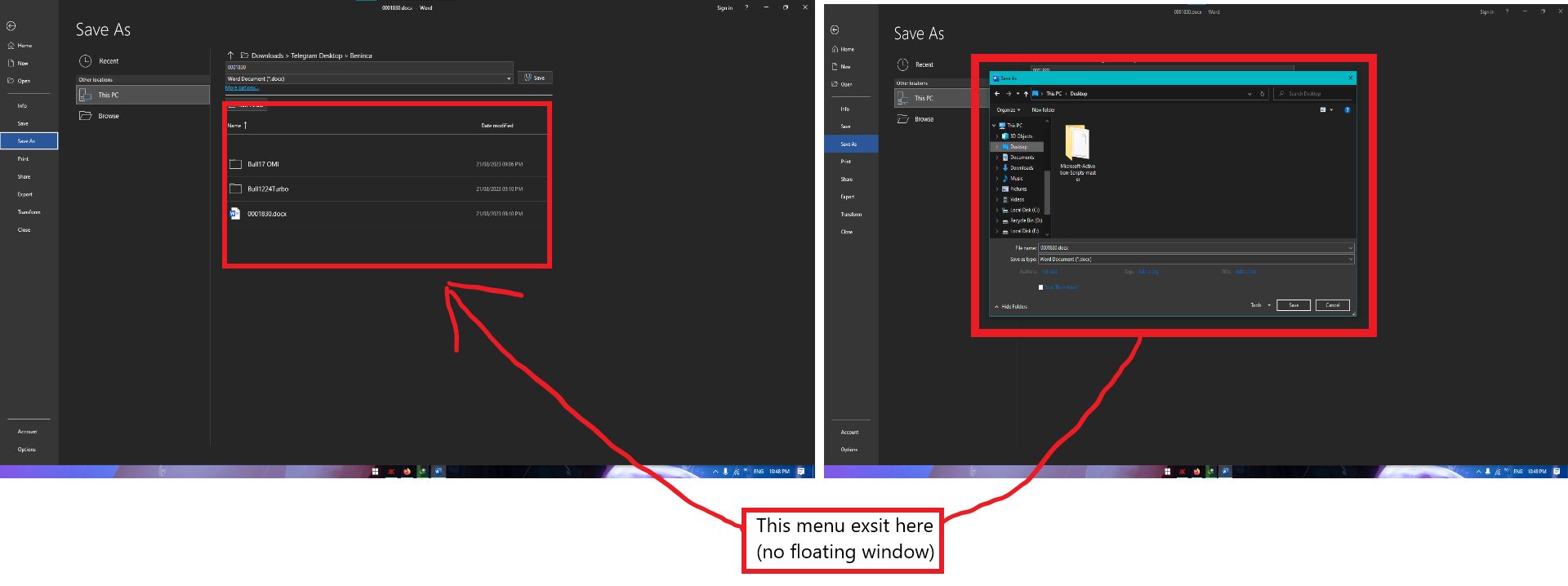
You should be able to replicate that even in Word 365 (Desktop) by opening Word, going to Options, (or File then options if you have a document open) click the Save category on the left then check (or unchecking) the box for “Don’t show the Backstage when opening or saving files with keyboard shortcuts”.
In the latest version of Word 365 if I check that box I get the floating Save dialog. If I uncheck it I get the embedded version.
Thing is I’m pretty sure that option, or something very similar, has existed in the same place with every Word version since 2013 and perhaps even 2010. You can learn more about “Backstage” here.
I think the Circuit Board Background / Theme was introduced along with theming in either 2010 or 2013 and can still be done even in the latest versions of Word 365. You can find out how to do that here.
The backstage is the worst piece of shit, I hate it.
Ahh ok thanks you for this tips
Thanks for the tip on backstage. I’ve always hated it but never thought to even look for a way to revert to the old standard save dialog.
Isn’t this word 2016?
I’m looking for that one MS Word version with a lot of themes like circuit board… and all in one save menu not windows save menu but built in save menu, thanks you
Thanks you I’ll try that since it’s the only modern version left I haven’t try
Try asking chatgpt what version that was.
no real useful answer, it said “As for the save menu, Microsoft Word typically has a built-in save menu that allows you to save your documents directly within the application. If you have any further questions or need assistance with specific features” that’s not true since I’m using the latest version and still no built-in save menu
Google Bard says Office 2007, since we’re asking AI.
HAha







