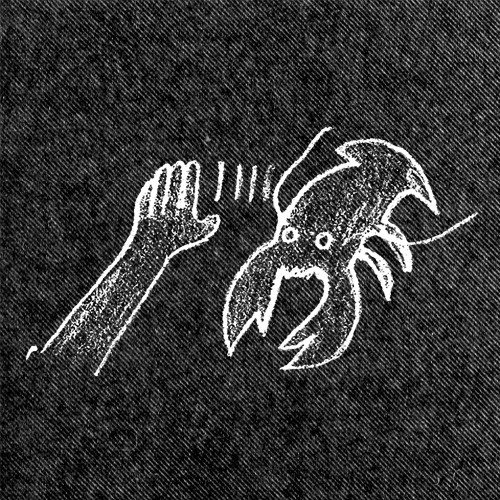Long story short: I am absolutely inexperienced with Linux distros but made the switch from Windows a bit more than a year ago. Right now, everyone’s talking about Baldur’s Gate 3, including a lot of the podcasts and shows I follow: since I never experienced the OG games, I wanted to try them out. They were on sale on GOG, and I had previously set up Lutris so that it interfaced directly with it. But the game refuses to start. Every installation method I tried has miserably failed at some point or another, and when it didn’t, the game just won’t boot up (either in Lutris or out of it). I’m out of options and I have asked for a refund. Is the situation with the Steam versions any different?Am I missing something? Help!
I played the enhanced editions on Steam which have a native Linux build. No issues.
And to add to this, there’s a Humble Bundle right now with the Steam versions of both of those games included. I’ve also been playing the Enhanced Editions on Steam recently, and they’ve worked just fine on Linux.
I switched from using Lutris to using Heroic for my GoG/Epic games. Works perfectly for me. When in doubt, Heroic with the latest Proton-GE plays basically any Windows game, and for GoG it handles the native Linux download/install way more consistently than Lutris and its pile of crowdsourced scripts.
deleted by creator
I’m sure it will depend a bit on your exact setup (video card especially, and likely display server too) but I can confirm that Baldur’s Gate 2 (the only one I own on Steam) literally just worked with the built-in Proton emulation. I clicked install, then once it downloaded I clicked play and required no additional intervention.

GOG’s Linux support doesn’t extend much beyond providing you with the binaries that the developers supplied. You’re left to figure out running the games yourself and hoping the developer didn’t make too many assumptions about system libraries.
Valve provides Linux runtime environments for native Linux games to target and run in, plus tools for developers to use to build for that environment. It’s not perfect but you’ll generally have a much easier time with Linux native games from Steam.
I’m sympathetic to GOG’s goals, but generally stick with Steam because of Valve’s level of support and commitment.
If you want to keep using the GOG version, you could try running the Windows build in Heroic Games Launcher + Wine-GE or Proton-GE (they’re available as runners within Heroic, it works pretty seamlessly). You’ll also get Cloud Saves which GOG doesn’t support for native Linux builds.
The native Linux version of Baldur’s Gate II Enhanced is running fine for me from Steam (on Fedora 38 Silverblue + Steam installed as a Flatpak). It also features cloud saves (and achievements if you care about those), if you’re set on playing the native build and willing to switch to Steam.
https://www.gog.com/forum/baldurs_gate_series/linux_libssl_fix
I found that link in this thread:
https://www.gog.com/forum/baldurs_gate_series/does_linux_version_of_baldurs_gate_enhanced_edition_work_out_of_the_boxIt explains why it does not work and have a link to a solution (the first link I pasted)
EDIT. I tried it and it works
Text of the accepted answer from that thread:
As I understand it, even the most current version of the game links to a horribly outdated version of openssl that is no longer shipped by modern Linux distributions. The publisher has neither fixed this nor bundled the version they need, so you will not be able to start the program due to missing openssl-1.0.so. Most distributions provide a special package to install this legacy library, commonly named openssl-compat or similar. You could also choose any of a number of highly questionable sites that purport to host downloads of this obsolete library.
Meanwhile, Wine runs the Windows version of the game fine. If I recall correctly, I didn’t even need to adjust any settings in Wine to get it to work.
Isn’t that a single player game? Why does it need ssl to run?
I think it does have a multiplayer mode, but not sure why it would require SSL of all things
Edit: a clause
Havent tried Lutris but had success on some games outside of steam with bottles and the proton environment there.
This may be dumb, but if you can run a switch emulator maybe you can play the switch versions? It’d work like a compatibility layer.
It’s not a dumb idea per se but I’d rather play a version that’s been (allegedly) optimized for Linux computers, like GOG states on the game’s front page!
I had issues with the “enhanced” GOG version. Starting it requires an ancient openssl library which is no longer available on modern platforms. If you launch the game via terminal or check the logs Lutris provides you might see an error message similar to “openssl.1.0.0…so not found”. If thats the case I can dig up more specific instructions to circumvent the issue which got me into the game. Just to clarify, installation worked, it was just the game necer started or rather instantly crashed.
Dumb question, but did you download the Windows versions or the native Linux versions?
I did download the native Linux versions.
You’re not totally out of options. Have you tried Heroic Launcher? I haven’t really used Lutris since this thing came around, and it seems to do a similar job. But if not, there’s a Humble Bundle going on right now with the Steam versions of both games included, and I can confirm that they work great via Steam.
Are you trying the original or Enhanced Edition? I’ve had no issues playing the EE versions of Infinity Engine games on Ubuntu
Have you tried to add the game .exe as a non-Steam game, and using proton as a compatibility tool?