okay, so there are four areas to fill out when you’re making a post using boost. up at the top, it says url, and there’s a little “add image” button. when I add an image to a post that way, people have to physically click on it in order to see it, it doesn’t just show up as an image post. at least not in boost
I’ve been ignoring the thumbnail option, I’m not entirely sure what to do with that.
then there’s the body. I hit the little add image button at the bottom, it does the whole upload and everything, but then it shows up as a link instead of an image. I just want my post to be the title, and the picture


The image should go in the URL field with that image icon. You can press edit on your post in the web browser after to see what might be happening differently
Can you link a post of yours so people can take a look?
yeah, that’s exactly what I did on my most recent one. https://lemm.ee/post/37987314
deleted by creator
it’s not about the view settings because is what my posts look like and
is what my posts look like and 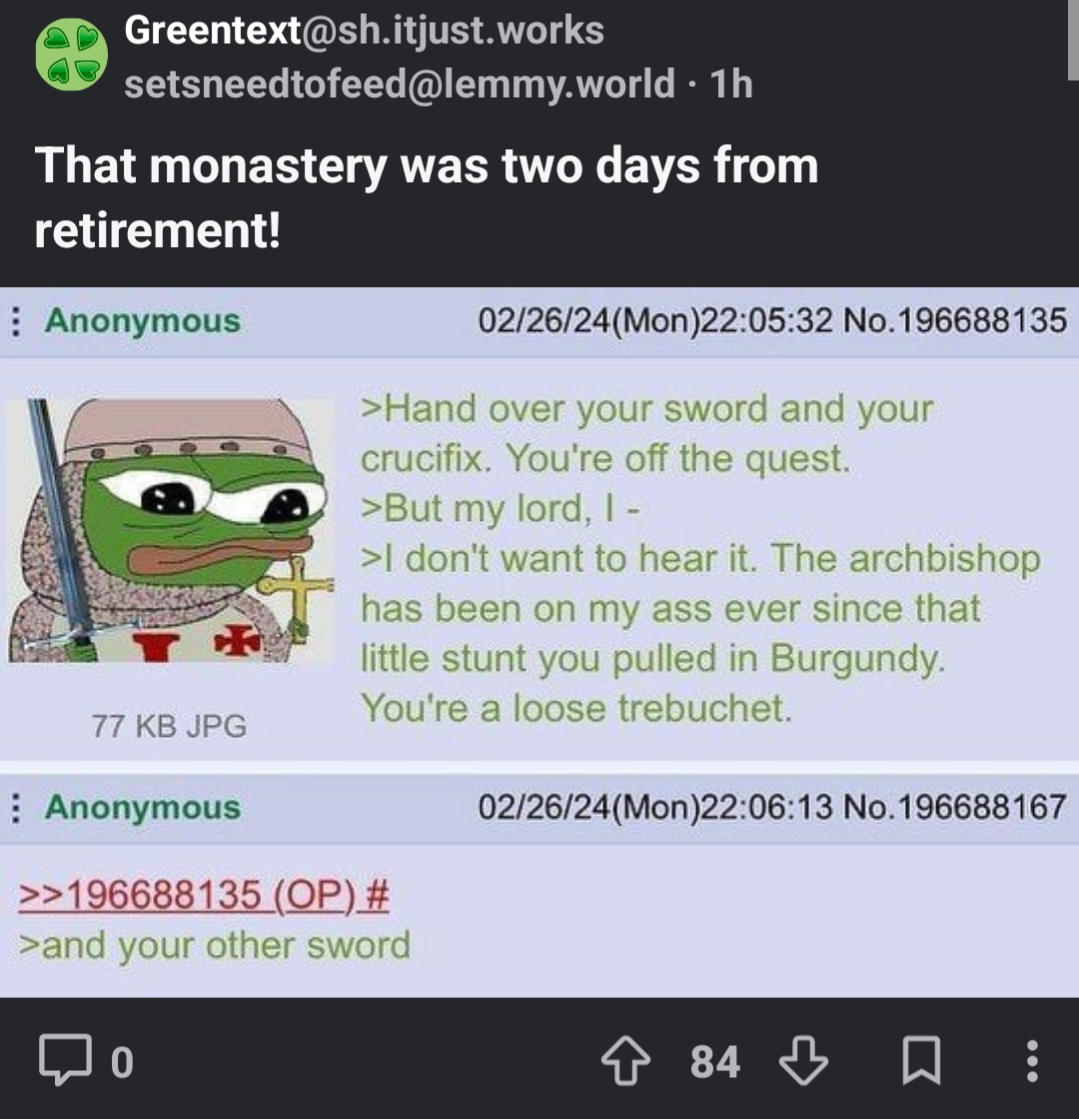 is what other people’s posts look like.
is what other people’s posts look like.
*I don’t know why it’s not showing the hyperlinks as hyperlinks, but if you click on both words “this”, you’ll see the screenshots