New accessibility feature coming to Firefox, an “AI powered” alt-text generator.
"Starting in Firefox 130, we will automatically generate an alt text and let the user validate it. So every time an image is added, we get an array of pixels we pass to the ML engine and a few seconds after, we get a string corresponding to a description of this image (see the code).
…
Our alt text generator is far from perfect, but we want to take an iterative approach and improve it in the open.
…
We are currently working on improving the image-to-text datasets and model with what we’ve described in this blog post…"


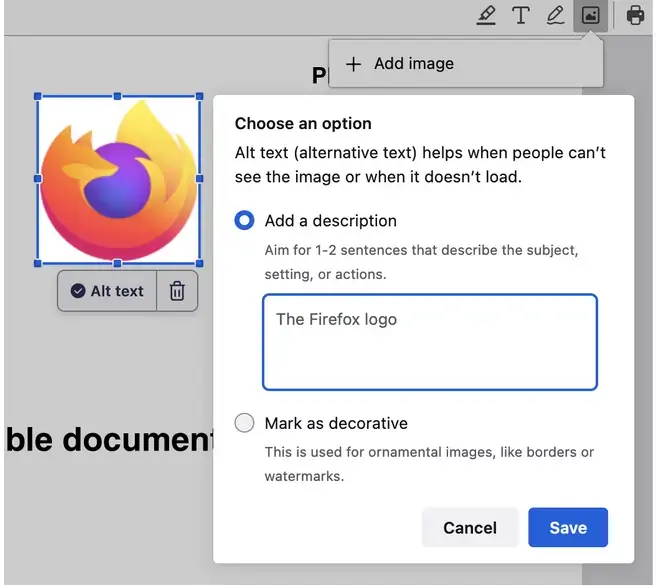
Yes you can use both but I’ve seen some front end developers blank out
altaltogether when they are usingfigcaption.I did not find this practice in MDN Web Docs but I found it in an other place:
I was just wondering what Mozilla’s method was for finding these images and if they took other things in to consideration like decorative images.
Interesting. It also made me look at the MDN docs again. img alt is consistent to that. I wasn’t aware of the empty for omittable images.
I also looked at
figureagain, and in my interpretation it does declare thatfigcaptionis to be used.figurerepresents self-contained content.figcaptionprovides the accessible name for the parent. The accessible name is is the text associated with an HTML element that provides users of assistive technology with a label for the element.The resolution order being aria-labelledby, aria-label, input[type=button][value], input[type=image]|img|area[alt], …
So
figcaptiontakes priority overimgalt.Thanks for the info. The Accessible name calculation page is really interesting.
Where is that quote from?
I put a link after the quote. That’s the source.
I don’t see a link. Post content source is empty too.
screenshot 1
screenshot 2
https://www.boia.org/blog/should-you-include-alt-text-for-pictures-with-captions
I think their might be something wrong with your browser or something. I tried the code blocks using spaces, tabs, and backticks, and I didn’t have the
imgproblem you had.I also checked from a different account on a different instance on a different browser this post and I can see the link.
Given that it’s not in the comment source I doubt it’s a browser issue. But if you can see it… wtf
When I open the comment in your original instance context it’s there. Your comment was edited. Did you edit it in? I guess it got lost between instance communication lol.
I looked through the beehaw instance and I saw what you had screenshot. You are right. It is not your browser, it is the instance.
Currently they currently on 0.18.4. Infosec.pub is currently on 0.19.3. Maybe that’s the issue…
oh god, would suck if it’s another broken Lemmy release
I had other formatting problems with HTML inside code blocks being removed and bleeding out of them generating other closing tags. Maybe that was also related.