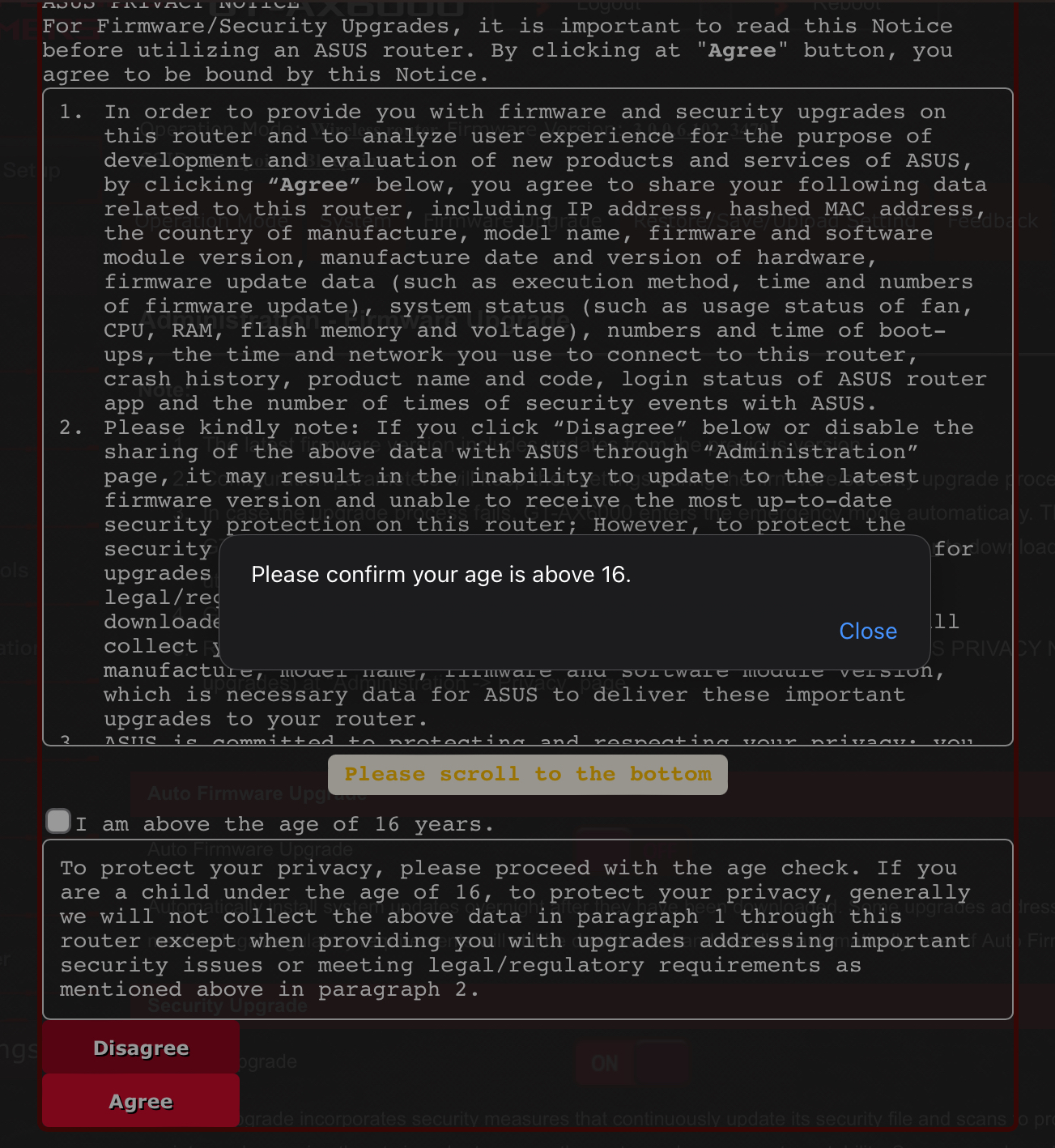
ASUS rolled out an update to its firmware (3.0.0.6.102_34791) that now requires users to be over the age of 16 and to send a slew of metrics and data back to ASUS. If you do not agree or do not check the box to verify you are 16y or older, you cannot use the router. At this time, I’m not sure if ASUS has meant to disable the router for anyone under 16 or if it’s a bug.
You can opt out at any time but lose access to a slew of features:
Please note that users are required to agree to share their information before using DDNS, Remote Connection (ASUS Router APP, Lyra APP. AiCloud, AiDisk), AiProtection, Traffic analyzer, Apps analyzer, Adaptive QoS, Game Boost and Web history. At any time, users can search the contents of the terms at this page or stop sharing their information with other parties by choosing Withdraw.
Moreover, ASUS disables automatic firmware updates and worse, all security upgrades unless you opt into the data sharing. Security upgrades perform the following:
Security upgrade incorporates security measures that continuously update its security file and scans to protect against malware, malicious scripts, and emerging threats in order to secure the router and ensure system stability. Some upgrades addressing important security issues or meeting legal/regulatory requirements will still be downloaded and installed automatically, even if “Security Upgrade” is turned off.
Edit: I have personally contacted their CEO’s office, but if others would like to voice their disapproval as well, here is a link: https://www.asus.com/us/support/article/787/


I bought the Nanopi R4S, and it was extremely easy to switch out their modified OpenWRT for vanilla (literally just use a command/program to install the image on an SDcard). Granted, I did have to find a solution for wifi, but even that was easy with the Belkin RT3200s and the instructions (more in-depth, but still hand-holding). I also flashed it onto a Netgear AC1200 using nmrpflash, which sounds imposing, but really just entailed installing the pre-reqs, hooking the router’s ethernet port directly to my PC’s and running the command.
I did have to do my research to arrive at my decision to buy these specific models for their compatibility with OpenWRT. If you don’t, you might end up with something that requires popping open the shell and setting up serial comms, which is a pain.
As far as I could find, out of the three Wifi6 enabled Asus models (RT-AX###) that are compatible with OpenWRT, 2 require ssh and running commands that are given in the guide; the other one, and all of the supported AC### models, seemed to work using ASUS’s built-in web-app to upload the OWRT image. I wouldn’t say any of it is easy, but I also can’t agree with “really hard.”
Another consideration is setup and maintenance. Proprietary firmware tends toward being as “click here to set and forget everything, here are the only 3 pieces of info you need to know from now on”; OpenWRT is definitely more hands on and requires a lot of RTFMing and routine maintenance.